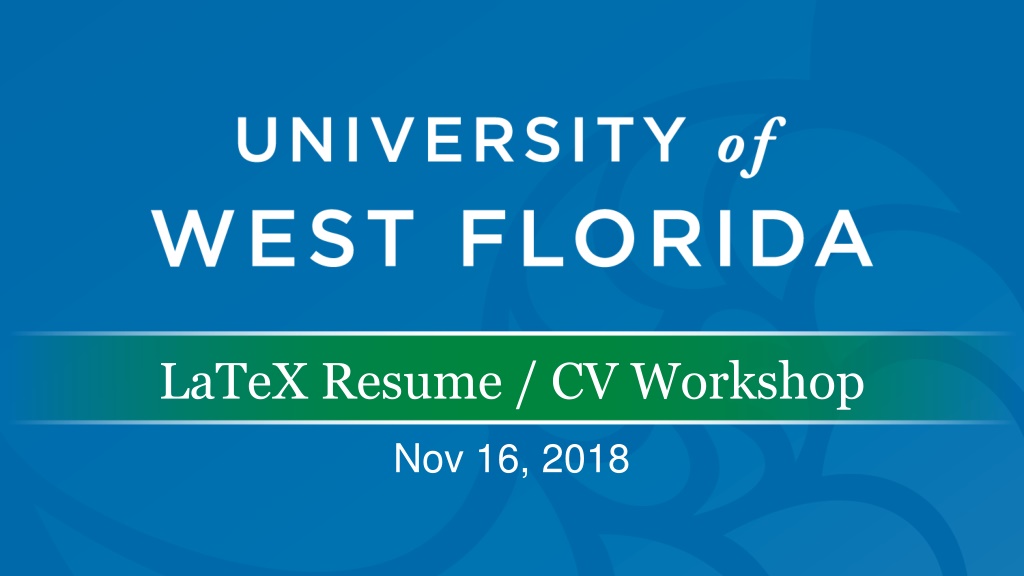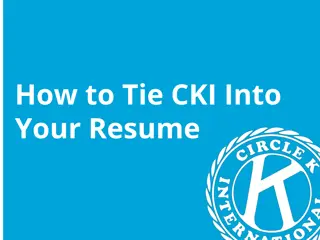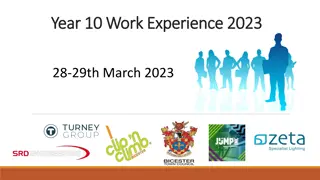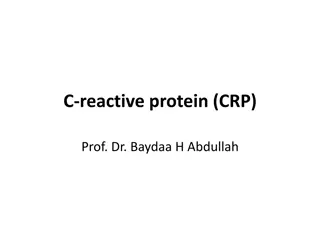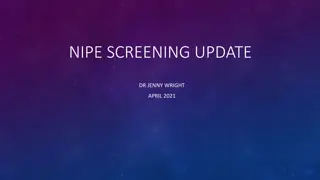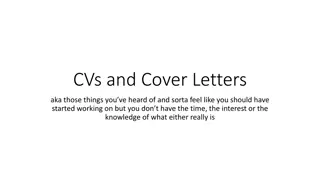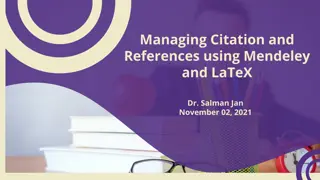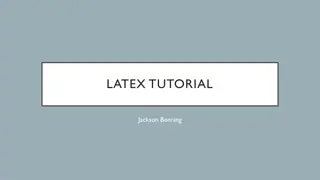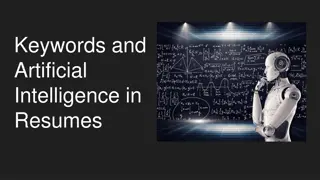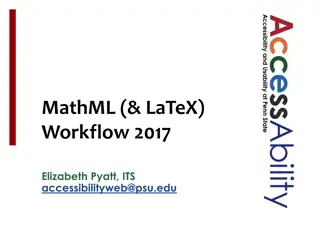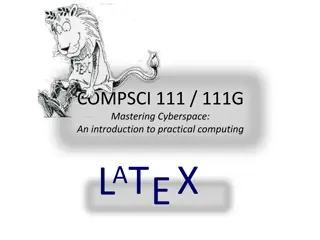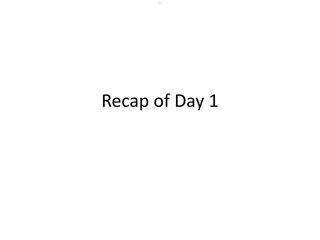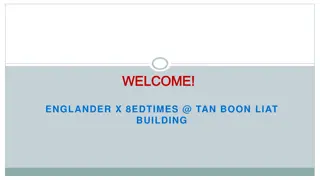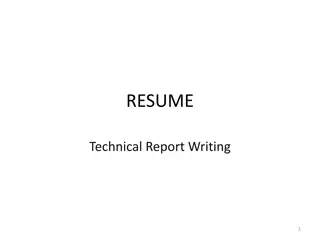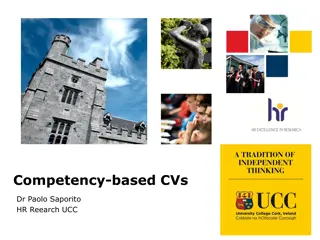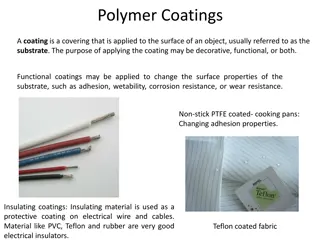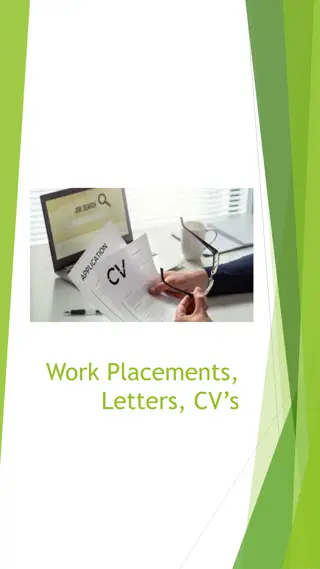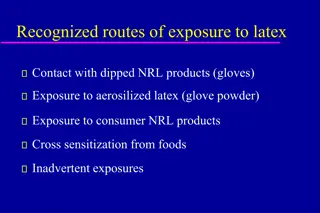Mastering LaTeX for Beautiful Resumes and CVs
Unleash the power of LaTeX for creating stunning resumes and CVs. Discover why LaTeX is preferred over Microsoft Word, learn the advantages of LaTeX, and understand the basics of coding with LaTeX. Get started on your journey to crafting professional and elegant documents with ease.
Download Presentation

Please find below an Image/Link to download the presentation.
The content on the website is provided AS IS for your information and personal use only. It may not be sold, licensed, or shared on other websites without obtaining consent from the author.If you encounter any issues during the download, it is possible that the publisher has removed the file from their server.
You are allowed to download the files provided on this website for personal or commercial use, subject to the condition that they are used lawfully. All files are the property of their respective owners.
The content on the website is provided AS IS for your information and personal use only. It may not be sold, licensed, or shared on other websites without obtaining consent from the author.
E N D
Presentation Transcript
LaTeX Resume / CV Workshop Nov 16, 2018
Why LaTeX (Lay-Tech)? LaTeX documents are gorgeous. Better typography than Microsoft Word Can make any type of document that you can imagine Free!
Whats wrong with Word? Spacing and form imposed by font and program Columns, lists and tables are TERRIBLE Not customizable
What do I need to code? Coding requires Text editor: this is where you write the code Compiler: this is what reads the code and makes it into a PDF
How will this work? We tell LaTeX What we want the document to look like (Document Class) Where we want things on the page (Position commands like \hspace{0.5cm} ) What it should say (we type the words we want on the page)
Getting Started http://pages.uwf.edu/cvarney/latex.html Use Overleaf to get started Later on (for the advanced user): Download LaTeX Download an editor
Creating a New LaTeX File Type the following into a new document: LaTeX files have the filename extension .tex Save it as hello.tex Hit the Green arrow This will create a pdf called hello.pdf
Creating a New LaTeX File Make a small change: Create the pdf again. What changed?
Resume/CV Options Res AwesomeCV ModernCV TwentySecondCV Medium Length Professional CV AND MORE https://www.overleaf.com/gallery/tagged/cv
The Resume Class res.cls If you installed LaTeX on your computer, it should automatically install res.cls for you. If not, you can find it @ https://ctan.org/pkg/res?lang=en If you have to download res.cls, it MUST go in the same directory as your LaTeX file Overleaf does not have res.cls. You have to upload the file
Create a New Resume Create a new document and type the following:
Lists / Bullet Points Numbered lists are created using the enumerate environment Bulleted lists are created using the itemize environment Add one of these under the section we created
Making Lists Better To improve the way lists work, we can use the enumitem package This line of code goes after \documentclass We can customize anything about the list Change your list to look like this:
Adding Positions The resume class has a command to create a position with a job description. Create a new section called Work Experience Add the following:
Finding a Style I created a template that uses all of the basic elements of res.cls: Lots of examples on using res.cls to generate different styles: https://www.rpi.edu/dept/arc/training/latex/resumes/ Take a look at the PDFs and see if there s a style you like
Other CV Styles LaTeX is really customizable, so there are lots of resume and CV packages available: https://www.overleaf.com/gallery/tagged/cv Comprehensive TeX Archive Network: http://www.ctan.org/ Windows: MiKTeX will automatically download missing packages Linux/MacOS: Default install covers most packages
Learning More You can do just about any type of document with LaTeX Many scientific journals use or require LaTeX for publication Check out https://en.wikibooks.org/wiki/LaTeX