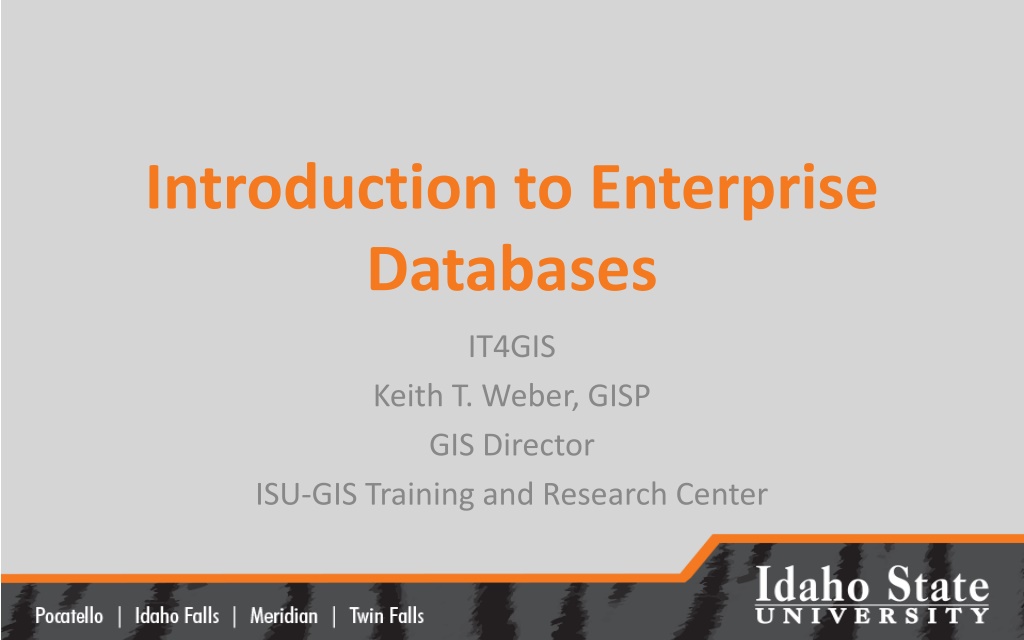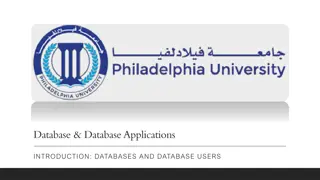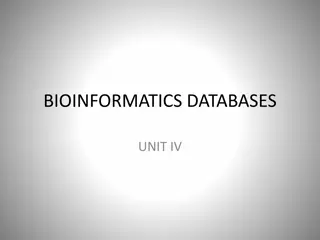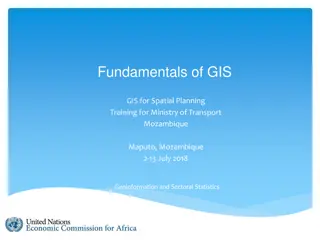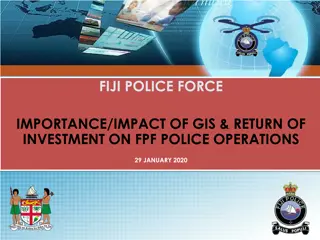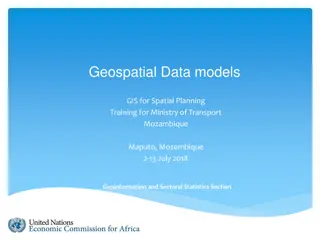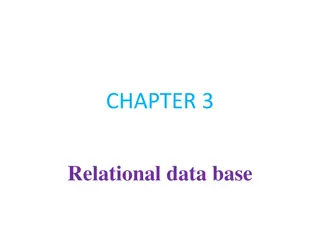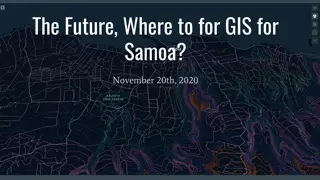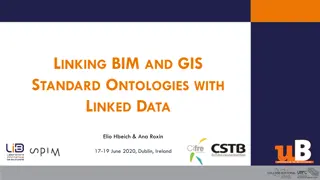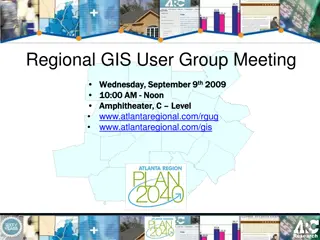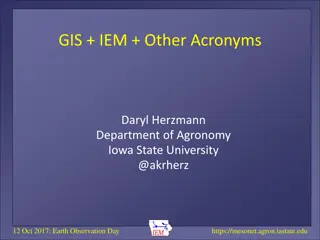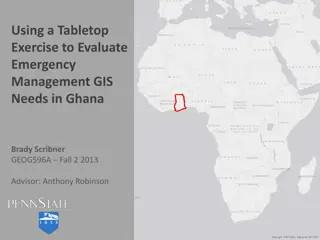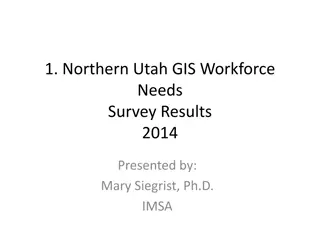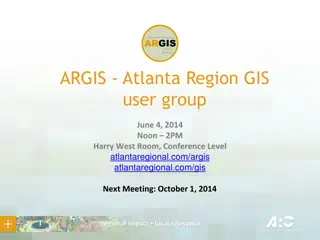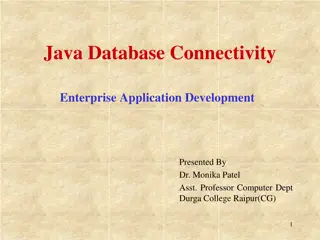Introduction to Enterprise Databases for GIS Professionals
Explore the world of enterprise databases through a GIS perspective with a focus on concurrent clients, database administration, creating databases/tables, checking service names, unique features, numeric data types, data type parameters in ArcGIS, and character data types. Gain insights into managing enterprise databases effectively for GIS applications.
Download Presentation

Please find below an Image/Link to download the presentation.
The content on the website is provided AS IS for your information and personal use only. It may not be sold, licensed, or shared on other websites without obtaining consent from the author. Download presentation by click this link. If you encounter any issues during the download, it is possible that the publisher has removed the file from their server.
E N D
Presentation Transcript
Introduction to Enterprise Databases IT4GIS Keith T. Weber, GISP GIS Director ISU-GIS Training and Research Center
Concurrent Clients GIS for the Enterprise Focus on current/near term concurrent clients
Database Administration (e.g., IBM DB2) GUI based database administration Alternatively, command prompt can be used. Do you know what the command prompt is?
Creating Databases/tables A database can be a new instance of the RDBMS running on a server Ensure noinstance name is the same as a service name. How do you check this?
Checking Service Names C:\Windows\System32\drivers\etc
Unique Features of an Enterprise Database Pre-fetch Buffer pools Table data pages fetched into the buffer pool?
Numeric Data Types FOR BIT DATA (boolean) BYTE (0-255) SMALLINT (-32,768 to 32,767 ) INTEGER (-2,147,483,648 to 2,147,483,647) FLOAT <n> (2 types) DOUBLE PRECISION <np,ns>
Data Type Parameters Supported in ArcGIS FLOAT < np,ns > nprecision(total fieldlength) nscale (decimal places) n must be between 1-6 (larger n values need to use DOUBLE) np,ns = 5,3 26.589 is OK, 256.381 is not Five (5) total characters 2 6 . 5 8 9
Parameters (contd) DOUBLE PRECISION <np,ns> np = 7 or more ns = 0 or more
Character Data Types CHARACTER<n> VARCHAR<n>
Parameters (contd) CHARACTER<n> (AKA, String or Text) Example a field named URL with n = 46 http://giscenter.isu.edu/training/it4gis.htm
Special Data Types DATE TIME TIMESTAMP
Special Data Types (contd) Stored in special System managed tables BLOB<n[K|M|G]> CLOB<n[K|M|G]> DBCLOB<n[K|M|G]> GRAPHIC<n> VARGRAPHIC<n>
Beware of the 64-bit OBJECTID The new Esri 64-bit OBJECTID allows practically unlimited number of records in a geodatabase table HOWEVER, it is not supported by older versions of ArcGIS and is not supported in the shapefile. Thus these data: Can only be used in current versions of ArcGIS Do NOT support Open GIS Cannot be exported for use in other software (QGIS, Idrisi Terrset, etc.)
Table Data Pages All fields with standard data types for each record are contained within a single data page. There is a maximum of 255 records stored on each page. The ART of efficient data modeling is to minimize wasted space on a page while maximizing the proportion of each page written.
An Example SPACE EFFICIENTY FOR 4kb PAGES SPACE EFFIENCY FOR 8kb PAGES USED WASTED USED WASTED number of fields 10 10 KB per record page size KB for 255 records records at page size 0.02 4 0.02 8 KB USED 4 5.1 KB WASTED 0 2.9 100 GB TABLE SPACE 0 GB WASTED 29 GB WASTED 5.1 5.1 200 255
Storing Vector Coordinates in a ORDBMS DB2 Spatial Extender (and other spatially enabled databases) lets you integrate geographic data with your existing business data. It includes: Data types such as points, lines, and polygons Functions such as area, endpoint, and intersect An indexing scheme for spatial data What about Oracle, MS SQL Server, and PostGreSQL?
Professional Hints and Tips Working toward a security clearance
Key Concepts Understand that while data is stored in tables, these tables span TABLE PAGES Understand what PRE-FETCH and CACHE are and how they differ. Understand data types
The Early Days Computer programming from the caveman era
WhyObject-Oriented A brief history of computer programming Early waterfall programming The concept of encapsulation!
What is? Fundamentally, we need to know What is a CLASS What is an OBJECT
What is a CLASS? A class is a computer construct representing a concept bound in a cohesive package Some are concrete (i.e., real world) Bank account Rental item Database item Pile Others are abstract Scanner Stream Math
Discovering CLASSES Simple Rule: Look for nouns in descriptions Obviously not all nouns are classes But at least this approach can allow one to create a list of candidate classes
What is an OBJECT An instance of a CLASS That contains meaningful data OBJECTS occupy memory space at runtime If not, they are CLASSES For example: data type vs. double
A Little Quiz #1 Class or Object? Dog Dog is a generalization of Scooby-Doo Scooby-Doo
A Little Quiz (contd) #2 Class or Object? The concept of subclass! Dog Dog is a subclass of the Animal class Animal is a generalization of Dog Animal Scooby-Doo
A Little Quiz (contd) #3 Class or Object? Animal The concept of polymorphism! Dog Bird
Key Points Many classes already exist and are at our disposal when we design a database Inheritance is an important concept A subclass inherits from its superclass i.e., a child inherits from its parent
Identifying Inheritance Is-arelationship Relationship between a more specialized class (subclass) and a generalized class (superclass) Every Savings account is a bank account DVD rental is a rental Dog is a mammal Parcel is a polygon
CLASS OR OBJECT INSTANTIATION
Instantiate into an Object (to make into an instance) Three features characterize OBJECTS and distinguish OBJECTS from CLASSES: Identity: specific attribute (property) settings have been made for the class. This distinguishes it from all other objects. State: Describes the data stored in the object WHERE DID THIS COME FROM? Behavior: describes the method in the object's interface through which the object can be used (how do we make the dog bark?)
Instantiating the Dog CLASS CLASS (DOG) Attributes (Properties) NAME = Scooby-Doo HEIGHT = 36 WEIGHT = 145 Inheritance? Scooby-Doo
Key Concepts Understand the difference between a CLASS and an OBJECT Understand new terms: Encapsulation, polymorphism, superclass, subclass, behavior, attributes, instantiation Understand why inheritance is an important part of an object-relational database
DATABASE DESIGN CONCEPTS AND PRACTICES
Basic Steps in Database Design Understand and document the business needs. Problem statement Business object types Business relationships Business constraints Create an ERM Data and process inventory Integrity Populate the database
Database Design Why spend so much time and effort? Efficiency (speed, storage) Client satisfaction Flexibility Cost savings realized
Design Considerations Basic steps (described earlier) Data types/Data Modeling Normalization With >1 table, relationships must be examined
Relationships Determine where relationships exist between tables Determine the type of relationship that exists One-to-one One-to-many Many-to-one Many-to-Many
Generic Design Symbology = Database = Table
Generic Table Symbology Table name Divider Parcels Parcel_ID List of all attributes stored in this table as they will appear in the table TRS Value Zoning
Generic Relationship Symbology Table A Draw schema of RDB Determine relationship fields Connect A_ID Relate_field Table B B_ID Relate_field
Symbolizing Relationship Type 1..1 1..1 One-to-one One-to-many Zero? Table A 1..1 1..M A_ID 1..1 Relate_field Table B B_ID 1..M Relate_field
The Relationship Type Also known as Cardinality (ArcGIS terminology) Multiplicity (UML terminology)
Generalized Process Inception Elaboration Construction Transition
Professional Hints and Tips Getting ready for job interviews Social Media Dress for success