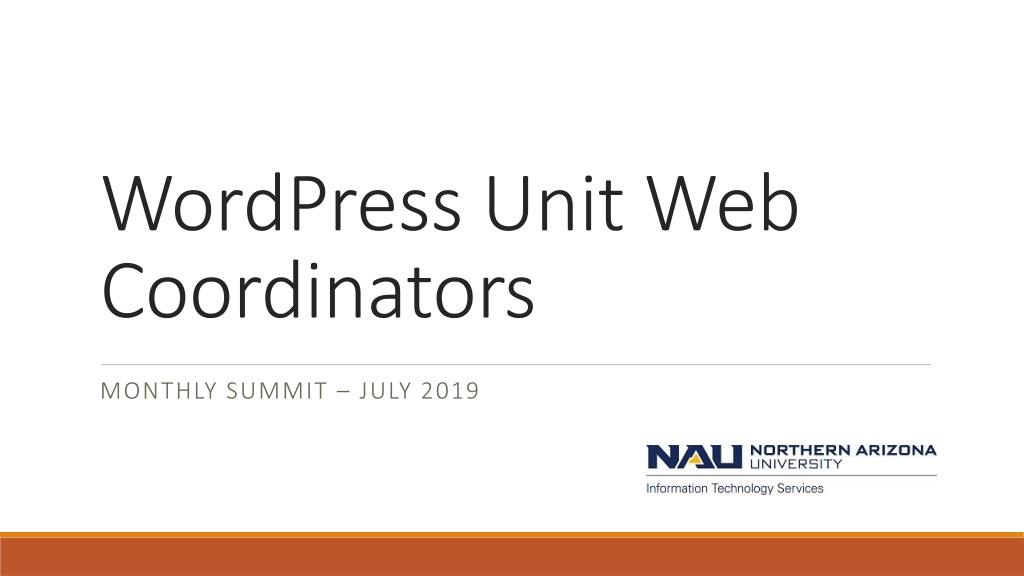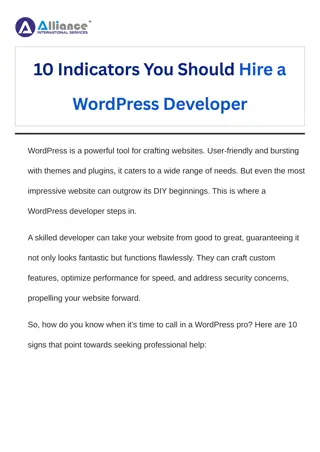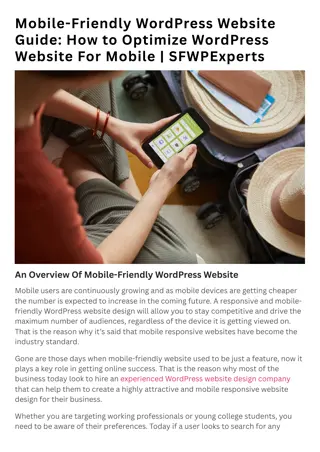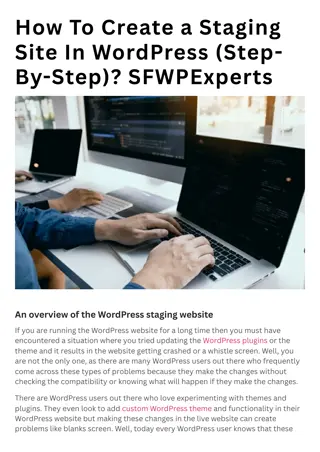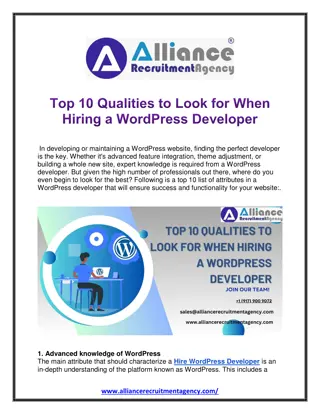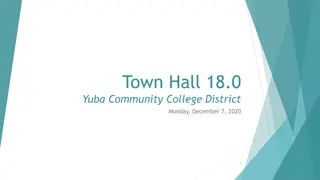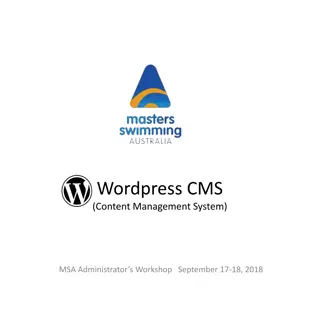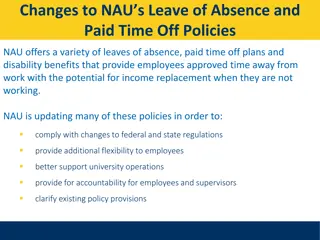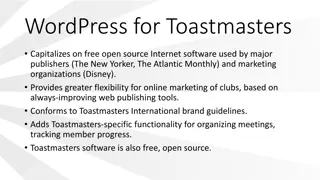NAU WordPress Unit Updates and Training Highlights - July 2019
NAU's WordPress Unit web coordinators conducted their monthly summit in July 2019, covering status updates, site level moves, directory updates, training, enterprise workshops, accessibility improvements, and more. Key highlights include the transfer of sites between platforms, launch of new sites, completion of WCM support changes, NAU Directory updates, enterprise workshop schedule, and emphasis on accessibility and Site Improve principles. The comprehensive overview reflects the ongoing enhancements and initiatives undertaken by the WordPress Unit team.
Download Presentation

Please find below an Image/Link to download the presentation.
The content on the website is provided AS IS for your information and personal use only. It may not be sold, licensed, or shared on other websites without obtaining consent from the author. Download presentation by click this link. If you encounter any issues during the download, it is possible that the publisher has removed the file from their server.
E N D
Presentation Transcript
WordPress Unit Web Coordinators MONTHLY SUMMIT JULY 2019
Agenda Status Updates Directory Update Training & Enterprise+ Accessibility Q&A
Status Updates Site level moves for internal/external content split have begun with the initial dozen sites being moved between platforms. 60 sites remain to be transferred, a batch of roughly 20 will be queued up weekly. In partnership with Marketing new Physical Therapy, Physician Assistant Program, Mechanical Engineering, Applied Physics and Materials Science, Astronomy and Planetary Science, and Construction Management sites have also gone live. Testing of new WordPress platforms has been continuing with initial round of PHP remediation complete. Survey feedback has been received and is under review. Thank you! WCM support changes have been completed, and all support now goes through ServiceNow.
Directory Update ITS is updating the NAU Directory through a multi-quarter project. Due to a major shift in ITS resources, the scope was reprioritized: Clean up the data pulled from the multiple sources Add photos & bios to faculty and staff Future efforts will include: Automating who appears in a department based on actual HR data Improving the administrative tools Providing better visibility into what appears Improving the search options on the main NAU Directory
Training & Enterprise+ Enterprise+ workshop schedule for Thursday, August 8 from 1-3 PM Main WordPress training has been updated and includes the following sections: Global Settings: Pages, posts, media library, links, etc Shortcodes Integrations: Directory, Events, Academic Catalog Please ensure all site stewards and editors are trained to current standards The training schedule at https://nau.edu/web/training/ is the source for upcoming workshops and new training opportunities. The days and times for each session vary from week to week Online self-guided trainings available: https://nau.edu/its/learn/wordpress-editor For those in colleges, please ensure that your Site Stewards and Owners relay any changes or service requests through the assigned University Marketing PM ITS now provides Siteimprove support at our regular Open Labs
Accessibility and Site Improve Principles of the accessibility (A11Y) guidelines Some items are not under Site Steward control Theme updates will address some of these over time Attend a Site Improve Training to learn the steps to discover issues Correct issue Issues to look for as a Site Steward
Accessibility Guidelines Web Content Accessibility Guidelines (WCAG) Principles Perceivable Operable Understandable Robust
Perceivable Information is transformable Alt text Closed captions Audio Description Available to multiple senses
Operable Navigable Input methods Mouse/trackpad/trackball Keyboard Voice Touch Skip navigation User control over timing and time limits Error recovery
Understandable Language Flesch Kincaid Grade level (QA) Multiple modalities Illustrations, Videos, Animations, or Audio Functionality Can people figure out how to get around the page easily Navigation, Hypertext, and Form labels
Robust Platforms Desktop: Windows and Mac Mobile: iOS and Android Cross Browser: Chrome, Firefox, IE, Edge, etc. Future tech: Responsive Design Works with assistive technology Screen reader, text reader, speech recognition
Quality Assurance issues affecting A11Y Broken links Pages at level # and above with broken links Pages at level 2 with broken links Broken links (overall) Pages that are difficult to read Pages with long sentences Misspellings Pages with misspellings Misspellings (Overall) Documents Follow procedure on Web Website: AZ-Index - Documents
Accessibility Issues Heading is missing text The image does not have the correct alternative Image must have alt text Forms may have images that are theme related Alternative text for the image is a file name Add proper alt text for image Image marked as decorative but has aria-describedby attribute Add alt text for image
More Accessibility Issues Image link is missing alt text Local link destination does not exist Must examine to determine what is happening Can be a broken link Destination exists, but it does not take user to it Destination does not exist May not be visible check code
Even More Accessibility Issues Link text is too generic or Link Text is too generic in its current context Must tell user where they are about to be directed Click here or here Download or downloaded here Learn more Read more Within News feeds theme issue Link text used for multiple different destinations
Thank you for the continued support and involvement to deliver a high- quality OneNAU website! Questions?