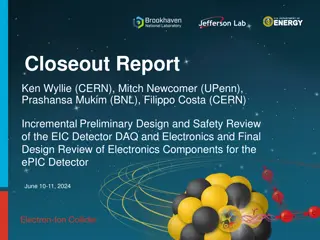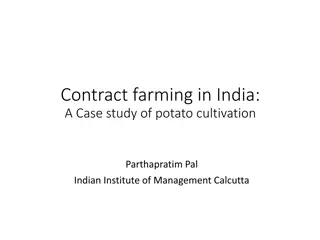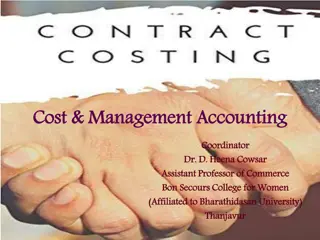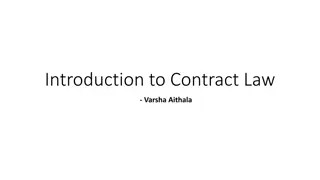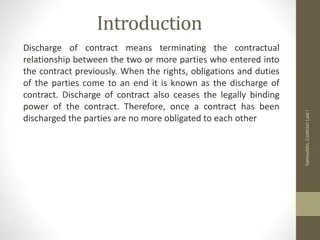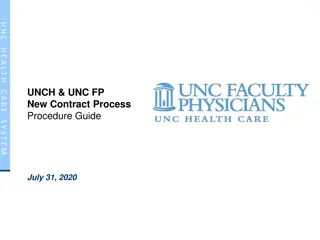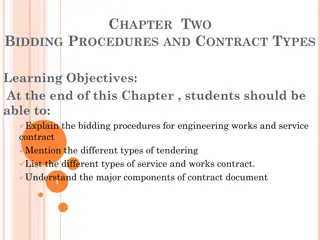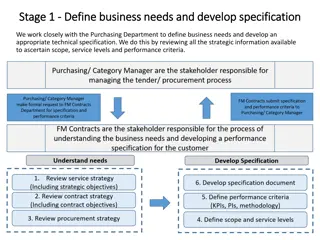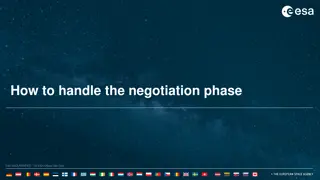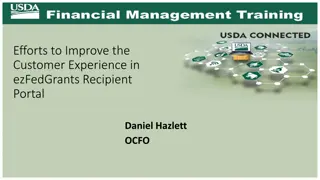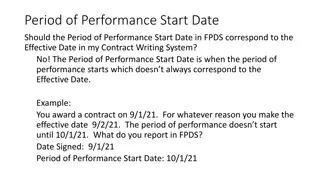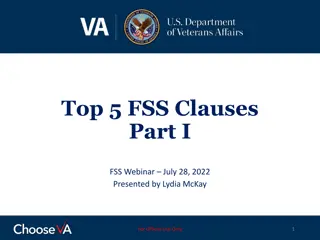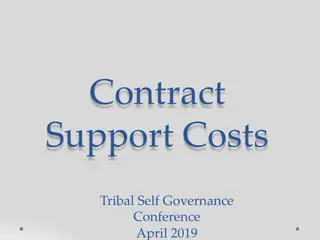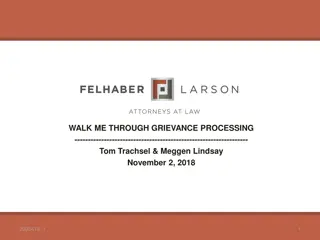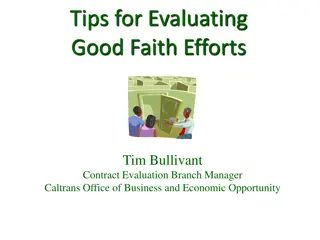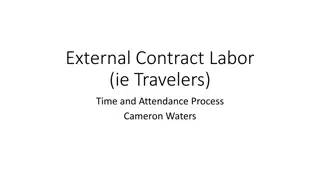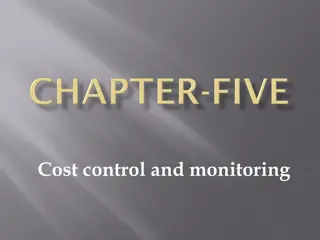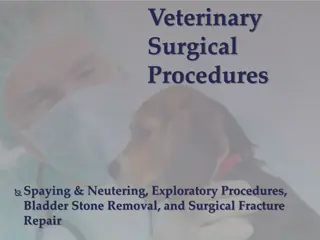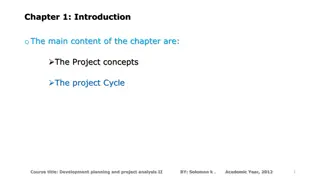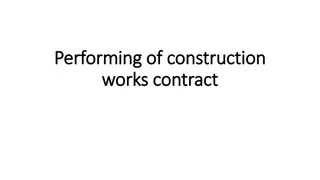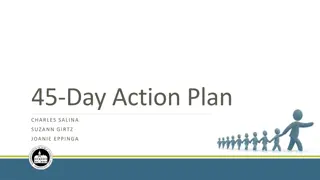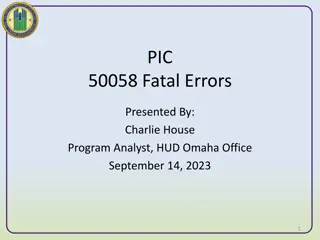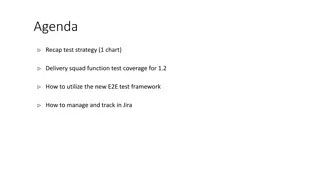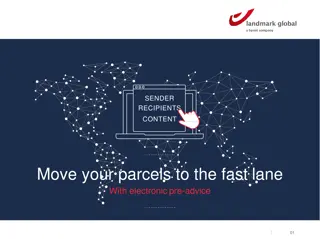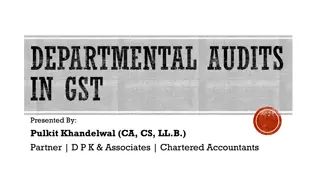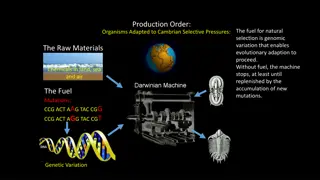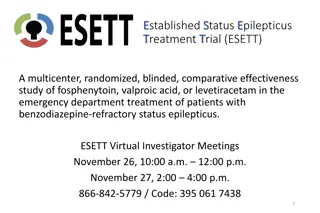Contract Closeout Procedures and Timeframe Overview
Understanding the contract closeout process is crucial for completing all necessary tasks to finalize a contract. Physically completing a contract is just the beginning, and administrative closeout steps, such as preparing hard copy files and archiving electronic records, are essential. Closeout procedures ensure the proper disposition of materials, completion of reports, settlement of costs, and other crucial tasks. The timeframe for contract closeout varies based on the type of contract, ranging from 60 days to 36 months after physical completion. Timely closeout is important to protect the government's interests and ensure proper fund utilization.
- Contract Closeout
- Administrative Procedures
- Government Contracts
- Closeout Timeframe
- Contract Completion
Download Presentation

Please find below an Image/Link to download the presentation.
The content on the website is provided AS IS for your information and personal use only. It may not be sold, licensed, or shared on other websites without obtaining consent from the author. Download presentation by click this link. If you encounter any issues during the download, it is possible that the publisher has removed the file from their server.
E N D
Presentation Transcript
Contract Closeout Module November 9, 2020
Physically Completed A contract is physically completed when the contractor has completed the required deliveries and the Government has inspected and accepted the supplies; or the contractor has performed all services and the Government has accepted these services, option provisions, if any, have expired; or the Government has given the contractor a notice of complete contract termination. (FAR 4.804-4) Once a contract is physically completed, the administrative closeout can begin FAR 4.804-4 2
Administrative Closeout Completing all tasks necessary and required to prepare the hard copy contract file for closeout and archiving and closing the electronic record which includes Prism and FPDS closure All contracts must be closed out in a timely manner in accordance with FAR 4.804 Timely closeout will protect the Government s interests and will allow for repurposing of residual funds before they expire FAR 4.804 3
Procedures for Closing Out Contract Files - FAR 4.804-5 FAR 4.804-5 Closeout procedures ensure: (1) Disposition of classified materials (2) Final patent report clearance (3) Final royalty report clearance (4) No Outstanding value engineering (5) Plant clearance report (6) Property clearance (7) Interim or disallowed costs are settled (8) Price revision is completed (9) Subcontracts are settled by Prime (10) Prior-year indirect cost rates settled (11) Termination docket completed (12) Contract audit completed (13) Contractor s closing statement submitted (14) Contractor s final invoice submitted (15) Contract funds review completed and excess funds deobligated (16) Contract Completion Statement 4
Contract Closeout Timeframe After Physical Completion FAR 4.804-1 FAR 4.804-1 Type of Contract Closeout Time Standard Orders issued using Simplified Acquisition Procedures (SAP) Within 60 days of physical completion Firm-fixed-price contracts, other than those using simplified acquisition procedures Within 6 months of physical completion Contracts requiring settlement of indirect cost rates Within 36 months of physical completion All other contracts Within 20 months of physical completion Contract files should not be closed if the contract is in litigation or under appeal, or if all termination actions have not been completed. Files should be closed out as soon as they are eligible. 5
Four Administrative Closeout Scenarios for Prism and FPDS System closure in PRISM and FPDS cannot occur until all procedures for closing out contract files have been completed. System closure can be combined with a Deobligation of funds modification as explained in the following scenarios. Without Deobligation Modification and Without FPDS Reporting With Deobligation Modification and Without FPDS Reporting Without Deobligation Modification and With FPDS Reporting With Deobligation Modification and With FPDS Reporting 6
Closeout without Deobligation Modification and without FPDS Reporting Step 1 Confirm: There are no ($0.00) idle funds to be deobligated Award was not originally reported to FPDS Award has been fully received Award has been fully invoiced Award has been fully paid Step 2 Conduct administrative closeout in PRISM: Select the last RELEASED document (Base or Modification) Navigate to Knowledge Article Performing Closeout for a Document in Performing Closeout for a Document in PRISM Performing Closeout for a Document in PRISM PRISM Perform the following process steps: 1 through 4, 20, 21, 22, and 23 7
Closeout without Deobligation Modification and with FPDS Reporting Step 1 Confirm: There are no ($0.00) idle funds to be deobligated Award was reported to FPDS Award has been fully received Award has been fully invoiced Award has been fully paid Step 2 Prepare a modification to facilitate FPDS Reporting Annotate Reason for Modification as K Close Out Launch FPDS and report the modification Route the modification to approver Wait for modification to be approved NOTE: By choosing Reason for Modification as K Close Out FPDS Record will automatically be updated (to a closed status) and no additional steps are required to complete FPDS Reporting Step 3 Conduct administrative closeout in PRISM Select the last RELEASED modification to the award Navigate to Knowledge Article Performing Closeout for a Document in PRISM Perform the following process steps: 1 through 4, 20, 21, 22, and 23 Performing Closeout for a Document in PRISM 8
Closeout with Deobligation Modification and without FPDS Reporting Step 1 Confirm: Total amount of idle funds to be deobligated Award was not originally reported to FPDS Award has been fully received Award has been fully invoiced Award has been fully paid WITH remaining idle funds that must be deobligated Step 2 Prepare modification in PRISM to deobligate idle funds: Annotate Reason for Modification as K Close Out Route the modification to approver Wait for modification to be approved Step 3 Conduct administrative closeout in PRISM: Select the last RELEASED Modification Navigate to the knowledge article: Performing Closeout for a Document in PRISM Perform the follow processes steps: 1 through 4, 20, 21, 22, and 23 Performing Closeout for a Document in PRISM 9
Closeout with Deobligation Modification and with FPDS Reporting Step 1 Confirm: Total amount of idle funds to be deobligated Award was reported to FPDS Award has been fully received Award has been fully invoiced Award has been fully paid WITH remaining funds that must be deobligated Step 2 Prepare modification in PRISM to deobligate idle funds Annotate Reason for Modification as K Close Out Launch FPDS and report the modification Route the modification to approver Wait for modification to be approved NOTE: By choosing Reason for Modification as K Close Out FPDS Record will automatically be updated (to a closed status) and no additional steps are required to complete FPDS Reporting Step 3 Conduct administrative closeout in PRISM Select the last RELEASED modification Navigate to the knowledge article: Performing Closeout for a Document in PRISM Perform the following process steps: 1 through 4, 20, 21, 22, and 23 Performing Closeout for a Document in PRISM 10
Warning! The base award and all modifications, if any, MUST be in a RELEASED or COMPLETED status prior to performing PRISM closeout. Once an award is CLOSED in PRISM and in FPDS, it cannot be re-opened. The PRISM Buyer, Contracting Officer, and Document Owner associated with an award can close a document in PRISM. 11
Records Retention On September 12, 2014, the retention period changed to six years after final payment. All contract and purchase card files with a final payment date on or after September 12, 2011, must be retained for six years after the date of final payment. FAR 4.805 FAR 4.805 12
Appendix 1 PRISM Definition of Terms Released This status describes orders (awards/documents) that have been approved and released. The order must be in the Released status to allow for receiving and/or invoice payment to occur. NOTE: In order for a document to be in a Released status, the approver approves the award in PRISM and when the award passes the financial validation, the order is then moved to a Released status. Closed This status describes orders (awards/documents) that have been closed out. Further transactions cannot be initiated on closed documents. NOTE: Closing an award in PRISM is an administrative task. It will not result in financial transactions (i.e. funds being de-obligated). If necessary, a de-obligation modification must take place PRIOR to closing the award in PRISM. The end user cannot change the status based on the configurations established at NIH. 13