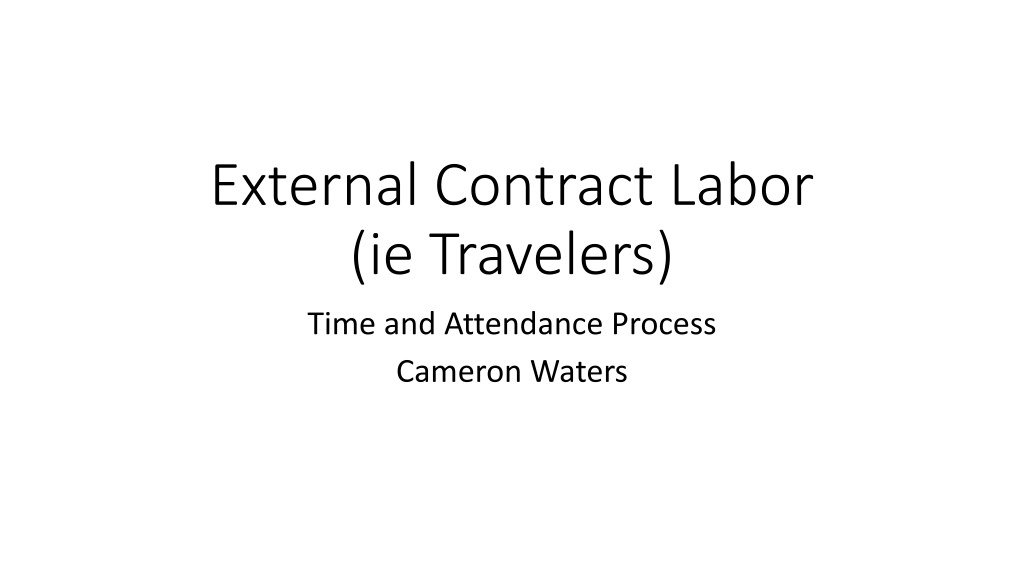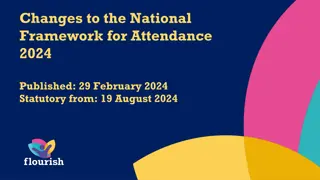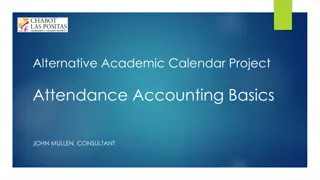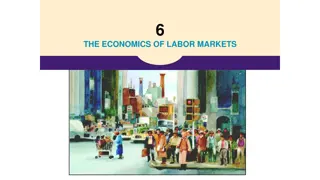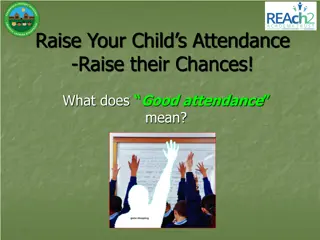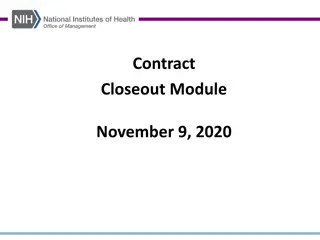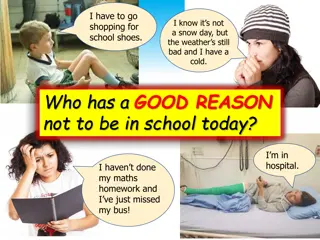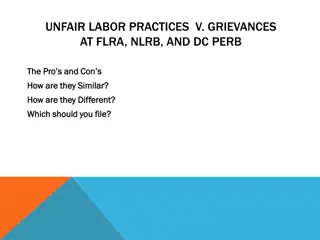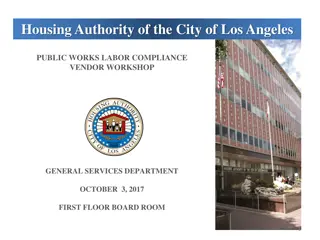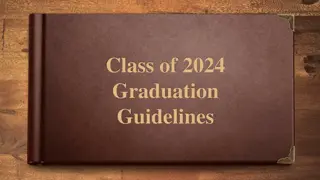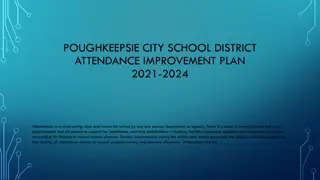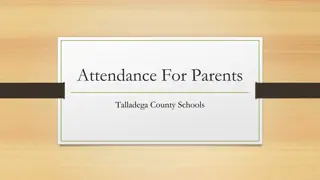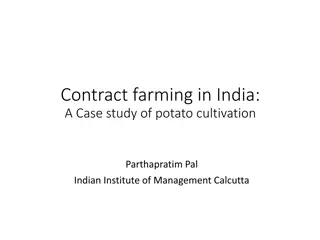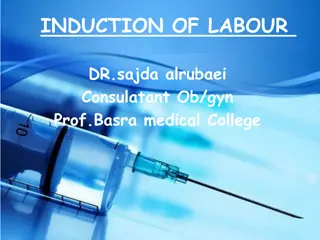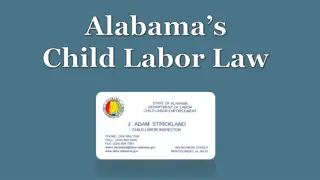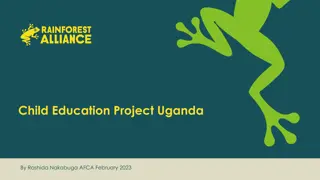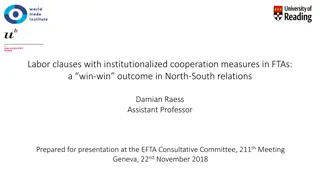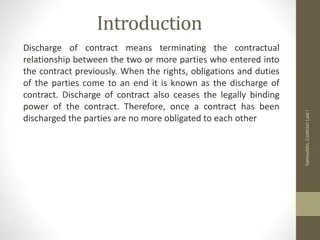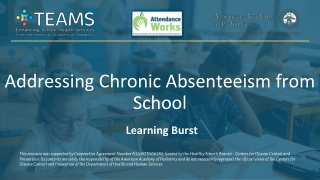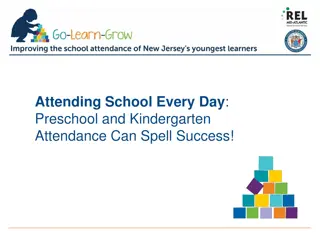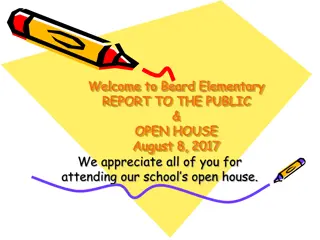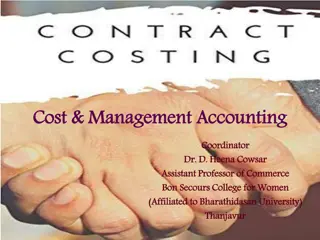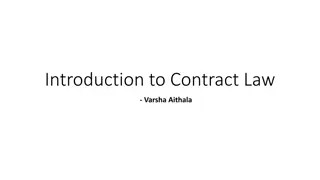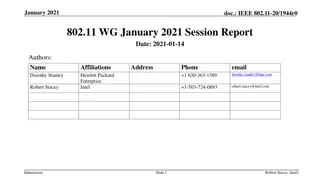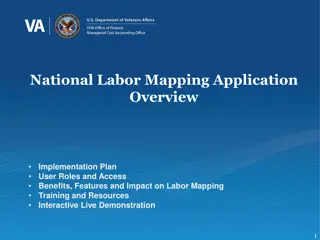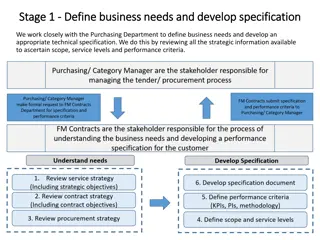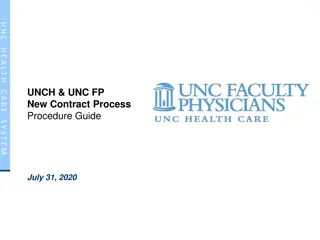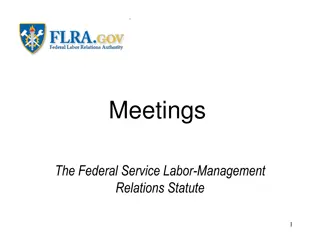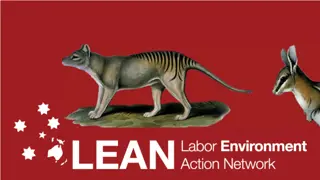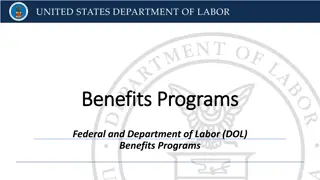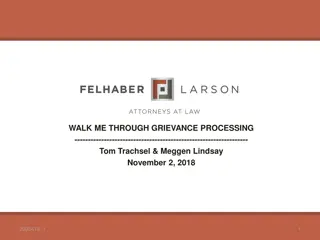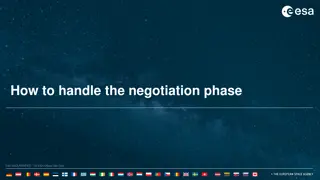Contract Labor Time and Attendance Process Overview
This document outlines the time and attendance process for external contract labor (i.e., Travelers) managed by Cameron Waters. It covers basics such as clockings, STDBY eligibility, correction timelines, payment procedures, and communication flow between contractors, vendors, and coordinators in the API/SAP Payroll system.
Download Presentation

Please find below an Image/Link to download the presentation.
The content on the website is provided AS IS for your information and personal use only. It may not be sold, licensed, or shared on other websites without obtaining consent from the author. Download presentation by click this link. If you encounter any issues during the download, it is possible that the publisher has removed the file from their server.
E N D
Presentation Transcript
External Contract Labor (ie Travelers) Time and Attendance Process Cameron Waters
External Contract Labor Basics External Travelers home department in API is in FACILITY 8 External Traveler clockings should be in FACILITY 8 External Traveler STDBY should be in FACILITY 8 Note, only a subset of travelers are eligible for STDBY External Traveler s have an alternate position in the facility where they are working this allows them to be seen on the schedule External Traveler schedules will be in their working FACILITY External Travelers do not use PTO
Parameters of the Contract The contractor is expected to log into API and make any corrections by 9am on Monday. Classroom/module orientation is paid by vendor, not Duke. If time entered in API for orientation (generally Mon/Tues/maybe Wed), delete this time. According to our contract, failure to do so can prevent us from paying their agency for their service. If they forget to swipe in and/or out and don t correct, we have the option to simply delete the odd swipe and not report that time. If the contract has any issues with the timecard after 11a on Monday, direct them to their agency- only the VENDOR can talk with Cameron after the deadline. Vendors pay the contractors. Duke does not issue paychecks to contractors.
We pay the VENDORS, the VENDORS pay the TRAVELER How Does that Work? Contract Labor API/SAP Payroll -Timeline TUESDAYS MONDAYS WEDNESDAYS THURSDAY-SUNDAY Contractors have until 9am to correct their own time for the previous week* VENDORS communicate with Coordinators Contractors can review and enter requests for the current week. Contractors can review and enter requests for the current week. 7am -10am Agency Coordinators can make additional edits to API --- until 9am additional corrections can be manually entered into SAP by the SAP team Editors review and finalize time 9a- 11a use editor sign off to indicate they have reviewed the timecard Editors and Approvers can review timecards, approve requests, update schedules, make inquiries in other words, manage the timecards 10am-11:30am API uploads time into SAP. NO MORE CHANGES IN API ALLOWED. At this time any additional changes are entered in SAP directly and show up in a retro run Approvers review and approve time until 12noon After 11:30am SAP team can run a report to look for errors in SAP If you have a new traveler, please look at timecard prior to Monday make sure they 1) downloaded 2) are badging and 3) their badge is working Agency Coordinators use an API report to send timesheet reports to the vendors 9am-10am SAP team approves contract labor time in SAP Contractors can review and enter requests for the current week. 10am until ? (varies each week, but generally done by 2pm -- SAP processes the time and generates billing information for the vendors 1pm vendor end of business , vendors review timesheets and alert Agency Coordinators of any corrections^ If any additional changes are needed, SAP team will manually enter them directly in SAP until 9am on Wednesday. By 5pm SAP team emails final payment reports to the vendors
Contract Labor API Time Card Guide You can only see the facility by opening the item. Open all requests to verify they are in facility 8 before you approve them. All clockings and STDBY must be coded to facility 8 SCHEDS are coded to the hospital facility 1, 50, 51 or 60 The only special codes allowed for contract labor are DT, SR, IP, and NL NL is on the OUT swipe only Delete any and all other special codes that appear on clocking's (For instance, delete OR, PR, CE, FT, SI) We strongly encourage adding comments when editing timecards.
Contract Labor API Time Card Guide If the traveler floated, update the schedule (or ask the CSO to update). Make sure the clockings match the 4 digit department number. Time card: Open the calendar (SCHED) you wish to change. Change the 4 digit API number to the floated department. You might have to update the position and profile, use the drop down items to help you. The schedule (SCHED) and the clockings should have the same 4 digit API number No access? Call the Staffing Office 919-681-2474. They can enter the float on the schedule screen.
Contract Labor API Time Card Guide No time should be coded to 2560 (float pool), 1301 (float pool) or 2420 (ITP dept) Any clocking or schedule to these areas needs to be investigated with the staffing office to determine the correct API department code to use. PTOS, PTOU, PTOUS and PTOUU codes are all NOT allowed. Delete these codes from the time card. Contractors are directed to call the call out line in the staffing office, regardless of the facility where they work. The staffing office would place the ABS code on the schedule when they call out. Ideally the ABS-A or ABS-P code would be on the schedule. If it is missing, please add it. If the original schedule is still there, you can add the ABS code on the timecard Calendar. If PTO was entered you can only make the correction from the schedule screen. PAYCODES ETPs are not to have any PTO codes on their schedule ETPs are not eligible for the FT special code or DUHS Float PayCode ETPs time is processed weekly. Requests can not be retroactive. If the contractor has entered a request for week 1 of the pay cycle and we are in week 2, they missed the deadline. Deny those requests with a note that the deadline was missed. You have to go to the bottom of the timecard and open the requests fully to be able to leave a note:
Contract Labor API Time Card Guide When you believe the timecard is correct, press the Editor Sign Off Button to indicate you have reviewed and agree with the time on the timecard. It will be under the Employee Actions FINAL STEP: Editor SIGN OFF ALL timecards must be complete by 11a on Monday The approvers will know you are ready for them to review the time because a black will appear on their list of unapproved time cards.
Guaranteed Hours Guaranteed Hours Travelers can only be cancelled/placed on call once per pay period International RNs are guaranteed 36 hours every week If cancelled more, we still have to pay them the regular rate On the schedule, be sure to use the cancel code is someone is cancelled / or REQOFF for approved time off ABS code for callouts If you cancel over allowable amount, enter clocking's for time owed w a note that these are non-worked guaranteed hours
Other considerations Overtime Eligibility Serving at Charge or Preceptor Travelers may be willing to serve in these roles Travelers will not receive CH or PR premium pay
ETP Time and Attendance Summary Process one week at a time on Monday 9am-11am Make sure you are following the correct week Don t leave any requests unanswered NO PTO Clockings and STDBY in Facility 8, SCHEDs in working facility No OR, PR, CE or SI Special Codes allowed Edit the traveler TA before your regular staff to ensure that it is completed by 11am on the payroll Mondays When complete, press the EDITOR SIGN OFF button Do not touch any facility 8 time card on Tuesday 10am and Wednesday 10am; information is moving from API to SAP.
Questions About ETP Time and Attendance Questions About ETP Time and Attendance If traveler cannot log in or magnetic stripe not working or licensure not entered- this information should be sent to DUHS CONTRACT EMAIL. DUHS_Contract_Manager@dm.duke.edu This email is checked daily Monday-Friday by the external contract labor team.