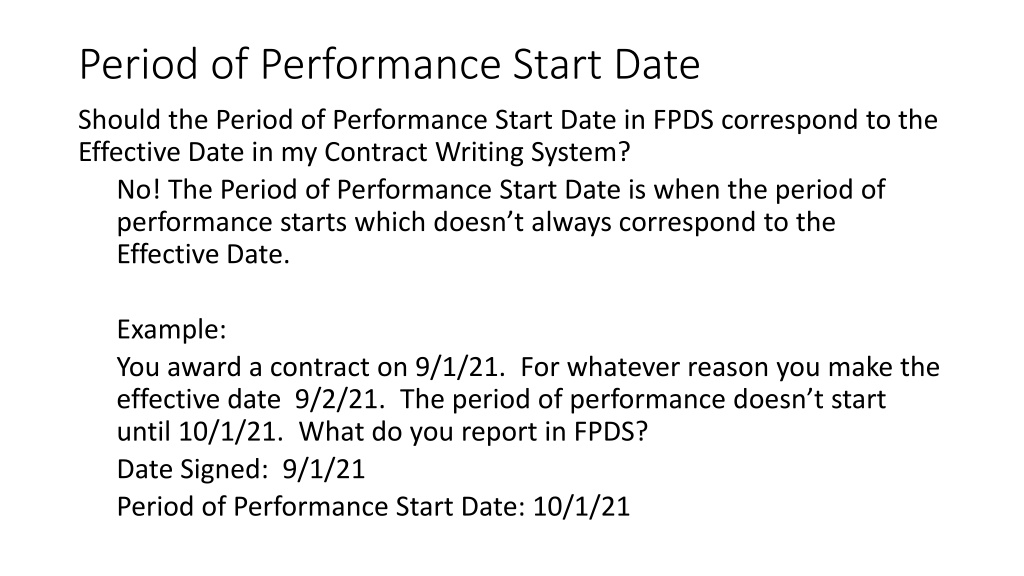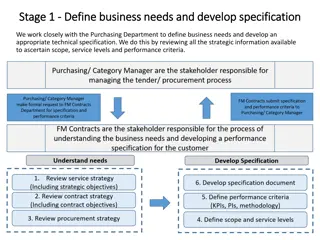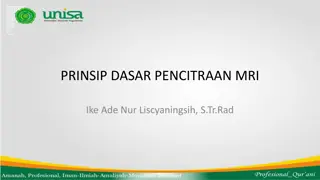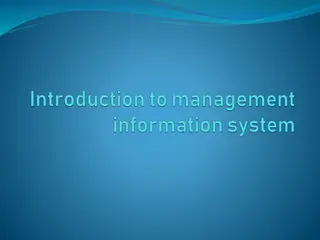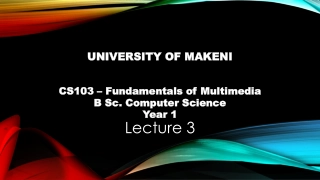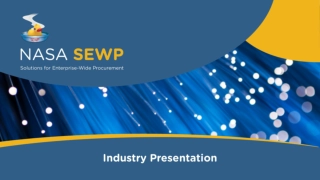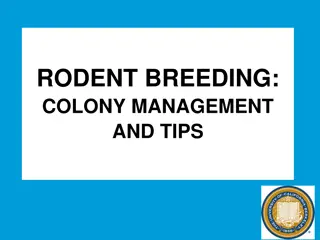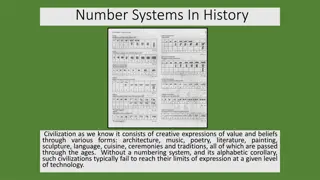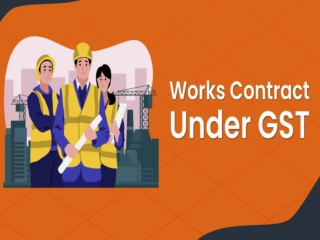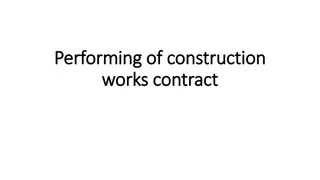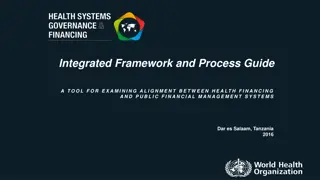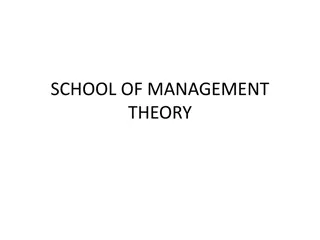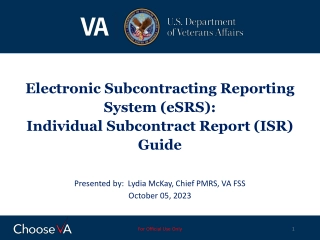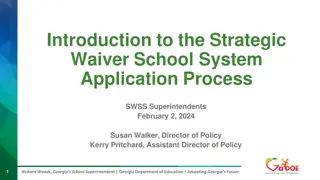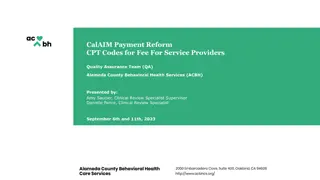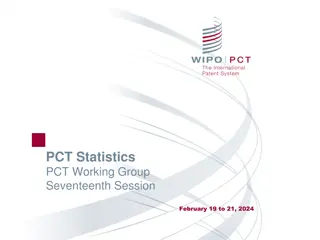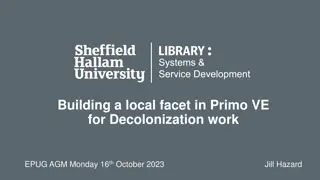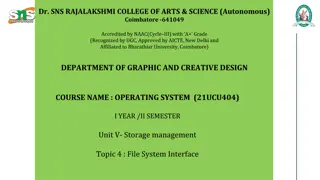Understanding Date Fields in Contract Management Systems
Contract management systems often have specific date fields that serve different purposes. Effective Dates, Period of Performance Start Dates, and Completion Dates all have unique functions and must be accurately reported in systems like FPDS. It is crucial to understand the differences between these dates and ensure correct reporting to avoid discrepancies and issues. Be aware of common mistakes and best practices when handling date fields in contract writing systems.
Download Presentation
Please find below an Image/Link to download the presentation.
The content on the website is provided AS IS for your information and personal use only. It may not be sold, licensed, or shared on other websites without obtaining consent from the author. Download presentation by click this link. If you encounter any issues during the download, it is possible that the publisher has removed the file from their server.
Presentation Transcript
Period of Performance Start Date Should the Period of Performance Start Date in FPDS correspond to the Effective Date in my Contract Writing System? No! The Period of Performance Start Date is when the period of performance starts which doesn t always correspond to the Effective Date. Example: You award a contract on 9/1/21. For whatever reason you make the effective date 9/2/21. The period of performance doesn t start until 10/1/21. What do you report in FPDS? Date Signed: 9/1/21 Period of Performance Start Date: 10/1/21
Be Aware of Your Contract Writing Systems Settings If your CWS is causing the wrong dates to pre-populate in FPDS then you need to : Adjust your configuration settings Contact the CWS provider\manager to report the issue ASAP
CWS Site Settings example: Should be set to Period of Performance Start Date (and really shouldn t reference Effective Date at all).
Data Elements: Dates Be sure you know what date you mean: Date Signed = Date the award was signed. If funds are involved should also be the date the action was obligated. Period of Performance Start Date= The period of performance start date, NOT THE EFFECTIVE DATE Completion Date = The date the period of performance will end. Est. Ultimate Completion Date = The estimated date the period of performance will end when\if all options are exercised. Last Date To Order = For IDVs 4
Data Elements: Dates Common mistakes: Starting a draft FPDS report with today s date as the Date Signed and not updating the Date Signed when the action is actually awarded. Incorrectly entering the Period of Performance Start Date as the Date Signed when that isn t the case. Forgetting to update the Completion Date whenever the period of performance has been extended\option exercised\termination. Changing the Completion Date on closeout- DO NOT DO THIS! The Completion Date is NOT the closeout date- it s the date the period of performance ended. 5
Dates Examples: REPORT: Contract award was signed on 11/1/2021. The contract has base period of 11/2/2021-11/1/2022. There is one option year. Date signed:11/1/2021 Period of performance start date: 11/2/201 Completion date: 11/1/2022 Ultimate Completion date: 11/1/2023 6
Dates Examples (cont d): Same contract and now we are issuing a modification to exercise the option year. The modification is signed 10/31/2022. REPORT: Date signed: 10/31/2022 Period of performance start date: Grayed out on modifications Completion date: 11/1/2023 (UPDATED) Ultimate Completion date: 11/1/2023 (Unchanged-does not get updated) 7