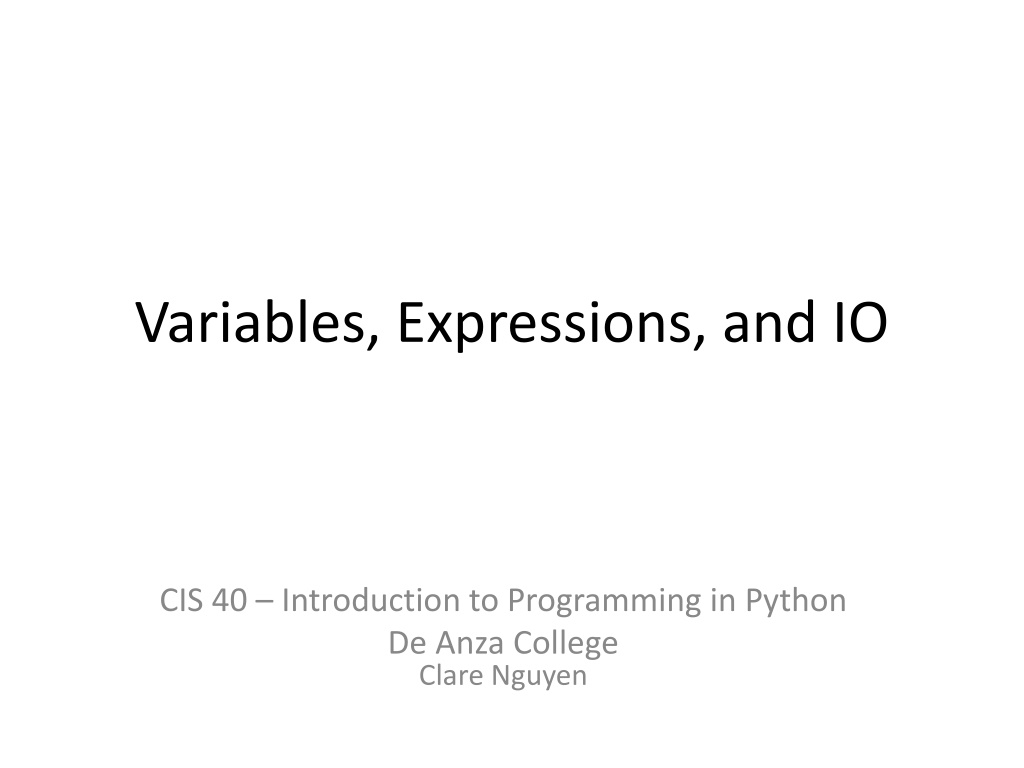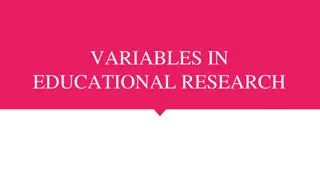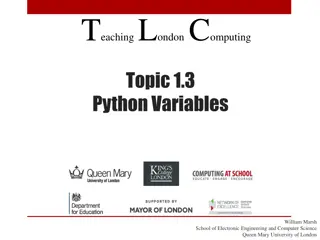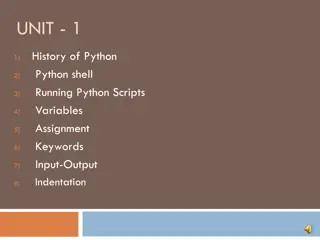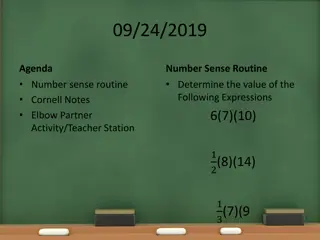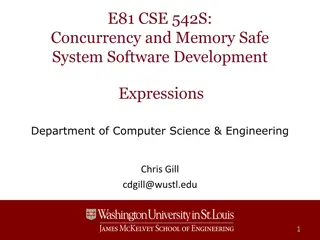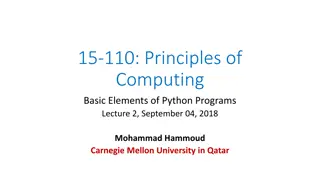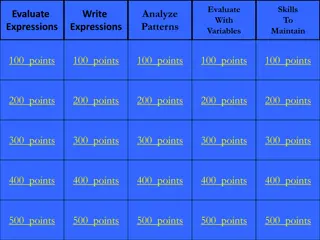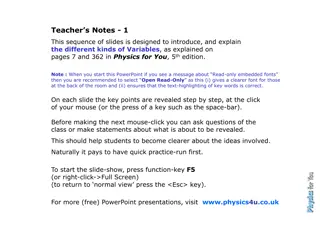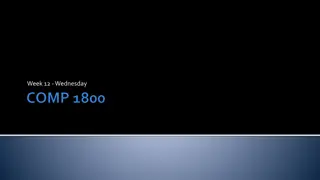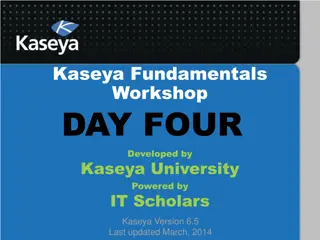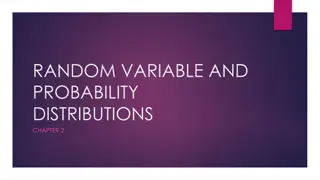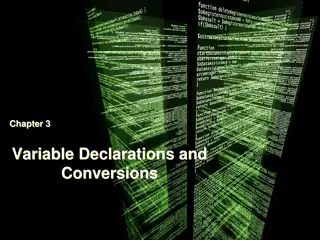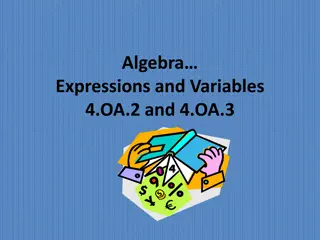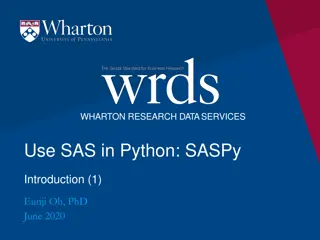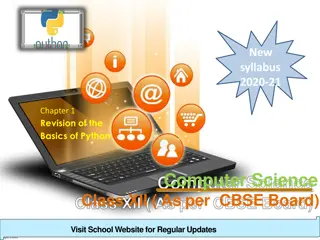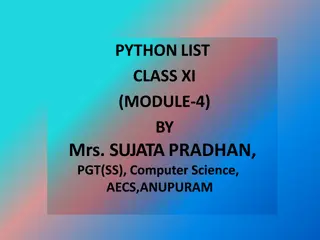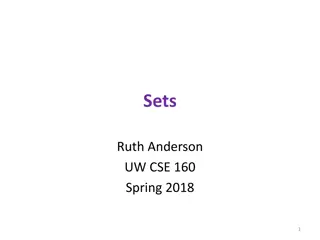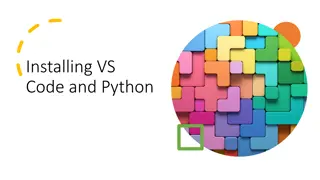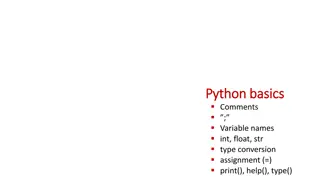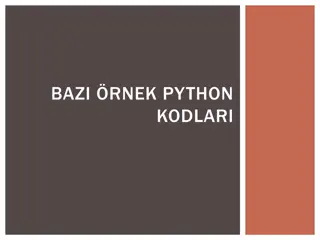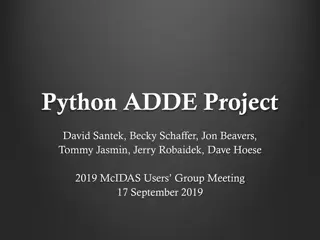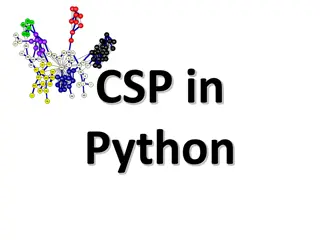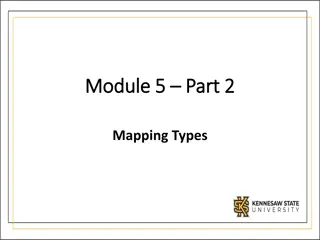Introduction to Variables, Expressions, and I/O in Python
Dive into the basics of Python programming with a focus on variables, expressions, and input/output operations. Learn about arithmetic operators, order of operations, and data types such as integers, floats, and strings. Understand how Python interprets mathematical expressions and interacts with users through scripts.
Download Presentation

Please find below an Image/Link to download the presentation.
The content on the website is provided AS IS for your information and personal use only. It may not be sold, licensed, or shared on other websites without obtaining consent from the author. Download presentation by click this link. If you encounter any issues during the download, it is possible that the publisher has removed the file from their server.
E N D
Presentation Transcript
Variables, Expressions, and IO CIS 40 Introduction to Programming in Python De Anza College Clare Nguyen
Intro In this module we learn new Python instructions so we can tell the computer to do more tasks: Instructions to tell the computer to do arithmetic computation. Instructions to have our script interact with the user. We also learn how to document our script
Arithmetic Operators (1 of 2) Arithmetic operators are used to tell the computer to do arithmetic operations on numbers. To tell the computer to do computation, we simply type the math expression at the Python shell prompt, hit Enter, and the expression will be interpreted by Python, sent to the CPU, calculated by the CPU and the result appears on screen. Here are the 6 common arithmetic operators and how they run at the shell: addition subtraction division multiplication exponentiation modulus
Arithmetic Operators (2 of 2) The addition, subtraction, and division operators are the same as in math. The multiplication operator is the symbol * (not x as in math). The exponentiation operator ** raises a number to a power. Examples: 3**2 => 9 2**4 => 16 5**0 => 1 4**0.5 => 2.0 The modulus (%) operator does not calculate the percentage, it returns the remainder of an integer division. Examples: 5 / 3 => 1 with a remainder of 2, 5 % 3 => 2 8 / 4 => 2 with a remainder of 0, 8 % 4 => 0 11 / 30 => 0 with a remainder of 11, 11 % 30 => 11
Order of Operations When there are multiple operators in an instruction, the operators follow the same order of evaluation as in math. + Lowest = Highest ( ) parentheses ** exponentiation * / % multiply, divide, modulus add, subtract assign (store data) If 2 operators are at the same level, evaluate from left to right. Example: Evaluate the expression 8 + 4 * 3 / (7 5) 1. 7 5 => 2 2. 4 * 3 => 12 3. 12 / 2 => 6.0 4. 8 + 6.0 => 14.0
Data Types (1 of 2) When we type in data values in a Python statement, such as 2 * 3.14 or print ( hello ) the values 2, 3.14, and hello are data values. Python classifies these data values into different basic data types: int: short for integer, the set of whole numbers. In the example above, 2 is an int data type. float: short for floating point number, the set of decimal numbers or numbers with decimal point. In the example above, 3.14 is a float data type. str: short for string, a group of text characters that are strung together, thus giving the name to the data type. In the example above, hello is a str data type.
Data Types (2 of 2) The type of a data dictates what we can do with that data. For example, we can add an int and a float data together because they re numbers, but we cannot add a float and a str data together. When typing an int or a float data in a Python statement, we simply type the value as is. Example: 2 + 5.25 or print (10) When typing in a str data in a statement, we need to surround the data with single quotes or double quotes. Example: print ( What is the air speed of an unladen swallow? ) or print ( That s all folks! )
Demo Click for a video demo discussing arithmetic operators data types
String Operators The data type str has 2 common operators The multiplication operator * repeats a string a certain number of times. The add operator + concatenates 2 strings together, which means it joins 2 strings end to end. Examples:
Variables (1 of 2) Recall that when the CPU runs a list of statements, it runs one statement at a time. If a statement produces some output data that is needed by the next statement, then the output data must be saved. Example script, version 1 We want to write a script that does the following 2 steps: 1. Add 564 and 83 2. Multiply 200 with the result of step 2 Script After the add statement is executed, the resulting sum is not saved! Therefore when we get to this statement, we don t have the sum to multiply with 200 Problem! 564 + 83 200 * ??
Variables (2 of 2) To save the result of an operation, we store the data in a variable. A variable is a space in memory that has a name. The variable name is called an identifier because it identifies the memory space. We give the variable a name when we create it, and when we use the name in a statement, the CPU works with the data at the memory space with that name. Example script, version 2: Script 1. The result is stored in a variable called sum. A memory space is created to store the result, and the name sum is attached to it. sum = 564 + 83 2. Now we can use sum to access the result stored there and do the multiply. result = 200 * sum 3. Another variable is created to store the product after multiplying.
Assigning Data to a Variable (1 of 2) Any time we need to store data in our code, we use a variable. To store data in a variable, or to assign data to a variable, we use the = operator (called the assignment operator). The variable name is always on the left side of the = The data value is always on the right side of the = name = De Anza or age = 20 When the Python interpreter sees the = operator and a data value of type int, float, or str, it creates a memory space to store the data value, and then it sets the variable name to this new memory space. If we re-use a variable name, which means the name has already been set to an existing memory space and now we set it to some new memory space, then we will no longer be able to access the old memory space.
Assigning Data to a Variable (2 of 2) Example: myClass = CIS 40 myClass CIS 40 Memory space is created Data is stored Name is set Memory space is created Data is stored Name is set myClass = 37 37 Notice that we can no longer access the value CIS 40 because we don t have a name for it.
Naming a Variable We can use any descriptive word or words for a variable name. If a variable name is made up of multiple words, use underscore to separate the words or uppercase the first letter of each word: student_id or payRatePerHour A variable name must start with a letter or an underscore, and the rest of the name can be letters, numbers, or underscores. No other kinds of characters can be used in a variable name. Variable names are case sensitive. Age is not the same as age or AGE. A variable name should be descriptive so it s easy to remember what kind of data is stored there.
Data Type of a Variable A variable data type changes depending on the type of data that is stored. To see what type of data is stored in a variable, use type
Keywords (1 of 2) Sometime, even when you name a variable correctly (using only letters, numbers, and underscores), you still get mysterious syntax error messages: This is because the word class is a keyword in the Python language. All programming languages contain keywords that are specific to the language. A keyword is a word that has a specific meaning to the Python interpreter, therefore it cannot be used as an identifier. (Remember what an identifier is?) In this case, the word class is used in Python to declare a data type (more on this later).
Keywords (2 of 2) Here is a list of Python keywords that should not be used as variable names: You don t need to memorize the list of keywords. As we go through the quarter you will use some of these keywords and learn their meaning. Except for the word class, most of the keywords are not natural variable names because most descriptive variable names are nouns such as tax_rate, total, count, yearOfBirth, etc., while most keywords are not nouns.
Demo Click for a video demo discussing variables
Output (1 of 2) So far we ve seen how to print a text string or a number by using the print function print can also print more than one data values if we give print a list of data values, separated by comma: a) Set num to 10 b) For the input of print, we have 4 comma separated values: 1. A text string, which is printed to screen as expected. 2. A variable name, the data in the variable (the value 10) is printed. 3. A text string, which is printed to screen as expected, with the exception of the \n characters (in front of the word and ). The \n inside quotes tells print to move to the next line of output before printing the next values. This is why there are 2 lines of output. 4. A numeric value, which is printed as expected.
Output (2 of 2) print can also be used to print the result of an expression:
Input (1 of 2) A script can have many sources of input data, such as a sensor, database, microphone, text file, mouse, etc. One of the most common input is from the keyboard, when a user types in some data. To read data from the user, Python provides the input function. Format: variable = input( prompt string ) variable is used to store the user input from the keyboard prompt string is the text that we print to screen to ask for input data Example: Prompt and read in user input User types this at the prompt Print to acknowledge that data is read in
Input (2 of 2) The function input reads all user input as text strings, which means the user input has the data type str This is str data type, not int data type Therefore we cannot add it to a number To use the input data as a number, we need to tell Python to convert the string into a number. To read input data and convert to an int: To read input data and convert to a float:
Demo Click for a video demo discussing standard input and output
Documentation Python provides a way for us to make notes or comments in our script, in order to explain what the code does. The comments that we write in the script are for human readers and don t have to follow Python syntax. To tell Python that a line of text is a comment, add a # symbol at the front of the line: Note that a comment can be a single line by itself, or it can appear at the end of a line of instruction. The comments are between the # and the end of the line.
Whats Next At this point we can write a Python script that interacts with the user by prompting for data and reading in the input. The script can do arithmetic computation with numeric data and print the output for the user. To do multi-step calculations, we create variables to store intermediate values. Now that we can write code that does work and interacts with the user, in the next module, we will learn about functions so that we can write blocks of code that can be re-used.