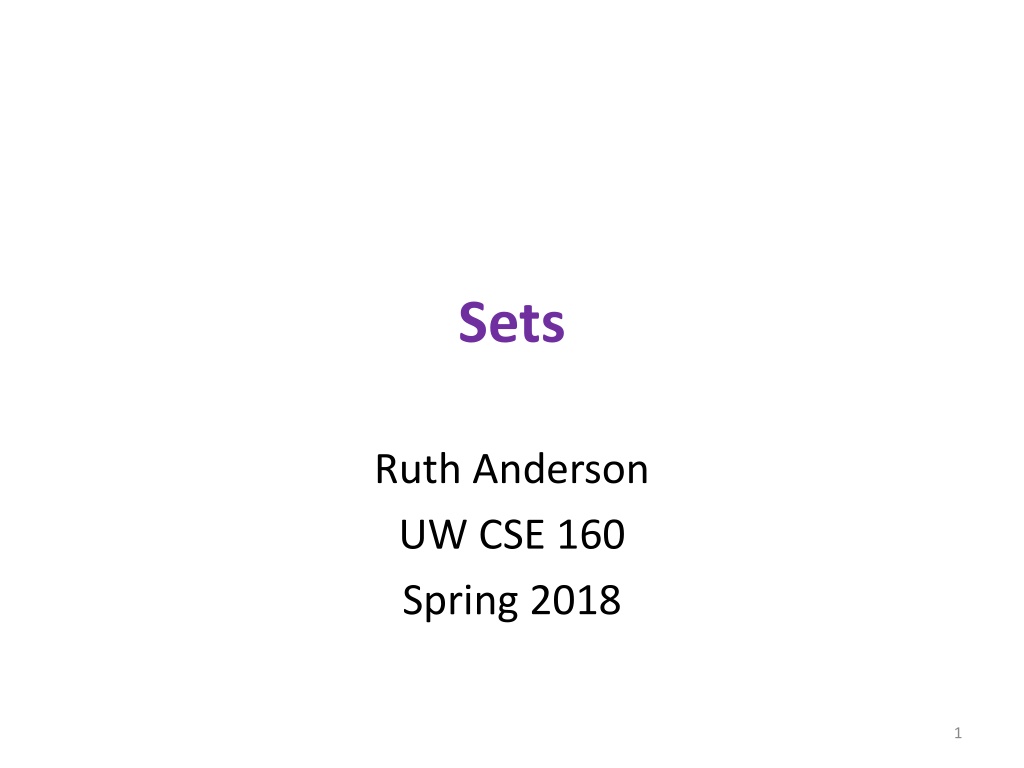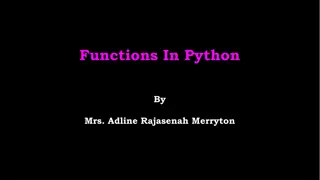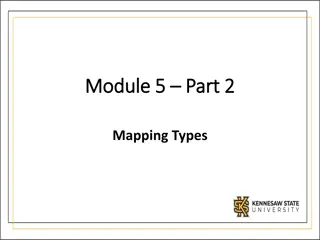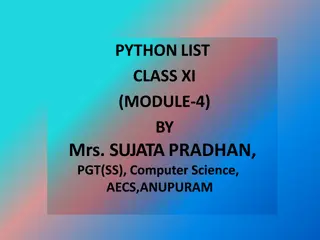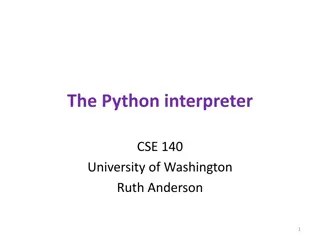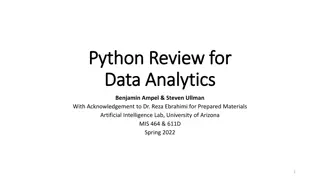Understanding Set Operations in Python
Explore the concept of sets in Python, including how to create and modify sets, perform set operations, and differentiate between lists and sets. Learn about direct mathematical syntax, constructing sets from lists, modifying sets, and practicing with sets using Python. Discover the advantages of using sets for efficient and error-free operations in Python.
Uploaded on Sep 25, 2024 | 1 Views
Download Presentation

Please find below an Image/Link to download the presentation.
The content on the website is provided AS IS for your information and personal use only. It may not be sold, licensed, or shared on other websites without obtaining consent from the author. Download presentation by click this link. If you encounter any issues during the download, it is possible that the publisher has removed the file from their server.
E N D
Presentation Transcript
Sets Ruth Anderson UW CSE 160 Spring 2018 1
Sets Mathematical set: a collection of values, without duplicates or order Order does not matter { 1, 2, 3 } == { 3, 2, 1 } No duplicates { 3, 1, 4, 1, 5 } == { 5, 4, 3, 1 } For every data structure, ask: How to create How to query (look up) and perform other operations (Can result in a new set, or in some other datatype) How to modify Answer: http://docs.python.org/2/library/stdtypes.html#set 2 3 1 4 5 1 3 2
Two ways to create a set 1. Direct mathematical syntax: odd = { 1, 3, 5 } prime = { 2, 3, 5 } Note: Cannot use {} to express empty set: it means something else . 2. Construct from a list: (also from a tuple or string) odd = set( [1, 3, 5] ) prime = set( [2, 3, 5] ) empty = set( [] ) # or set( ) Python always prints using this syntax above 3
Set operations odd = { 1, 3, 5 } prime = { 2, 3, 5 } membership union intersection difference \ or - 4 in prime False odd | prime { 1, 2, 3, 5 } odd & prime { 3, 5 } odd prime { 1 } Python: in Python: | Python: & Python: - Think in terms of set operations, not in terms of iteration and element operations Shorter, clearer, less error-prone, faster Although we can do iteration over sets: # iterates over items in arbitrary order for item in myset: But we cannot index into a set to access a specific element. 4
Modifying a set Add one element to a set: myset.add(newelt) myset = myset | { newelt } Remove one element from a set: myset.remove(elt) # elt must be in mysetor raises err myset.discard(elt) # never errs myset = myset - { elt } What would this do? myset = myset elt Remove and return an arbitrary element from a set: myset.pop() Note: add, remove and discard all return None 5
See in python tutor Practice with sets z = {5, 6, 7, 8} y = {1, 2, 3, "foo", 1, 5} k = z & y j = z | y m = y z n = z y p = z q = set(z) z.add(9) 6
Listvs. set operations (1) Find the common elements in both list1 and list2: out1 = [] for i in list2: if i in list1: out1 .append(i) # Aside: We will learn about list comprehensions later out1 = [i for i in list2 if i in list1] ----------------------------------------------------------------------- Find the common elements in both set1 and set2: set1 & set2 Much shorter, clearer, easier to write with sets! 7
Listvs. set operations(2) Find elements in either list1 or list2 (or both) (without duplicates): out2 = list(list1) # make a copy for i in list2: if i not in list1: # don t append elements already in out2 out2.append(i) Another way: out2 = list1+list2 for i in out1: # out1 = common elements in both lists out2.remove(i) # Remove common elements ----------------------------------------------------------------------- Find the elements in either set1 or set2 (or both): set1 | set2 8
Listvs. set operations(3) Find the elements in either list but not in both: out3 = [] for i in list1+list2: if i not in list1 or i not in list2: out3.append(i) ---------------------------------------------------------------- Find the elements in either setbut not in both: set1 ^ set2 9
Not every value may be placed in a set Set elements must be immutable values int, float, bool, string, tuple not: list, set, dictionary The set itself is mutable (e.g. we can add and remove elements) Goal: only set operations change the set after myset.add(x) , x in myset True y in myset always evaluates to the same value Both conditions should hold until mysetis changed Mutable elements can violate these goals Aside: frozenset must contain immutable values and is itself immutable (cannot add and remove elements) 10