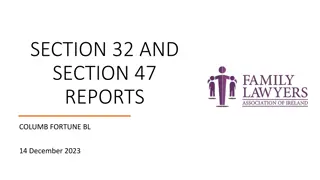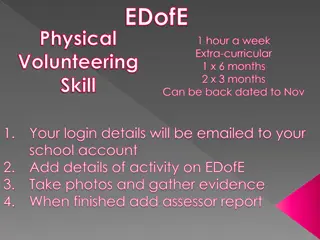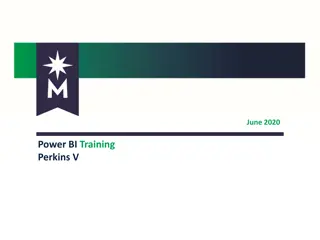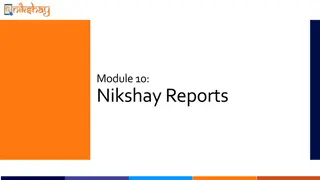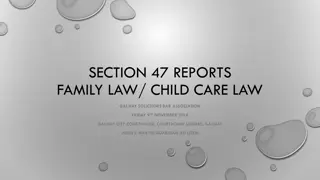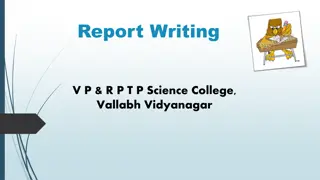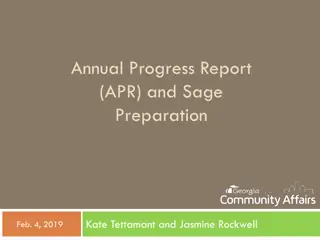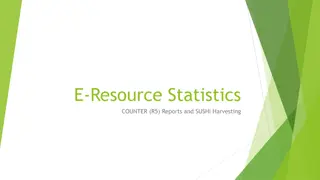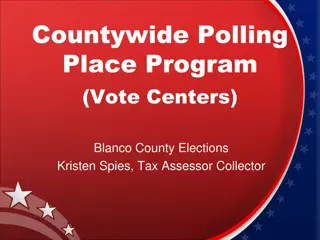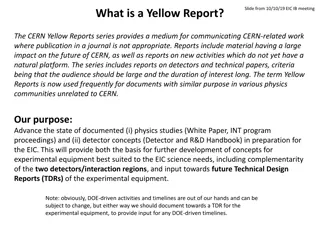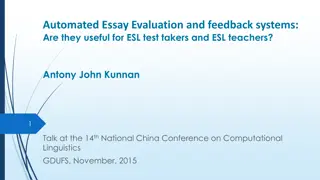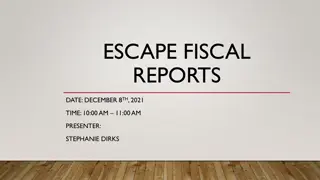A Step-by-Step Guide for Online DofE Assessor Reports
Learn how to log online DofE assessors' reports efficiently, ensuring students receive timely feedback for their 3- or 6-month sections. Discover the process for accessing, completing, and submitting reports, whether online or on paper, to support students in their DofE journey. Ensure your reports are personalized, highlighting student achievements and goals effectively.
Download Presentation

Please find below an Image/Link to download the presentation.
The content on the website is provided AS IS for your information and personal use only. It may not be sold, licensed, or shared on other websites without obtaining consent from the author. Download presentation by click this link. If you encounter any issues during the download, it is possible that the publisher has removed the file from their server.
E N D
Presentation Transcript
DofE assessor reports A short guide to show you how to log online DofE assessors' reports. Lots of teachers have been named as assessors
Finding the assessors report Finding the assessors report It is getting to the time of the year that pupils will need their assessor's reports filled in as they are coming to the end of their 3- or 6-month section. Hopefully, pupils will have told you they have put you down as an assessor as they are taking part in something you run. Simply type into google dofe assessors reports and it is the top link. https://www.dofe.org/run/assessors/
It will bring you to this page, click add assessors report. You will need the participant s ID number, (students will know this) Select the level (Bronze) Select the section you are assessing. Then click check.
You will then be taken to this page. You will be able to see the participants name and other details. You WILL NOT be able to complete the report if the date hasn t pasted 3 or 6 months. If you write a report it will not allow you to send it. See the next slide for an example of comments to put in. You MUST enter your name, job title and email address.
The assessors report must be very similar to the one above: You must make it personal, include the pupils name, don t make them all the same if you are doing more than one report. Include reference to their goals they set themselves. Include how you think they have performed over the time they have completed the activity. The report doesn t have to be long, just a short statement of what they have completed.
Assessors report paper Assessors report paper If you would rather do the assessors report on paper then this is fine. The pupils all have their own DofE booklet which contains the paper versions of the assessor's reports. They are the same as the online ones, you must remember to fill in all sections. Pupils can then take a photo of this and upload it to their accounts.