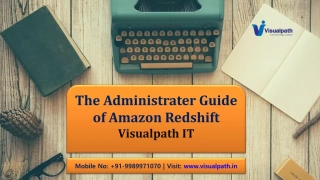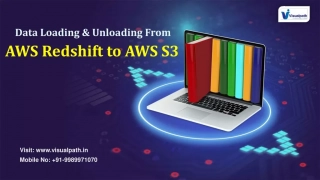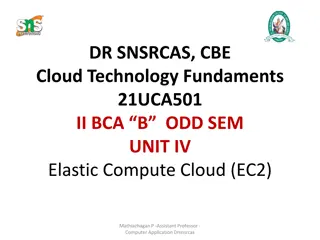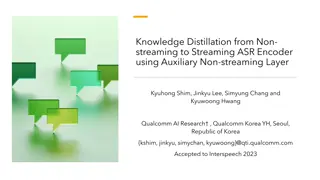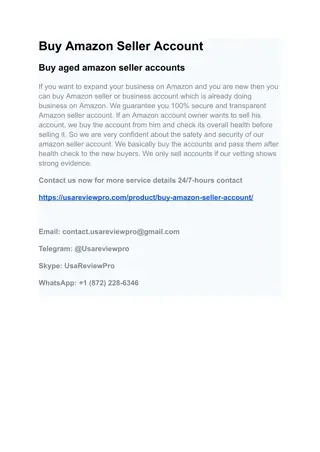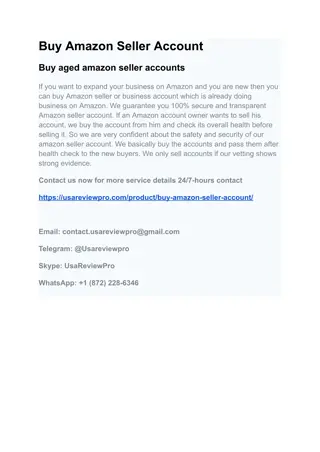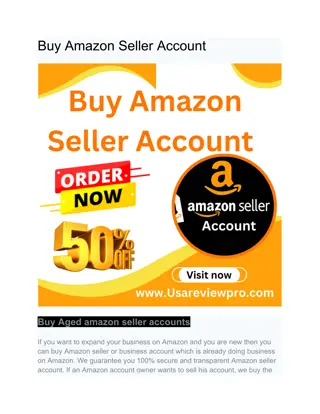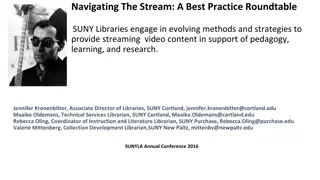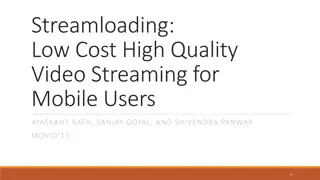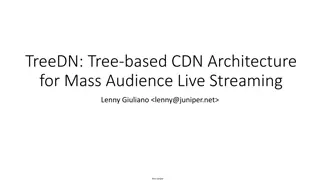Amazon Streaming Services Daily Reports Overview
Amazon provides daily streaming reports for labels with detailed instructions on file delivery and file names. These reports include activity summaries and event-level data, offering insights into customer behavior on Amazon streaming services. The reports are delivered within 48 hours to the same SFTP location used for monthly royalty reports, aiding in performance analysis and decision-making for labels and content owners.
Download Presentation

Please find below an Image/Link to download the presentation.
The content on the website is provided AS IS for your information and personal use only. It may not be sold, licensed, or shared on other websites without obtaining consent from the author.If you encounter any issues during the download, it is possible that the publisher has removed the file from their server.
You are allowed to download the files provided on this website for personal or commercial use, subject to the condition that they are used lawfully. All files are the property of their respective owners.
The content on the website is provided AS IS for your information and personal use only. It may not be sold, licensed, or shared on other websites without obtaining consent from the author.
E N D
Presentation Transcript
File Delivery and File Names File Delivery and File Names All daily reports will be delivered within 48 hours to same SFTP location you use for monthly royalty reports Hostname: prod.reporting.amazonmusiccatalog.com prod.reporting.amazonmusiccatalog.com Protocol: SFTP Directory: / /cxp cxp- -reporting/ reporting/REPORTCODE REPORTCODE/sales /sales Note Note: : REPORTCODE REPORTCODE is the code starting with ZQ on your reports (ex ZQSAM) File Directory for Daily Download Store Reports : /sales/[CC]/Daily File Directory for Daily Prime Reports : /sales/[CC]/Daily/Prime/ File Directory for Daily Unlimited Reports : /sales/[CC or Region Code]/Daily/Unlimited/ File Directory for Daily Ad-Supported Reports : /sales/[CC or Region Code]/Daily/Ad-Supported/ Product Names Unlimited = Music Unlimited Prime = Prime Music ADS or Ad-Supported = Ad-Supported Service Summary Statement = Download Store Region Codes NA = United States EU = GB/DE/AT/FR/IT/ES FE = JP AU = AU/NZ ROW-NA = The Americas (excluding US) ROE-EU Rest of Europe (excluding GB/DE/AT/FR/IT/ES) Note: if you are unable to connect to the SFTP please go to the Music Central FAQ for additional help. 2
Daily Activity Report Description: A daily, tab-delimited report that provides timestamped, customer level activity for Amazon streaming services Header Name Type and Format Char(8) YYYY-MM-DD Description dataset date Char (2) ISO 2 digit-alpha country code territory code track asin track isrc VarChar VarChar Track identifier (can be used for URL) This will most often be the same as ISRC though it can also be a vendor specific track level identifier provided in your DDEX feed. This should be the same identifier we use in Monthly Usage Unified Spec proprietary track id track name track artist album asin VarChar VarChar VarChar Track artist Track identifier (can be used for URL) Universal Product code for the digital album. If that metadata is not available then we use the physical album UPC. If that metadata is not available we use European Article Number (EAN) digital album upc album name album artist offline plays streams timestamp play duration VarChar VarChar VarChar Integer Integer Char(8) HH:MM:SS Char(5) Timestamp of the event Duration of stream in seconds 3
Daily Activity Report Description: A daily, event-level report that provides timestamped, customer level activity for Amazon streaming services Header Name Type and Format VarChar VarChar VarChar VarChar Description subscription plan device type customer id postal code This is the subscriber plan at the time the streaming activity took place The type of device where this event occurred. Values are DESKTOP , MOBILE , TABLET , HOME , and ALEXA Encrypted id of the subscriber A truncated postal code for the subscriber This field explains how the subscriber consumed the stream. For example, is a subscriber was listening to a Prime Station the value will be PRIME_STATION . See page 6 for glossary of stream source definitions. Note that as our music products continue to evolve new stream source values will show up. This field provides unique identifiers for many stream source values. AUTO_PLAYLIST (ex 'LATEST_UPLOADS' or 'RECENTLY_ADDED) PLAYLISTS = {parent playlist id, child playlist id} . Note: parent playlist id does not change when playlist updates are made. The child playlist id does change. To track the same playlist over time it is advisable to use the parent playlist id. To see the playlist in a URL it is usually best to use the child playlist id. STATIONs = station id USER_PLAYLISTS / SHARED_PLAYLIST / SIMILARITY hashed id ARTIST = artist id (can be used in URL) ALBUM = album id (can be used in URL) stream source VarChar VarChar stream source id VarChar Playlist or Station Name. This will often be blank for activity that does not stem from Station or Playlist Plays. Note: User playlist names are not included in this report. Either CD, HI_RES, or MP3 A for audio and V for video stream source name track quality asset type VarChar VarChar 4
Stream Source Stream Source Description: A Glossary of Stream Source values ALBUM - When streamed from album AMF_STATION - Curated station with NW-only content AMF_STATION_SEED - 'Stations from Anything' station with Ad-Supported content ARTIST - When streamed from artist AUTO_PLAYLIST- This is an auto generated Playlist; this is typically a container that includes recently performed activities including recently played, downloaded or added music or recently purchased music. GENRE - When streamed from genre GOLDEN_PLAYLIST- Playlist that is identical in all streaming services PERSONALIZE_PLAYLIST - Personalized playlist generated weekly for customers based on ML model PRIME_PLAYLIST - When streamed from Prime Playlist PRIME_STATION - Curated station with Prime content PRIME_STATION_SEED - 'Stations from Anything' station with Prime content UNLIMITED_PLAYLIST - When streamed from subscription playlist UNLIMITED_STATION - Curated station with Unlimited content UNL_STATION_SEED - 'Stations from Anything' station with Unlimited content USER_PLAYLIST - When streamed from user playlist SHARED_PLAYLIST - When streamed from a shared playlist SIMILARITY - when the request's queue is from Similarity service SIMILARITY_STATION - When Similarity service uses station to fulfill request SONGS - When stream from song TRACK When a track is streamed directly from Web Store AMF_ON_DEMAND When a Ad-Supported customer streams from an On Demand Playlist 5
FAQ FAQ Frequently Asked Questions Frequently Asked Questions Question Why do I not receive daily reports? Why should I use these reports? Answer Not all labels currently receive daily streaming reports. If you do not receive these and would like to please contact your label relations contact. Amazon s Daily streaming report provide a wealth of information about your content and the folks who listen. It allows analysts, artist managers, and marketing teams to more analyze and react more quickly to the often subtle differences in how customers engage with certain tracks or artists. The reports provide granular, time-stamped elements including, device, postal code, online vs offline, etc. The report s robust stream source fields also allows report users to gauge how customers interact with content by providing playlist, station, and on-demand data. Daily reports are normally published within 48 hours of the end of the day This is due to Amazon music s data architecture. For the most part streaming reports will be sent by country. However since Unlimited has launched in a number of smaller markets it was our decision not to send 40+ Unlimited daily reports. Outside of US/GB/DE/AT/JP/FR/IT/ES, all other countries are consolidated. It is possible at some future point that we will consolidate all reports into regional or even global breakouts. When should I receive my daily reports? Why do some reports use country codes and others use regions? Whey are their stream source values on my report that are not listed in the Stream Source glossary Why do I see Prime Station stream source in Unlimited Reports? As Amazon Music products evolve new values will sometimes pop up. Sometimes that can be test values that may only see for short time. Other times they result from new product features. We will strive to keep this spec as up to date as possible. This is a common area of confusion. You will often see Playlist or Station stream source values for one product show up in reporting for another. This is because Stations and Playlists are often used by multiple products. For example a station originally built for Prime will also be accessible to Unlimited subscribers. Please log into vendor central and submit a ticket.. Alexa devices will be reported as ALEXA . All other home devices will be reported as HOME . Who do I contact if there are problems with my reports? For device type what is the difference between HOME and ALEXA Why can t I see the names of user playlists Why are the aggregate daily report counts different than our monthly play counts? We do not provide user playlist names since these playlist names could include personally identifiable information. Daily reports will not always match monthly reports exactly. Additional monthly validations have been put into place to make sure our payments to labels are as accurate as possible. These validations sometimes cause a small variance between daily and monthly play counts. Why are there more postal code blank sin the ad-supported daily reports Why are postal codes blank in so many countries Postal code values are populated using a variety of data sources. One of these data sources in the address on a credit card. Since ad-supported listeners do not pay for the service directly, there is a higher percentage of events that we cannot attribute to a given postal code. This is due to information security restrictions. In 2019 we hope to be able to include postal codes in all countries. 6