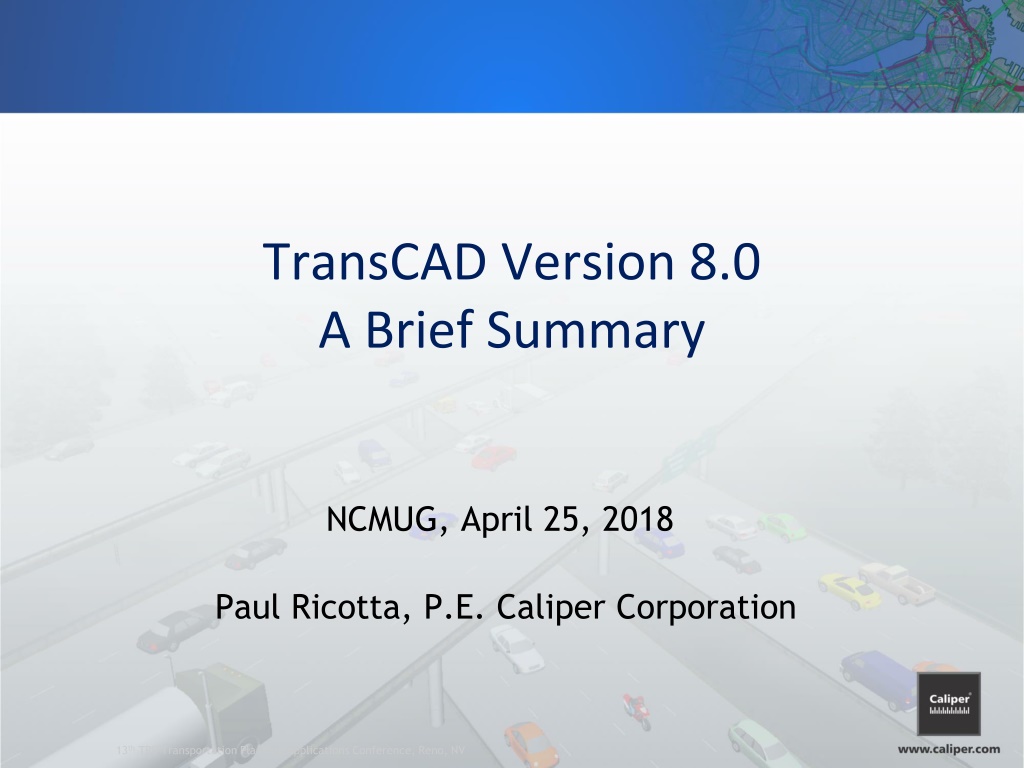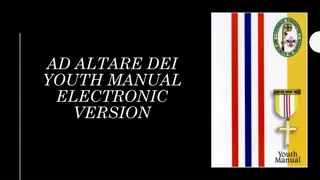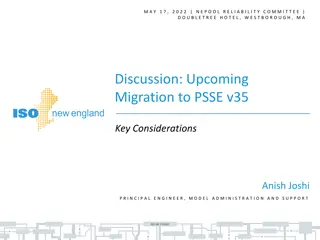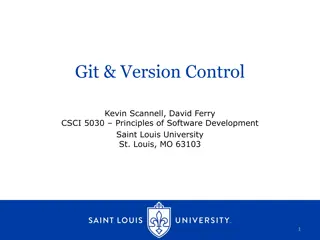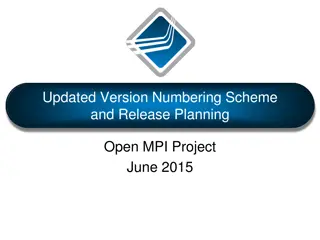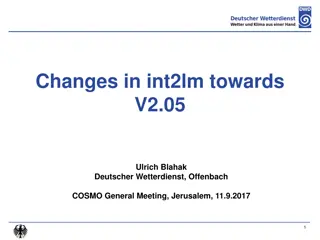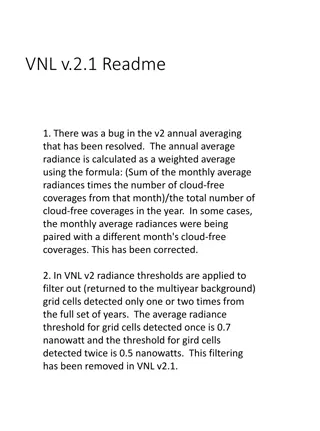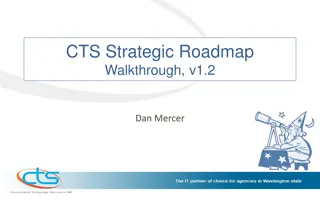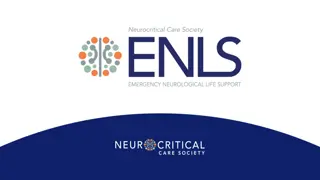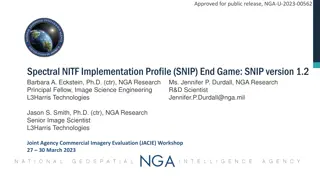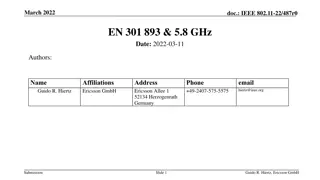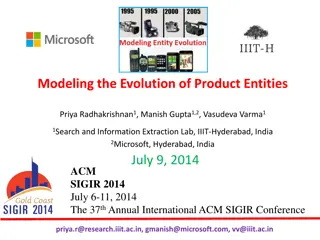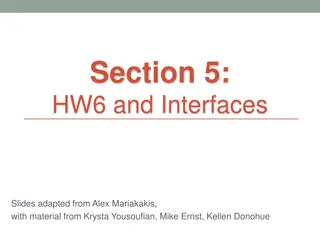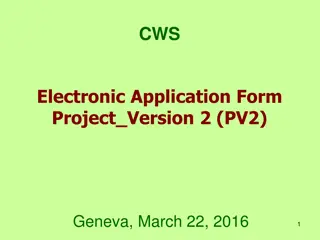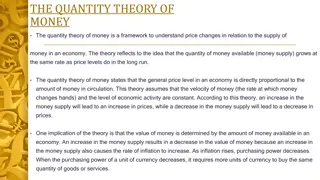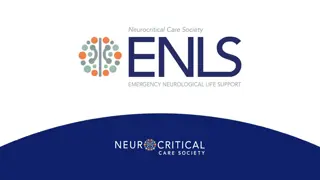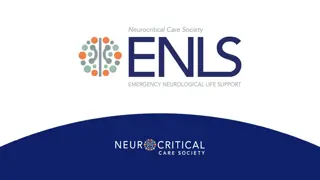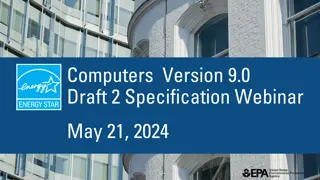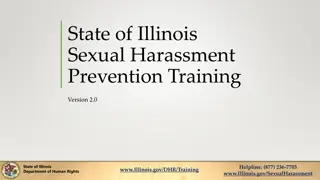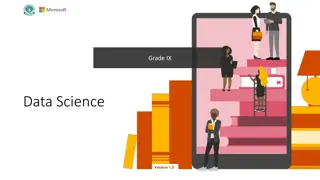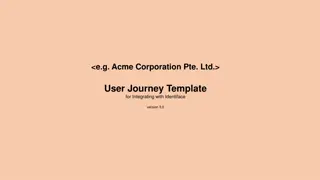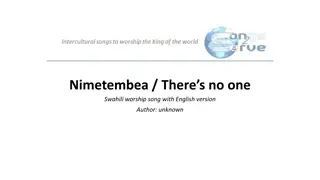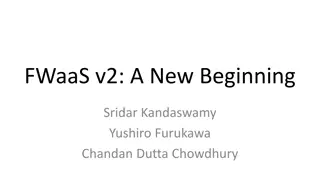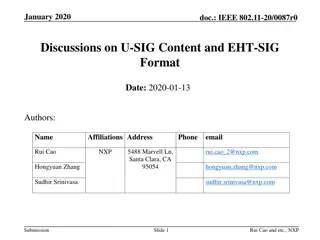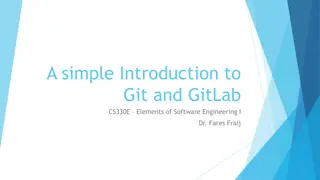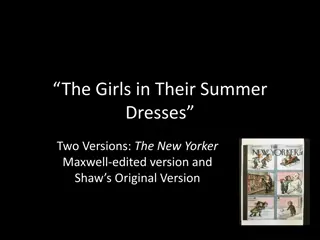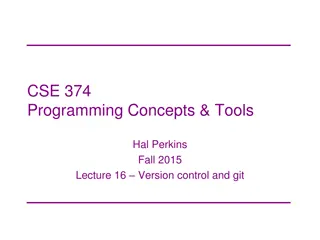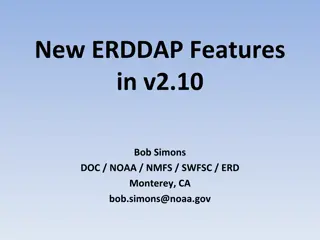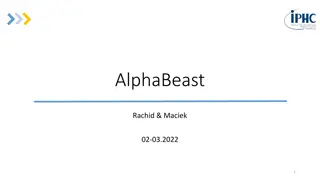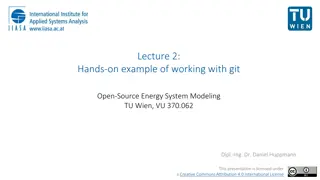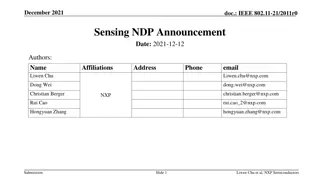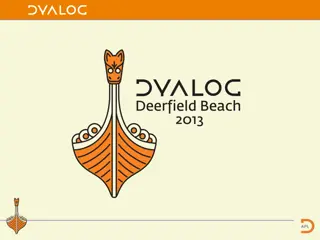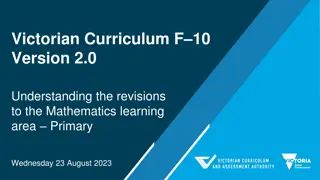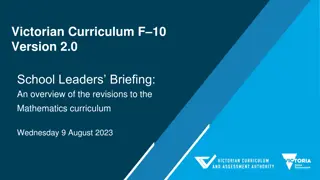TransCAD Version 8.0 Overview
TransCAD Version 8.0, released in January 2018, offers significant improvements in user interface, menu system, GIS capabilities, data handling, and modeling features. The update includes support for high-resolution monitors, enhanced map display, new route system symbology, and improved data processing. Additionally, it introduces a chart engine, upgraded reporting tools, and model conversion support without core data structure changes. Attendees at the 13th TRB Transportation Planning Applications Conference in Reno, NV witnessed the presentation of these key enhancements to TransCAD.
Uploaded on Oct 04, 2024 | 0 Views
Download Presentation

Please find below an Image/Link to download the presentation.
The content on the website is provided AS IS for your information and personal use only. It may not be sold, licensed, or shared on other websites without obtaining consent from the author. Download presentation by click this link. If you encounter any issues during the download, it is possible that the publisher has removed the file from their server.
E N D
Presentation Transcript
TransCAD Version 8.0 A Brief Summary NCMUG, April 25, 2018 Paul Ricotta, P.E. Caliper Corporation 13thTRB Transportation Planning Applications Conference, Reno, NV
Introduction TransCAD 8.0: Released January 2018 Builds off the advances of TransCAD 7.0 The fastest and easiest to use TransCAD to date Totally key-less Complete overhaul to the user interface Upgrade free to all users with current support agreement 13th TRB Transportation Planning Applications Conference, Reno, NV
Key New Features Updated Buttons and Menu System Sleeker icons Menu system revamped to provide more logical flow Support for super hi-res monitors GIS Improved refresh rates for map data Hovering tools New Route System symbology and styles (display and in editing) Chart engine (7.0) File support for PostGreSQL database, ArcSDE, ESRI Feature Class 13th TRB Transportation Planning Applications Conference, Reno, NV
Key New Features Data ACS tabulations update (Block Group, Tract) Scaled down ccdata for basic map support Updates to HERE data Improved GTFS handling supports direct conflation to user line layer on import GTFS import to support direct STOPS application Matrix Querying Modeling Web-service shortest path by mode, comparison with model skims Specify variable queries in logit model estimation/evaluation 13th TRB Transportation Planning Applications Conference, Reno, NV
Key New Features Modeling (continued) Improved reporting Highway and TransitAssignment reports, using DevExpress engine Improved UE assignment path files to enable post process select link analysis, sub-area, etc. (similar to Path-based Assignment) Improved travel time bands for both highway and transit Park and Ride egress support, also built-in PnR choice model Greatly Improved Flow Chart interface handling New GISDK object-based script 13th TRB Transportation Planning Applications Conference, Reno, NV
Model Conversion to TransCAD 8.0 Native 7.0 GISDK code fully supported No changes to core data structures for 8.0 Conversion dependent on vintage of code and model complexity Caliper able to assist with any technical assistance The older and more complex the model, the more likely the effort to convert The sooner you can convert, the sooner you can get rid yourself of the hardware key. 13th TRB Transportation Planning Applications Conference, Reno, NV
Demonstration 13th TRB Transportation Planning Applications Conference, Reno, NV
Thank you! Questions? paul@caliper.com 13th TRB Transportation Planning Applications Conference, Reno, NV