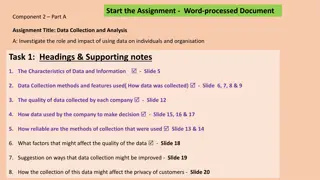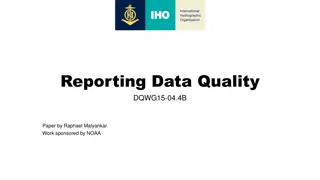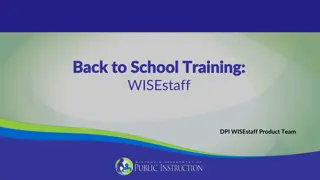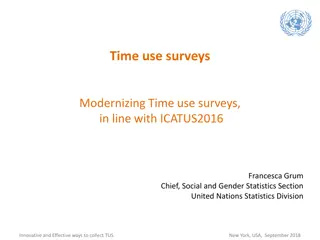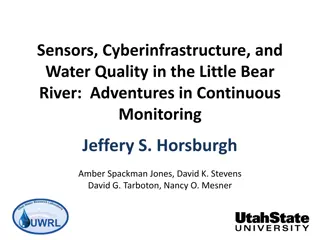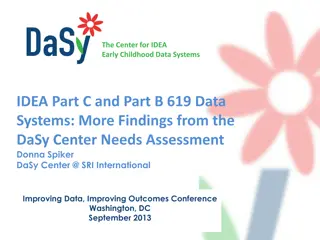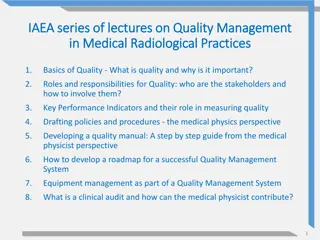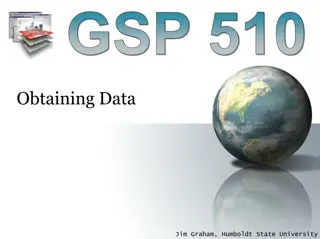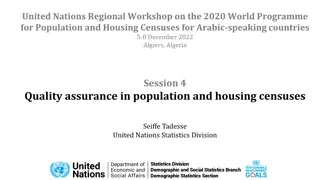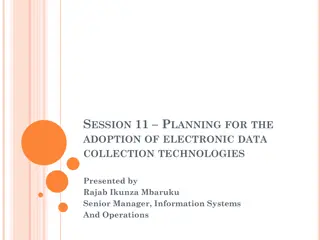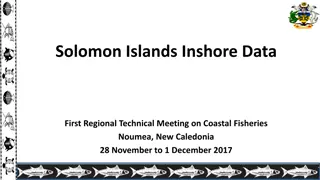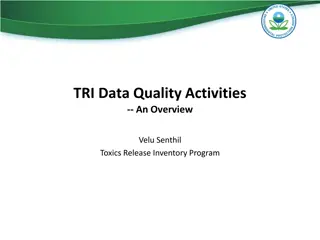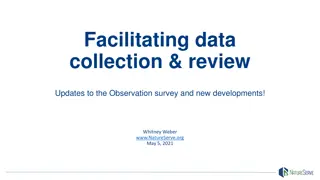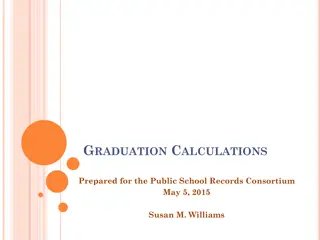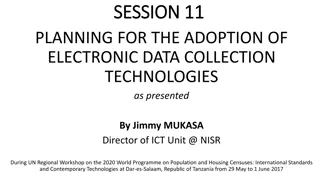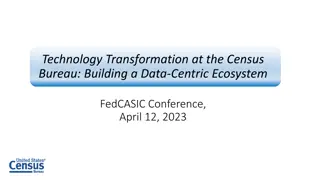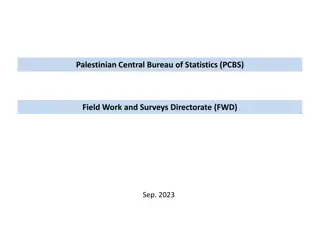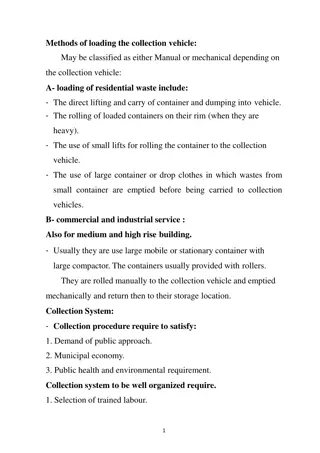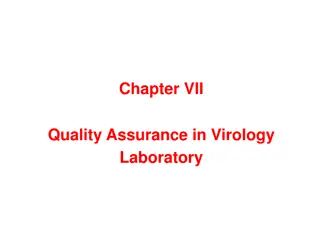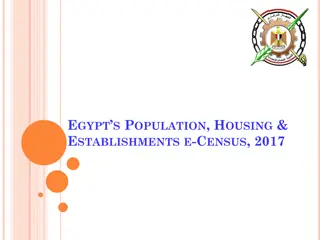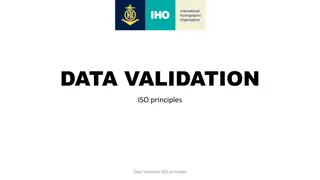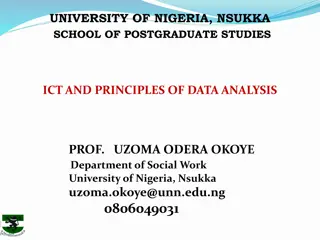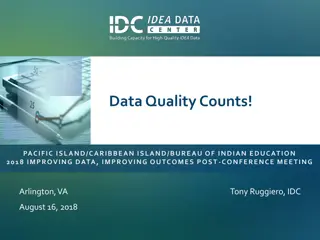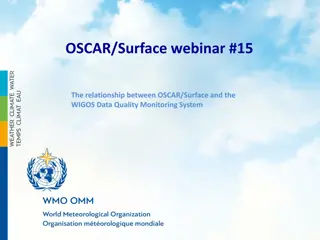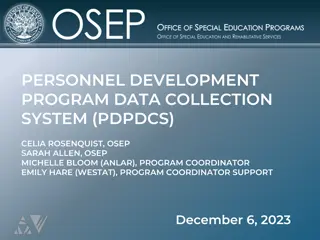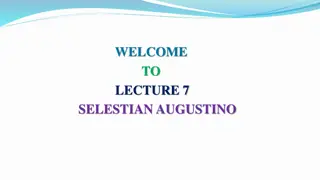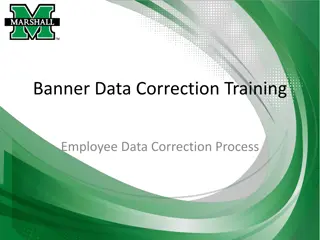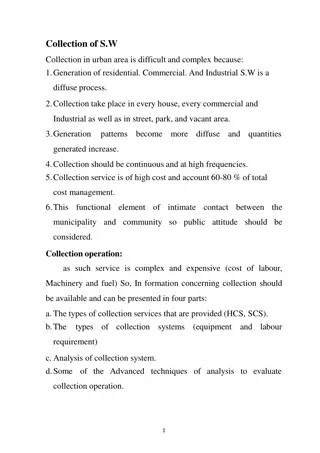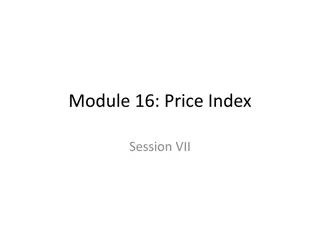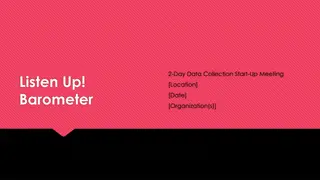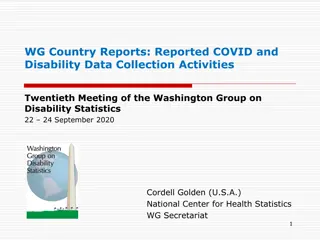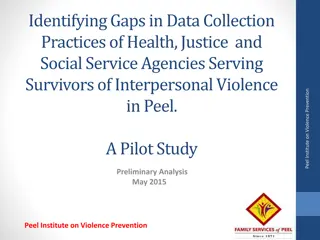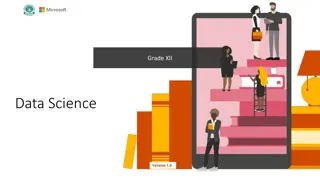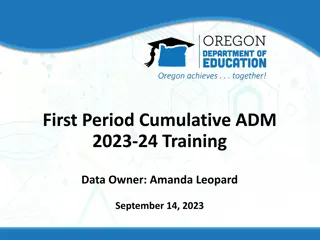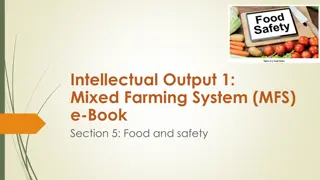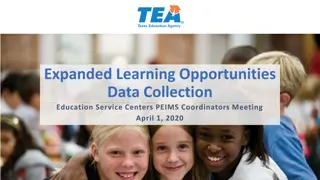Ensuring High-Quality Data Collection for FY 2023
PIMS plays a crucial role in collecting and analyzing data on scholars funded by grants, emphasizing the importance of accurate, complete, and timely data. The process includes verifying information against Payback Agreement and Exit Certification forms, with specific steps outlined to guarantee high-quality data. Grantees are reminded of the deadlines for data submission to maintain funding support. Failure to comply can have serious implications. It is essential to proactively update and manage scholar records to meet regulatory requirements and ensure program success.
Uploaded on Oct 07, 2024 | 0 Views
Download Presentation

Please find below an Image/Link to download the presentation.
The content on the website is provided AS IS for your information and personal use only. It may not be sold, licensed, or shared on other websites without obtaining consent from the author. Download presentation by click this link. If you encounter any issues during the download, it is possible that the publisher has removed the file from their server.
E N D
Presentation Transcript
RSA Payback RSA Payback Information Information Management System Management System (PIMS): 2023 Data (PIMS): 2023 Data Collection Collection September 19, 2023 September 19, 2023
Agenda Ensuring High-Quality Data FY 2023 Data Collection Period Important Reminders Resources Questions 2
Ensuring High Ensuring High- - Quality Data Quality Data
Why Must Data Be High Quality? The main objectives of PIMS are to collect and analyze data on scholars funded by the RLTT grants, to track the service obligation of scholars funded by the RLTT grants, and from the data collected use it in reporting program performance measures For these reasons, it is critical that all data are accurate, complete, and timely 4
Steps to Ensure High Quality Data All scholar data reported in PIMS must accurately match information in the Payback Agreement and Exit Certification forms, including: Grant number Scholar name Funding amount Graduation/exit date Service obligation length Upload financial documentation to verify funding amounts in Section F 5
FY 2023 Data FY 2023 Data Collection Collection
FY 2023 Data Collection By November 16, 2023 (Cohort 1) or November 30, By November 16, 2023 (Cohort 1) or November 30, 2023 (Cohort 2) grantees must 2023 (Cohort 2) grantees must: Update scholar records Create new records for scholars not already in PIMS Contact scholars with a request to log in to PIMS Review pending employment records Regulations require on-time data submission Not submitting data on time can jeopardize current Not submitting data on time can jeopardize current or future funding or future funding Do not wait until the data collection period to enter Do not wait until the data collection period to enter and update data and update data 7
Updating Scholar Records For scholars who are still enrolled, grantees will need to update the following sections on each Scholar Record: Section D Section D: Complete a new Payback Agreement (if applicable) Section F Section F: Current Training Program Information Question #4: Full or part-time enrollment Question #5: Funding amount Question #6: Employment while enrolled in the program Section G Section G: Scholar Status Question #1: Scholar status Question #2: Accumulated academic years of funding 8
Updating Scholar Records (Part 3) For scholars who are still enrolled but no longer receiving funding, confirm they are still enrolled but not receiving funding through the grant. In the text box that appears, enter/update an explanation of why the scholar is enrolled but no longer receiving funding and enter the scholar s anticipated graduation date Scholar Records MUST be updated to graduated/exited prior to completion in PIMS when the scholar graduates/exits 11
Updating Scholar Records (Part 4) For scholars who graduated or exited the program, grantees will need to update the following sections on each Scholar Record: Section F Section F: Current Training Program Information Questions #4, 5, and 6 Section G Section G: Scholar Status Question #1: Scholar status Question #2: Accumulated academic years of funding Section H Section H: Scholar Exit Information (Not needed for scholars who exit prior to graduation) Section I Section I: Upload Signed Exit Certification or complete Digital Exit Certification 12
Create New Scholar Records For scholars who received RSA funding during FY 2022 and are not currently listed in PIMS, create a new Scholar Record Be sure to type in the scholar s SSN to ensure there isn t an existing record for the scholar in PIMS 13
Contact Scholars to Log In to PIMS Remind scholars to log in to PIMS (scholars in Awaiting Login status) Why is this step important? Ensures PIMS has correct email address(es) for scholars Verifies scholars are receiving communication from PIMS (reminders, employment verification notifications, etc.) Provides an opportunity for scholars to get acquainted with PIMS Gives scholars access for reporting on their requirement of fulfilling their service obligation 14
Strategies for Reaching Scholars Notify scholars as soon as they are enrolled about their requirements to log in to PIMS and remind scholars while enrolled and at exit/graduation Always obtain and enter a non-university email address for use in PIMS If you have lost contact with scholars: Reach out to scholars on social media Check with the university, other scholars, emergency point of contact, or university personnel who know the scholar for updated contact information Try other modes of contact like mailing or texting 16
How Scholars Receive Credit Scholars review their contact and training information in the system Scholars submit employment data electronically Grantees & employers approve & verify employment information electronically 17
Expectations for Scholars in PIMS Enrolled scholars must: Update contact information (Sections A-C) Complete the digital Payback Agreement Verify academic and service obligation data are correct (Sections D-E) Graduated/Exited scholars should also: Complete the digital Exit Certification Report employment data (Section F) Request a deferral or waiver, if applicable (Section G) 18
Grantee Review of Scholar Employment Grantees will review scholars employment information to determine if it is eligible for payback consistent with the program regulations Decision will trigger an email notification to scholar Approval will also trigger employment record to be sent to employer for verification 24
Review Pending Employment Records (cont d) 26
Important Important Reminders Reminders
Security Incidents A security incident, or data breach, is a violation or an imminent threat of a violation of security policies, acceptable use policies, or standard security practices Security incidents involve the disclosure or potential disclosure of personally identifiable information (PII), which is information that can be used to distinguish or trace an individual s identity 28
Protecting Sensitive Data Tips to help protect PII: Redact Social Security numbers (SSNs) from all documents Do not include SSNs in email correspondence to the Help Desk If you need to email documents containing PII, always encrypt the document and send the password in a separate email Always check to make sure the documents being uploaded match the Scholar Record 29
Using Digital Agreements How does it work? PD enters scholar contact and grant info directly into PIMS Digital Payback Agreement (PA) form captures this information to create Scholar Record during enrollment Scholars and PD sign PA online through PIMS When scholar exits, the PD completes and signs an Exit Certification Scholars review and sign EC online through PIMS 30
Using Digital Agreements (contd) Benefits: Allows PDs to work directly with scholars through PIMS Avoids errors since the PA automatically pre-fills sections A,B, and C in the PIMS Scholar Record Saves time printing/scanning/uploading agreements Reduces security risks since PII will be automatically redacted in agreements PDs can download the agreements from PIMS in PDF form at any time 31
Using Digital Agreements (contd) More info: PIMS Digital Agreements Training: https://pdp.ed.gov/RSA/Content/pdf/PIMS%20Digital %20Agreements%20Training%20- %20May%202022.pdf PIMS Digital Agreements FAQ: https://pdp.ed.gov/RSA/Content/pdf/Digital%20PA%2 0and%20EC%20Info%20Sheet.pdf Contact PIMS Help Desk for assistance 32
Do Not Wait for the Data Collection Period! PIMS is available year round Enter, update and upload data and agreements within 30 days of a scholar s change in status Newly funded scholars When scholars graduate or exit Do not leave Scholar Records in a pending status for more than 30 days 33
Resources & Resources & Contact Info Contact Info
Helpful Resources Frequently Asked Questions https://pdp.ed.gov/RSA/Home/faq/ Grantee Quick Reference Guide https://pdp.ed.gov/RSA/Content/pdf/PIMS%20Grantee%2 0Quick%20Reference%20Guide.pdf Grantee Instructions for Reviewing Scholars Employment https://pdp.ed.gov/RSA/Content/pdf/Grantee%20Steps%20for%2 0Reviewing%20Scholar%20Employment.pdf Using the New Digital Process for Completing Payback Agreements (PA) and Exit Certifications (EC) in the Payback Information Management System (PIMS) https://pdp.ed.gov/RSA/Content/pdf/Digital%20PA%20and%20EC %20Info%20Sheet.pdf 35
Contact Us Email RLTTHelpDesk@ed.gov or call 1-800-832-8142 with questions or comments The Help Desk is available Monday through Friday from 8am to 8pm (Eastern Time) 36
Questions 37