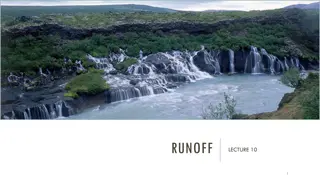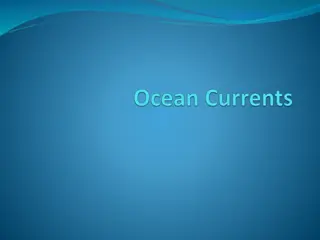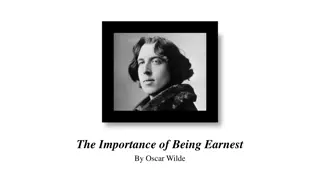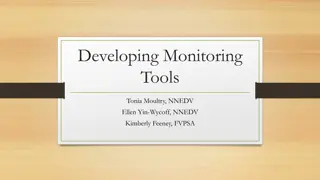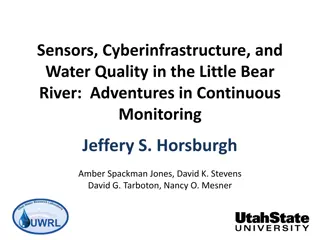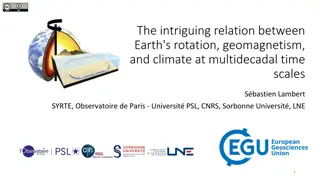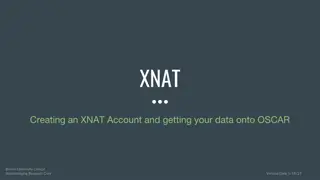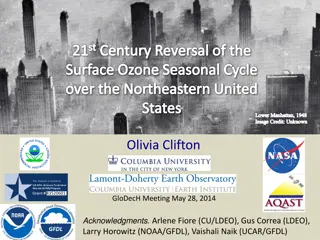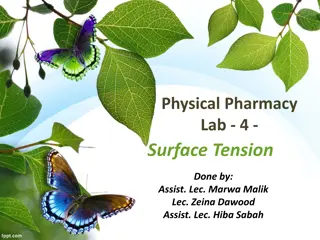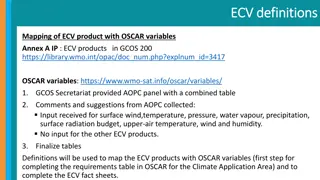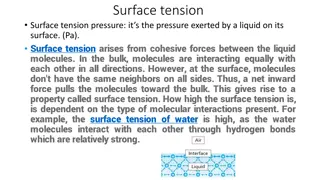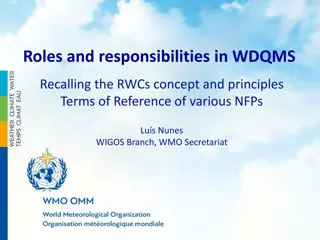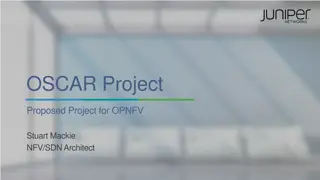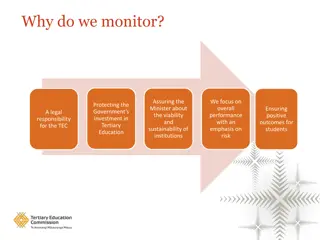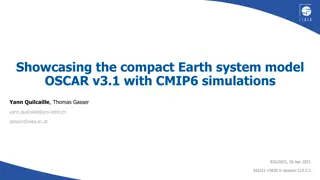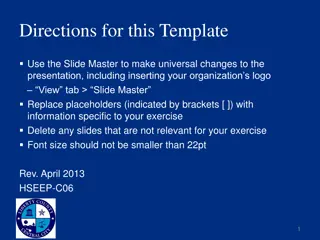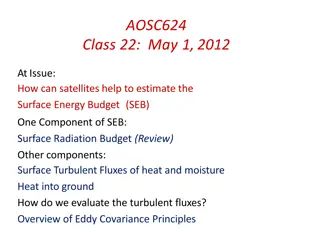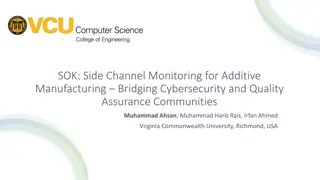Understanding the Relationship Between OSCAR/Surface and WIGOS Data Quality Monitoring System
The WIGOS Data Quality Monitoring System (WDQMS) is an integral part of ensuring availability, quality, and timeliness of WIGOS component observing systems. Operational since March 2020, WDQMS monitors surface and upper-air stations by variables such as temperature, pressure, wind, and precipitation. Users can select monitoring centers and track the quality status of data received. WDQMS obtains station information from OSCAR/Surface and utilizes color-coding to indicate the status of each station based on expected versus received observations. Discover more about this vital system and how it enhances data quality monitoring.
Download Presentation

Please find below an Image/Link to download the presentation.
The content on the website is provided AS IS for your information and personal use only. It may not be sold, licensed, or shared on other websites without obtaining consent from the author. Download presentation by click this link. If you encounter any issues during the download, it is possible that the publisher has removed the file from their server.
E N D
Presentation Transcript
OSCAR/Surface webinar #15 The relationship between OSCAR/Surface and the WIGOS Data Quality Monitoring System
WIGOS Data Quality Monitoring System (WDQMS) Operational since March 2020 One of the pillars of WIGOS Monitor availablity, quality and timliness of WIGOS component observing systems First phase: surface and upper-air stations Monitoring reflects observations as seen by WIGOS monitoring centers. Currently: DWD, ECWMF, NCEP and JMA (other centers are welcome to join) Next phases: add additional WIGOS component observing systems & WIS GTS monitoring
WDQMS (cont.) Monitoring by variable (temperature, pressure, wind, precipiation) Monitoring by 6h and daily intervals (monthly to be implemented) User can choose which monitoring center to use, or select best of all Also: quality
Live system https://wdqms.wmo.int
Which stations are monitored? WDQMS obtains station information from OSCAR/Surface Surface stations facilityType: seaFixed, lakeRiverFixed, lakeRiverMobile, landFixed, landMobile, landOnIce and airFixed International Exchange == True Observes one of the variables monitored (pressure, temperature, precipitation, wind) Upper Air stations StationClass: upperAirRadiosonde, upperAirPilot Only currently operational or partlyOperational stations are considered. The operating status of the network/program affiliated with the variable is used
What determines the status/color of a station? The number of observations received at monitoring centers is compared either, to 1. OSCAR/Surface schedule metadata 2. A provisional GBON baseline (1h surface and 2-daily upper-air observations) OSCAR/Surface schedules Combine all schedules for the variable and compute number expected for given 6-h period Default schedule applied if none in OSCAR/Surface (3h for surface and 12h for upper air) Online tools allows to find out number of expected
Status/color (cont.) Number received is compared with number expected (green, orange, red, black, pink) Yellow: data received by monitoring center but no entry in OSCAR/Surface Grey: data received by monitoring center & OSCAR/Surface entry, but schedule indicated no report Examples: number expected 6, number received 3 => orange (50%) Number expected 6, number received 7 => pink (>100%)
Most cirtical elements in OSCAR/Surface
FAQ Why is my station being monitored in WDQMS? 1. Check international exchange flag 2. You are observing a variable tracked by WDQMS (pressure, temperature, wind, humidity) 3. Deployment not closed? 4. Operating status of affiliated network? 5. Reporting interval in data generation Why is my station _not_ being monitored in WDQMS? See above Why is my station red/orange but I am making all the observations Observations get lost in transit Schedule information in OSCAR/Surface not correct
Thank you Questions?