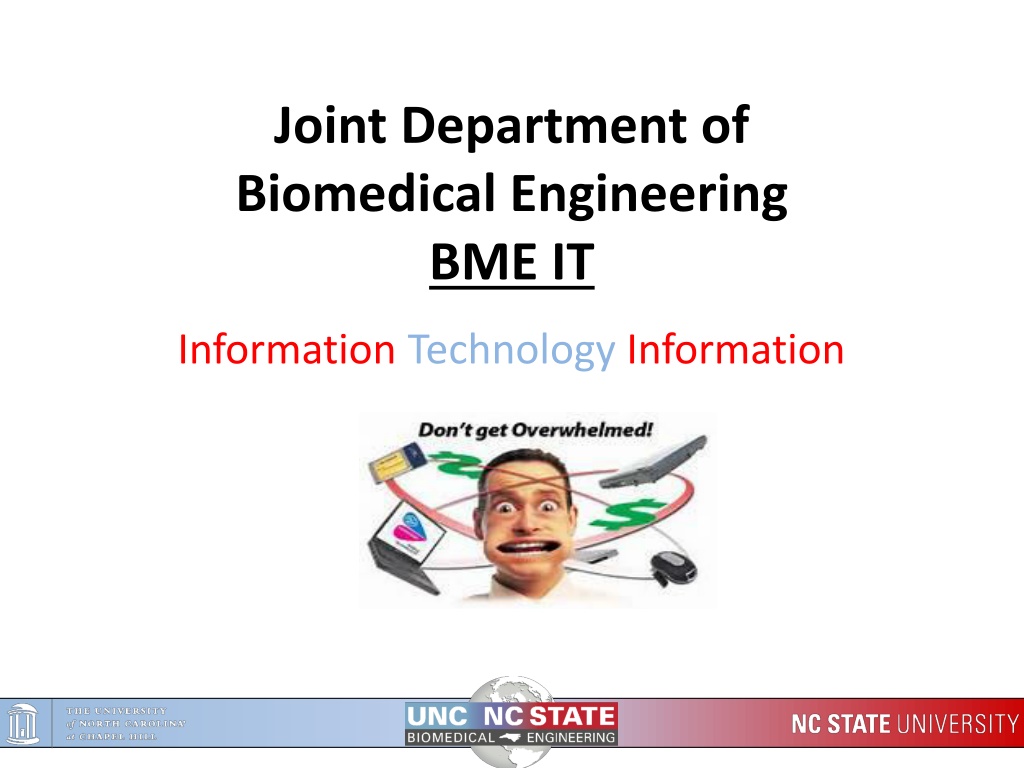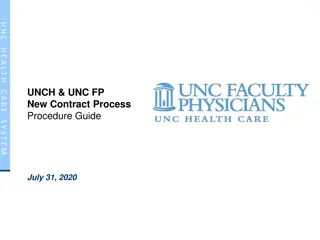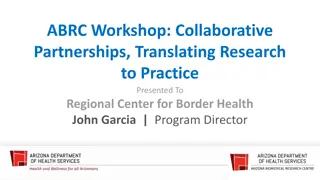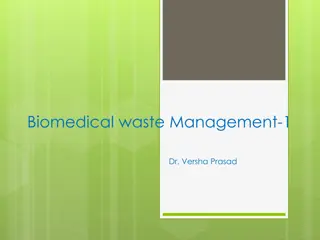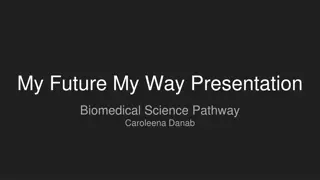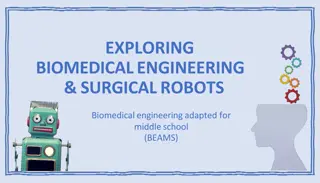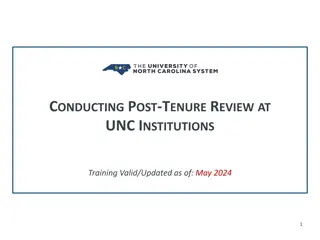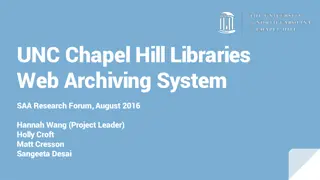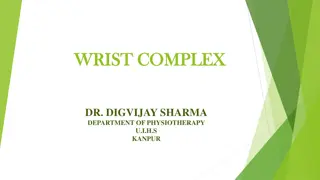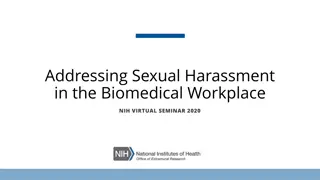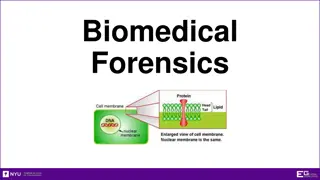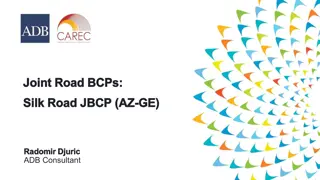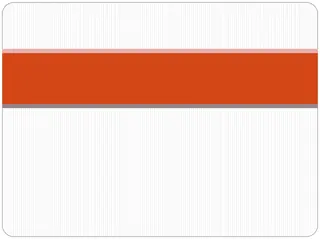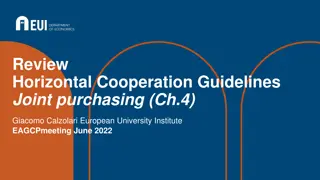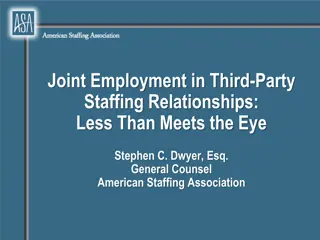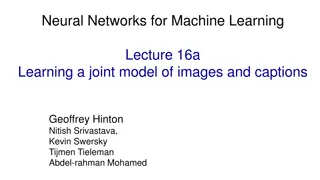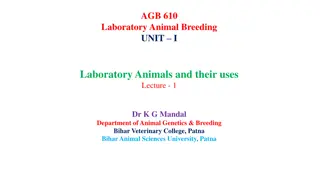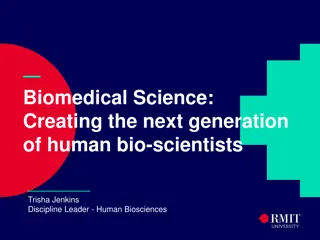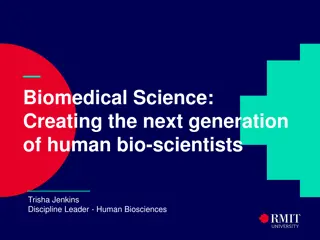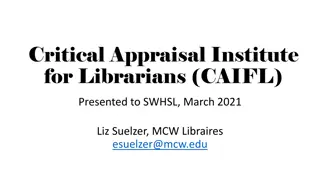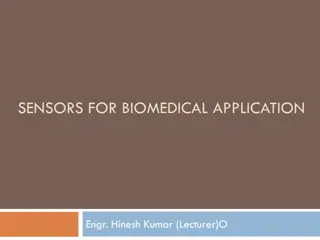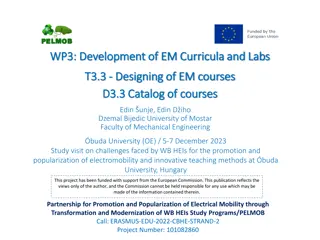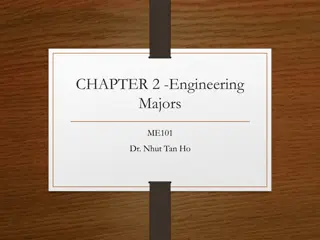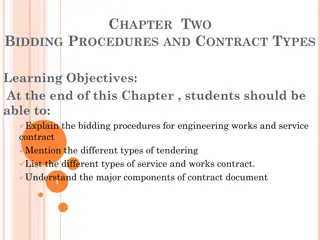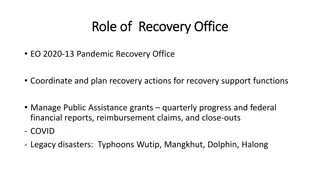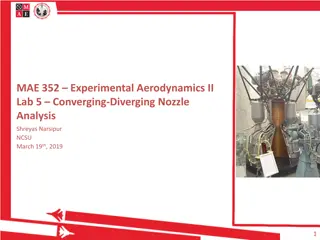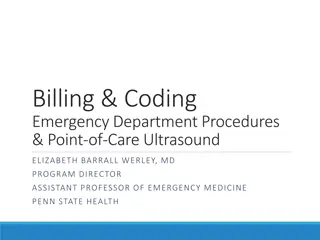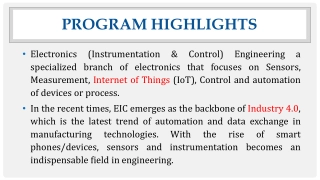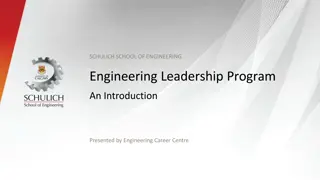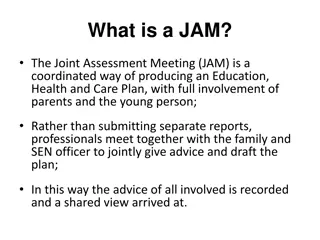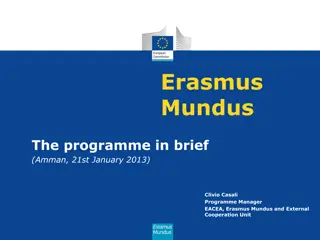IT Support Procedures for Joint Department of Biomedical Engineering at UNC and NCSU
The IT department's goal is to address everyone's needs efficiently. Requests for IT support should be emailed to bme_help@ncsu.edu for proper tracking and priority assignment. Helpful resources and connectivity information for both campuses are provided, including wireless internet setup and wired internet guidelines. Two-factor authentication is also implemented for enhanced security.
Download Presentation

Please find below an Image/Link to download the presentation.
The content on the website is provided AS IS for your information and personal use only. It may not be sold, licensed, or shared on other websites without obtaining consent from the author. Download presentation by click this link. If you encounter any issues during the download, it is possible that the publisher has removed the file from their server.
E N D
Presentation Transcript
Joint Department of Biomedical Engineering BME IT Information Technology Information
The goal of our IT department is to see to everyones needs, within the bounds of our assigned duties, in a timely and efficient manner. It is the purpose of this document to set forth procedures for the Joint Department of Biomedical Engineering at UNC and NCSU which will help guide Faculty, Staff and Students alike through the proper methods of requesting different types of IT related help so that we can maintain a high level of efficiency in responding to the IT needs of our department. As a general guideline, all requests for IT support within the department should be emailed to bme_help@ncsu.edu. Both universities use the this email for help requests. The reasoning for using this medium for requests are as follows: 1. There is a record of your request from start to finish. 2. All IT personnel in the department receive your request and can view progress. 3. Requests are not lost or forgotten because they are in the queue. 4. Priority can be assigned to requests based on the time and nature of the request.
BME WEBSITE There are several helpful resources on the BME website, which can be found at www.bme.unc.edu On the About BME | Contact & Directions, you can find: Addresses and Important Phone Numbers BME Shuttle Information & Schedule On the About BME | Resources tab you can find : BME Conference & Class Room Calendars where you can request to reserve conference rooms and classrooms that are administered by BME. BME Shared Laboratory Environments @ NC State Downloadable Forms and Policy BME Letterhead and Logos Poster Templates with approved logos
WIRELESS INTERNET CONNECTIVITY Both campuses use a wireless network known as Eduroam (Education Roaming). The intent of Eduroam is that many member sites in international research and educational institutions us it, thus, providing you connectivity with a secure network, as a visitor in these locations. How to Enroll Your Device: NCSU: https://wifi.ncsu.edu/eduroam/ UNC: Connect to the wifi nework UNC-Setup and you will be routed to https://wifi.unc.edu/ WIRED INTERNET CONNECTIVITY NC State & UNC-Chapel Hill The wired network is used only for office and lab computers. We will not connect personal machines to the wired network unless approval is obtained from a professor and from IT. As with NCSU, please connect unsecure devices to the guest network. At UNC this will be UNC-Guest-PSK. (passcode also searchable on help.unc.edu)
Two-Factor Authentication Both NC State and UNC employ two-factor authentication to login. DUO For Shibboleth (school websites) logins, using your NC State Unity or UNC Onyen IDs. NCSU Google School. For Google Apps, use Google Authenticator. UNC-Chapel Hill Microsoft School. For Microsoft Apps, use Microsoft Authenticator. Two-Factor Authentication is ID driven. The respective campus IT Help Desks are best suited to assist you in two-factor authentication setup, pwds, email. NCSU https://oit.ncsu.edu/help-support Phone Support: 919-515-HELP; Email: help@ncsu.edu UNC-Chapel Hill https://help.unc.edu/sp Phone Support: 919-962-HELP
Software NCSU https://software.ncsu.edu/, use the Virtual Computing Lab at vcl.ncsu.edu, or browser for discounts from the NC State Bookstores at https://shop.ncsu.edu/ePOS/form=cat.html&cat=39&store=432 UNC-Chapel Hill Source for software can be found at https://software.sites.unc.edu/software/ Both campuses offer free downloads/installations of Microsoft Office.
Poster Printing Poster Printing is available in NC State in Engineering Bldg 3, 4th floor in rooms (4102 and 4112) and at the Hunt Library (at-cost) Poster Printing is available at UNC in Mary Ellen Jones Bldg, 10th Floor If you need assistance please submit a ticket or contact your PI. Detailed documentation is provided in the poster printing room as well. Please save your project as a .pdf on a thumb drive for successful printing. You can find the poster printer template at: https://bme.unc.edu/home/about-bme/resources/ Under Internal Administrative Resources | PPT Templates Help Requests For all technical requests, please email the help desk. Both institutions can use this email, even though it goes to NC State. Using the help desk helps us maintain a record of each incident, and makes sure that an issue does not go unanswered. This mechanism notifies both IT staff for the department upon receipt of email, and keeps a queue of all incidents. Unless there is an emergency, please always email bme_help@ncsu.edu for technical assistance.