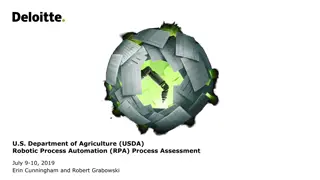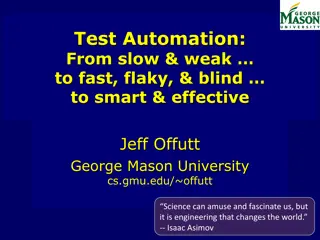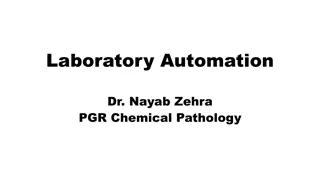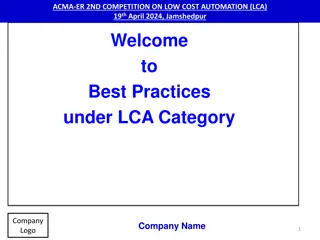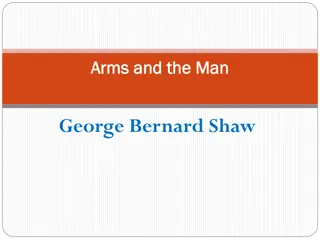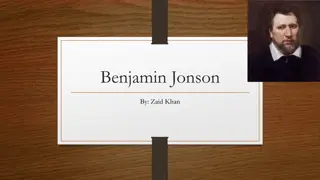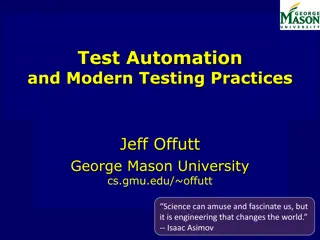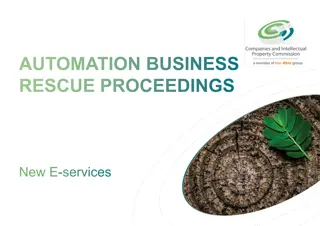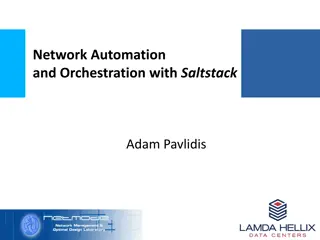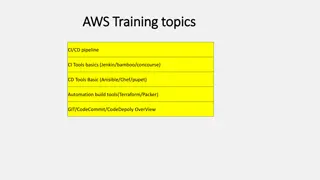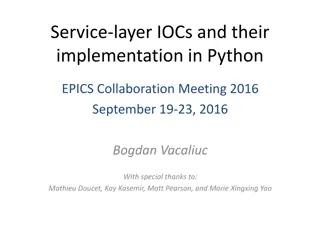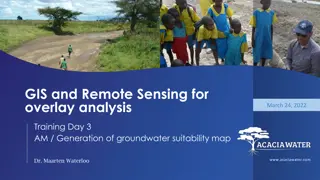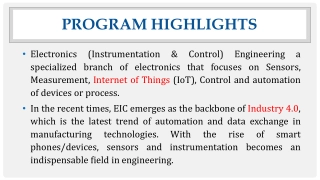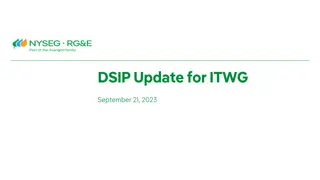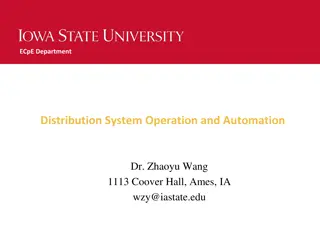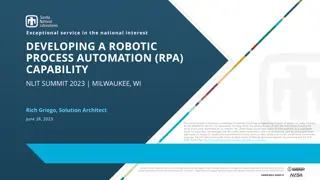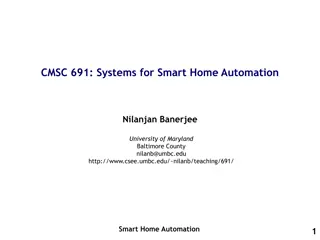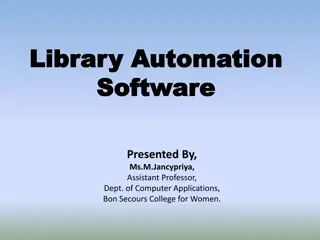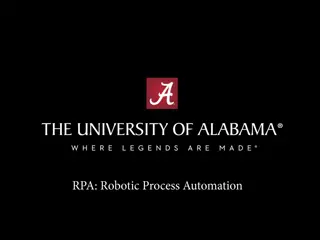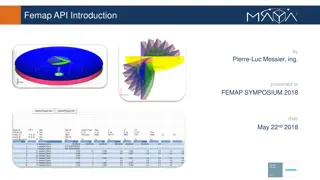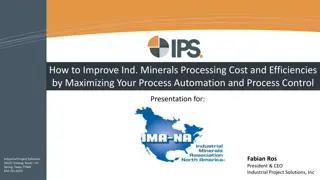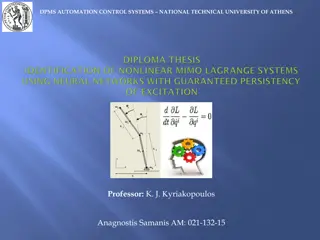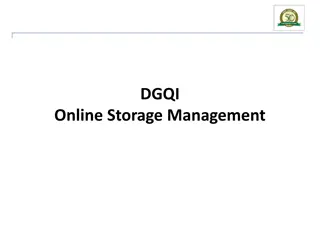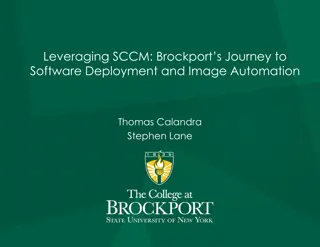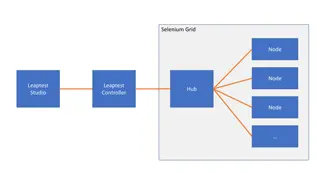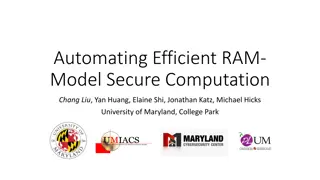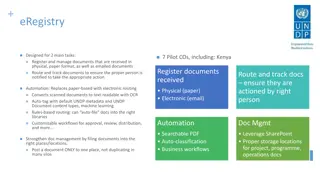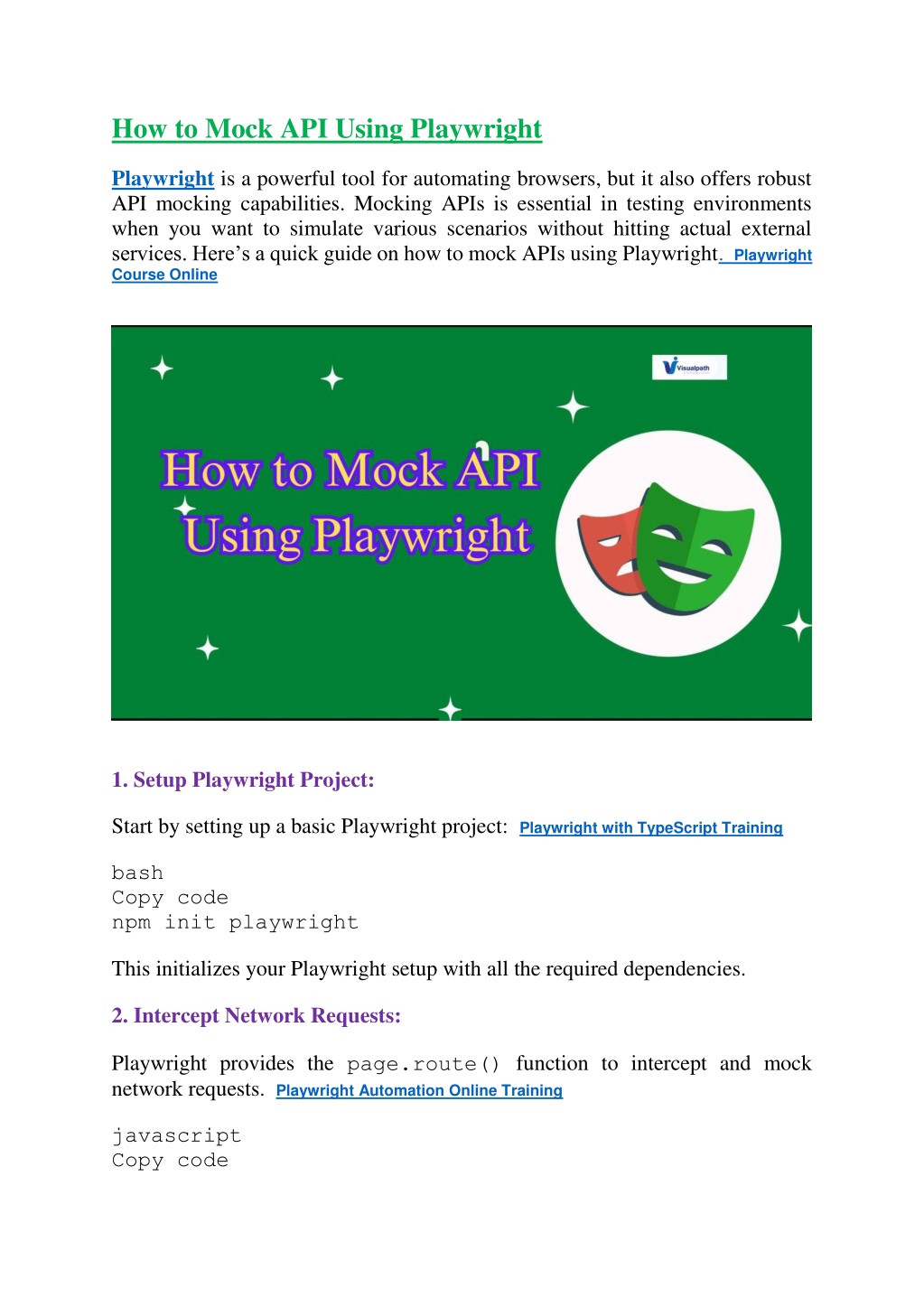
Playwright With Automation Training | Playwright Training
Playwright Course Online - Visualpath is one of the few institutes that offer Playwright Online Training in Hyderabad, Ameerpet. Call@ 9989971070. Data lake Live projects, Coaching Center, Online training institute in Hyderabad. nVisit Blog: //vis
Download Presentation

Please find below an Image/Link to download the presentation.
The content on the website is provided AS IS for your information and personal use only. It may not be sold, licensed, or shared on other websites without obtaining consent from the author. Download presentation by click this link. If you encounter any issues during the download, it is possible that the publisher has removed the file from their server.
E N D
Presentation Transcript
How to Mock API Using Playwright Playwright is a powerful tool for automating browsers, but it also offers robust API mocking capabilities. Mocking APIs is essential in testing environments when you want to simulate various scenarios without hitting actual external services. Here s a quick guide on how to mock APIs using Playwright. Playwright Course Online 1. Setup Playwright Project: Start by setting up a basic Playwright project: Playwright with TypeScript Training bash Copy code npm init playwright This initializes your Playwright setup with all the required dependencies. 2. Intercept Network Requests: Playwright provides the page.route() function to intercept and mock network requests. Playwright Automation Online Training javascript Copy code
const { test, expect } = require('@playwright/test'); test('Mock API Example', async ({ page }) => { await page.route('**/api/data', (route) => { route.fulfill({ status: 200, contentType: 'application/json', body: JSON.stringify({ message: "Mocked API response" }), }); }); await page.goto('https://yourwebsite.com'); // Interact with the page as needed const response = await page.locator('.api-response- selector').textContent(); expect(response).toBe('Mocked API response'); }); 3. Handling Dynamic Data: You can also dynamically adjust mocked responses based on request parameters or conditions: Playwright Automation Training javascript Copy code page.route('**/api/data', (route) => { const requestUrl = route.request().url(); if (requestUrl.includes('specific-case')) { route.fulfill({ status: 200, body: JSON.stringify({ data: "Specific mock data" }), }); } }); 4. Testing Error Scenarios: You can easily simulate various HTTP status codes and delays for testing error scenarios: Playwright Online Training javascript
Copy code route.fulfill({ status: 500, body: JSON.stringify({ error: "Internal Server Error" }), }); Conclusion Mocking APIs in Playwright is straightforward and allows you to create controlled testing environments. By leveraging page.route(), you can easily simulate different API responses and improve the reliability of your tests. Visualpath is the Leading and Best Software Online Training Institute in Hyderabad. Avail complete PlayWright Automation institute in Hyderabad PlayWright Automation Online Training Worldwide. You will get the best course at an affordable cost. Attend Free 9989971070 Visit Blog: https://visualpathblogs.com/ WhatsApp: https://www.whatsapp.com/catalog/919989971070 Visit: Visit: https://visualpath.in/playwright-automation-online-training.html