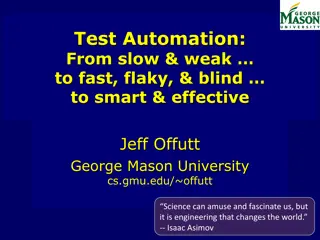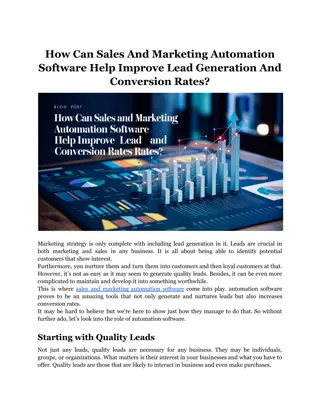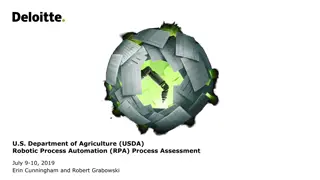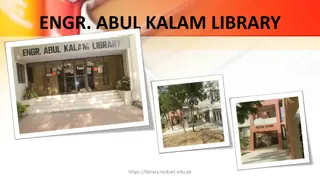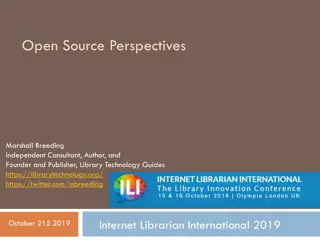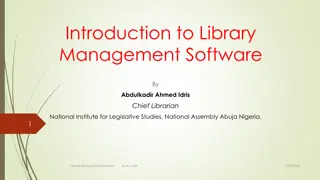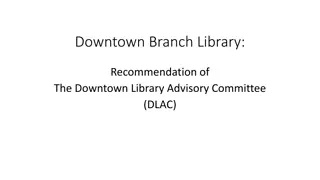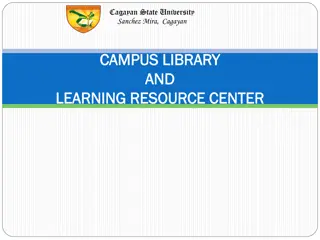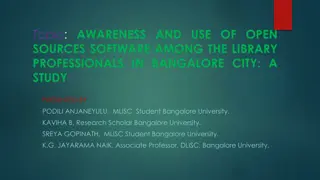Understanding Commercial and Open Source Software in Library Automation
Library automation refers to the use of computer systems to manage library functions. Commercial software requires payment and offers reliability and customization options, but open source software is free and allows for greater flexibility. The decision between the two depends on factors like cost, security, reliability, ownership, and customization capabilities.
Download Presentation

Please find below an Image/Link to download the presentation.
The content on the website is provided AS IS for your information and personal use only. It may not be sold, licensed, or shared on other websites without obtaining consent from the author. Download presentation by click this link. If you encounter any issues during the download, it is possible that the publisher has removed the file from their server.
E N D
Presentation Transcript
Library Automation Library Automation Software Software Presented By, Ms.M.Jancypriya, Assistant Professor, Dept. of Computer Applications, Bon Secours College for Women.
Library automation software Library Automation refers to the use of computer to keep track of all the books that are issued, returned and added in the library. Library Automation is another name of Library Management System. It is a user friendly system. It is created to ensure the proper management of books in a library.
COMMERCIAL SOFTWARE Available in market at a certain price Whosoever needs to use it has to pay for it to get a valid and authorized license OPEN SOURCE SOFTWARE Developed either by an individual, group or an organization to meet certain requirements Free of cost the software available
Pros and Cons of Commercial and Open source software Cost As stated earlier the commercial software costs more and is ideally a big hurdle in selecting and investing funds over the open source software because, open source software is available freely; you hardly have to pay anything for it. Security It is again a big question. Commercial software is mostly developed with certain intension and under consideration of specific standards hence security constraints are taken care of in a better way. This may not be the case with Open source software you may have to compromise over security (up to some extent)
Reliability and Ownership A software developed by a commercial software/ solution provider will always be highly reliable as it is produced with certain considerations and parameters. The vendor developing the software is solely responsible for all the failures (if at all) and also responsible for its long term (may be life time) support and maintenance till software is literally phased out. In Open source software reliability may not be confirmed, as everyone s requirements can t be fulfilled neither there is anyone responsible to own the failures.
Customization Until few years customization in commercial software was not possible because, the software were distributed in packaged form (to be used as it is). But, now customization options are available for few commercial software. Ideally, open source software provides wide scope of customization, which is another great advantage that, one can mould the software as required. Availability This may be the case in both, what you need may not be available or cannot be made available either in commercial software or open source software. Thus, meeting exact requirements may be difficult. But, both the options up to certain level provide availability of making the software as required, especially the open source.
List of library automation software KOHA WINISIS NEWGENLIB AUTOLIB SOUL LIBSYS
KOHA Koha is an open source Integrated Library System (ILS), used world-wide by public, school and special libraries. The name comes from a M ori term for a gift or donation. Koha is a web-based ILS, with a SQL database (MariaDB or MySQL preferred) backend with cataloguing data stored in MARC and accessible via Z39.50 or SRU. The user interface is very configurable and adaptable and has been translated into many languages. Koha was created in 1999 by Katipo Communications for the Horowhenua Library Trust in New Zealand, and the first installation went live in January 2000.
Features of Koha Various Web 2.0 facilities like tagging, comment, Social sharing and RSS feeds Union catalog facility Customizable search Online Circulation Bar code printing
WINISIS CDS/ISIS is a software package for generalised Information Storage and Retrieval systems developed, maintained and disseminated by UNESCO. It was first released in 1985 and since then over 20,000 licences has been issued by UNESCO and a worldwide network of distributors. It is particularly suited to bibliographical applications and is used for the catalogues of many small and medium-sized libraries. CDS/ISIS is an acronym which stands for Computerised Documentation Service / Integrated Set of Information Systems.
Features of WINISIS The handling of variable length records, fields and sub fields, thus saving disk space and making it possible to store greater amounts of information. A data entry component for entering and modifying data through user-created data base specific worksheets. An information retrieval component using a powerful search language providing for field-level and proximity search operators, in addition to the traditional and/or/not operators, as well as free-text searching. A powerful sort and report generation facility allowing the user to easily create any desired printed products, such as catalogues, indexes, directories, etc.
NewGenLib NewGenLib is an integrated library management system developed by Verus Solutions Pvt Ltd. Domain expertise is provided by Kesavan Institute of Information and Knowledge Management in Hyderabad, India. NewGenLib version 1.0 was released in March 2005. On 9 January 2008, NewGenLib was declared free and open-source under GNU GPL. The latest version of NewGenLib is 3.1.1 released on 16 April 2015. Many libraries across the globe (mainly from the developing countries) are using NewGenLib as their Primary integrated library management system as seen form the NewGenlib discussion forum.
Featuresof NewGenLib Flexibility of defining own search field in OPAC. Enhanced contents and interactive OPAC like Availability of Book jackets, Google preview, Comments/ Book review, Tagging, Favorite reading list, etc. Suggestion for other books in the rack RFID supports Integration with Gmail or paid mailbox account. This enables automatic sending of email to patrons during issue /return. Enhanced Report Module for generating in .csv format with a provision for wide customization.
Autolib AutoLib software is a fully integrated, versatile, user-friendly, cost-effective and multi-user Library automation software. It is designed to automate various activities of Libraries in Universities, Colleges, Schools, R&D institutions, Public Libraries and Corporate, Management and Special institutions, etc.
Software for University Libraries (SOUL) Software for University Libraries (SOUL) is an state-of-the-art integrated library management software designed and developed by the INFLIBNET Centre based on requirements of college and university libraries. The latest version of the software i.e. SOUL 2.0 was released in January 2009. The database for new version of SOUL is designed for latest versions of MS-SQL and MySQL.
Features of SOUL UNICODE based multilingual support for Indian and foreign languages; Compliant to International Standards such as MARC21, AACR-2, MARCXML; Compliant to NCIP 2.0 protocol for RFID and other related applications especially for electronic surveillance and self check-out & check-in; Client-server based architecture, user-friendly interface that does not require extensive training; Supports cataloguing of electronic resources such as e- journals, e-books, virtually any type of material;
Libsys (Library System) Libsys is a Delhi based software company that develops and deploy Library management systems, Library automation system, RFID, Digital Resource Management System, E-Commerce Platform software for Online stores and business etc. The company was founded in 1984 by Mr. Anil Jain, Post Graduated from IIT Kanpur. He started his career with TCS and after working for 10 years, started Libsys which has approximate 100+ employees with its head office in Gurgaon, Haryana and additional offices in Kolkata and Bangalore. In 2015, LSNetX the DIY E-commerce platform software for online stores introduced.
Features of Libsys Libsys7 is a Library Management Solution which is designed to enhance the complete Library experience through value added features and services. LSEase is based on client-server architecture and strengths to manage library with basic needs. It requires minimal data entry and easy data backup even for the large databases. LIBSYS is a solution based on RFID and Em Technologies. An Online Bookstore with huge database based on eCommerce platform.