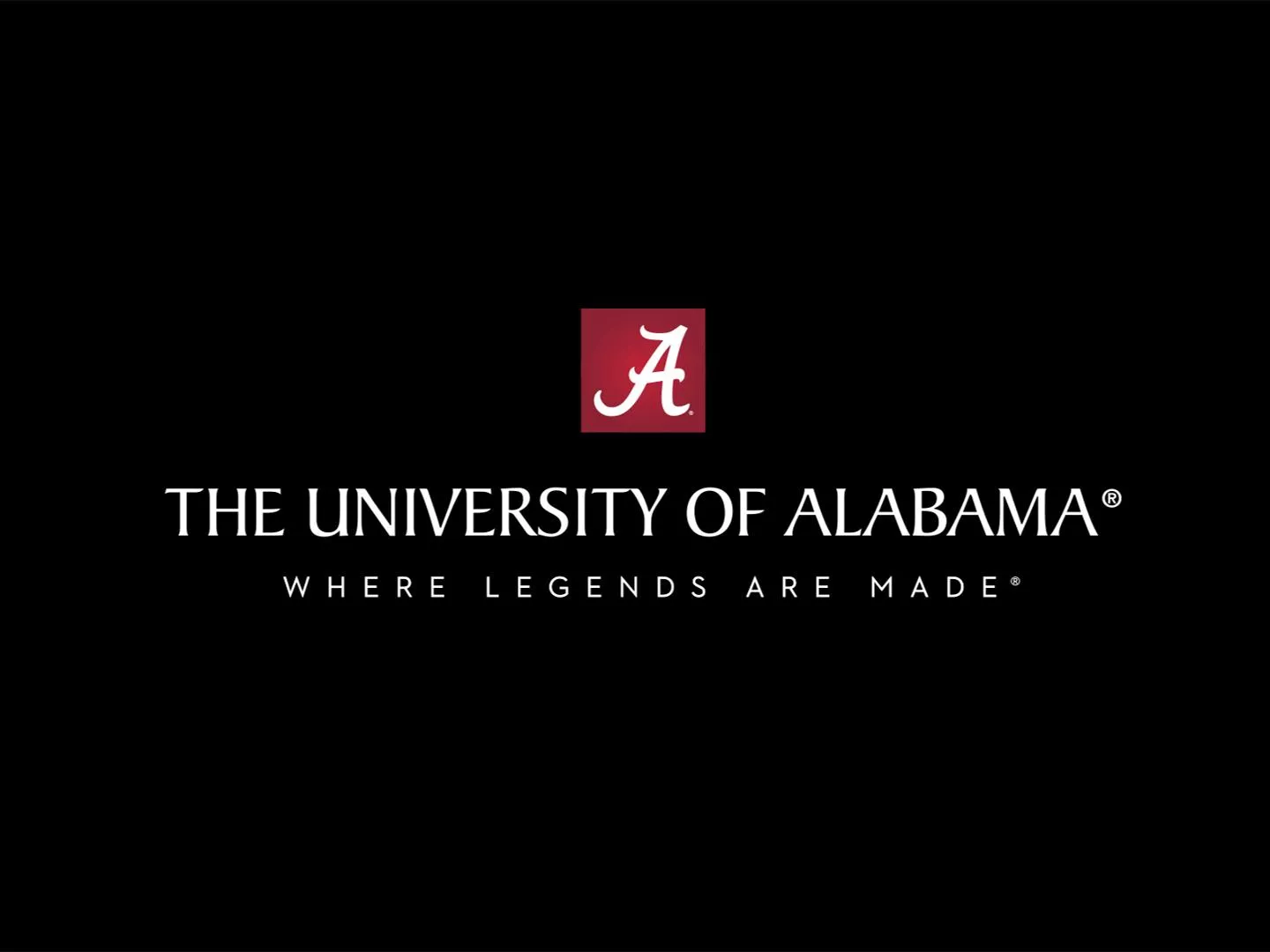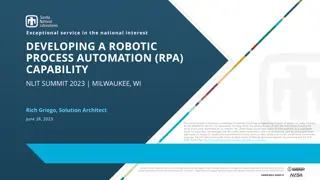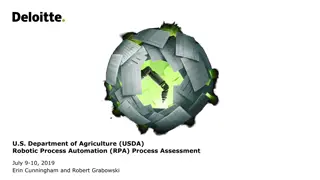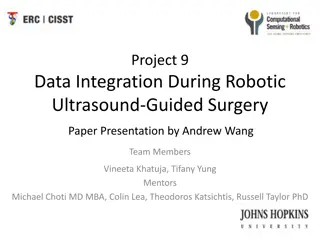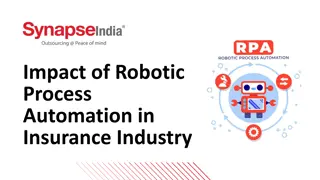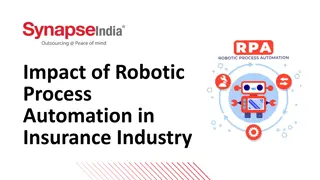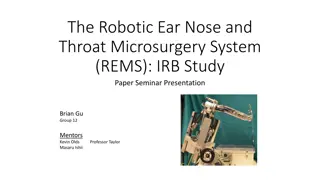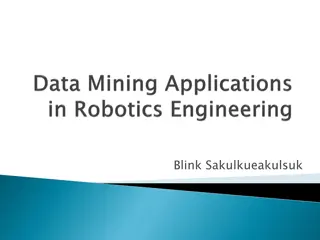Understanding Robotics and Robotic Process Automation (RPA)
Robotics is software that mimics human actions across different IT systems, with RPA being a widely adopted type. RPA automates rules-based processes and structured data, enhancing efficiency and reducing errors. Selection criteria for RPA include process stability, quality, and mechanics, with key use cases being data consolidation, workflow automation, and data extraction. RPA is ideal for repetitive, rules-based processes, freeing up employees for higher-value tasks.
Download Presentation

Please find below an Image/Link to download the presentation.
The content on the website is provided AS IS for your information and personal use only. It may not be sold, licensed, or shared on other websites without obtaining consent from the author. Download presentation by click this link. If you encounter any issues during the download, it is possible that the publisher has removed the file from their server.
E N D
Presentation Transcript
Continuous Improvement - What is Robotics? Robotics is software that can navigate across different IT systems to work the way a human does. Robotics process automation (RPA) is the most commonly adopted type of robotics solution thus far. RPA automates heavily rules-based processes with structured data; Think If, Then, Else Key Terms Robot = Bot Configuration Vendor/Tool Examples An individual agent or virtual worker capable of performing tasks assigned to it. The action of creating an automation for a process or activity within a robotics software platform. Automation Anywhere, Blue Prism, UiPath, Workfusion, IBM Watson, Amelia, NICE, Redwood, Pega, Kofax. Alternatively, some companies may use the terms program, develop, or train. Alternatively with some tools, a bot can refer to the automated task itself. Source: CEB, now Gartner analysis 1
Continuous Improvement-What is Robotics? (Page 2) Source: CEB, now Gartner analysis 2
Selection Criteria for RPA Criteria Description No RPA Alternative Processes should rely heavily on legacy systems or services that do not have supported APIs. No Case for Modernization Processes should have been evaluated and rejected from being reimplemented or modernized with supported APIs. Stability Processes should not change very frequently. Processes should repeat often enough to justify RPA investment, but not so often that it introduces risk or inefficiency. Iteration Process Quality Processes are well-architected, well-implemented, and well-documented. Processes have data sources that are prepared for robotic consumption that is, they are of good quality and are appropriate for the credentials used within the script. Data Quality Process Mechanics Processes that include conditionality must have decisions that can be expressed and resolved through regular expression. 3
When to Use RPA RPA is ideal for processes that: Typical use cases for RPA: Access web enterprise applications Getting data into or between systems Collect data from various applications Consolidating data into reports or standardized formats Copy and paste data Automating a structured, predetermined workflow or building a workflow Extract structured data from documents Follow if/then rules Send exceptions or cases with more subjective decisions to the employee Open email and attachments RPA can complete repetitive/rules-based processes faster and with less errors than a human employee Using RPA in a highly repetitive process will free up employees to complete higher value work 4
Use Cases for RPA (Finance) Category Subprocess Use Case Financial Reporting Cash Flow Statement Preparation Extract bank statement information into prepared template to accelerate the preparation of the cash flow statement. Financial Reporting Fixed Asset Accounting Create a new asset record in the accounting system, open invoice, copy acquisition date, placed-in-service date, description, type and cost basis, then paste into the new record to reduce manual processing time. Financial Reporting Goods-in-Transit Accounting Open supplier portal, navigate to goods status page, copy current status, open Excel spreadsheet, paste status into local tracking database to ensure accuracy of goods in transit reporting. Financial Reporting Variance Report Accounting Open vendor invoice database, organize by date, match line items by date, mark items with no invoice match, take note of invoice IDs, tabulate variances, notify accounting personnel to reconcile variances in vendor invoices. Financial Close and Consolidation Bank Reconciliation Log into bank account, download statement, extract statement information, match transactions against ledger, flag exceptions to ensure accuracy and compliance during the close. Financial Close and Consolidation General Ledger Reconciliations Open the general ledger (GL), match the beginning balance to the ending reconciliation detail from the prior period for each account, send notification to accounting personnel when accounts do not match to ensure complete accuracy of reconciliations. 5