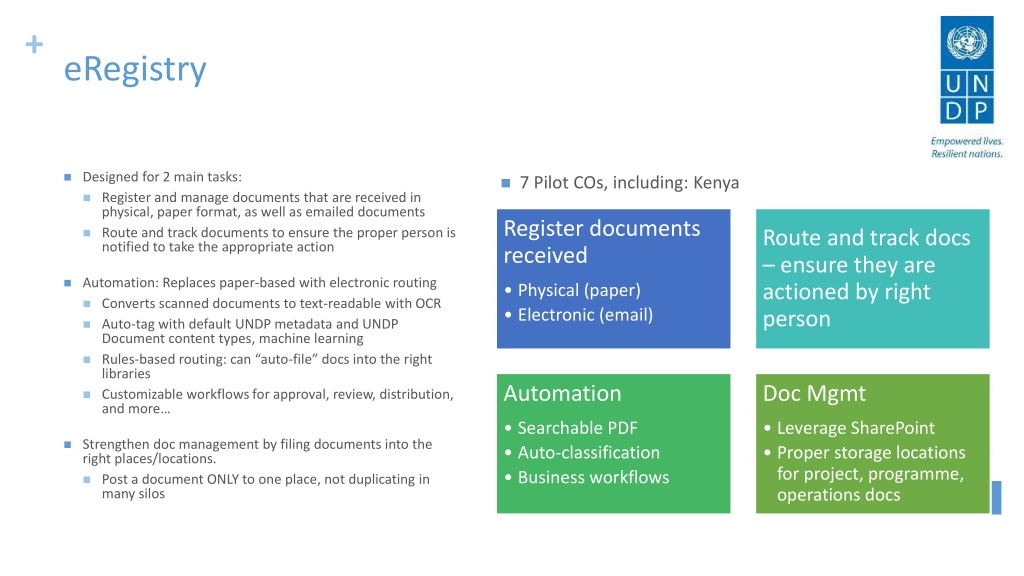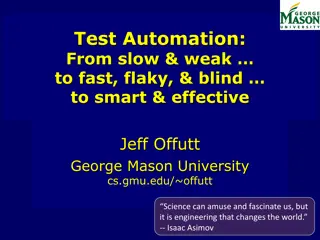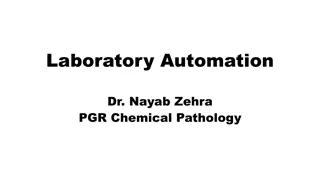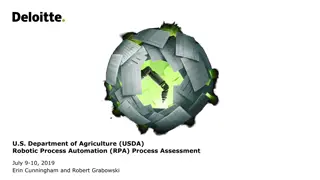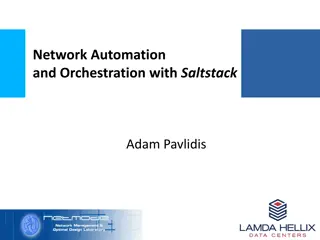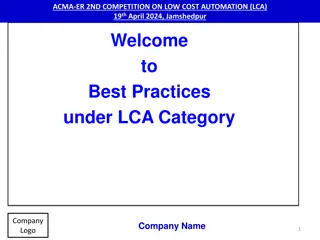Streamlining UNDP Document Management with eRegistry Automation
Revolutionize document processing at UNDP with eRegistry Automation, a robust system designed to streamline tasks such as document registration, routing, tracking, and classification. By automating tedious processes and enabling easy searchability, eRegistry enhances efficiency and accuracy in document management, ensuring documents are stored appropriately and easily accessible across the organization.
Download Presentation

Please find below an Image/Link to download the presentation.
The content on the website is provided AS IS for your information and personal use only. It may not be sold, licensed, or shared on other websites without obtaining consent from the author. Download presentation by click this link. If you encounter any issues during the download, it is possible that the publisher has removed the file from their server.
E N D
Presentation Transcript
+eRegistry Designed for 2 main tasks: 7 Pilot COs, including: Kenya Register and manage documents that are received in physical, paper format, as well as emailed documents Register documents received Route and track documents to ensure the proper person is notified to take the appropriate action Route and track docs ensure they are actioned by right person Automation: Replaces paper-based with electronic routing Physical (paper) Electronic (email) Converts scanned documents to text-readable with OCR Auto-tag with default UNDP metadata and UNDP Document content types, machine learning Rules-based routing: can auto-file docs into the right libraries Automation Doc Mgmt Customizable workflows for approval, review, distribution, and more Searchable PDF Auto-classification Business workflows Leverage SharePoint Proper storage locations for project, programme, operations docs Strengthen doc management by filing documents into the right places/locations. Post a document ONLY to one place, not duplicating in many silos
+eRegistry: So what? Documents are more easily found We automate tedious stuff More automation Extract text from scan and auto-fill relevant metadata i.e. From, Addressed To, Amount fields Good for invoices, memos, invitations, payment requests, etc. Auto-file certain types of docs into the right document libraries Text in scanned PDFs are indexed by SharePoint Search Engine Consistent location of document libraries
+Making Capture and Classification Easier eRegistry Automation Features Capture & convert scans to text-readable Auto-tag and classify docs Draft Route and track docs documents/replie s from corp templates
+Document Management Ensure that UNDP documents are stored in SharePoint document repositories. Provide guidance and pathways of least resistance for all UNDP audiences to use (upload/store, access, review, edit, and retrieve) documents in the various document repositories. Ensure all corporate documents are pushed to CPMS. Rapidly uptake documents from local file systems, local intranet portals (including local SharePoint deployments) and existing corporate Intranet document libraries. Promote eRegistry application to HQ and CO units to automate document routing, reducing current manual and paper-based document workflow processes.
+Document Routing by document classification eRegistry is one piece in the Corporate Document Management chain eRegistry ISK CPMS Corporate Documents