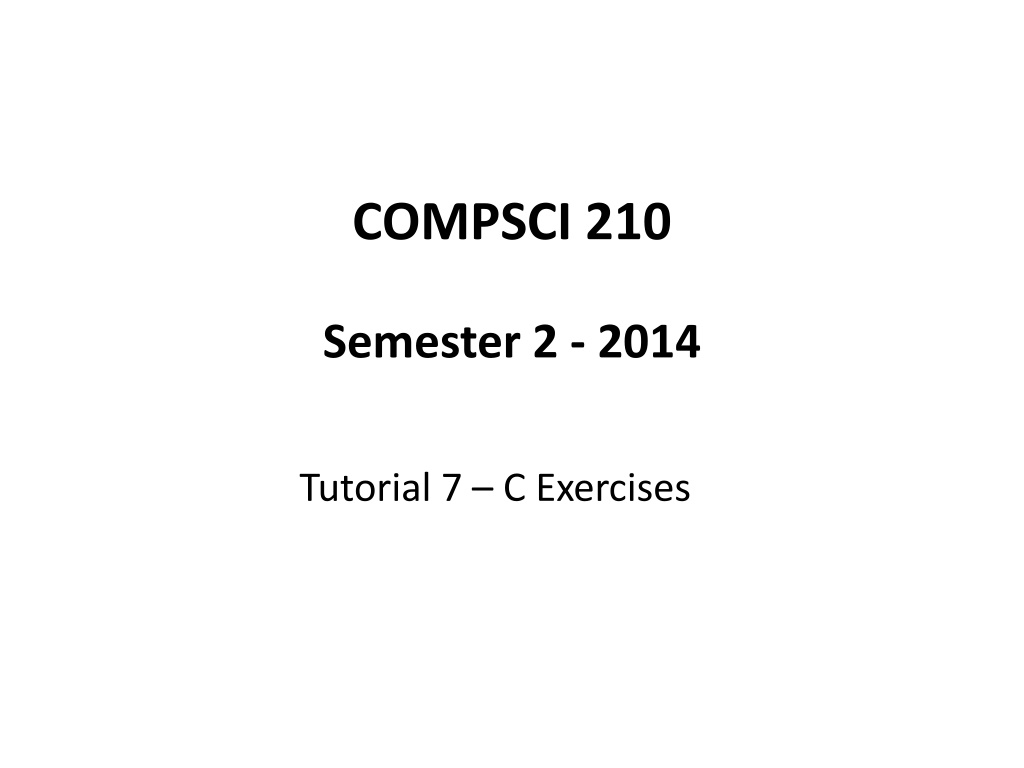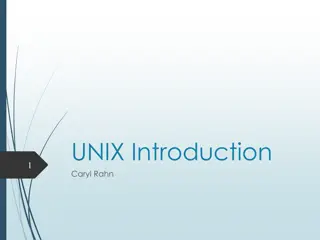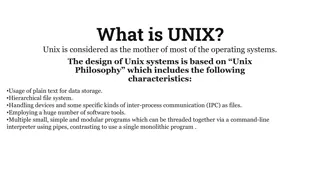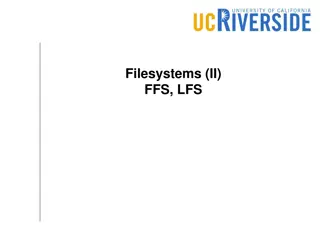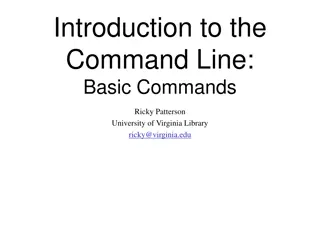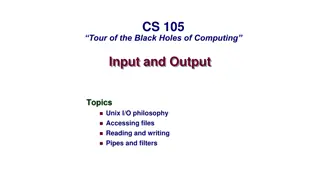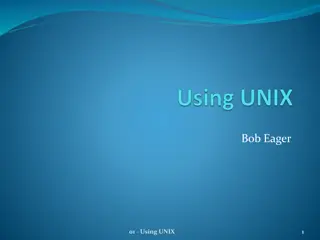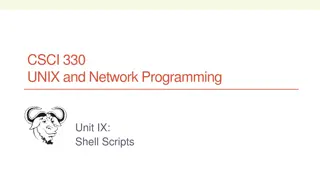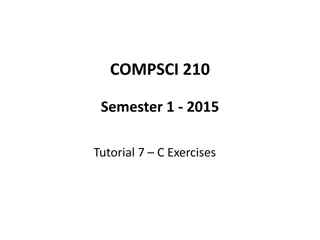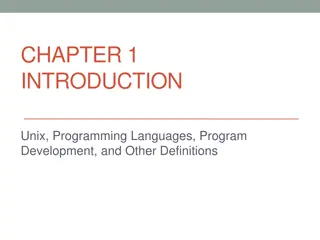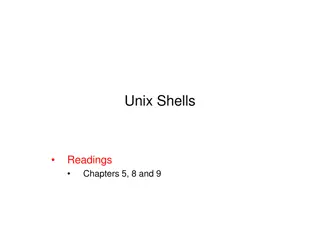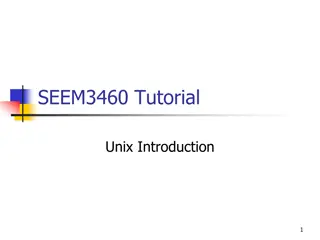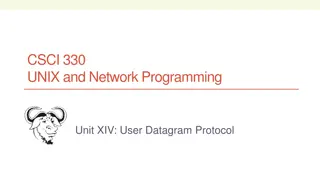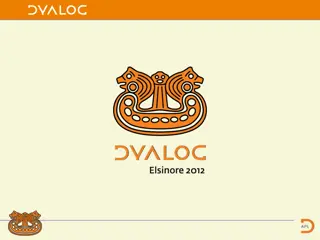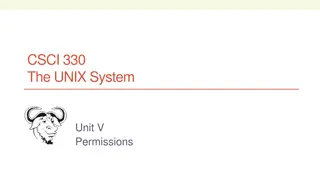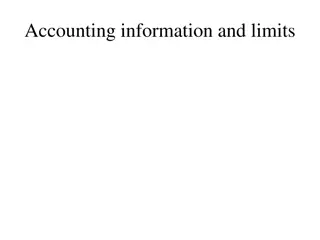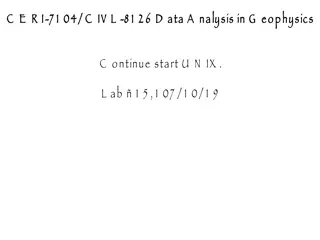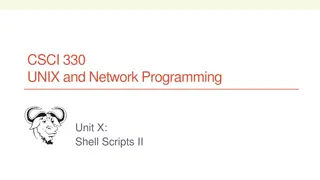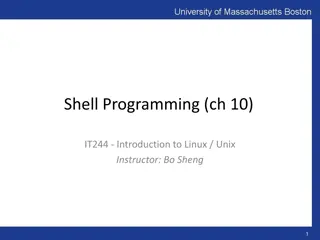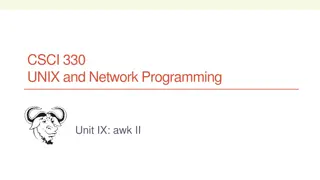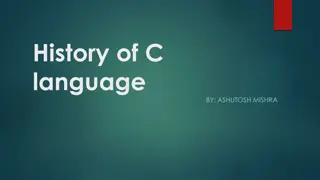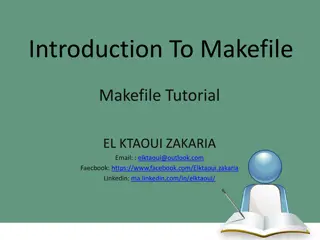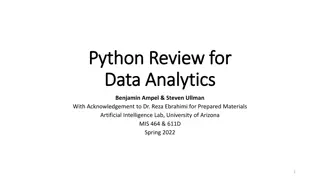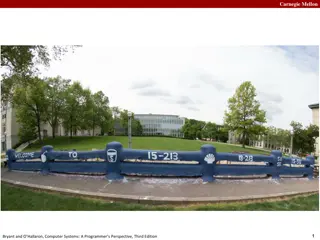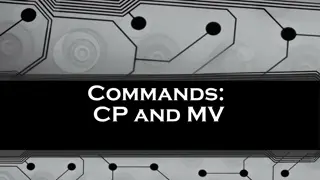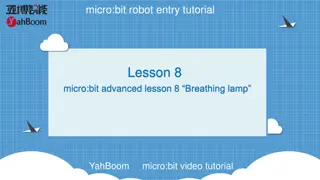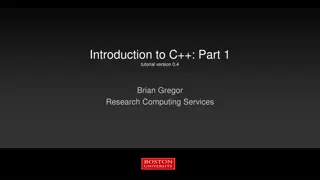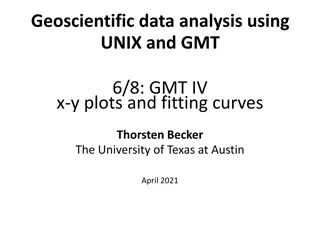Essential UNIX and C Programming Tutorial for Beginners
Master the basics of accessing University UNIX accounts, downloading and unpacking files, compiling and running C programs, and executing basic Linux commands with this comprehensive tutorial. Learn how to navigate directories, compile code, and execute programs with step-by-step instructions and visual aids.
Download Presentation

Please find below an Image/Link to download the presentation.
The content on the website is provided AS IS for your information and personal use only. It may not be sold, licensed, or shared on other websites without obtaining consent from the author. Download presentation by click this link. If you encounter any issues during the download, it is possible that the publisher has removed the file from their server.
E N D
Presentation Transcript
COMPSCI 210 Semester 2 - 2014 Tutorial 7 C Exercises
Downloading and unpacking examples.tar.gz from Cecil Download examples.tar.gz from Cecil into your hard drive Go to: http://afsweb.ec.auckland.ac.nz/
Downloading and unpacking examples.tar.gz from Cecil cont. You will be directed to Select unixhome You will be directed to Select Upload File(s) Navigate to where you downloaded examples.tar.gz and upload it
Using University UNIX Account Connect from MS Windows using Putty All programs -> Putty Under-grad server is login.cs.auckland.ac.nz Login using your UPI and password You can access the machine from home if you have Putty installed on your home machine From: S1-Basic C programming lecture s slides
Unpacking examples.tar.gz tar xvf examples.tar.gz
Compile and Run the countdown Program Compile gcc -o countdown countdown.c Run name of executatble name of source code $ ./countdown Enter a positive number: 6 6 5 4 3 2 1 0 From: S1-Basic C programming lecture s slides
Compile and Run the countdown Program
Basic Linux Commands Creating a directory mkdir dirname Example: mkdir Assignment2 Changing a directory cd dirname Example: cd Assignment2 Going back to the home directory: cd Listing the content of a directory ls Deleting a directory rm -rf dirname Example: rm -rf Assignment2 it deletes the folder and its contents
Exercise I Write a C code to breakdown www.auckland.ac.nz web address into: www auckland ac nz
#include <string.h> Strtok() char * strtok (char *restrict newstring, const char *restrict delimiters) A string can be split into tokens by making a series of calls to the function strtok The string to be split up is passed as the newstring argument on the first call only Subsequent calls to get additional tokens from the same string are indicated by passing a null pointer as the newstring argument The delimiters argument is a string that specifies a set of delimiters that may surround the token being extracted On the next call to strtok, the searching begins at the next character beyond the one that marked the end of the previous token Note that the set of delimiters delimiters do not have to be the same on every call in a series of calls to strtok If the end of the string newstring is reached, or if the remainder of string consists only of delimiter characters, strtok returns a null pointer. Retrieved from: http://www.gnu.org/software/libc/manual/html_node/Finding-Tokens-in-a-String.html
Solution #include <string.h> #include <stdio.h> int main() { char address[40] = "www.auckland.ac.nz"; char delimiter[2] = "."; char *token; /* get the first part */ token = strtok(address, delimiter); /* get the rest */ while( token != NULL ) { printf( " %s\n", token ); token = strtok(NULL, delimiter); } return(0); }