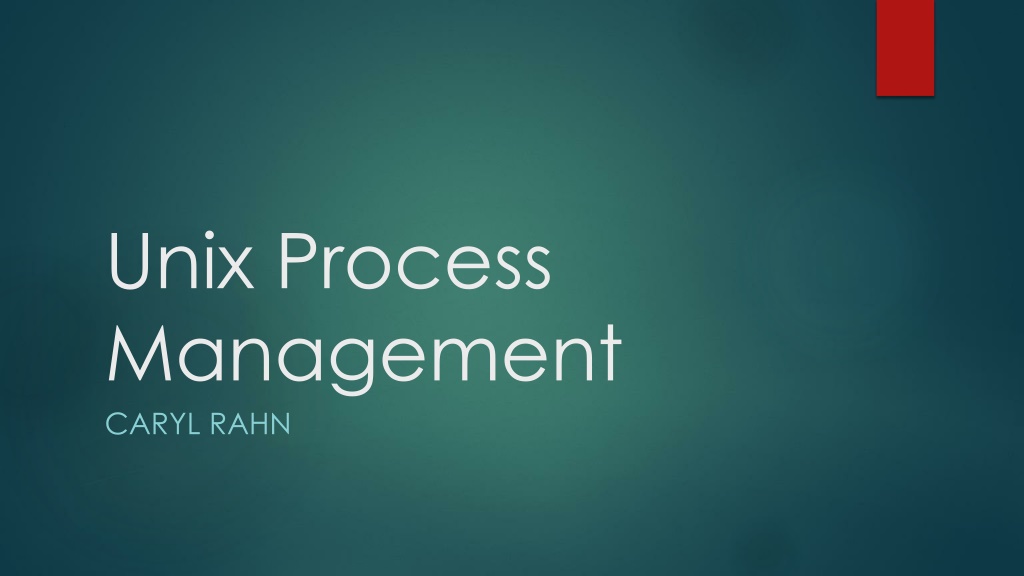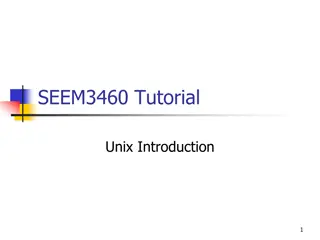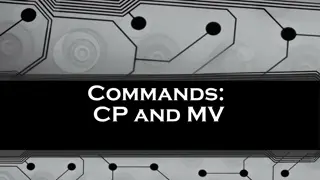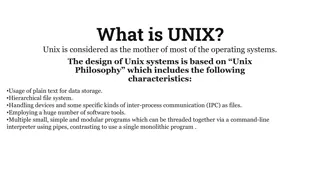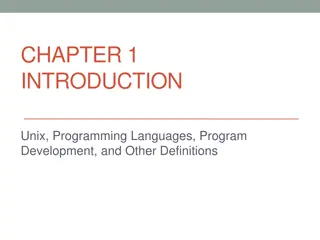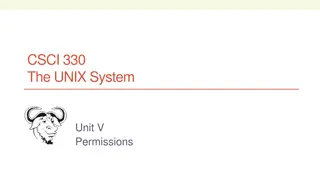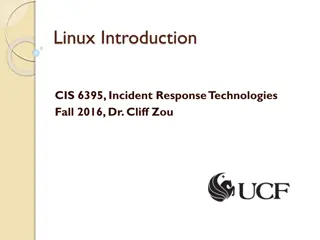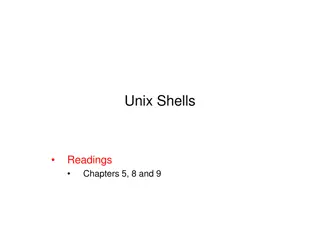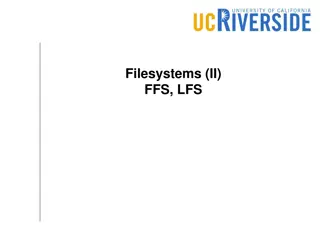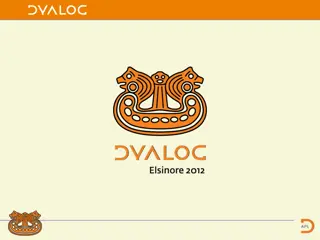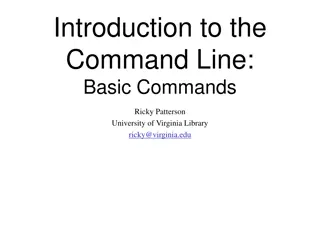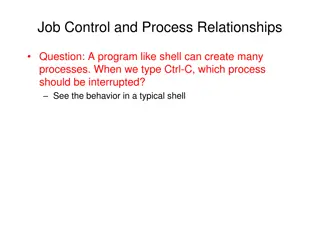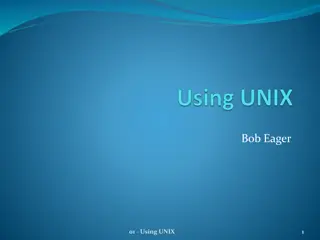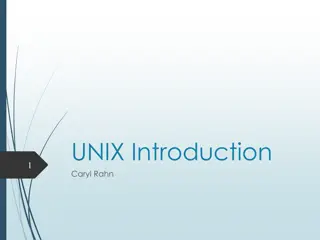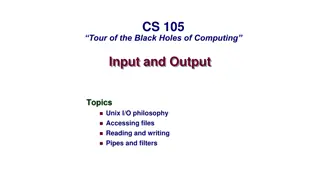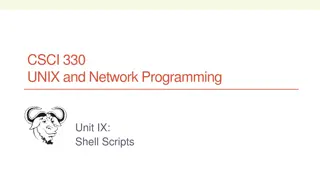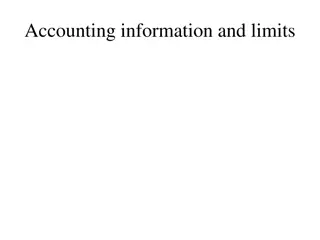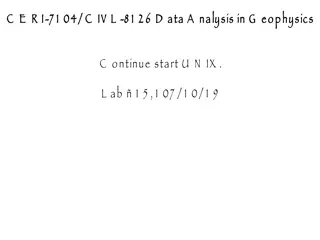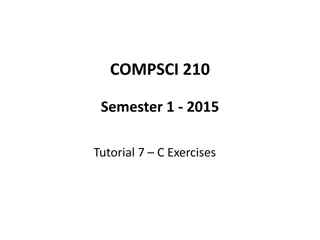Understanding Unix Process Management
Unix process management involves the creation, termination, and maintenance of processes executed by the operating system. A process is the context maintained for an executing program, essential for managing concurrent activities efficiently. This includes process creation, termination, process birth and death, as well as key components like program code, machine registers, file descriptors, and more.
Download Presentation

Please find below an Image/Link to download the presentation.
The content on the website is provided AS IS for your information and personal use only. It may not be sold, licensed, or shared on other websites without obtaining consent from the author. Download presentation by click this link. If you encounter any issues during the download, it is possible that the publisher has removed the file from their server.
E N D
Presentation Transcript
Unix Process Management CARYL RAHN
Processes Overview 1. What is a Process? 2. fork() 3. exec() 4. wait() 5. Process Data 6. File Descriptors across Processes 7. Special Exit Cases 8. IO Redirection 9. User/Group ID real and effective 10. getenv/putenv, ulimit()
What is a Process? A process is an executing program. A process: $ cat file1 file2 & Two processes: $ ls | wc - l Each user can run many processes at once (e.g. using &)
A More Precise Definition A process is the context (the information/data) maintained for an executing program. Intuitively, a process is the abstraction of a physical processor. Exists because it is difficult for the OS to otherwise coordinate many concurrent activities, such as incoming network data, multiple users, etc. IMPORTANT: A process is sequential
Process Birth and Death Creation New batch job Interactive Login Termination Normal Completion Memory unavailable Protection error Created by OS to provide a service Spawned by existing process Operator or OS Intervention
Process Creation The OS builds a data structure to manage the process Traditionally, the OS created all processes But it can be useful to let a running process create another This action is called process spawning Parent Process is the original, creating, process Child Process is the new process
Process Termination There must be some way that a process can indicate completion. This indication may be: A HALT instruction generating an interrupt alert to the OS. A user action (e.g. log off, quitting an application) A fault or error Parent process terminating
What makes up a Process? program code machine registers global data stack open files (file descriptors) an environment (environment variables; credentials for security)
Some of the Context Information Process ID (pid) Parent process ID (ppid) Real User ID process Effective User ID program Current directory File descriptor table Environment unique integer ID of user/process which started this ID of user who wrote the process VAR=VALUE pairs continued
Pointer to program code Pointer to data Pointer to stack Pointer to heap Memory for global vars Memory for local vars Dynamically allocated Execution priority Signal information
Important System Processes init Mother of all processes. init is started at boot time and is responsible for starting other processes. getty login process that manages login sessions.
Foreground & Background When you start a process (run a command), there are two ways you can run it Foreground Processes Background Processes
Foreground Processes By default, every process that you start runs in the foreground. It gets its input from the keyboard and sends its output to the screen. You can see this happen with the ls command. If I want to list all the files in my current directory, I can use the following command $ls ch*.docThis would display all the files whose name start with ch and ends with .doc
Background Processes A background process runs without being connected to your keyboard. If the background process requires any keyboard input, it waits. The advantage of running a process in the background is that you can run other commands; you do not have to wait until it completes to start another! The simplest way to start a background process is to add an ampersand ( &) at the end of the command. $ls ch*.doc &This would also display all the files whose name start with ch and ends with .doc
Listing Running Processes Ps Ps -f UID PID PPID C STIME TTY TIME CMD
ps options -a Shows information about all users -x Shows information about processes without terminals -u Shows additional information like f option -e Display extended information
Stopping Processes Ctrl + c Default interrupt character works in foregroud mode kill Kill -9
Miscellaneous Process Info Zombie and orphan Processes Daemon Processes top command
Unix Start Up Processes Diagram OS kernel Process 0 (sched) Process 1 (init) getty getty getty login login csh bash
Pid and Parentage A process ID or pid is a positive integer that uniquely identifies a running process, and is stored in a variable of type pid_t. You can get the process pid or parent s pid #include <sys/types.h> #include <stdio.h> main() { pid_t pid, ppid; printf( "My PID is:%d\n\n",(pid = getpid()) ); printf( "Par PID is:%d\n\n",(ppid = getppid()) ); }
Process Concept An OS executes a variety of programs: Batch system jobs Time-shared systems user programs or tasks The terms job and process almost interchangeably Process a program in execution Process execution must progress in sequential fashion A process includes: Program counter Stack Data section
Process in Memory Text Program code Data Global variables Stack Temporary data Function parameters, return addresses, local variables Heap Dynamically allocated memory
Process State As a process executes, it changes state New: The process is being created Running: Instructions are being executed Waiting: The process is waiting for some event to occur Ready: The process is waiting to be assigned to a processor Terminated: The process has finished execution
Process Control Block (PCB) Information associated with each process stored in the process table: Process state Program counter CPU registers CPU scheduling information Memory-management information Accounting information I/O status information
Context Switch Context switch When CPU switches to another process, the system must save the state of the old process and load the saved state for the new process Context of a process represented in the PCB Context-switch time is pure overhead The system does no useful work while switching Time dependent on hardware support (typically a few milliseconds)
Process Creation Parent process create children processes Each of these new processes may in turn create other processes, forming a tree of processes Process identified and managed via process identifier (pid) Resource sharing Parent and children share all resources Children share subset of parent s resources Parent and child share no resources Execution Parent and children execute concurrently Parent waits until children terminate
Process Creation Address space Child duplicate of parent Child has a program loaded into it UNIX examples fork system call creates new process exec system call used after a fork to replace the process memory space with a new program
fork() #include <sys/types.h> #include <unistd.h> pid_t fork( void ); Creates a child process by making a copy of the parent process --- an exact duplicate. Implicitly specifies code, registers, stack, data, files Both the child and the parent continue running.
fork() as a diagram Parent Child pid = fork() Returns a new PID: e.g. pid == 5 pid == 0 Shared Program Data Copied Data
fork() Example (parentchild.c) #include <stdio.h> #include <sys/types.h> #include <unistd.h> int main() { pid_t pid; /* could be int */ int i; pid = fork(); if( pid > 0 ) { /* parent */ for( i=0; i < 1000; i++ ) printf( \t\t\tPARENT %d\n , i); } else { /* child */ for( i=0; I < 1000; i++ ) } return (0); } printf( CHILD %d\n , i );
Possible Output CHILD 0 CHILD 1 CHILD 2 PARENT 0 PARENT 1 PARENT 2 PARENT 3 CHILD 3 CHILD 4 PARENT 4 :
Parentchild Things to Note i is copied between parent and child. The switching between the parent and child depends on many factors: machine load, system process scheduling I/O buffering effects amount of output shown. Output interleaving is nondeterministic cannot determine output by looking at code
exec() Family of functions for replacing process s program with the one inside the exec() call. e.g. #include <unistd.h> int execlp(char *file, char *arg0, char *arg1, ..., (char *)0); execlp( sort , sort , -n , foobar , (char *)0); Same as "sort -n foobar"
menu.c #include <stdio.h> #include <unistd.h> void main() { char *cmd[] = { who , ls , date }; int i; printf( 0=who 1=ls 2=date : ); scanf( %d , &i); execlp( cmd[i], cmd[i], (char *)0 ); printf( execlp failed\n ); }
exec(..) Family There are 6 versions of the exec function, and they all do about the same thing: they replace the current program with the text of the new program. Main difference is how parameters are passed.
Exec variations There are 6 versions of the exec function, and they all do about the same thing: they replace the current program with the text of the new program. Main difference is how parameters are passed. int execl( const char *path, const char *arg, ... ); int execlp( const char *file, const char *arg, ... ); int execle( const char *path, const char *arg , ..., char *const envp[] ); int execv( const char *path, char *const argv[] ); int execvp( const char *file, char *const argv[] ); int execve( const char *filename, char *const argv [], char *const envp[]);
fork() and execv() execv(new_program, argv[ ]) Initial process Fork fork() returns pid=0 and runs as a cloned parent until execv is called Returns a new PID Original process Continues New Copy of Parent new_Program (replacement) execv(new_program)
wait() #include <sys/types.h> #include <sys/wait.h> pid_t wait(int *statloc); Suspends calling process until child has finished. Returns the process ID of the terminated child if ok, -1 on error. statloc can be (int *)0 or a variable which will be bound to status info. about the child.
wait() Actions A process that calls wait() can: suspend (block) if all of its children are still running, or return immediately with the termination status of a child, or return immediately with an error if there are no child processes.
menushell.c #include <stdio.h> #include <unistd.h> #include <sys/types.h> #include <sys/wait.h> void main() { char *cmd[] = { who , ls , date }; int i; while( 1 ) { printf( 0=who 1=ls 2=date : ); scanf( %d , &i ); : continued
if(fork() == 0) { /* child */ execlp( cmd[i], cmd[i], (char *)0 ); printf( execlp failed\n ); exit(1); } else { /* parent */ wait( (int *)0 ); printf( child finished\n ); } } /* while */ } /* main */
Execution menushell child fork() cmd[i] execlp() wait()
Macros for wait (1) WIFEXITED(status) Returns true if the child exited normally. WEXITSTATUS(status) Evaluates to the least significant eight bits of the return code of the child which terminated, which may have been set as the argument to a call to exit( ) or as the argument for a return. This macro can only be evaluated if WIFEXITED returned non-zero.
Macros for wait (2) WIFSIGNALED(status) Returns true if the child process exited because of a signal which was not caught. WTERMSIG(status) Returns the signal number that caused the child process to terminate. This macro can only be evaluated if WIFSIGNALED returned non-zero.
waitpid() #include <sys/types.h> #include <sys/wait.h> pid_t waitpid( pid_t pid, int *status, int opts ) waitpid - can wait for a particular child pid < -1 Wait for any child process whose process group ID is equal to the absolute value of pid. pid == -1 Wait for any child process. Same behavior which wait( ) exhibits. pid == 0 Wait for any child process whose process group ID is equal to that of the calling process.
pid > 0 Wait for the child whose process ID is equal to the value of pid. options Zero or more of the following constants can be ORed. WNOHANG Return immediately if no child has exited. WUNTRACED Also return for children which are stopped, and whose status has not been reported (because of signal). Return value The process ID of the child which exited. -1 on error; 0 if WNOHANG was used and no child was available.
Macros for waitpid WIFSTOPPED(status) Returns true if the child process which caused the return is currently stopped. This is only possible if the call was done using WUNTRACED. WSTOPSIG(status) Returns the signal number which caused the child to stop. This macro can only be evaluated if WIFSTOPPED returned non-zero.
Example: waitpid #include <stdio.h> #include <sys/wait.h> #include <sys/types.h> int main(void) { pid_t pid; int status; if( (pid = fork() ) == 0 ) { /* child */ printf( I am a child with pid = %d\n , getpid()); sleep(60); printf( child terminates\n ); exit(0); }