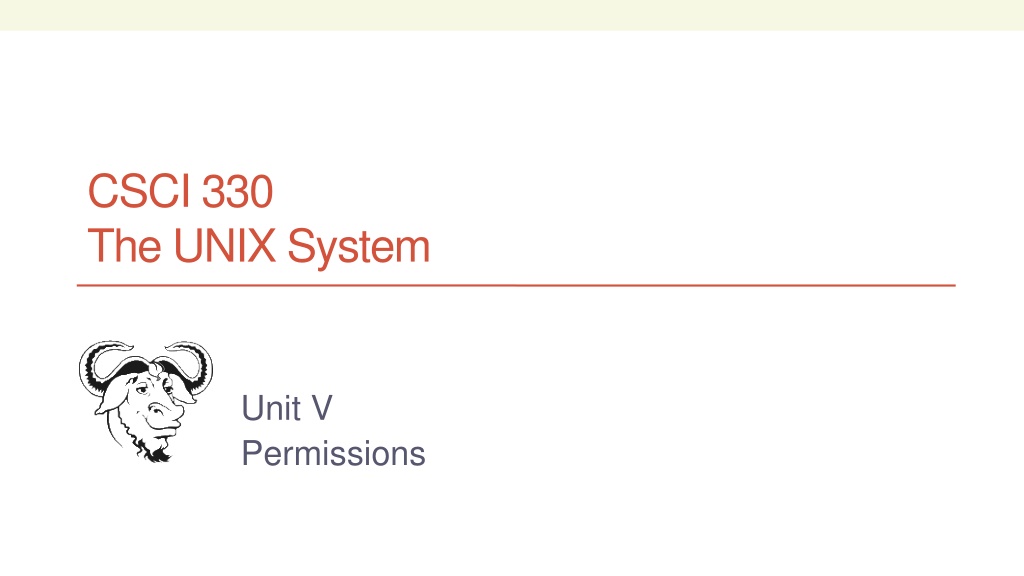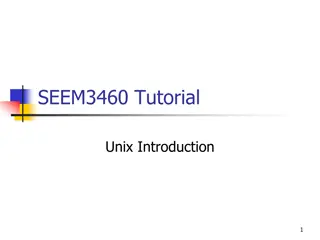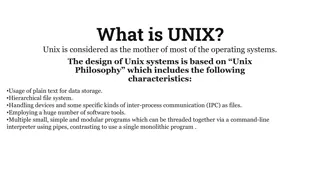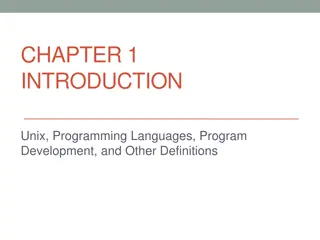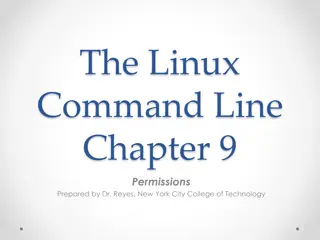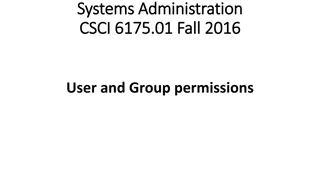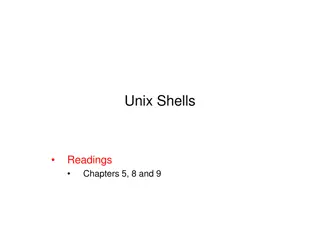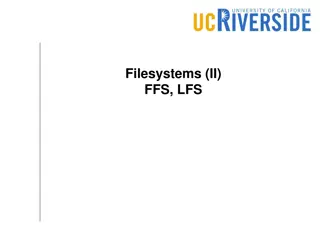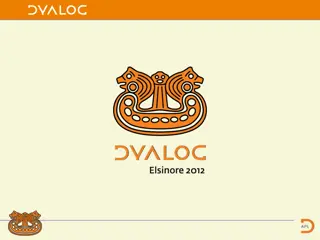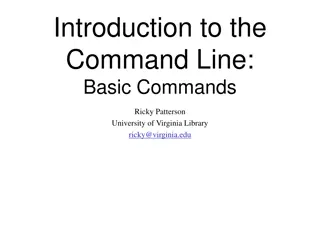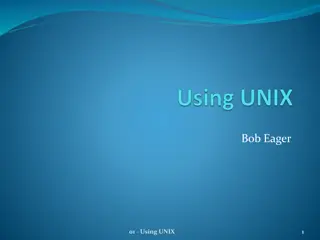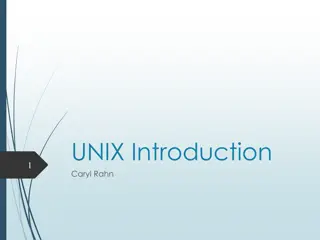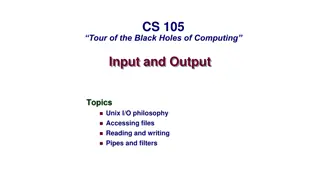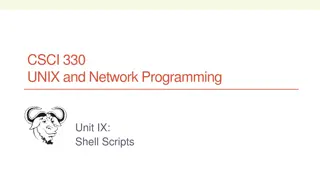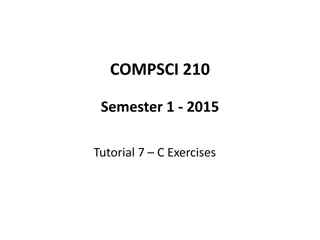Understanding UNIX System Permissions and User Terminology
Explore the concept of UNIX system permissions, including discretionary access control (DAC) model, user terminology, file/directory access, access permission modes, categories of users, and checking permissions using examples. Learn about user IDs, groups, superuser privileges, ownership, access modes, and more in the UNIX environment.
Download Presentation

Please find below an Image/Link to download the presentation.
The content on the website is provided AS IS for your information and personal use only. It may not be sold, licensed, or shared on other websites without obtaining consent from the author. Download presentation by click this link. If you encounter any issues during the download, it is possible that the publisher has removed the file from their server.
E N D
Presentation Transcript
CSCI 330 The UNIX System Unit V Permissions
CSCI 330 UNIX and Network Programming 2 Permissions all access to directories and files is controlled UNIX uses discretionary access control (DAC) model each directory/file has owner owner has discretion over access control details access control includes read, write: to protect information execute: to protect state of system exception: super user
CSCI 330 UNIX and Network Programming 3 User Terminology user any one who has account on the system, listed in /etc/passwd protected via password, listed in /etc/shadow internally recognized via a number called user id group users are organized into groups, listed /etc/group user can belong to multiple groups super user, root has user id 0 responsible for system administration
CSCI 330 UNIX and Network Programming 4 File/Directory access file or directory has owner, i.e. the user who created it owner sets access permissions access mode: read, write, execute accessor category: self, group, others ownership change via: chown
CSCI 330 UNIX and Network Programming 5 Access Permission Modes Meaning on File Meaning on Directory r (read) View file contents (open, read) List directory contents w (write) Change file contents Change directory contents x (execute) Run executable file Make it current directory, search for files in it
CSCI 330 UNIX and Network Programming 6 Categories of Users 3 categories of users want access
CSCI 330 UNIX and Network Programming 7 Checking Permissions To check the permissions of an existing file or an existing directory, use the ls -l command: Example: % ls -l drwx------ 1 z036473 student 86 Feb 7 19:22 scripts -rw-rw-r-- 1 z036473 student 20 Feb 9 11:25 out.txt -rwxr-xr-- 1 z036473 student 34 Feb 3 19:42 checkIt -rw-r--r-- 1 z036473 student 34 Feb 5 9:05 a2.png
CSCI 330 UNIX and Network Programming 8 Change Permissions with chmod
CSCI 330 UNIX and Network Programming 9 Changing Permissions: Symbolic Mode r for read w for write x for execute + for add - for remove = for assign u for user g for group o for others a for all
CSCI 330 UNIX and Network Programming 10 Examples: Symbolic Mode % chmod u-w file.txt % chmod u+w file.txt % chmod u+x script.sh % chmod g-w file.txt % chmod o-rw file.txt % chmod ug=rwx play.cc % chmod a+wx other.html % chmod u+x,go=r script.sh
CSCI 330 UNIX and Network Programming 11 Changing Permissions: Octal Mode
CSCI 330 UNIX and Network Programming 12 Changing Permissions: Octal Mode Step Settings rwx|r-x|r-x 111|101|101 Perform List the desired setting 1 2 Assign binary: 1 for access; 0 for no access 421|401|401 7 | 5 | 5 chmod 755 sort.c 3 List octal values for the corresponding binary 1 s Convert the octal values to a 3-digit number Write the command 4 5 % ls -l sort.c -rwxr-xr-x 1 ege csci 80 Feb 27 12:23 sort.c
CSCI 330 UNIX and Network Programming 13 Changing Permissions: example Goal: set mode of file myfile Read, write, and execute permissions to self/owner Read and execute permissions to group Execute only permission to others We want: Symbolic Mode: chmod u=rwx,g=rx,o=x myfile Octal Mode: chmod 751 myfile rwx r-x --x
CSCI 330 UNIX and Network Programming 14 Special Permissions The regular file permissions (rwx) are used to assign security to files and directories 3 additional special permissions can be optionally used on files and directories Set User Id (SUID) Set Group ID (SGID) Sticky bit
CSCI 330 UNIX and Network Programming 15 Special Permissions: SUID SUID used for executable files makes executable run with privileges of file owner, rather than invoker Example: passwd command and file /usr/bin/passwd -rwsr-xr-x 1 root root 41284 Apr 8 21:40 /usr/bin/passwd allows regular user access to otherwise protected system files while changing password
CSCI 330 UNIX and Network Programming 16 Special Permissions: SGID used for executable files logic is similar to SUID bit runs program with group permission of file, rather than group of invoker Example: if a file is owned by the system group and also has the SGID bit set, then if file is executed it runs with system group privileges
CSCI 330 UNIX and Network Programming 18 Special Permissions: Sticky Bit not clearly defined for executable files: executable is kept in memory even after it ended (no longer used, since modern virtual memory methods are more advanced) for directories: file can only be deleted by the user that created it
CSCI 330 UNIX and Network Programming 19 Special Permissions: display ls -l command does not have a section for special permission bits however, since special permissions required execute , they mask the execute permission when displayed using the ls -l command. r w x r w x r w x r w s r w s r w t SGID STICKY BIT SUID
CSCI 330 UNIX and Network Programming 20 Setting Special Permissions suid sgid stb r w x r w x r w x 4 2 1 4 2 1 4 2 1 4 2 1 7 7 7 7 Special user group others Use the chmod command with octal mode: chmod 7777 filename
CSCI 330 UNIX and Network Programming 21 Setting Special Permissions chmod with symbolic notation: u+s u-s add SUID remove SUID g+s g-s add SGID remove SGID +s +t add SUID and SGID set sticky bit
CSCI 330 UNIX and Network Programming 22 File mode creation mask umask (user mask) governs default permission for files and directories sequence of 9 bits: 3 times 3 bits of rwx default: 000 010 010 in octal form its bits are removed from: for a file: 110 110 110 for a directory: 111 111 111 permission for new file: 110 100 100 directory: 111 101 101 (022) (666) (777) (644) (755)
CSCI 330 UNIX and Network Programming 23 User Mask value examples Directory Default: 777 777 (rwx rwx rwx) File Default: 666 666 (rw- rw- rw-) 000 111 666 (rw- rw- rw-) 666 (rw- rw- rw-) 222 555 (r-x r-x r-x) 444 (r-- r-- r--) 022 755 (rwx r-x r-x) 644 (rw- r-- r--) default 002 775 (rwx rwx r-x) 664 (rw- rw- r--) 066 711 (rwx --x --x) 600 (rw- --- ---) 666 111 (--x --x --x) 000 (--- --- --- ) 777 000 (--- --- --- ) 000 (--- --- --- )
CSCI 330 UNIX and Network Programming 24 Change the permission default command to display: umask uses a leading zero 0022 umask -S u=rwx,g=rx,o=rx command to change: umask tolerates leading zero ex: % umask 0077 % umask a-r
CSCI 330 UNIX and Network Programming 25 Summary r, w, x and extra bits (s,t) user (self, owner), group, others file mode creation mask: umask