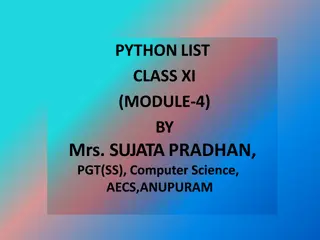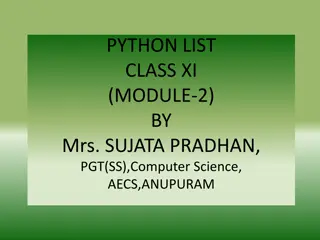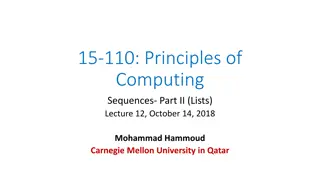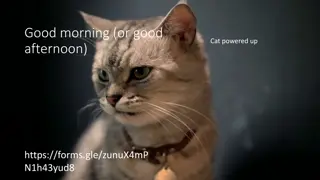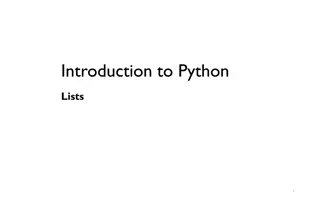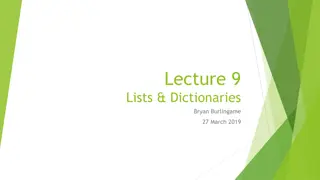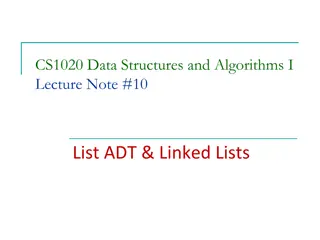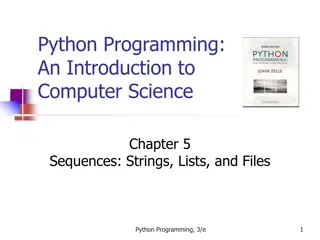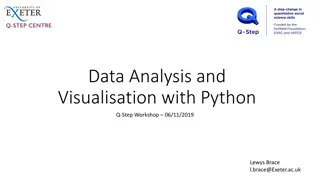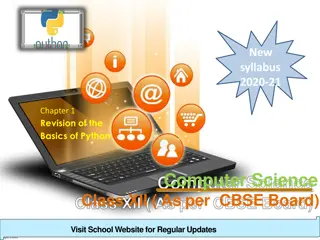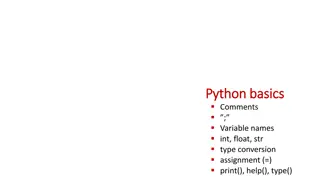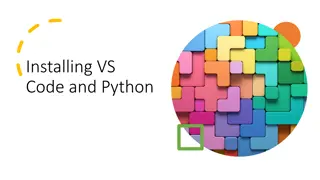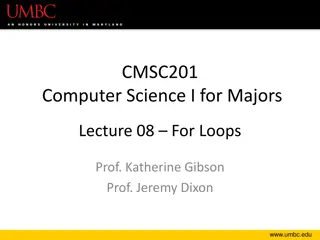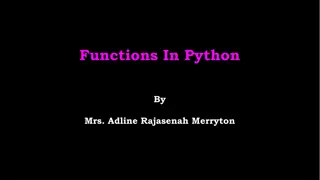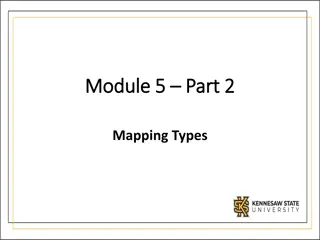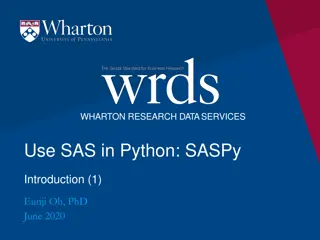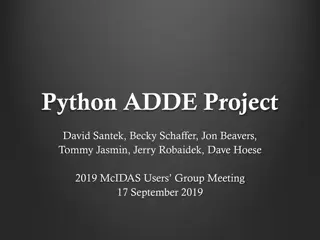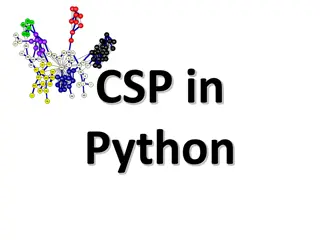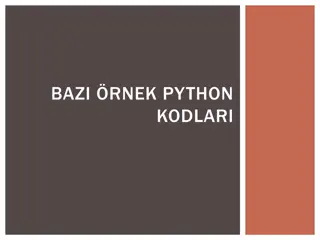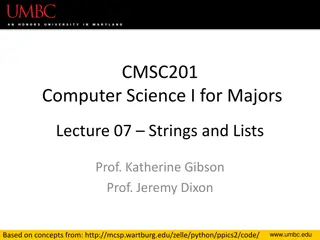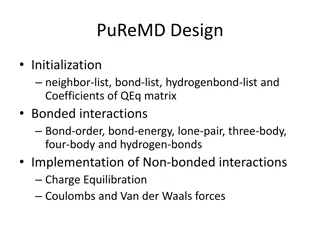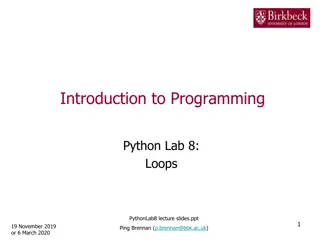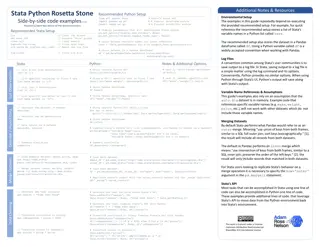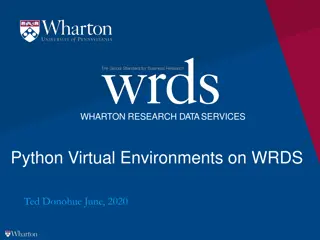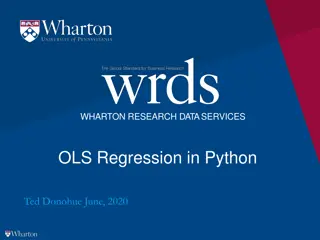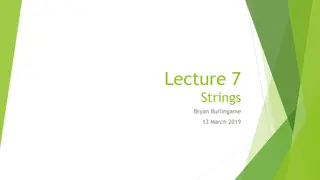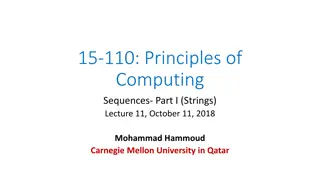Understanding Lists in Python: A Comprehensive Guide
Lists in Python are versatile and essential data structures that allow you to store and manipulate ordered sequences of elements. They are mutable, meaning that you can modify their contents after creation. This guide covers the basics of lists, accessing elements, mutability, and common operations like concatenation, repetition, membership, and slicing.
Download Presentation

Please find below an Image/Link to download the presentation.
The content on the website is provided AS IS for your information and personal use only. It may not be sold, licensed, or shared on other websites without obtaining consent from the author. Download presentation by click this link. If you encounter any issues during the download, it is possible that the publisher has removed the file from their server.
E N D
Presentation Transcript
PYTHON LIST
Introduction to List The Data type list is an ordered sequence which is mutable and made up of one or more elements. A list can have elements of different data types such as integer, float , string ,tuple or even another list. A list is very useful to group elements of mixed data types. Elements of list are enclosed in square brackets [ ] and separated by comma.
Examples of list. eg1. >>> A=[2,5,7,a,b,c] >>>print(A) # The Output of the above print statement is: [2,5,7,a,b,c] eg2. >>>B=[q , w ,e , r , t , y] # The Output of the above print statement is: [q , w , e , r , t , y]
Accessing elements in a List. Each element in a list is accessed using value called index. The first index value is 0 ,the second index value 1 and so on. Elements in the list are assigned index values in increasing order sterling from 0.
Example of Accessing elements in a List. eg1. # initialling a list named l1 >>> l1=[ I,N,D,I,A] >>> l1[0] # it returns first element of list l1. I >>> l1[-1] # it returns first element from right A
Lists are Mutable In Python: lists are mutable. It means that the contents of the list can be changed after it has been created. #List list1 of colors >>> list1 = ['Red','Green','Blue','Orange ] #change/override the fourth element of list1 >>> list1[3] = 'Black' >>> list1 #print the modified list list1 ['Red', 'Green', 'Blue', 'Black']
List operations : The data type list allows manipulation of its contents through various operations : 1.Concatenation. Python allows us to join two or more lists using concatenation operator using symbol +. 2.Repetition. Python allows us to replicate the contents of a list using repetition operator depicted by symbol *. 3.Membership. The membership operator in checks if the element is present in the list and returns True, else returns False. 4.Slicing. Slicing operations allow us to create new list by taking out elements from an existing list.
Traversing a List: We can access each element of the list or traverse a list using a for loop or a while loop. List traversal using for loop: >>> list1 = ['Red , 'Green , 'Blue , 'Yellow', 'Black ] >>> for item in list1: print(item) Output: Red Green Blue Yellow Black
List Methods and Built-In Functions 1.len() :Returns the length of the list passed as the argument. >>> a1 = [a,b,30,40,d] >>> len(a1) output :5 2. list() (i).Creates an empty list if no argument is passed >>> list1 = list() >>> list1 output : [ ] (ii).Creates a list if a sequence is passed as an argument >>> str1= 'aeiou >>> list1 = list(str1) >>> list1 Output: ['a', 'e', 'i', 'o', 'u ]
3. append(): (i) Appends a single element passed as an argument at the end of the list >>> l1 = [10,22,30,40,45] >>> l1.append(50) >>> l1 Output: [10, 22, 30, 40,45, 50] (ii) A list can also be appended as an element to an existing list >>> list1 = [10,20,30,40] >>> list1.append([a,b]) >>> list1 Output: [10, 20, 30, 40, [a, b]] 4.pop(): Returns the element whose index is passed as argument to this function and also removes it from the list. If no argument is given, then it returns and removes the last element of the list l1 = [10,20,30,40,50,60] >>> list1.pop(3) Output: 40 >>> list1 [10, 20, 30, 50, 60] >>> list1 = [10,20,30,40,50,60] >>> list1.pop() Output: 60
List manipulation: 1. Append an element 2. Insert an element 3. Append a list to the given list 4. Modify an existing element 5. Delete an existing element from its position 6. Delete an existing element with a given value 7. Sort the list in the ascending order 8. Sort the list in descending order 9. Display the list
Difference between sort() and sorted() 5.sort() 6. sorted() Sorts the elements of the given list in place. It takes a list as parameter and creates a new list consisting of the same elements but arranged in ascending order >>>l1 = ['T','Z','L', 'C', 'E' ,'D ] >>> l1.sort() >>>l1 = [15,30,12] >>> l1 >>> l2 = sorted(list1) Output:['C', 'D', 'E', 'L', 'T', 'Z ] >>> list2 Output:[12,15,30]
End ************** Thanks **********************