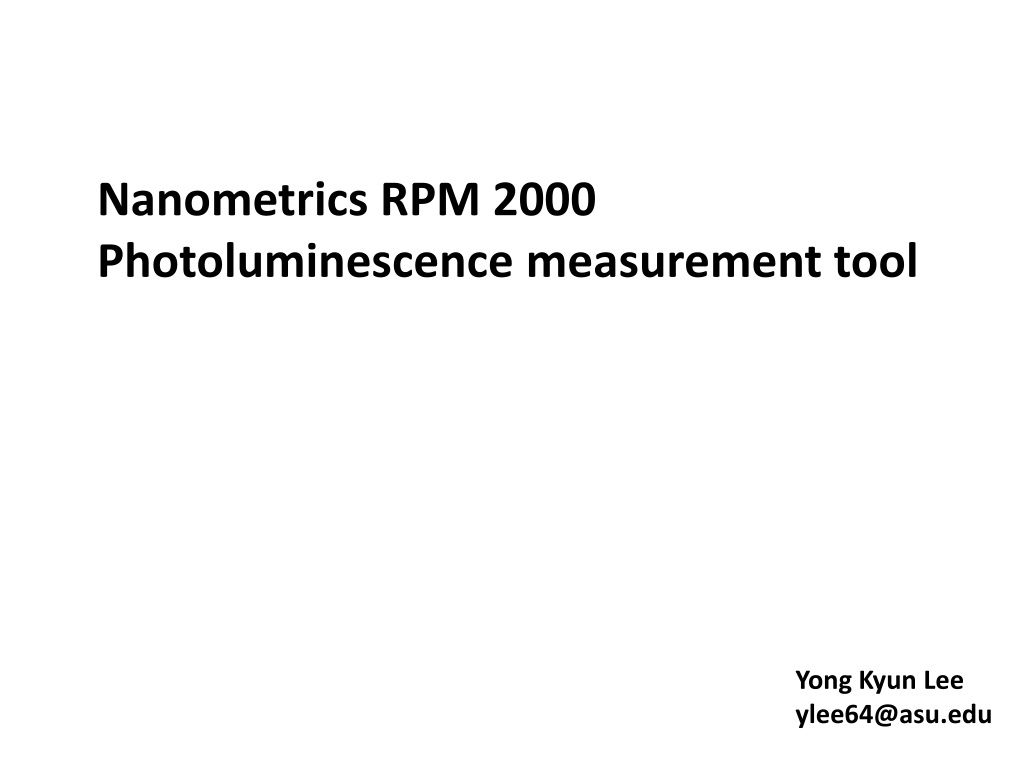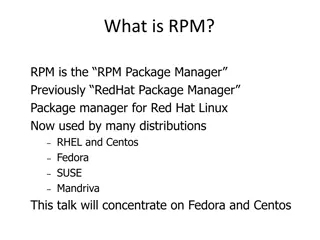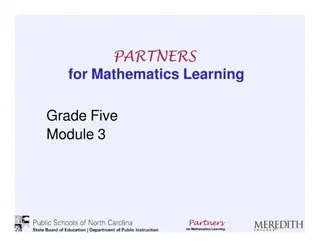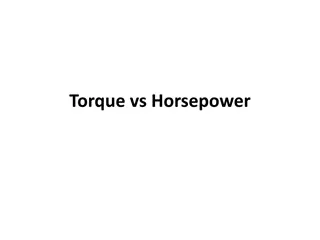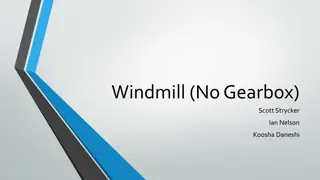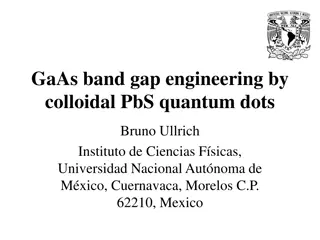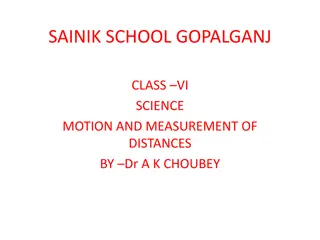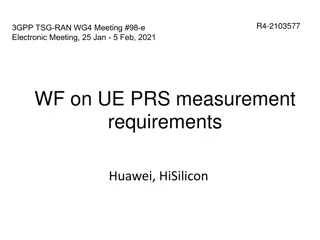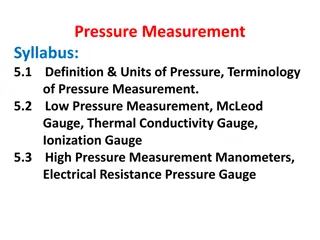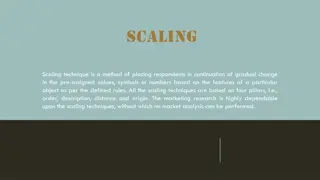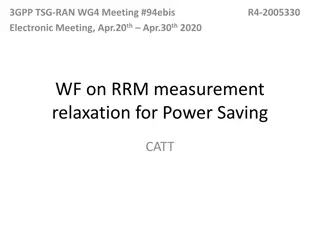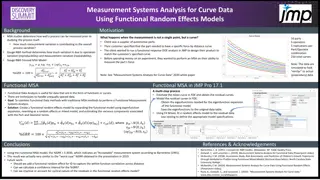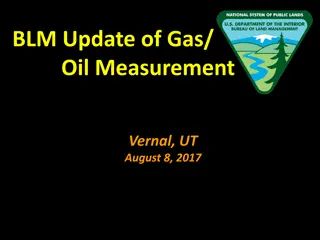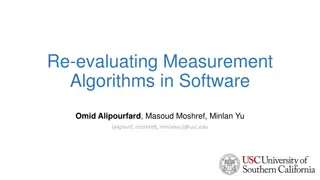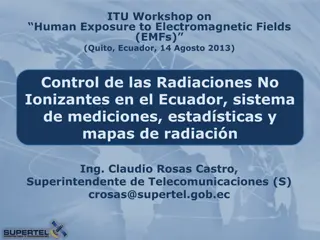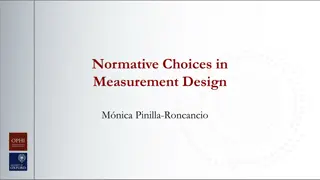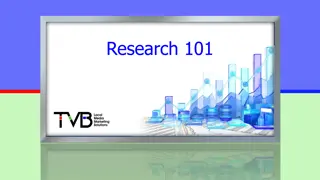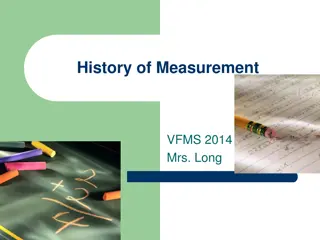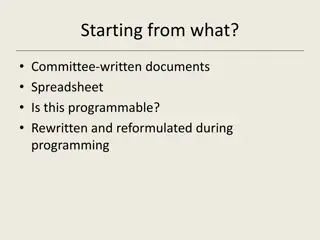Nanometrics RPM 2000 Photoluminescence Measurement Tool Guide
This guide provides step-by-step instructions for operating the Nanometrics RPM 2000 Photoluminescence measurement tool. It includes details on initializing the tool, setting up the laser, loading samples, collecting PL spectra, saving data, adjusting laser power, and shutting down the system. Follow these instructions carefully for efficient operation.
Download Presentation

Please find below an Image/Link to download the presentation.
The content on the website is provided AS IS for your information and personal use only. It may not be sold, licensed, or shared on other websites without obtaining consent from the author. Download presentation by click this link. If you encounter any issues during the download, it is possible that the publisher has removed the file from their server.
E N D
Presentation Transcript
Nanometrics RPM 2000 Photoluminescence measurement tool Yong Kyun Lee ylee64@asu.edu
Start the vacuum pump. Double click RPM Data Acquisition icon. The tool will be initialized.
Click ok button. Ignore an error message. Select user lever to Engineer . Input password: asu123
Click Select Laser icon Select Laser to 375nm Cube Set Laser Power (0.12 to 10 mW)
Wait while laser output stabilizes for 3 minutes. Ignore an error message. Click ok . Check laser power in the right-side panel.
Open the lid. Push green button. Close the lid. Click Load Wafter icon to load the sample into the system.
Click Single Spectrum icon. Change range to wide scan to collect PL spectrum.
Ignore an error message. Click ok . Input scan range in the tabs (Min. and Max.).
Displayed PL spectrum. Save data using save menu . Change save as type to ASCII Data File .
To change laser power Click Laser in the pull- down menu. Select Set Laser . Change Laser Power . Click Activate .
When it is done. Click Unload Wafer . Unload the sample from the sample holder. To turn the laser off Click Select Laser . Select Laser off and click Activate .