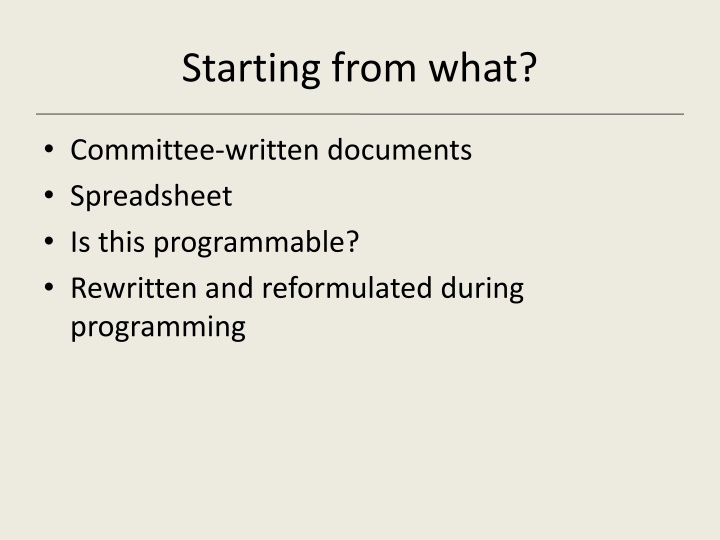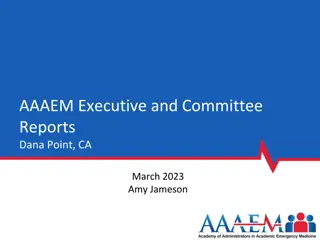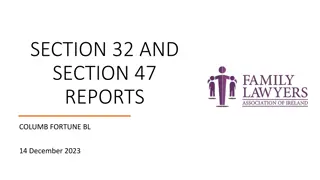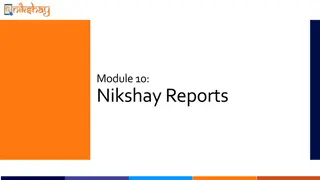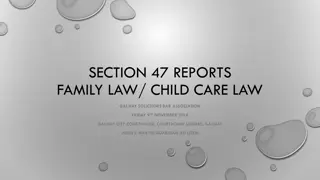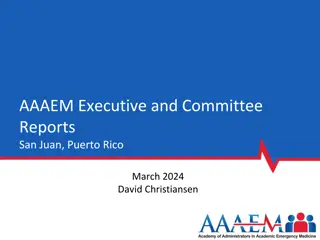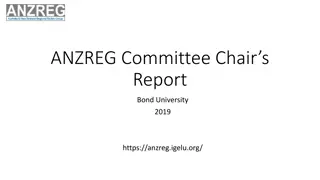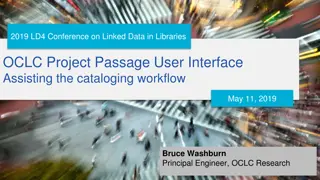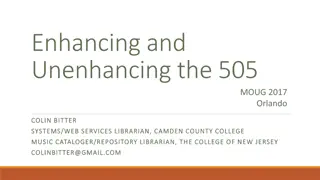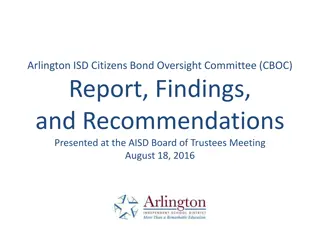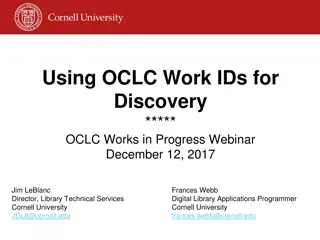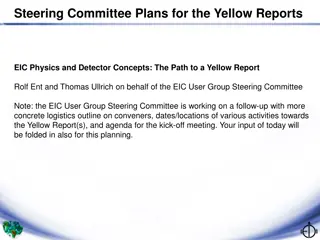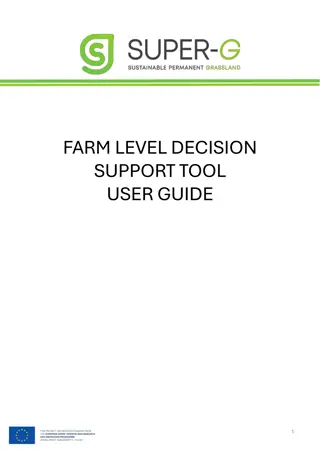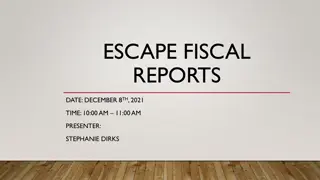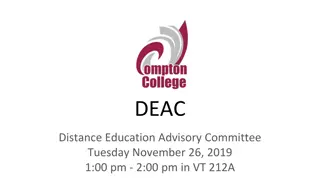Tool for Implementing Committee Reports in OCLC Connexion
This presentation uncovers the development process of a tool designed to implement committee reports within OCLC Connexion. From transforming spreadsheets to programming to final outcomes, each step of the tool's internal operation and capabilities is explained. The tool targets specific elements in OCLC MARC21 bibliographic records, enhancing efficiency in managing music-related compositions. Essential information and considerations for utilizing the tool are also highlighted, making it a valuable resource for library professionals in the cataloging field.
Download Presentation

Please find below an Image/Link to download the presentation.
The content on the website is provided AS IS for your information and personal use only. It may not be sold, licensed, or shared on other websites without obtaining consent from the author.If you encounter any issues during the download, it is possible that the publisher has removed the file from their server.
You are allowed to download the files provided on this website for personal or commercial use, subject to the condition that they are used lawfully. All files are the property of their respective owners.
The content on the website is provided AS IS for your information and personal use only. It may not be sold, licensed, or shared on other websites without obtaining consent from the author.
E N D
Presentation Transcript
Starting from what? Committee-written documents Spreadsheet Is this programmable? Rewritten and reformulated during programming
What's the outcome? Implementation of committee reports Tool for OCLC Connexion you can use Tool = macro that activates a DLL Assigned to button or keystroke Installation and operation are trivial No visible interface; no options
Today Describe how tool works (Internal operation) Examples supposed to be non-controversial I'm not a music LCSH expert Impossible to include all details/exceptions Documentation
Simple example Before: After:
What records are considered? OCLC MARC21 bibliographic records Leader/06=c,d,j (notated music; music recording Not Leader/06=i (non-music recording)
What elements are considered? LCSH (6XX, indicator 2=0) Punctuation sometimes important Normalized text matching 008/18-19 and 047 (655 only) Form of composition 008/20 and 008/21 (655 only) Format of music; Music parts
Other information available to tool Spreadsheet, with series of lists LCMPT configuration file 370: LC/NACO AF, LCSH accessed directly as needed
What gets produced? 046 EDTF; ISO 8061 370 LC/NACO; LCSH 382 LCMPT [384] LCDGT [385] LCDGT [388] 655 LCGFT
LCMPT configuration file List of authorized terms Variant terms Terms in the 'ensemble' hierarchy Static; updated periodically Incorporated in new installation package Implies: refresh your installation
382 versus 655 and all else Two separate paths 382 written several years ago 655, etc. added more recently Explained in two parts
382 generation Parse text of 650 subfield $a (and $v) Chiefly program code Spreadsheet tables Configuration file for LCMPT
382 techniques First word (plus more) Construction of $a Subfield $v (Hymns) Spreadsheet list 12, for entire $a text
382: First word (plus more) Ballads[, ] Intabulations ( ) Monologues with music Octets [( )] String <trios, etc.> [( )]
382: Construction of $a music [( )] with
382: complicating factors $a: Irrelevant qualifiers following comma , Juvenile $v: Blocking texts Instrumental settings; Excerpts; Analysis $v override 2-piano scores; Vocal scores with
655, etc. generation Mostly based on spreadsheet Most tables used as given Some tables implemented in code
More lists for 655 List 2: $a plus $v/$x List 3: entire $a List 6: Leader/06 plus entire $v
More lists for 655 List 7: Leader/06 plus 008/20 List 8: 008/18-19 or 047
Worked-out example: 382 Starting with: After considering $a: But after considering $v:
Worked-out example: 655 Starting with: List 1: List 6:
Worked-out example: the end Before: After:
An interesting question Can a now-redundant LCSH be deleted?
How do I get this? Program documentation is at http://files.library.northwestern.edu/public/ Music382/documentation/ E-mail to mrsmith@northwestern.edu casey@mullingroup.com
Installation Unzip file Run setup program Assign shortcut or button to macro part of tool
And? Tool ready for broader use Probably not blow up Not finished or perfect Suggestions/complaints/problems welcome Include OCLC # Try it!