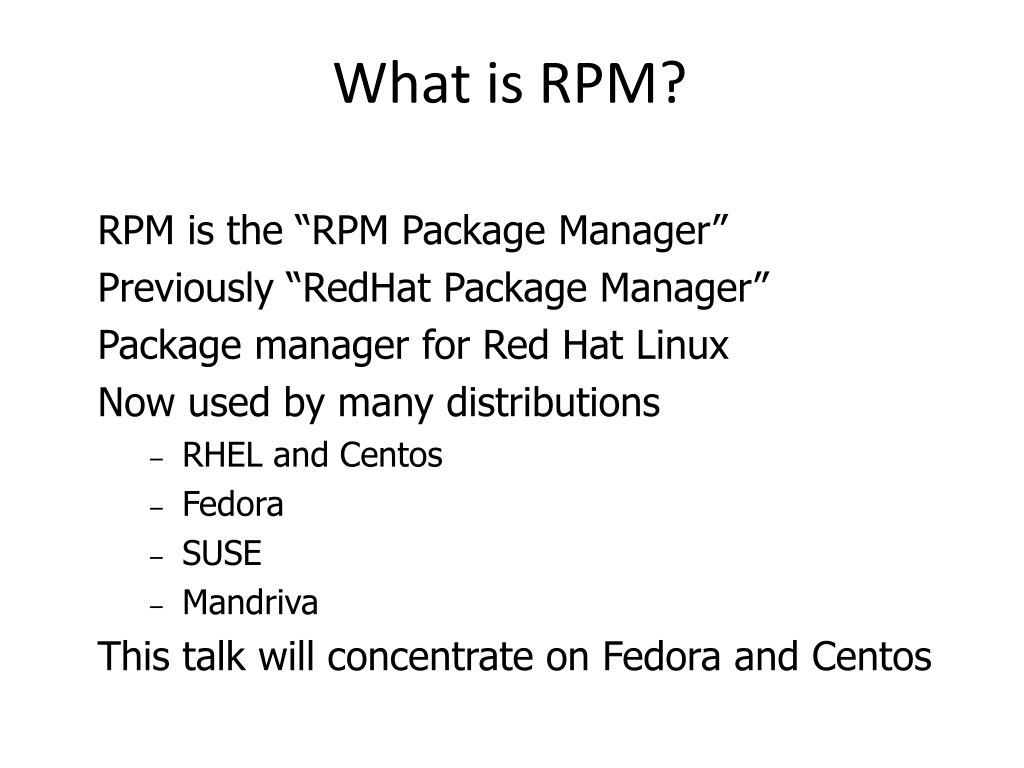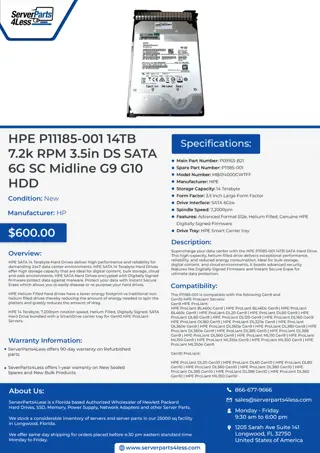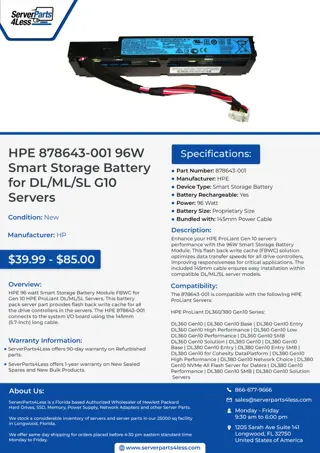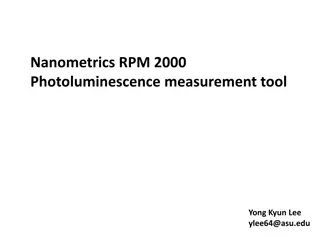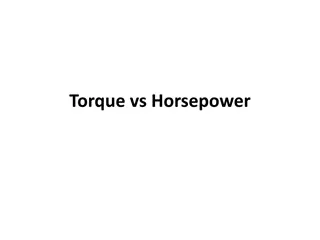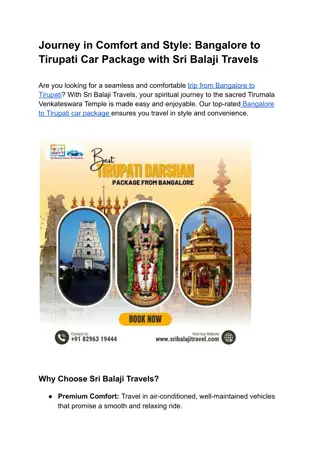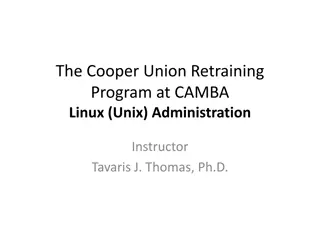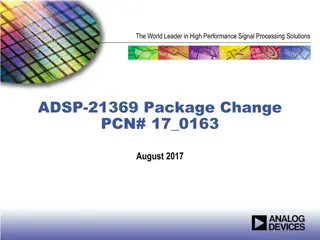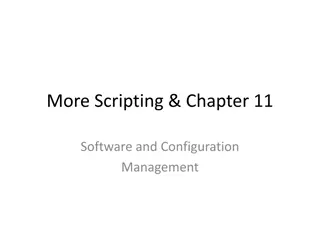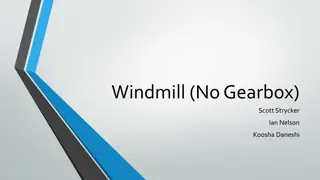Understanding RPM Package Manager for Fedora and CentOS
RPM (Red Hat Package Manager) is a critical package management system used by various Linux distributions like Fedora and CentOS. It simplifies software handling by tracking system packages, facilitating easy upgrades, and ensuring reproducible builds. This technology overview delves into RPM basics, concepts, distribution, drawbacks, and advantages, shedding light on its role in modern Linux ecosystems.
Download Presentation

Please find below an Image/Link to download the presentation.
The content on the website is provided AS IS for your information and personal use only. It may not be sold, licensed, or shared on other websites without obtaining consent from the author. Download presentation by click this link. If you encounter any issues during the download, it is possible that the publisher has removed the file from their server.
E N D
Presentation Transcript
What is RPM? RPM is the RPM Package Manager Previously RedHat Package Manager Package manager for Red Hat Linux Now used by many distributions RHEL and Centos Fedora SUSE Mandriva This talk will concentrate on Fedora and Centos
Package Management Basics Why use package management? OpenBSD base doesn t Most Linux systems do Keeps track of system packages Files Descriptions Checksums Other Allows easy upgrades and uninstalls
RPM Package Management Basics Developed by Redhat Dominant distribution at the time was Slackware Slackware has packages, but not really a package management system RPM was a big advance over Slackware Current stable version is 4.1 Most commonly used version today is 4.0.x We will be covering 4.0.x
RPM Package Concepts Pristine Sources Most Linux software downloaded from the Internet Any distribution specific customizations should be kept separately in patches Makes it easier to handle new versions Reproducible Builds Building and packaging should be easy and reproducible Shell script automation
Distributing RPMs An RPM is distributed as a single file package_name-version.rpm Also a source RPM package_name-version.src.rpm Contains source and build instructions Install with command line program rpm -i package_name-version.rpm Or, more usually, rpm -Uvh package_name-version.rpm
Problems With rpm Dependency hell Each RPM contains a list of required RPMs Won't install if requirements are missing Warns of missing requirements But won't install them Better to use yum instead
yum YellowDog Updater Modified yum install package-name No need to specify version Installs latest version Traces dependency tree Downloads and installs all requirements A bit like apt-get
Advantages of RPMs Dependency resolution Easy distribution Standard installation method Uninstall simply (rpm -e) Built-in versioning Command line tools Tools to query RPM database
Finding RPMs RPMs are usually distributed from online repositories yum is configured to work with these repositories List available Perl RPMs yum list available 'perl-*' Install chosen RPM yum install perl-Calendar-Simple
Yum Repositories for Fedora Many Perl RPMs in the default Fedora repository Over 900 packages available More packages added all the time Fedora Perl developers mailing list https://www.redhat.com/mailman/listinfo/fedora- perl-devel-list
Latest Repository News Dag, Dries and a couple of smaller repositories have joined forces to form RPMForge http://rpmforge.net/ Currently supports Centos but not Fedora RPM Repo - https://rpmrepo.org/ Will eventually will combine RPMs from ATrpms, Dag, Dries and others
Outline Package Management Basics RPM Package Management Basics Creating Your Own RPM Packages Creating RPM Packages of Downloaded Programs Advanced RPM Packaging
Common RPM Installation Commands Installation rpm ihv <package name> Upgrade rpm Uhv <package name> Freshen rpm Fhv <package names > Erase rpm e <package name>
Other Common RPM Commands Query rpm q[option] <package name> -qi = Query Package Information -ql = List Package Files -qf = Query which package a file belongs to. --queryformat Construct Special Query --querytags List available tags -p Specify non-installed rpm package -a Query all installed files
Other Common RPM Commands Verify rpm V[option] <package name> Compare information about installed package files with information stored in rpm database and note any discrepencies. Compares size, MD5 sum, permissions, type, owner, and group of each package file Signature checking rpm {-K|--checksig} <package name> Checks package gpg/pgp signature Conversion to cpio rpm2cpio cpio converts rpm files to cpio streams
Setting up the RPM Build Environment NEVER BUILD RPMs AS ROOT!!! ~/.rpmmacros %_topdir /path/to/rpm/build/env I typically use ~/RPM Optional temp directory %_tmppath /path/to/tmp Create directories ~/RPM/BUILD ~/RPM/RPMS/<arch> ~/RPM/RPMS/noarch ~/RPM/SOURCES ~/RPM/SPECS ~/RPM/SRPMS
Creating Your Own RPMs rpmbuild command rpmbuild ba build binary and source rpms rpmbuild bb build binary rpm rpmbuild bs build source rpm Before version 4, the rpm command was used instead of rpmbuild. Compatibility aliases in 4.0 Aliases removed in 4.1 (Redhat 8.0) Need source files, patches (if any) and a spec file. Source and patch files go in SOURCES/ Spec file goes in SPECS/
RPM Spec Files Instructions for building and packaging an rpm. Building set of shell scripts Packaging General info, lists of files, etc. Divided into sections Headers (unlabeled section) %description %prep %build %install %files Others