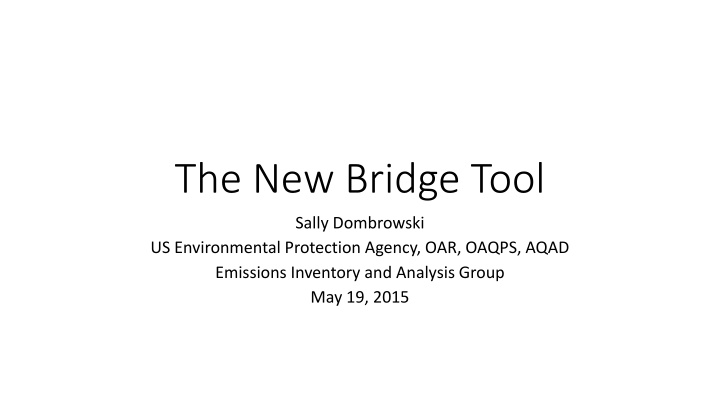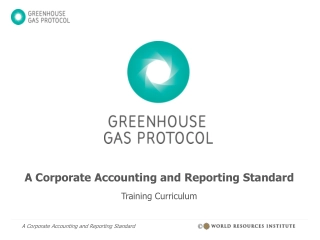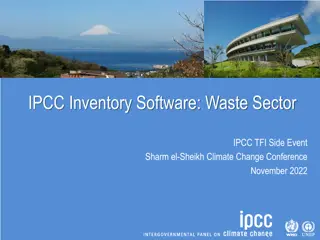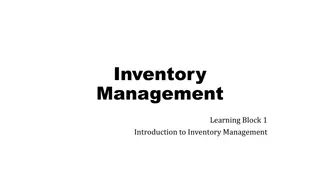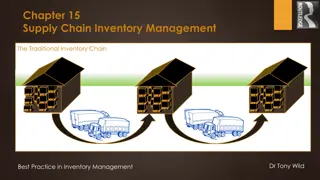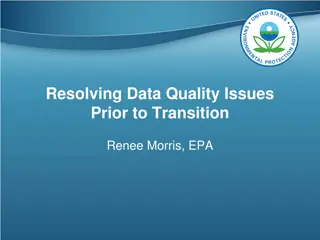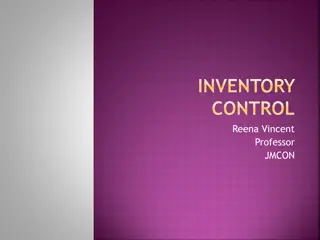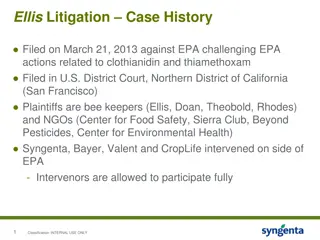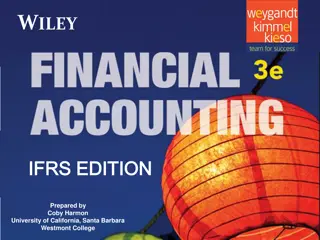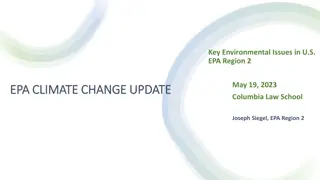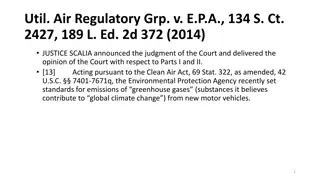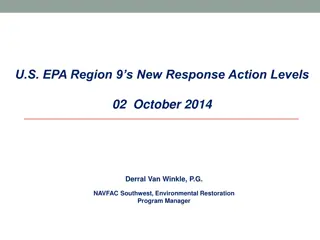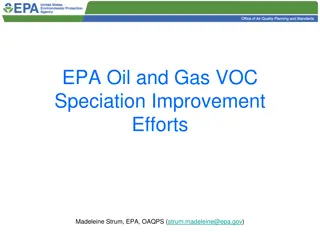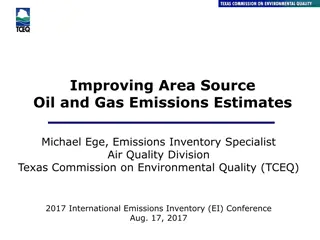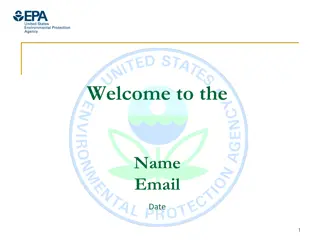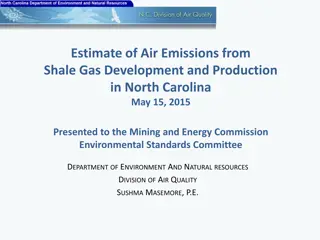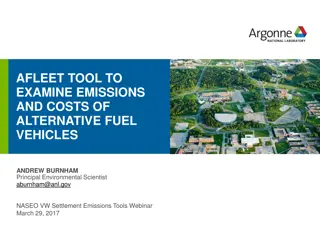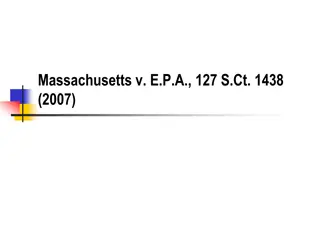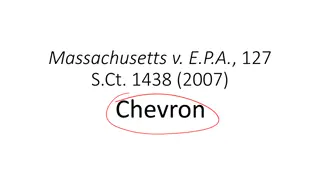Update on Changes to EPA Emissions Inventory Tool
Updates to the EPA Emissions Inventory Tool include changes in table structures, documentation headers, and reporting requirements. The new Bridge Tool simplifies reporting processes and streamlines data categories for more efficient emissions reporting. Access the tool through the provided links for each data category on the EPA website. Follow the steps outlined to download and get started with using the Bridge Tool effectively.
Download Presentation

Please find below an Image/Link to download the presentation.
The content on the website is provided AS IS for your information and personal use only. It may not be sold, licensed, or shared on other websites without obtaining consent from the author.If you encounter any issues during the download, it is possible that the publisher has removed the file from their server.
You are allowed to download the files provided on this website for personal or commercial use, subject to the condition that they are used lawfully. All files are the property of their respective owners.
The content on the website is provided AS IS for your information and personal use only. It may not be sold, licensed, or shared on other websites without obtaining consent from the author.
E N D
Presentation Transcript
The New Bridge Tool Sally Dombrowski US Environmental Protection Agency, OAR, OAQPS, AQAD Emissions Inventory and Analysis Group May 19, 2015
What has changed? Java Access 2013 based; backward compatible to Access 2007 Header: Document Header replaces CERs and Exchange Header tables. Facility Inventory: The Facility Site Geographic Coordinates table merged into Facility Site table The Release Point Geographic Coordinates table merged into Release Point table.
What has changed? Point CERs and Exchange Header tables merged into Document Header table. Facility Site, Emission Unit, and Emission Process identifiers and staging tables no longer needed One table required to report emissions Emissions table Reporting Period table only required for reporting Activity Nonpoint CERs and Exchange Header tables merged into Document Header table. One table required to report emissions Emissions table Reporting Period table only required for reporting Activity Emissions Process and Location tables only used to add comments
Point Report Supplemental Parameters Report Emissions Only Report Activity Report Operating Details Reporting Period Table Operating Detail Table Supplemental Parameters Table Emissions Table If you are only reporting emissions, you only need the emissions table.
Nonpoint Location and Emission Process Tables Comments only Excluded Location No change Control Approach, Measure and Pollutant No change Report Supplemental Parameters Report Emissions Only Report Activity Report Operating Details Reporting Period Table Operating Detail Table Supplemental Parameters Table Emissions Table
Where can I get the Bridge Tool? The Bridge Tool for each data category will be locate on CHIEF at http://www.epa.gov/ttn/chief/eiinformation.html under Emission Inventory Tools If using FireFox right click on the file to download. Emission Inventory Tools link also available on the Gateway after June 15 under the Reference Data section.
Getting Started Download the Bridge Tool for the data category of interest Rename your file prior to use When the file opens Click on Enable Content security warning at the top of the page.
#1 #2 #3 #4
Nonpoint/Onroad/Nonroad Bridge Tool
The New Bridge Tool Event Bridge Tool Error Compile error in hidden: Random File New Version CHIEF Emission Inventory Tools http://www.epa.gov/ttn/chief/eiinformation.html Instructions CHIEF Emission Inventory System EIS Training http://www.epa.gov/ttn/chief/eidocs/training.html#eis