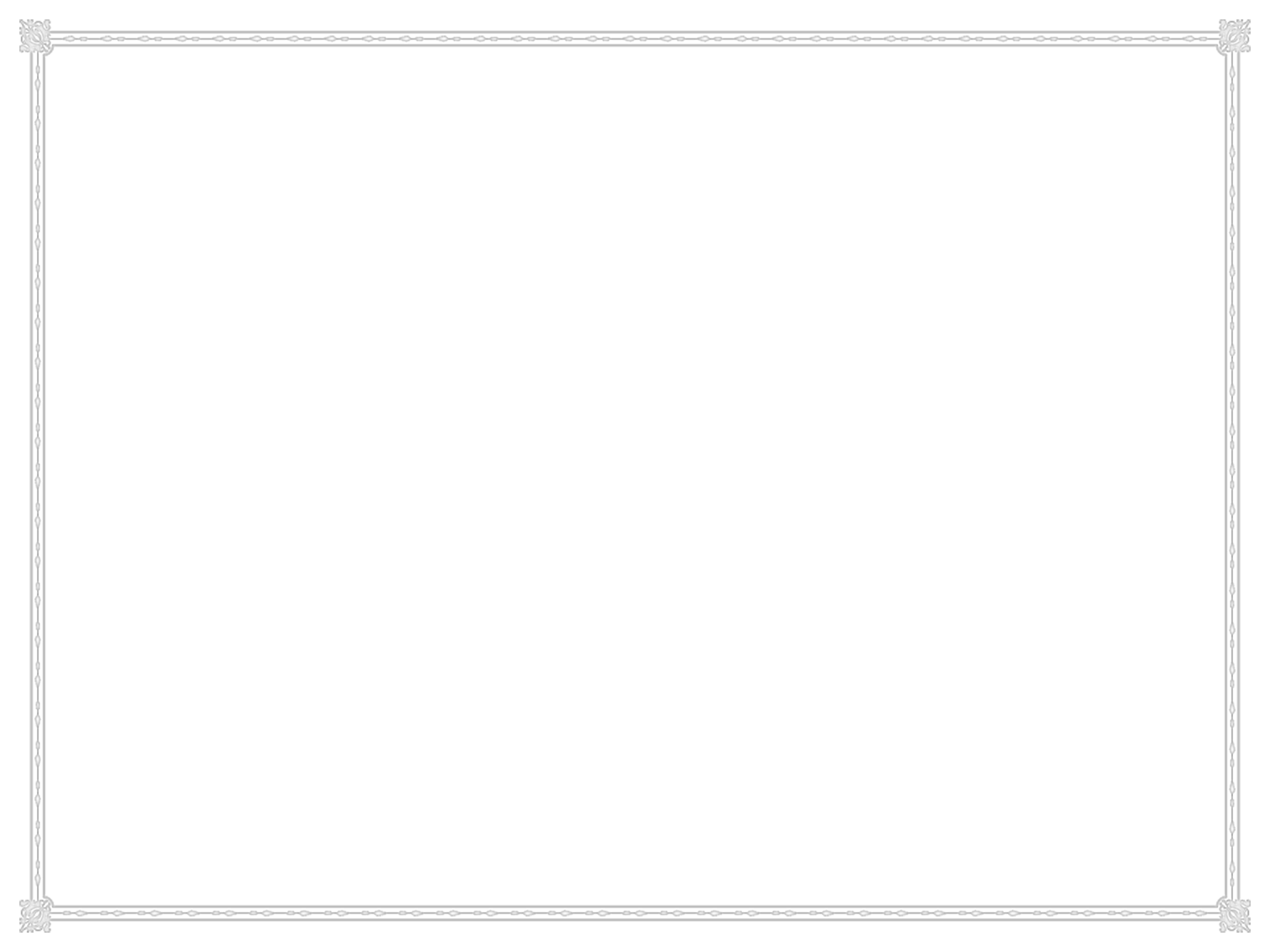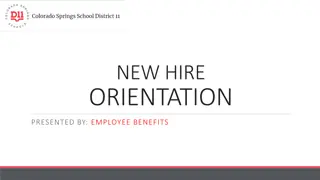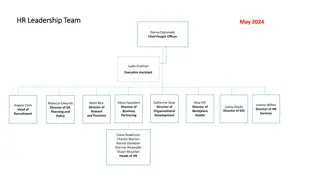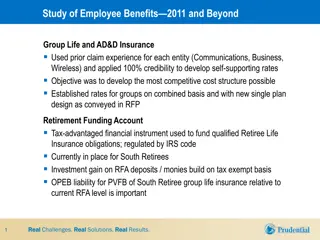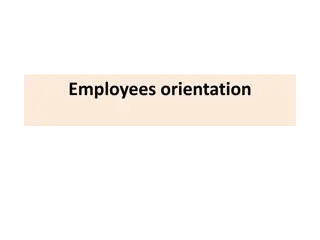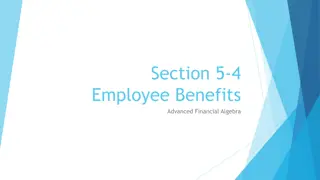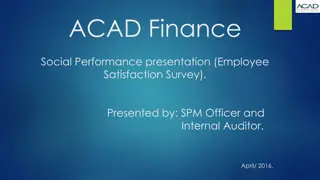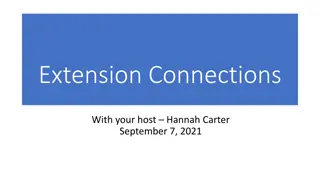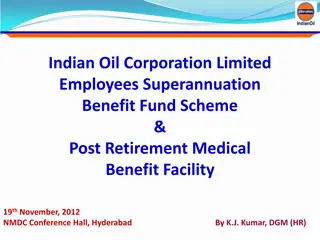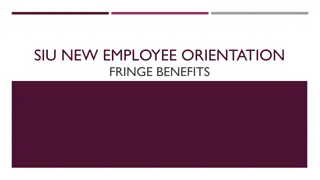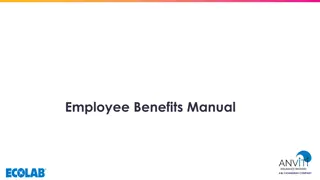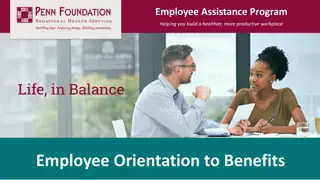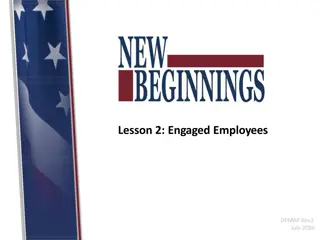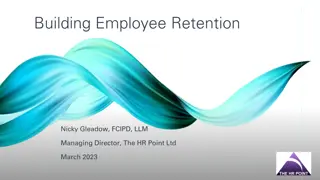Employee Benefits Coordinator Training Updates September 2016
Stay updated on important information for Benefit Coordinators, including open enrollment details, prescription network changes, communication distribution, and requirements for Healthy Tomorrows program compliance. Ensuring all forms are submitted correctly and being aware of policy changes is vital for effective benefits management.
Download Presentation

Please find below an Image/Link to download the presentation.
The content on the website is provided AS IS for your information and personal use only. It may not be sold, licensed, or shared on other websites without obtaining consent from the author. Download presentation by click this link. If you encounter any issues during the download, it is possible that the publisher has removed the file from their server.
E N D
Presentation Transcript
Benefit Coordinator Training September 2016
Welcome Open Enrollment Healthy Tomorrows Eligibility Terminations Retirees Security and Audits
Open Enrollment Plan Year 2017 Insurance Card have been sent out. HealthSmart Cards will have CVS/Caremark as the Prescription Network The Health Plan will have Express Scripts as the Prescription Network
Prescription Network The PEIA Caremark Contract does not mean that members have to use a CVS pharmacy New drug lists available at http://www.peia.wv.gov/Forms- Downloads/prescription-drug- benefits/Pages/default.aspx
Communications PY 2017 Summary Plan Descriptions have been sent out to members Benefit Coordinators should have received their SPD supply to hand out to new hires PY 2017 Shopper s Guides are available on the PEIA website for new hires
Healthy Tomorrows Policyholder must fulfill all 3 requirements to avoid the additional $500 deductible Policyholder only Only employees enrolled in PEIA PPB plans and the Special Medicare Plan Humana and Health Plan members do not have to comply with the HTOM requirements
Healthy Tomorrows Plan Year 2018: Between April 2016 and the end of open enrollment in May 2017, policyholder must: Continue to have a PCP named Have new bloodwork done Report values to PEIA on form in Shopper s Guide Have values in acceptable range Or have the waiver signed at the bottom of the page.
Healthy Tomorrows Form can be found in the PY 2017 SPD, SG or online under Wellness Tools Healthy Tomorrows 3 Year Program Find a Form complete list Employees hired during open enrollment for Plan Year 2018 will not have to comply with the HTOM requirements until Plan Year 2019
Eligibility Forms Should be uploaded to MMB if you are entering the information. Documents need to be uploaded at the time the BC approves changes. Eligibility and myself are who a BC should call with questions. The Customer Service line is for PEIA members.
Eligibility A child/dependent cannot be added without a SS#. Do not approve the request without proper information. The only time we can add a generic SS# is for a newborn.
Eligibility Paperwork takes longer to process than doing enrollments online Paperwork can get lost on your desk Part of the form may not be filled out or is filled out incorrectly, causing the form to be returned to the BC The longer it takes to process, the more errors or adjustments that can occur between billings.
Termination Do it online!!! New term form should have the policyholder s signature or the BC should write policyholder not available for signature and have two representatives sign the term form A second signature verifies the PH was not available to sign the form. It protects you, your employer and PEIA
Termination Simple process: Go into MMB as a Web Coordinator Enter Employee Deductions and enter the Social Security number of the employee Click on the green Social Security number Then at the bottom of the screen go through the Termination steps. Pressing Terminate finishes the process
Terming Online Terming an Employee: Note: Term Date can not be more than 60 days retroactive. DO NOT TERMINATE EMPLOYEES THAT ARE TRANSFERRING OR RETIRING ONLINE!! For transfers, use the online transfer system; for retirees, complete a paper termination of coverage form and submit with retiree enrollment forms.
Terming Online If you Term online, you do not have to worry about getting a second signature. It comes off of your billing almost immediately COBRA packets are sent quicker
Tobacco Status Tobacco Free means no Cigarettes, e-cigarettes, Vapes, snuff or Cigars for the previous 6 months Family Tobacco free means that all covered dependents have not smoked Cigarettes, e-cigarettes, Vapes, Cigars or done snuff in the previous 6 months. PEIA reserves the right to randomly audit policyholders regarding their Tobacco status and will notify policyholders if their status is changed. They will not be allowed to change it back for 6 months afterward.
Retirement Notify your employees they will be responsible for at least the first 2 months of Premiums after they retire. Encourage them to contact PEIA 2-3 weeks after they retire to confirm all paperwork has been received and processed. When the retiree calls Customer Service they can find out their monthly payment and where to send it. Doing so will cause less stress on the retiree and a large bill due when they get their first retirement check.
Retirement When a PH retires, they and any dependents must enroll in Medicare parts A and B if they are eligible. If the policyholder or dependents do not enroll in Part B, PEIA will pay 20% towards covered services and the PH will pay the 80% Medicare would have paid. If a member enrolls in Medicare Part D, PEIA coverage will terminate.
Retirement Benefit Coordinator must complete the agency portion of the Retirement forms for PEIA to be able to process them. PEIA has a Retirement Package that includes information presented today on retirement. If you would like to have copies of the information for you to give to your retirees when you give them the forms, please email me that request at susan.j.beaty@wv.gov.
Divorce Divorce is a qualifying event but it has it s own set of rules. Ex-spouse must always be removed the month the decree is final. BCs should never keep an ex-spouse on the insurance. Remarriage does not nullify the claims during the period of time the ex-spouse was ineligible. Forms must be filled in by the agency and sent in to PEIA for PEIA to remove the ex-spouse.
Surviving Dependent PEIA is doing a Surviving Dependent audit much like the Divorce Audit that started in October 2015. You as Benefit Coordinators do not have much to do with Surviving Dependents.
Confidentially Benefit Coordinators cannot share email addresses. Benefit Coordinators cannot have a shared office email address or access account. Benefit Coordinators cannot share their username and password. When a Benefit Coordinators leaves, it is in your best interest to fill out an authorization to remove your access so that no one else in the office can use your account to make changes to insurance under the guise of your account.
PEIA Plan PEIA Plan is a Legal Document. It is filed with the WV State Legislature each year. By choosing PEIA as your Health Insurance company, you have chosen to abide by the rules laid out in that Legal Document. PEIA has in the past been lenient about agencies creating their own rules within the PEIA Plan. However, that is no longer the case.
Questions? Suggestions? Comments?

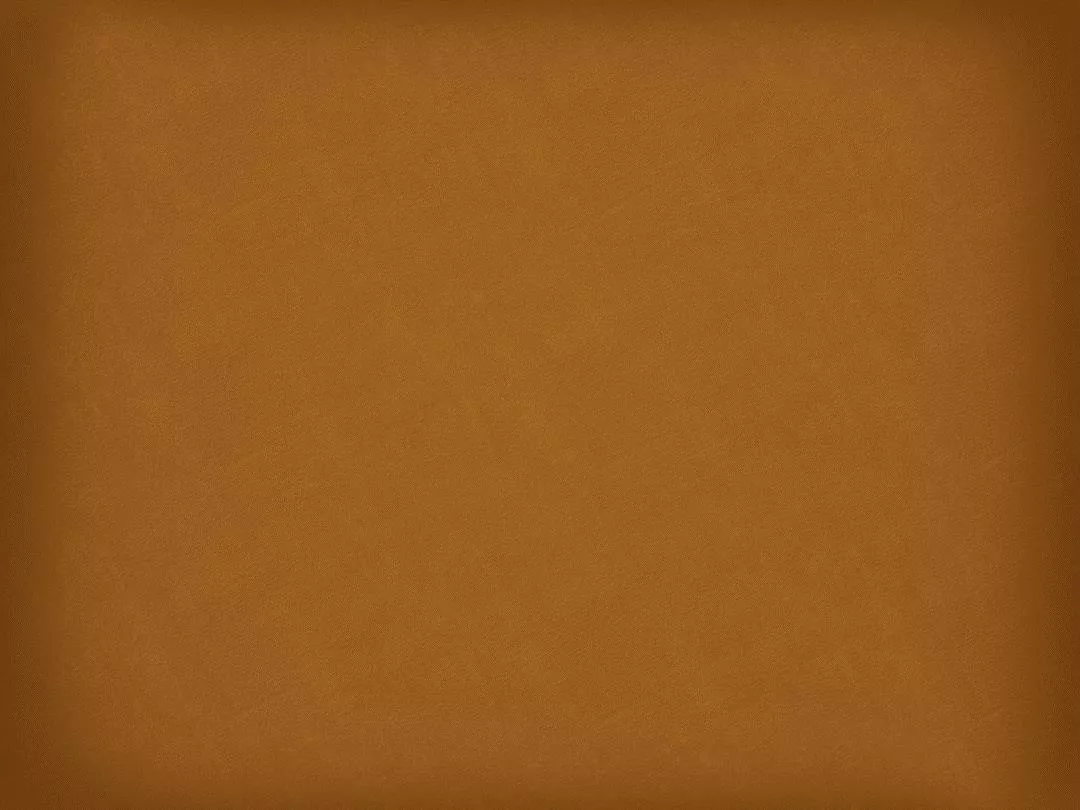 undefined
undefined