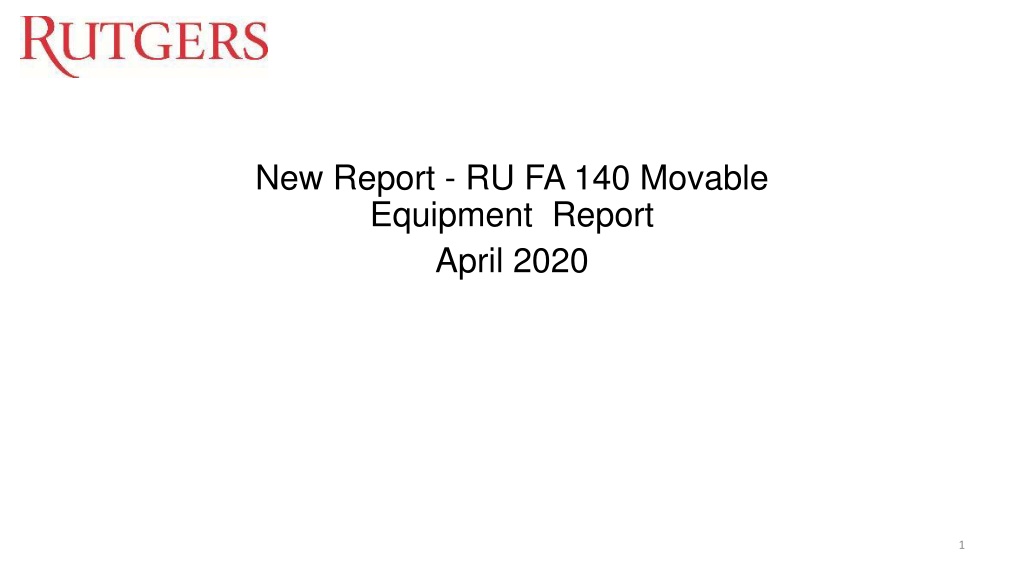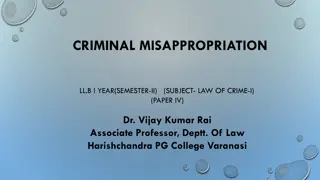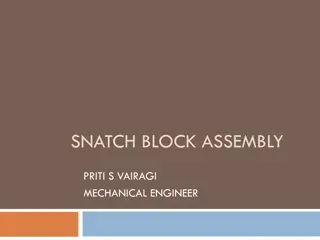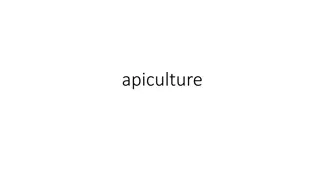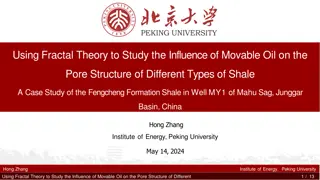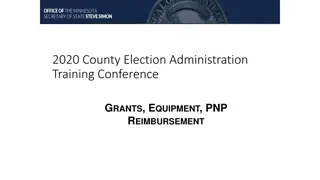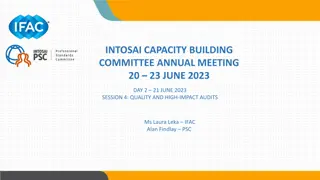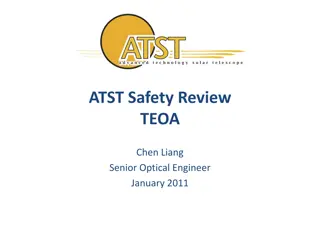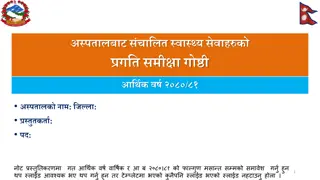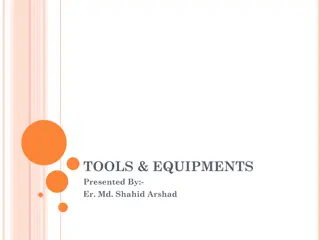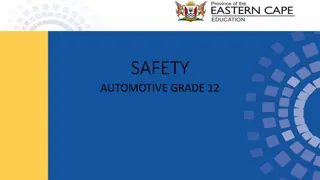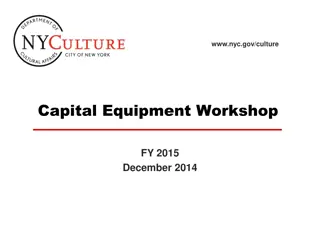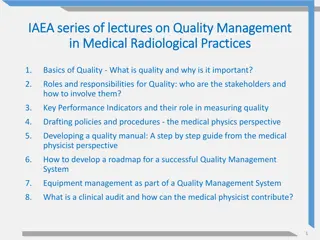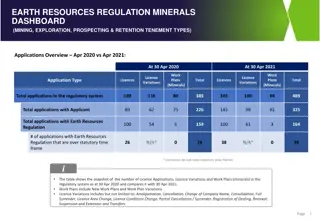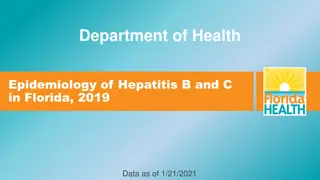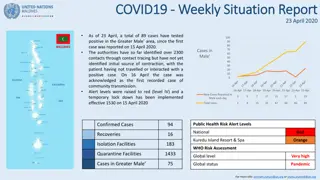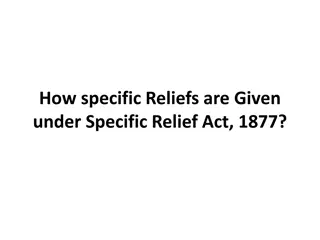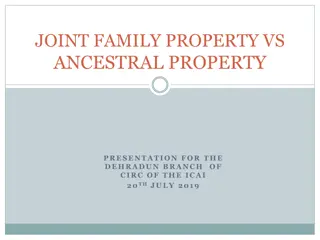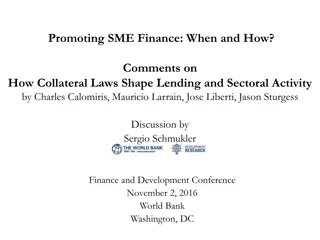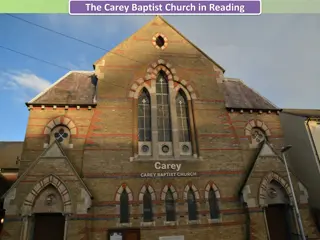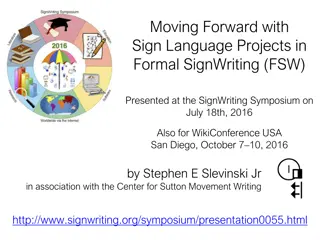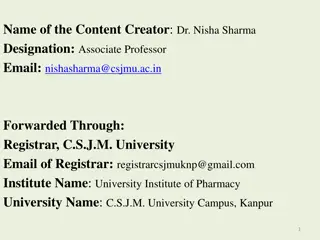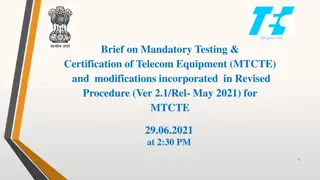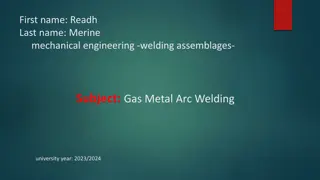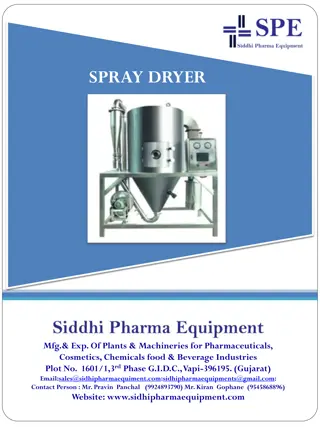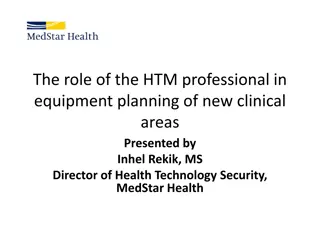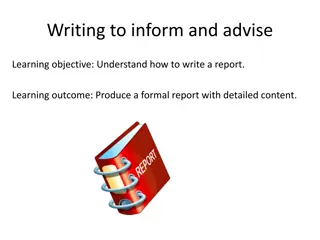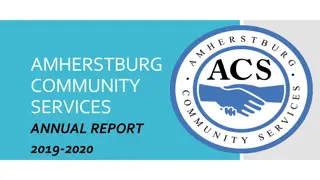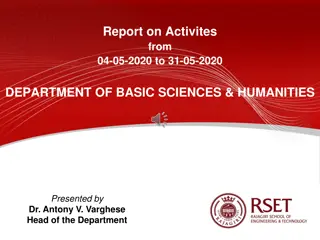RU FA 140 Movable Equipment Report - April 2020
Access the RU FA 140 Movable Equipment Report to gather essential information on department assets like original in-service date, asset cost, location, and useful life. This report aids in budget preparation and asset replacement planning. Learn how to navigate and customize the report using parameters for detailed insights.
Download Presentation

Please find below an Image/Link to download the presentation.
The content on the website is provided AS IS for your information and personal use only. It may not be sold, licensed, or shared on other websites without obtaining consent from the author. Download presentation by click this link. If you encounter any issues during the download, it is possible that the publisher has removed the file from their server.
E N D
Presentation Transcript
New Report - RU FA 140 Movable Equipment Report April 2020 1
Report New Report - RU FA 140 Movable Equipment Report RU FA 140 will provide important information about a department s assets such as: original in-service date cost of the asset location of an asset useful life in years Departments can run their own reports. This was not available in the past. Up-to-date list of movable equipment per department. Budget Preparation This report could help determine when an asset might need to be replaced. Departments are the sole custodian of the movable equipment, this report could help departments safeguard University Assets. 2
Navigation Click Tools -> Reports and Analytics Then click clear filters to browse folders 3
Navigation Browse to Shared Folders -> Custom -> RU Custom -> Reports ->FA Reports-> RU FA 140 Movable Equipment Report (Note: You can make this a favorite by clicking the star icon) 4
Report When you open the report you will be presented with parameters which can be selected. After making your parameter selections, click the Apply button. 5
Parameters Report Unit; Division;Organization (UDO) Enter All or a combination of a UDO in this parameter. Please note the report will not show the actual UDO used when purchasing the moveable equipment but rather a grouping of major departments (UDOs) for Property Management s audit purposes. The complete listing of UDOs will not be available for running this report, just the audit groupings. A complete listing of Property Management s major department groupings can be found on University Accounting s website. 6
Parameters Report Building Number Rutgers Building Number represents number assigned to each building. Audit Group The audit group represent a logical hierarchy used for grouping multiple related UDO's for audit purpose. 7
Report New Report - RU FA 140 Moveable Equipment Report 8