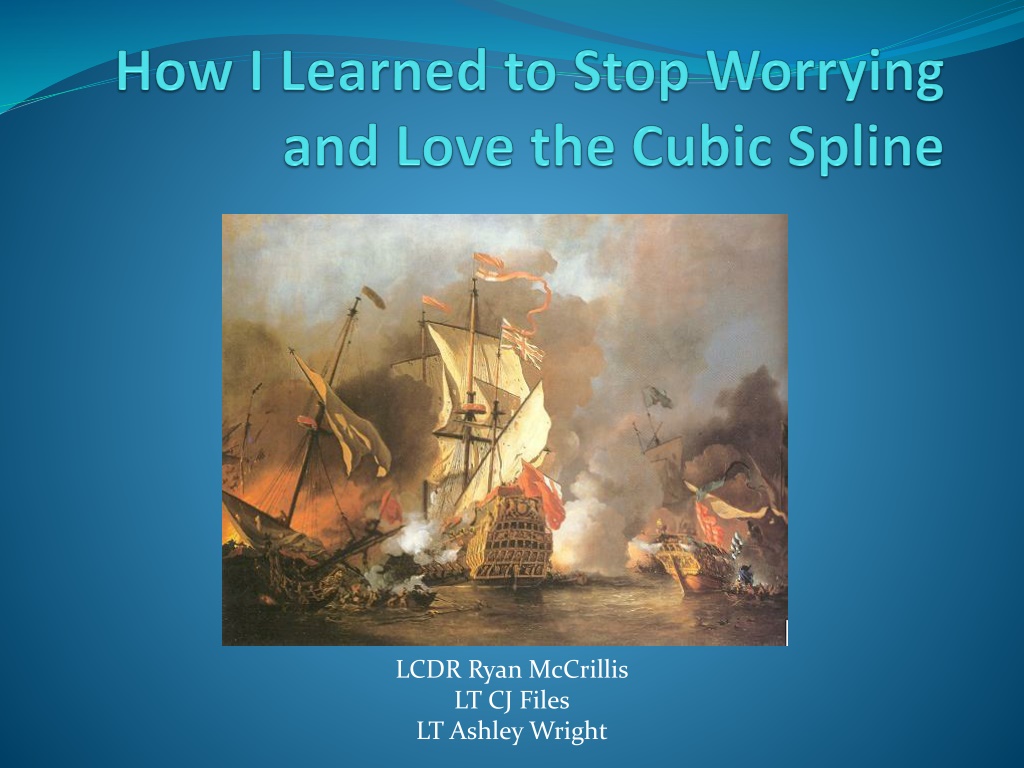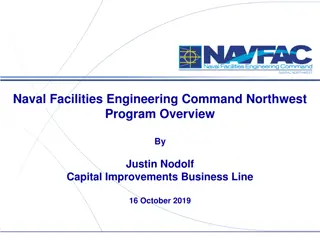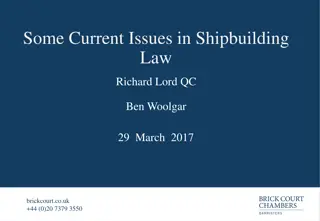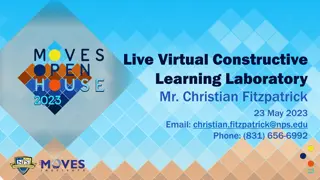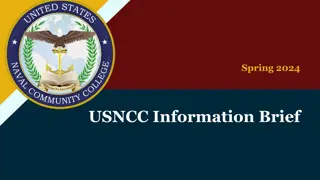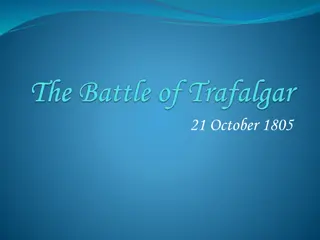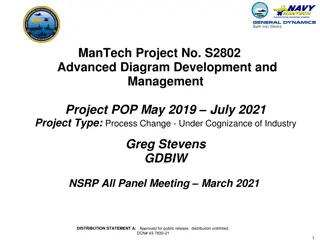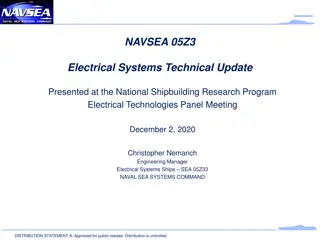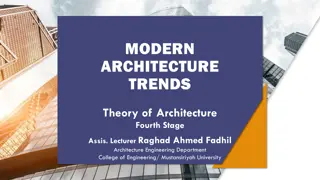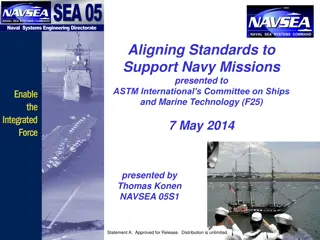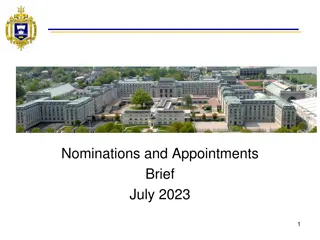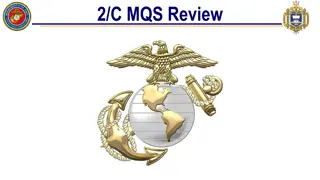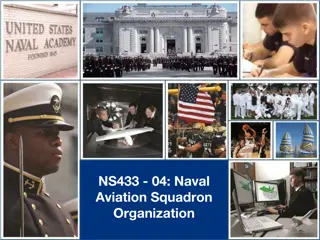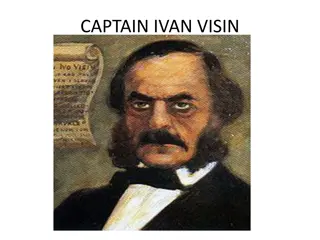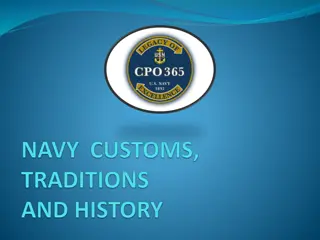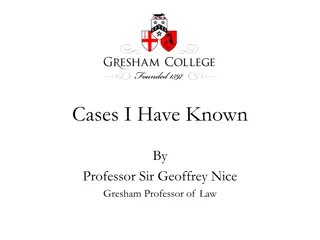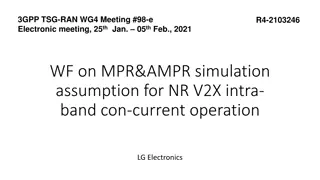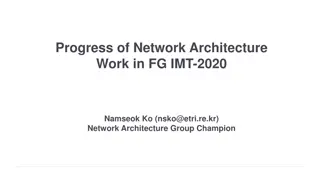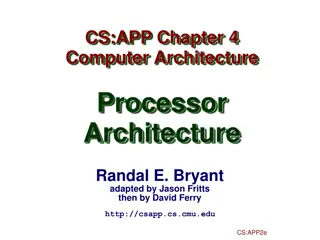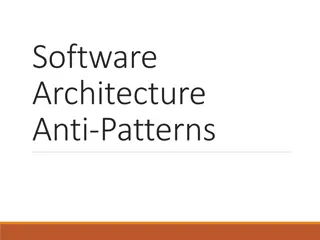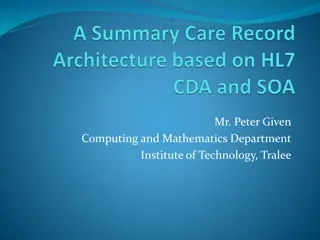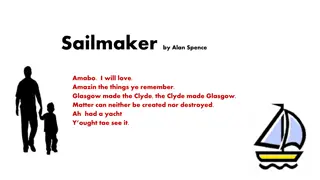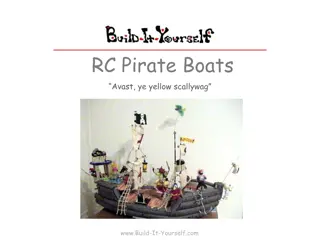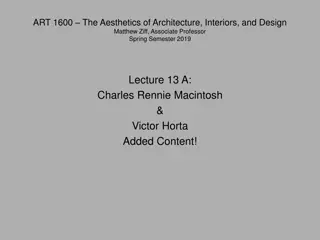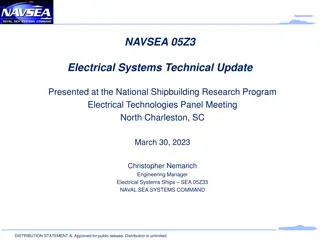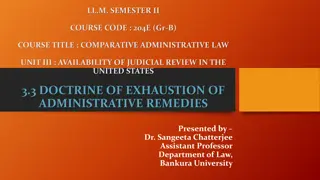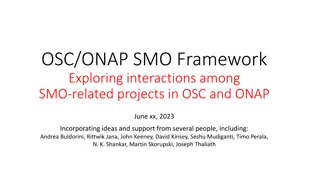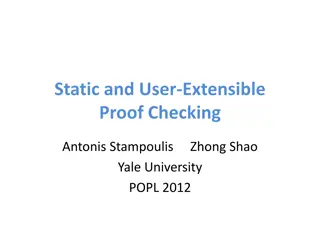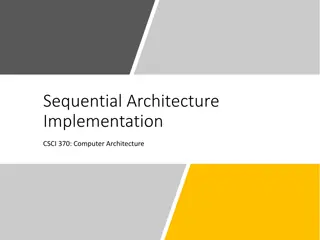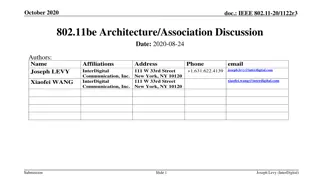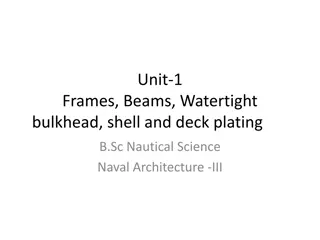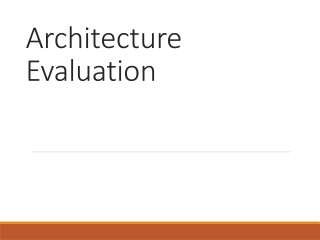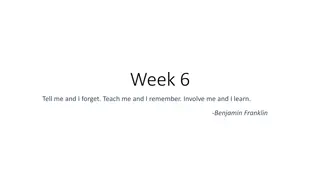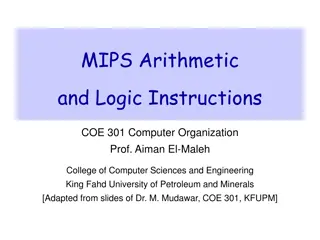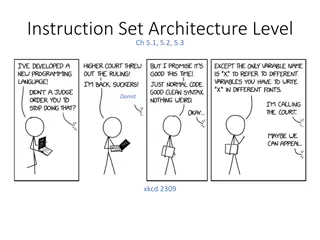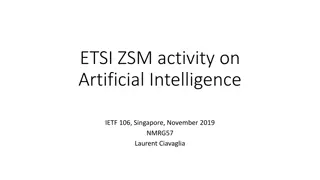Exploring the World of Naval Architecture and Shipbuilding
Dive into the fascinating world of naval architecture and shipbuilding, from ancient art to modern technology. Learn about ship design, including the use of splines and French curves, and how computers have revolutionized the process. Discover the types of modern vessels and notable figures in maritime history. Explore raw data, MATLAB spline sample code, and get a glimpse into the movie depicting this dynamic field.
Download Presentation

Please find below an Image/Link to download the presentation.
The content on the website is provided AS IS for your information and personal use only. It may not be sold, licensed, or shared on other websites without obtaining consent from the author. Download presentation by click this link. If you encounter any issues during the download, it is possible that the publisher has removed the file from their server.
E N D
Presentation Transcript
LCDR Ryan McCrillis LT CJ Files LT Ashley Wright
Background Naval Architecture and Shipbuilding is an ancient art and science that has evolved over the course of history.
Who Has Ships? John Paul Jones Admiral Nelson Admiral Nimitz CAP N Crunch Donald Trump Jay-Z and Beyonce
But How Are They Designed? Ship s curves are drawn using splines and French Curves to fair a curve between points
Computers Make Life Easier Cubic spline functions shorten process down to a few minutes Conceptually identical to hand drawings
Raw Data 5 4 Z values 0 3 0.196 0.392 0.588 0.784 0.98 1.176 1.373 1.569 1.756 2 1 0 -1 -2 -3 0 2 4 6 8 10 12
Matlab Spline Sample Code Data for Waterplane1_176 11.6922 0.2708 1.7647 11.7189 0.2560 1.7647 11.8082 0.2053 1.7647 11.8879 0.1590 1.7647 11.9599 0.1162 1.7647 12.0259 0.0760 1.7647 12.0540 0.0586 1.7647 12.0880 0.0375 1.7647 12.1479 0.0000 1.7647 1 5 4 3 2 0 Code x176=Waterplane1_176(:,1); y176=Waterplane1_176(:,2); xx176=linspace(-0.26,12,1000); y176s=spline(x176,y176,xx176); plot(x176,y176,'k') -1 -2 -3 0 2 4 6 8 10 12