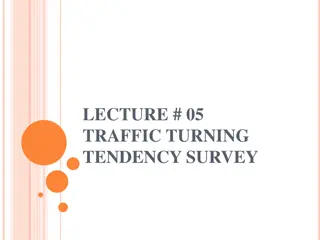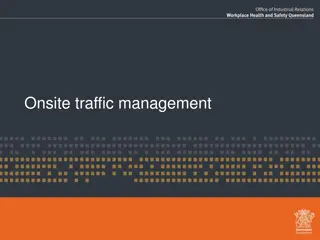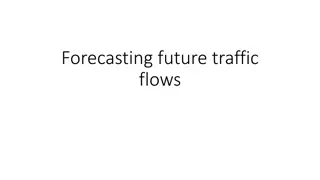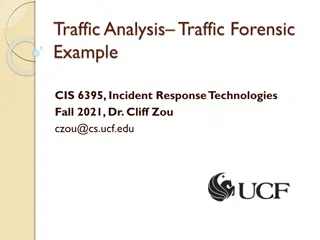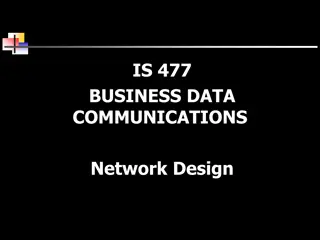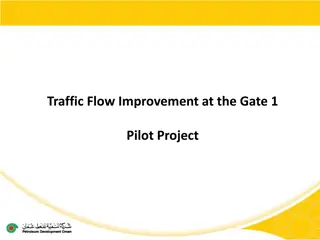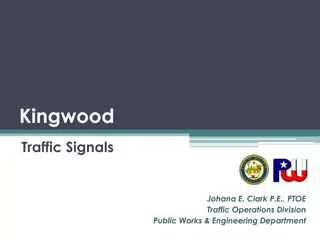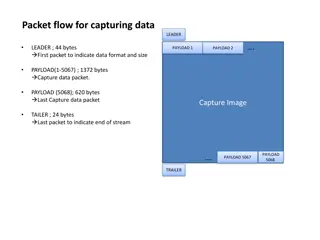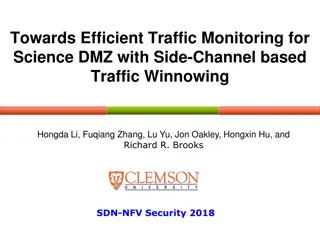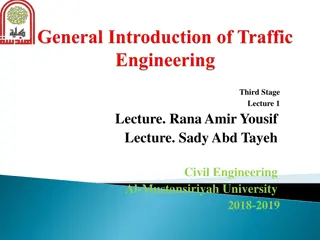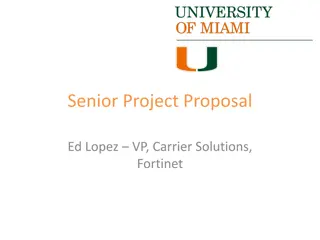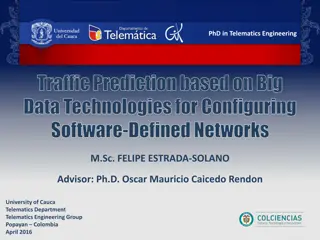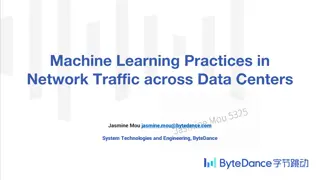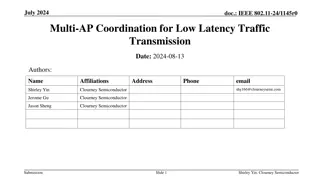Network Traffic Analysis with Wireshark: Examples and Techniques
Explore the world of network traffic analysis using Wireshark through examples and practical techniques. Learn how tools like Nmap and Wireshark can be used for network scanning and detecting suspicious activities. Dive into real examples, including identifying attackers through HTTP web traffic analysis. Enhance your incident response skills with hands-on network analysis scenarios.
Download Presentation

Please find below an Image/Link to download the presentation.
The content on the website is provided AS IS for your information and personal use only. It may not be sold, licensed, or shared on other websites without obtaining consent from the author. Download presentation by click this link. If you encounter any issues during the download, it is possible that the publisher has removed the file from their server.
E N D
Presentation Transcript
Traffic AnalysisWireshark Simple Example CIS 6395, Incident Response Technologies Fall 2021, Dr. Cliff Zou czou@cs.ucf.edu
Acknowledgement The second wireshark example comes from programming project 2 in Dr. Dawn Song s course CS161: computer security in Fall 2008: http://inst.eecs.berkeley.edu/~cs161/fa08/ 2
Example #1: What traffic does Nmap generate? Nmap (Network Mapper) is a security scanner used to discover hosts and services on a computer network Definition comes from Wikipedia.com Question: What traffic does it generate? How can we detect if someone is using Nmap?
Nmap Basic Usage Examples Scan a single IP: nmap 192.168.1.1 Scan a range of IPs nmap 192.168.1.1-20 nmap 192.168.1.0/24 Scan a range of ports nmap -p 1-100 192.168.1.1 Scan 100 most common ports (Fast) nmap -F 192.168.1.1 Scan all 65535 ports nmap -p- 192.168.1.1 Nmap --script banner 192.168.0.101 Setup TCP connection, get the first response text from the target
Testing on Kali Linux Your Kali Linux VM contains both nmap and Wireshark Use the wireshark to see what traffic does an nmap command sends out On Kali VM, run wireshark first, start the traffic capturing Run nmap to scan another VM on the same VLAN (such as Win7 VM) Don t try to scan an Internet target! Stop capturing, and then check the captured traffic
Example #2: Wireshark trial Q1: you sent a private message to your best friend on Facebook. But your message got also posted publicly on your friend s wall, which means someone posted it impersonated as your friend. Examine the HTTP web traffic in q1.pcap (in webCourse) to find evidence of the attack used for the wall post. Find the secret wall post, the timestamp when it occurred and the cookie value (c_user) of the attacker. Hints: Check POST requests, cookie values
Question 1 Answer: Based on the hint, use display filter: http contains POST and http contains c_user There is one attacking IP: 10.0.0.4 using the same user cookie value that have appeared in many other normal posts by 192.168.121.185. The secret wall post was : Be sure not to tell anyone this! But M.C. is actually lactose- intolerant . with a time Sun, 17 Apr 2011 06:30:02 GMT (based on server s response message)
Question 2 There was a leakage of an exam file, so you pull out the data collected to analyze. Analyze the HTTP web accesses in the q2.pcap (in webCourse). Determine the type of attack used to access the file. What was the file name? How do you know it was successfully accessed?
Question 2 Answer: Check http traffic, and find /../../../../.. type of abnormal requests, which is a typical directory traverse attack. Use display filter http contains "../" , find out that directory traverse attack happened on getting password file, the other file is cheddar.pdf requested in several attempts. Is the cheddar.pdf access successful?
Question 2 Answer: a single packet, # 41321, successfully obtained the pdf file. How can we obtain this PDF file from the trace? Since it belongs to http traffic, use Menu File ExportObjects HTTP . to check all objects in http traffic Many cheddar.pdf objects, but all except one are not success file. Check the packet Number, find Packet #41321, save the object and we have the PDF now!