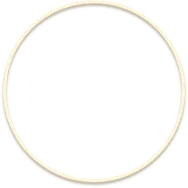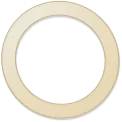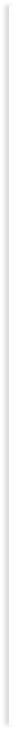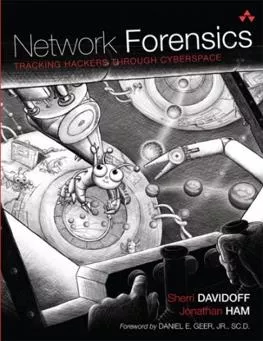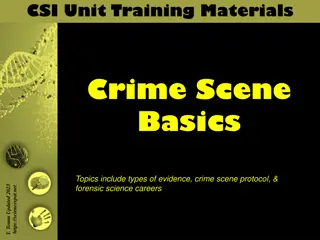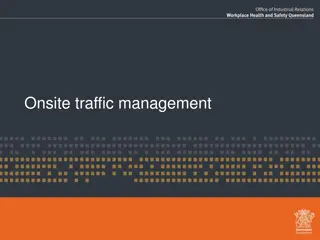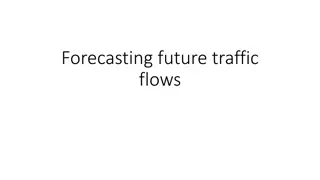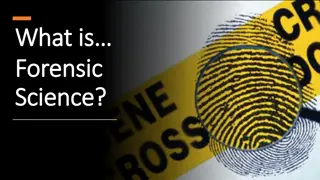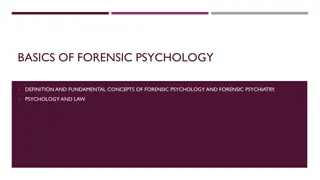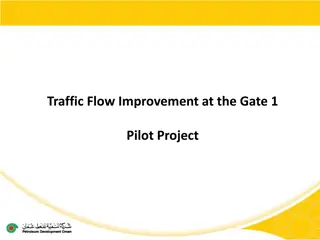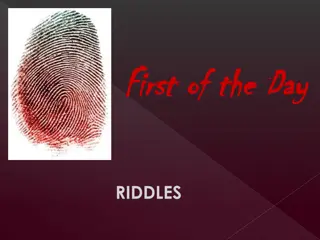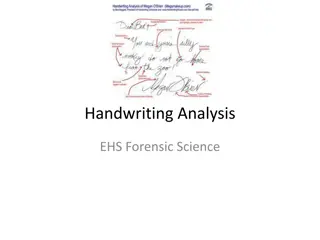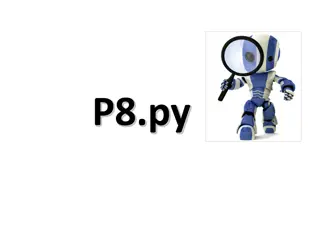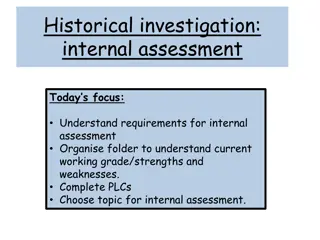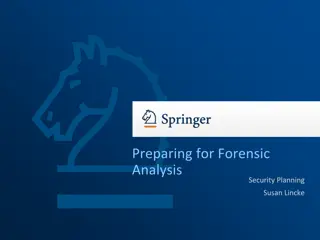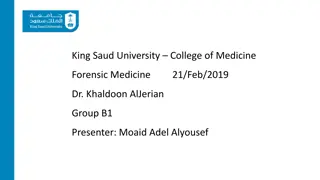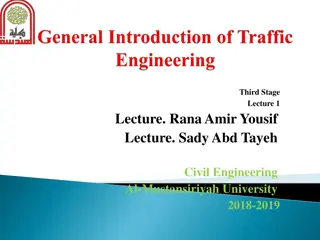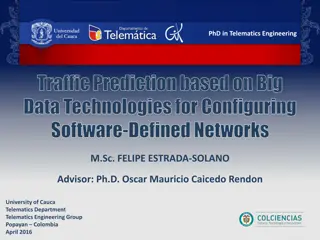Traffic Analysis and Forensic Investigation Puzzle
In this scenario, Anarchy-R-Us suspects that their employee Ann is a secret agent leaking the company's secret recipe. By analyzing network traffic using Wireshark, specific questions are posed regarding Ann's activities, such as identifying her IM buddy and the contents of transferred files. The investigation delves into examining AIM traffic through SSL packets and identifying connections to AOL servers.
Download Presentation

Please find below an Image/Link to download the presentation.
The content on the website is provided AS IS for your information and personal use only. It may not be sold, licensed, or shared on other websites without obtaining consent from the author.If you encounter any issues during the download, it is possible that the publisher has removed the file from their server.
You are allowed to download the files provided on this website for personal or commercial use, subject to the condition that they are used lawfully. All files are the property of their respective owners.
The content on the website is provided AS IS for your information and personal use only. It may not be sold, licensed, or shared on other websites without obtaining consent from the author.
E N D
Presentation Transcript
Traffic AnalysisTraffic Forensic Example CIS 6395, Incident Response Technologies Fall 2021, Dr. Cliff Zou czou@cs.ucf.edu
Acknowledgement The original Puzzle question has been removed http://forensicscontest.com/2009/09/25/puzzle-1-anns-bad-aim A Youtube video showing how to solve this puzzle https://www.youtube.com/watch?v=Qpx10io4DZg Network Forensics: tracking hackers through cyberspace , by Sherri Davidoff and Jonathan Ham, 2012 2
Puzzle #1: Anns Bad AIM from Forensicscontest.com Anarchy-R-Us, Inc. suspects that one of their employees, Ann, is really a secret agent working for their competitor. Ann has access to the company s prize asset, the secret recipe. Security staff are worried that Ann may try to leak the company s secret recipe, and monitor her computer s traffic. Today an unexpected laptop briefly appeared on the company wireless network. Ann s computer, (192.168.1.158) sent AOL Instant Messages (AIM) over the wireless network to this computer. 1. What is the name of Ann s IM buddy? 2. What was the first comment in the captured IM conversation? 3. What is the name of the file Ann transferred? 4. What is the magic number of the file you want to extract (first four bytes)? 5. What was the MD5sum of the file? 6. What is the secret recipe?
Q1: What is the name of Anns IM buddy? The puzzle s name has AIM , so Ann must use AOL Instant Messenger First, Filter based on Ann s IP address (only investigate Ann s in/out activities) Display filter: ip.addr == 192.168.1.158
Where is the AIM traffic? There are no packets labeled as AIM protocol There are many packets labeled as SSL because they use TCP port 443 But, check packet content and you will see they are not encrypted! So they are not really SSL (https) packets! They are just AIM messages using port 443, in order to make sure AIM traffic can go through most firewalls Most firewalls allow HTTP and HTTPS traffic go through Many peer-to-peer, botnet/malware, chatting programs use http or https ports for easy penetrating of firewalls. They use the ports but not the corresponding protocols.
Confirm Ann connects with AOL server? The other IP in those SSL packet is: 64.12.24.50 What is this IP? Use whois command in Linux to check Or use online whois webserver to do this check So, the SSL traffic is really AIM traffic
AIM protocol decoding? AOL has its own communication protocol, which is complicated Luckily, Wireshark builds AOL protocol in so it can decode AOL traffic! Right-click an SSL packet, choose Decode As Choose TCP port and value of 443 , select AIM in Current field, then click Save Now Wireshark will decode all those port-443 traffic as AIM traffic!
Q1: what is the name of Anns IM buddy? Check Packet 25: outgoing to : Sec558user1 Check the AIM messaging section in this packet Now we know Ann is messaging with Buddy Sec558user1
Q2: What was the first comment in the captured IM conversation? Packet#23 is keep alive . No real content Packet#25 content: So, the answer is: Here's the secret recipe... I just downloaded it from the file server. Just copy to a thumb drive and you're good to go >:-)
Q3: What is the name of the file Ann transferred? There are many TCP packets with Ann s computer, might be file transfer? Google search found AIM file transfer use TCP port 5190 New display filter: ip.addr == 192.168.1.158 && tcp.port==5190
Q3: What is the name of the file Ann transferred? Check the first data packet after the three-way handshake (connection setup) packets, it is Packet #112 Look at the binary data section: OFT2 file transfer protocol, file name is: recipe.docx
Q4: What is the magic number of the file you want to extract (first four bytes)? Most protocols can be identified by well-known sequences of bytes near the zero-offset Almost all file formats have headers with a few zero-offset bytes to uniquely identify them These first few bytes are referred as magic numbers We need to carve out the file recipe.docx from packet capture
Carving Out Files Wireshark Approach We can directly use wireshark to carve out a file But, it is suitable only for small-size file From data transfer packet#112, right click to follow TCP stream , The duplex connection flow will show up (both directions) We are interested in the file transferred out from Annn s computer 192.168.1.158 So only need the half-duplex flow from source IP of 192.168.1.158 (12kBytes) The other half-duplex is protocol and Acknowledgement traffic from the receiver (512 bytes)
Carving Out Files Wireshark Approach Select the correct traffic direction, and select save data as Raw , then Save as to save it to recipe.docx But, this file still contains protocol exchange info/content We need to remove those unrelated stuff
Carving Out Files Wireshark Approach Use a Hex Editor to edit the saved file You can use any free hex editor I use Be.HexEditor (GUI-based, Free): https://sourceforge.net/projects/hexbox/files/hexbox/Be.HexEditor%201.6.0/ Find the start of the receipt.docx file: Need to know the start magic number of docx Google docx file signature , the link: https://en.wikipedia.org/wiki/List_of_file_signatures Show that the start of docx should be PK..
Carving Out Files Wireshark Approach Delete all bytes before the PK.. (50 4b) Now the file is readable by Word! So the magic number is 50 4b 03 04
Q5: What was the MD5sum of the file? Go to Kali Linux VM on your machine: Thus the file s MD5sum is: 8350582774e1d4dbe1d61d64c89e0ea1 Another way is to use online MD5 calculator, such as: http://onlinemd5.com/
Carving Out Files tcpxtract Extract and reconstruct TCP stream payload data based on file signatures (magic numbers) Kali Linux does not have it, but you can install it
Carving Out Files tcpxtract Tcpxtract contain file signatures for many file types, including PK.. .docx actually uses zip format Use tcpxtract to extract all files from trace The firt 00000024.zip file between IP 1.158 and 1.159 should be the recipe.docx
Network Forensic Tool Networkminer Commercial software, but has a simplified free version http://www.netresec.com/?page=NetworkMiner By loading the trace file, Networkminer extracted the file without any problem But, it only interprets the few protocols it understands