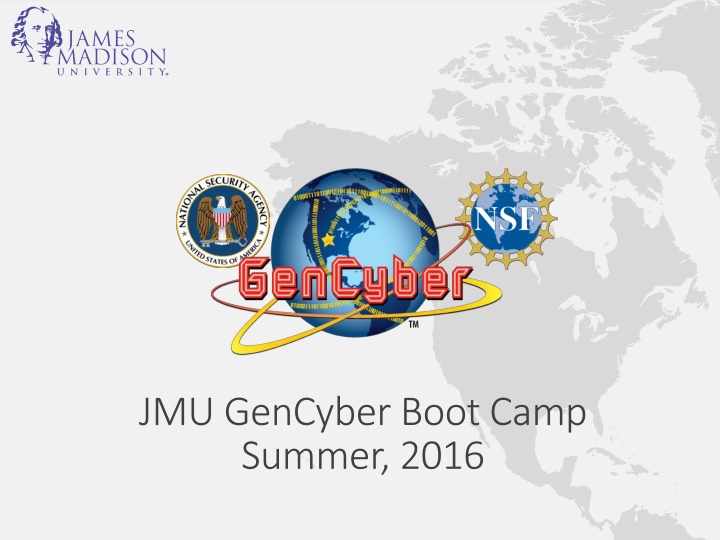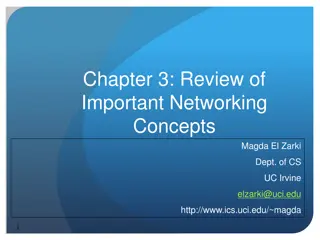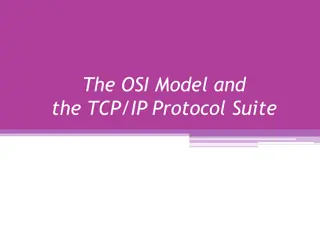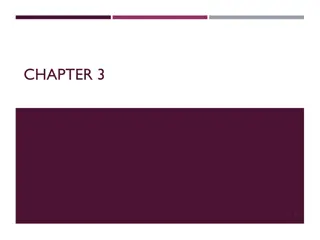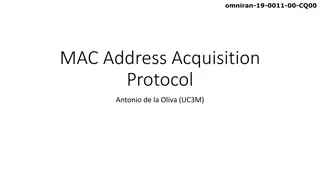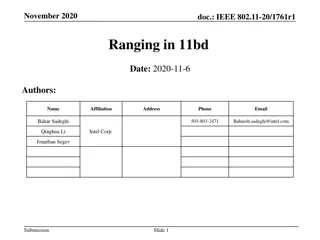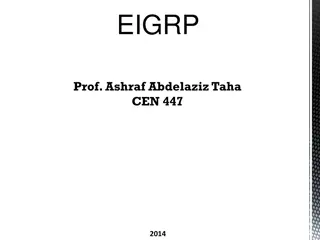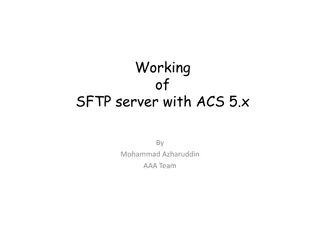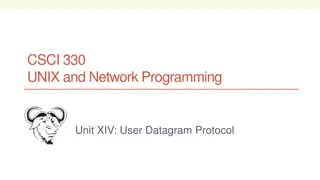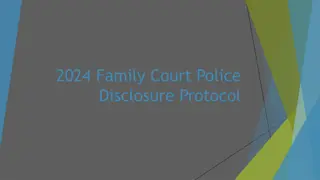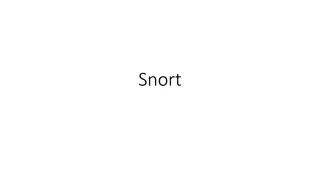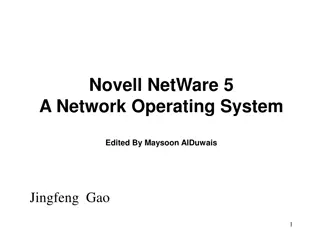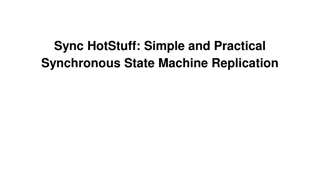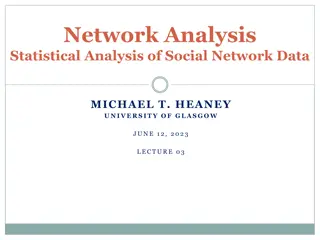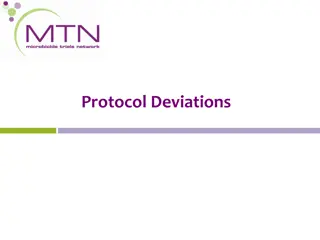Network Sniffing and Protocol Analysis Overview
Learn about network sniffing, a process of capturing and interpreting network traffic, its analogies like wiretapping, environmental considerations, and protocol analysis. Understand the risks, authorization requirements, and tools like Wireshark. Explore examples of Nmap Port Scans and monitoring web connections.
Uploaded on Oct 02, 2024 | 1 Views
Download Presentation

Please find below an Image/Link to download the presentation.
The content on the website is provided AS IS for your information and personal use only. It may not be sold, licensed, or shared on other websites without obtaining consent from the author.If you encounter any issues during the download, it is possible that the publisher has removed the file from their server.
You are allowed to download the files provided on this website for personal or commercial use, subject to the condition that they are used lawfully. All files are the property of their respective owners.
The content on the website is provided AS IS for your information and personal use only. It may not be sold, licensed, or shared on other websites without obtaining consent from the author.
E N D
Presentation Transcript
JMU GenCyber Boot Camp Summer, 2016
Network Sniffing Sometimes it is possible observe/record traffic traveling on a network Network traffic may contain valuable information: Usernames and passwords Encrypted Unencrypted E-mail, web requests (and replies), data files Etc. A sniffer is a piece of software that captures network traffic
Analogy - Wiretapping The FBI conducts wiretaps Go to a judge and get a court order authorizing the wiretap Who? What? When? Why? With the help of the phone company, can listen to/record a suspect s phone conversations to obtain evidence
Analogy Wiretapping (cont) Sniffer allows an administrator (or attacker) to record/listen in on conversations between computers May need authorization to monitor network traffic Electronic Communications Privacy Act https://www.cdt.org/issue/wiretap-ecpa May not need authorization to monitor network traffic Trap and Trace / Pen register Consent May not care - attackers
Sniffing - Environment Some networks use shared media so passive sniffing is very easy Network interface cards can be placed in promiscuous mode so that they do not ignore traffic to other hosts Wireless network traffic can also be captured (but may be encrypted) Sniffing is more difficult (but not impossible) in switched environments
Protocol Analysis Captured network packets contain binary data which is difficult to interpret Most sniffers include a protocol analysis component which organizes and displays the (human-readable) contents of the traffic Example: Wireshark
Example An Nmap Port Scan Target host: 192.168.78.141 Start Wireshark Source host: 192.168.78.142 Perform a TCP-connect scan nmap sT <target host> View results
Example A Web Connection Target host: 192.168.78.141 Start Wireshark Source host: 192.168.78.142 Open a text-based web browser Get default web page on the target host View results
Example An FTP Connection Target host: 192.168.78.141 Start Wireshark Source host: 192.168.78.142 Use the ftp client ftp <target host> View results
Example An SFTP Connection Target host 192.168.78.142 Source host 192.168.78.141 Use the sftp client sftp guest@<target host> View results
Man-in-the-Middle In a switched environment a host only receives: Traffic destine for itself Broadcast traffic Cannot see traffic between other hosts Man-in-the-middle = insert yourself as an (undetected) intermediary between communicating hosts
Man-in-the-middle (cont) Normal: I Alice Bob Man-in-the-middle: I Alice Bob
Man-in-the-middle (cont) How to achieve man-in-the-middle in a switched environment? Exploit address resolution protocols
Address Resolution All network communications must be carried out over physical networks Each machine has a unique physical address Programs (and humans) use IP addresses to specify the machine to which a message is sent The address resolution problem need to map IP address to physical address
The Address Resolution Problem Hosts A and B are on the same physical network B wants to communicate with A but only knows A s IP address A B C D E
The Address Resolution Protocol (ARP) Host A wants to resolve the IP address IB Host A broadcasts a special (ARP) packet that asks the host with IP address IB to respond with its physical address All hosts receive the request Host B recognizes its IP address Host B sends a reply containing its physical address
ARP Phase 1: A X B Y Phase 2: A X B Y
ARP Caches Each host maintains a cache of recently- used mappings Information in the cache expires after a set time has elapsed When sending an ARP request a host includes its IP-to-physical address binding All machines on a physical network snoop ARP packets for mappings
Demo ARP Cache Host.141 has not communicated with .143 .141 s ARP cache probably doesn t contain an entry for .143 Host .141 makes a web request to .143 ARP for .143 s physical address Added to .141 s cache Web request sent and reply received
ARP Cache Poisoning Broadcast ARP replies associating your physical address with a given IP address Other hosts receive this message and put the mapping into their ARP cache When a machine wants to communicate with the given IP address it sends the frame to your physical address You read the frame and then forward it on to the real destination host
Cain and Abel A man-in-the-middle LAN attack tool Sniffer Protocol analyzer URL: http://www.oxid.it/cain.html Can be used to poison hosts ARP caches
Demo ARP Cache Poisoning Hosts .142 and .143 may or may not have communicated ARP caches may or may not contain entries for each other Start Cain (on .141) and poison both .142 and .143 s ARP caches: .142 s HW address associated with .141 s IP .143 s HW address associated with .141 s IP
ARP Cache Poisoning - Result .142 and .143 will communicate with each other May not realize that their communications are flowing through a third-party All communications will flow through .141 .141 can read/store traffic .141 forwards between the two hosts
Example An FTP Connection Switched Environment Source host: .143 Destination host: .142 Attacker: .141 Using: Cain and Abel
ARP Poisoning Can: Read traffic Modify traffic
Example DNS Spoofing Switched Environment Source host: .143 Destination host: Google Attacker: .141 Using: Cain and Abel
Example SSH Downgrade Switched Environment Source host: my laptop Destination host: .147 Attacker: .141 Using: Cain and Abel
ARP Poisoning What attackers look for: Sensitive, unencrypted communications Web requests/replies, e-mail, FTP Weakly-encrypted communications Old versions of SSH, RDC
ARP Poisoning - Countermeasures Static ARP tables/smart switch ARPwatch IDS
Summary Network traffic may contain valuable information: Usernames and passwords Encrypted Unencrypted E-mail, web requests (and replies), data files Etc. ARP poisoning can allow an attacker to capture and modify network traffic as a man-in-the-middle: Cain and Abel