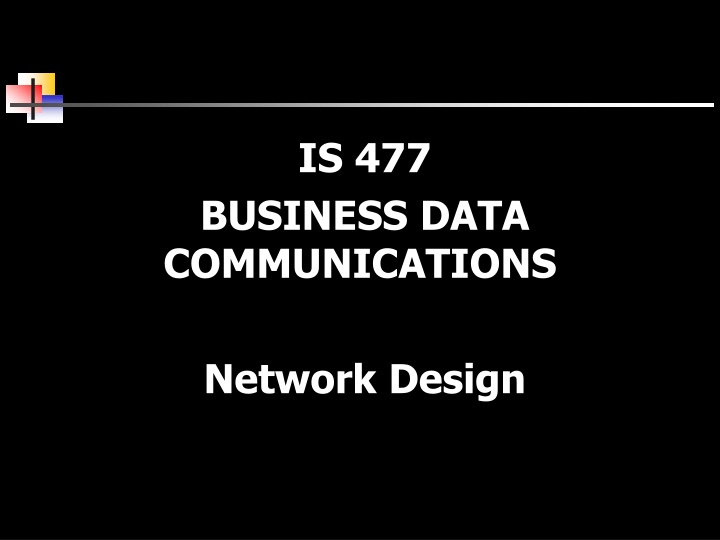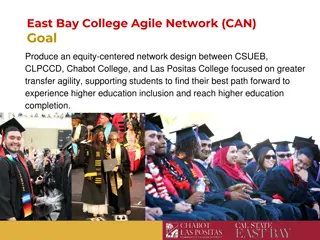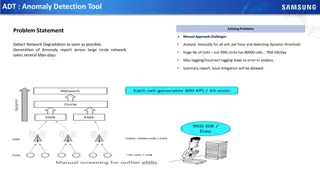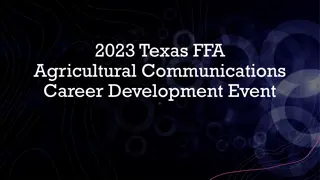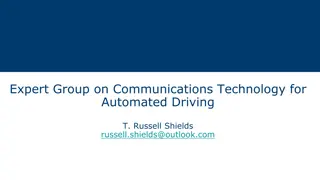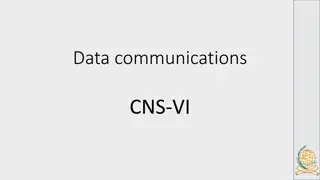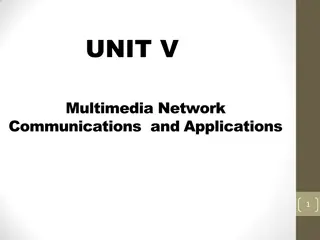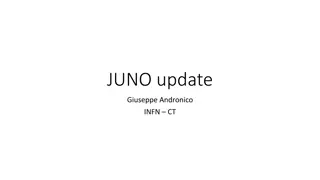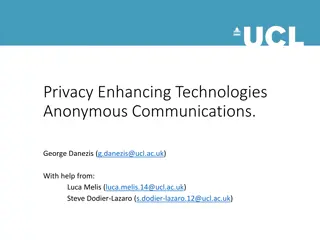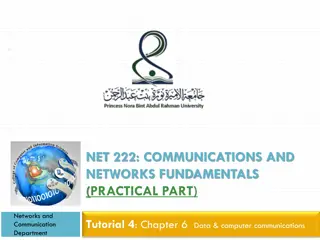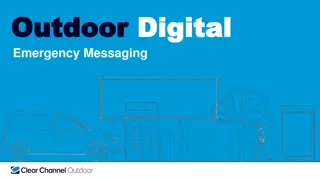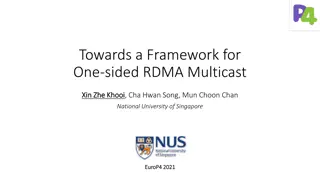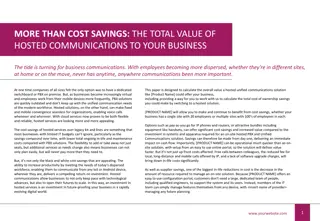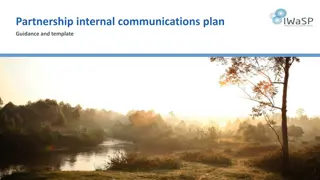Network Design Challenges and Solutions in Business Data Communications
Issues in designing a Local Area Network (LAN) include needs analysis, technological design, and cost assessment. The traditional approach involves structured systems analysis, but faces challenges due to rapidly changing technology and increasing network traffic. The Building Blocks Approach recommends identifying applications and users to design a network that supports varying traffic levels. Classifying applications and users is crucial for understanding network usage and requirements.
Download Presentation

Please find below an Image/Link to download the presentation.
The content on the website is provided AS IS for your information and personal use only. It may not be sold, licensed, or shared on other websites without obtaining consent from the author.If you encounter any issues during the download, it is possible that the publisher has removed the file from their server.
You are allowed to download the files provided on this website for personal or commercial use, subject to the condition that they are used lawfully. All files are the property of their respective owners.
The content on the website is provided AS IS for your information and personal use only. It may not be sold, licensed, or shared on other websites without obtaining consent from the author.
E N D
Presentation Transcript
IS 477 BUSINESS DATA COMMUNICATIONS Network Design
Introduction Issues in the design of a Local Area Network (LAN): Needs analysis What do the users need from this network? Technological design What devices are needed to properly support the demands that will be put on the network? Cost assessment Can I afford it?!
The Traditional Approach Following a structured systems analysis and design process: The network analyst met with users to determine the needs and applications The analyst estimated data traffic on each part of the network The analyst designed circuits needed to support this traffic and obtains cost estimates Finally, a year or two later, the network is implemented
Problems The underlying technology (computers, networking devices, and circuits) is rapidly changing a couple of years is too slow The growth in network traffic is immense everyone wants to be hooked up now The balance of costs has changed dramatically over the last 10 years Token Ring overtaken by Cat5 Fast Ethernet
Building Blocks Approach Begin by identifying applications and users, then define each as being either: Typical low volume or traffic from this node in the network High traffic heavily used application or user, suggesting high traffic node within the network Then design a network to support this 2x2 matrix
2x2 Classification Table APPLICATION High Traffic Typical 100 100/1000 Typical USER High Traffic 100/1000 ???
Classifying Applications Review the list of applications that currently use the network Identify the location of each one Identify the hardware and software requirements (baselining) In many cases, the applications will be relatively well defined
Classifying Users Application systems used to account for the majority of network traffic. Today, use of the Internet (i.e. e-mail and WWW) produce most network traffic Therefore, you must also assess the number and type of users that will generate and receive network traffic
And So Assess the relative amount of traffic generated in each segment, based on some rough assessment of the relative magnitude of network needs (i.e. typical vs. high volume) Typical users are allocated the base level client computers, as are servers supporting typical applications. High volume users and servers are assigned some advanced computers and possibly dedicated or higher capacity network segments.
Looking For Hardware? CDW: www.cdw.com Useful catalog of basic and professional grade networking equipment
Whites LAN Example What type of system will interconnect twenty workstations in one room and 15 workstations in another room to a central server, which offers: Internal e-mail A database that contains all customer information High quality printer access
Nomenclature P1 Typical PC (1.5GHz) M Modem P2 High Traffic PC (2.8GHz) H Hub PR Printer SW Switch FS File Server R Router EF Email/Fax Server
An easier way to draw (ALT I) T1 R Wiring Closet Technical Services Administrative Services FO Cat5e P1 x16 SW SW P1 x12 Cat5e FO Cat5e PR P1 FS P1 PR x4 x3 Maintenance Room
An easier way to draw (ALT II) DSL MS Technical Services Administrative Services FO Cat5e Cat5e Cat5e Cat5e SW P1 SW SW P1 x20 x15 Cat5e Cat5e FO PR DS PR x4 x2 Maintenance Room
Network Modeling To identify each connection between sites: d = distance of the connection (usually shown in either miles or kilometers) s = security level (high, medium, low, or none) du = duplexity (full duplex, half duplex, or simplex) dr = data rate desired (in bps) l = latency, or acceptable delay time across the network (usually in milliseconds, or ms) QoS = Quality of Service (CBR - constant bit rate, VBR - variable bit rate, ABR - available bit rate, UBR - unreliable bit rate, or none) De = Delivery rate (throughput percentage)
Summary In order to construct a LAN, you must: Carry out a needs analysis, in order to develop a technological design, and cost assessment You need to know the needs of the company before you can design the LAN, but not every company can afford the LAN they need! The designs should: Show the logical connection of users Show the support for traffic between nodes (connectivity maps) Allow a technically-competent technician to install the physical LAN layout