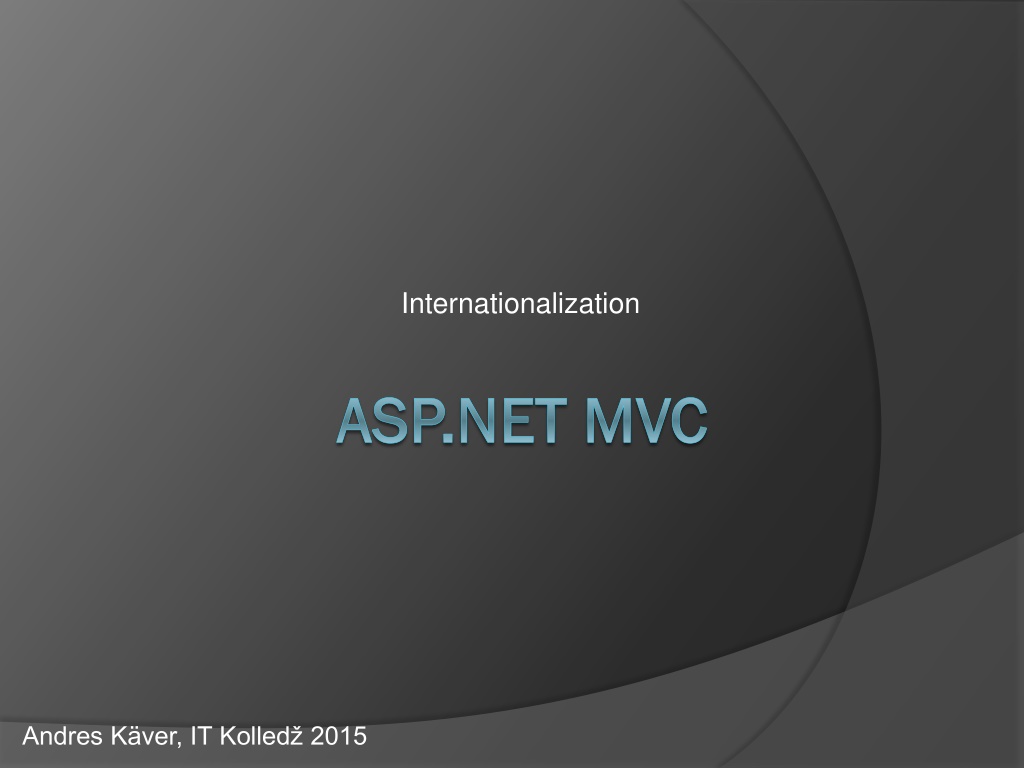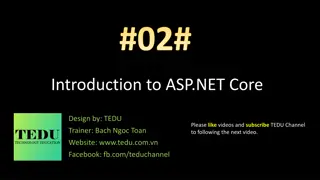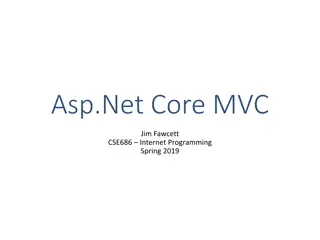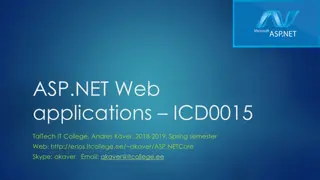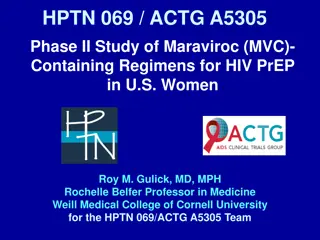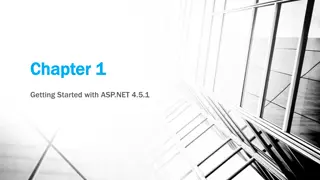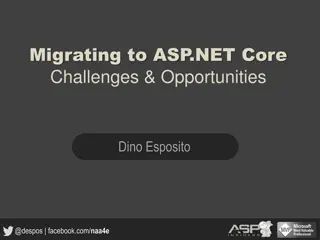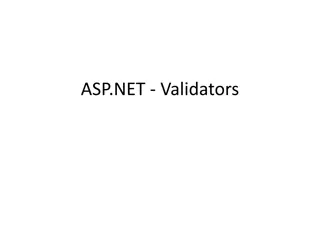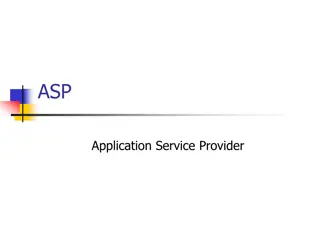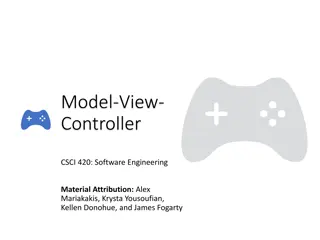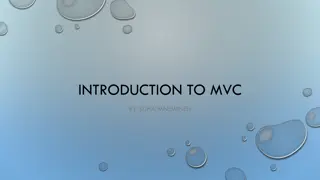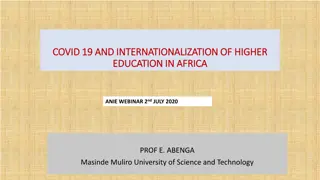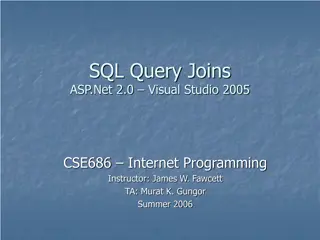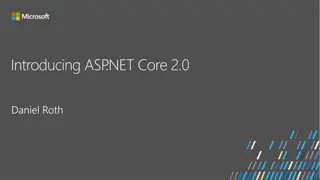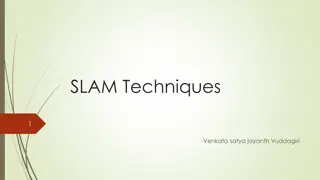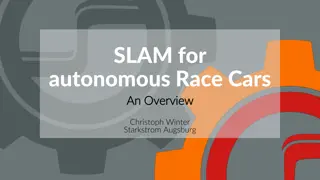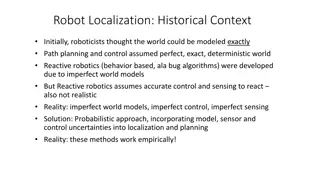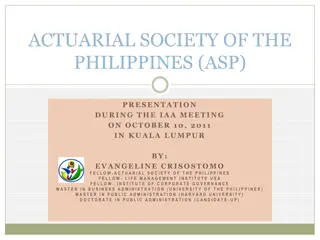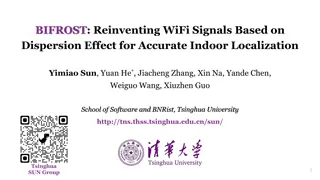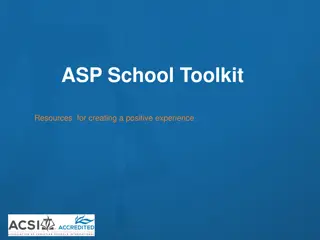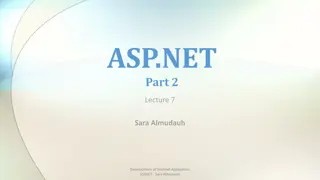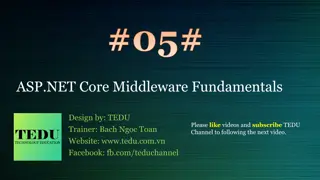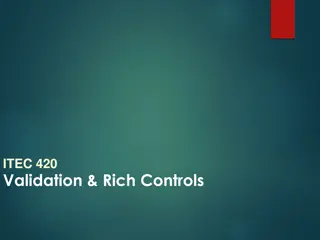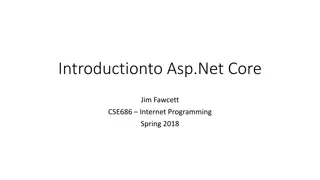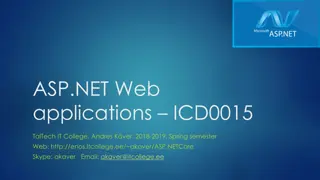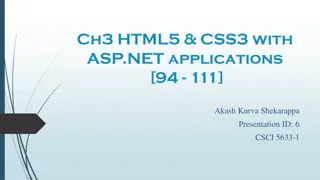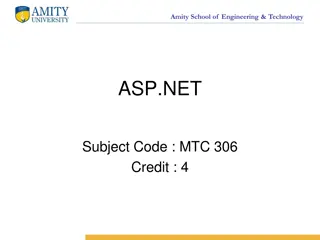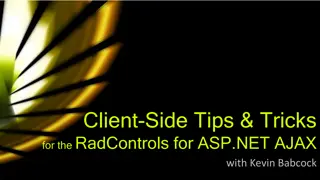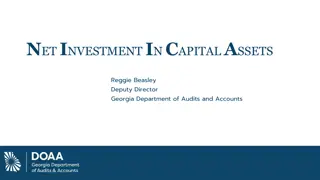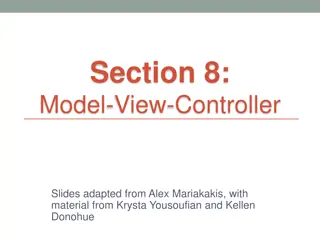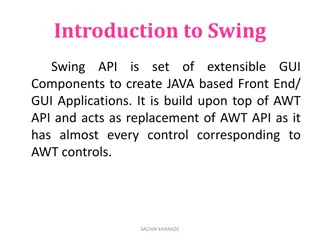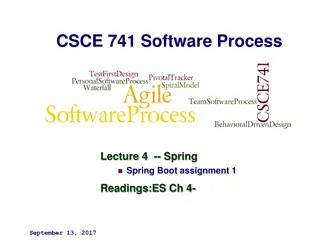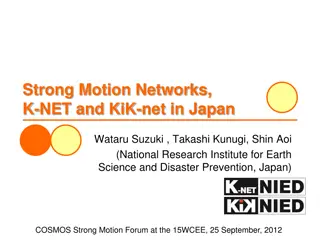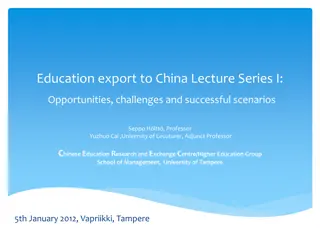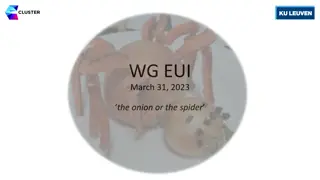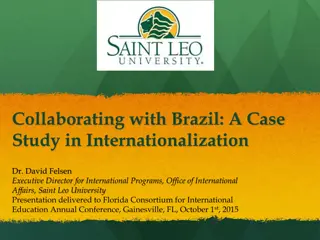Understanding Internationalization and Localization in ASP.NET MVC
This content provides an overview of Internationalization (I18N), Globalization (G11N), and Localization (L10N) in ASP.NET MVC. It explains the processes involved in supporting different languages and regions, customizing applications, and the concepts of culture and locale.
Download Presentation

Please find below an Image/Link to download the presentation.
The content on the website is provided AS IS for your information and personal use only. It may not be sold, licensed, or shared on other websites without obtaining consent from the author. Download presentation by click this link. If you encounter any issues during the download, it is possible that the publisher has removed the file from their server.
E N D
Presentation Transcript
Internationalization ASP.NET MVC ASP.NET MVC Andres K ver, IT Kolled 2015
Internationalization Globalization (G11N): The process of making an application support different languages and regions. Localization (L10N): The process of customizing an application for a given language and region. Internationalization (I18N): Describes both globalization and localization. Culture: It is a language and, optionally, a region. Locale: A locale is the same as a culture. Neutral culture: A culture that has a specified language, but not a region. (e.g. "en", "es") Specific culture: A culture that has a specified language and region. (e.g. "en-US", "en-GB", "es-CL") https://msdn.microsoft.com/en- us/goglobal/bb896001.aspx 2
Example int value = 5600; Thread.CurrentThread.CurrentCulture = new System.Globalization.CultureInfo("es-CL"); Console.WriteLine(DateTime.Now.ToShortDateString()); Console.WriteLine(value.ToString("c")); Thread.CurrentThread.CurrentCulture = new System.Globalization.CultureInfo("es-MX"); Console.WriteLine(DateTime.Now.ToShortDateString()); Console.WriteLine(value.ToString("c")); // Output 26-07-2011 // Date in es-CL, Spanish (Chile) $5.600,00 // Currency in es-CL, Spanish (Chile) 26/07/2011 // Date in es-MX, Spanish (Mexico) $5,600.00 // Currency in es-MX, Spanish (Mexico) 3
Resources Add new class library to solution, named Resources Add new item to project: Resources files Default culture en-US Resources.resx Typically use only language part in extension Resources.et.resx (et-EE) 4
Validation/Laber/editor messages [Required(ErrorMessageResourceName = "FirstNameRequired", ErrorMessageResourceType = typeof(Resources.Resources))] [MaxLength(5, ErrorMessageResourceName = "FirstNameTooLong", ErrorMessageResourceType = typeof(Resources.Resources))] [MinLength(2, ErrorMessageResourceName = "FirstNameTooShort", ErrorMessageResourceType = typeof(Resources.Resources))] [Display(Name = "FirstName", ResourceType = typeof(Resources.Resources))] public String FirstName { get; set; } 7
Razor Html helpers from attributes Static text in views @Resources.<fieldname> <div class="form-group"> <div class="col-md-offset-2 col-md-10"> <input type="submit" value="@Resources.Create" class="btn btn-default" /> </div> </div> 9
Language determination header field Accept-Language on every request Accept-Language: en-us,en;q=0.5 en-us preffered en next choice q=0.5 estimate of users prefernce for that language 10
System language ASP.NET (System.Web) keeps track in each thread: Culture determines the results of culture-dependent functions, such as the date, number, and currency formatting, and so on UICulture determines which resources are loaded for the page 11
Language override Implement controller/action for user language choice selection cookie creation Keep track of users choice (cookie, session) On every request, inspect users choice, update threads culture info Implement base controller for cookie inspection 12
Base controller publicclass BaseController : Controller { protectedoverride IAsyncResult BeginExecuteCore(AsyncCallback callback, object state) { string cultureName = null; // Attempt to read the culture cookie from Request HttpCookie cultureCookie = Request.Cookies["_culture"]; if (cultureCookie != null) cultureName = cultureCookie.Value; else cultureName = Request.UserLanguages != null && Request.UserLanguages.Length > 0 ? Request.UserLanguages[0] : // obtain it from HTTP header AcceptLanguages null; // Validate culture name cultureName = CultureHelper.GetImplementedCulture(cultureName); // Modify current thread's cultures Thread.CurrentThread.CurrentCulture = new System.Globalization.CultureInfo(cultureName); Thread.CurrentThread.CurrentUICulture = Thread.CurrentThread.CurrentCulture; returnbase.BeginExecuteCore(callback, state); } } 13
Controller action for language choice public ActionResult SetCulture(string culture) { // Validate input culture = CultureHelper.GetImplementedCulture(culture); // Save culture in a cookie HttpCookie cookie = Request.Cookies["_culture"]; if (cookie != null) cookie.Value = culture; else { cookie = new HttpCookie("_culture"); cookie.Value = culture; cookie.Expires = DateTime.Now.AddYears(1); } Response.Cookies.Add(cookie); return RedirectToAction("Index"); } // update cookie value 14