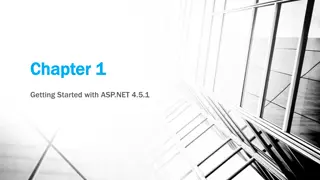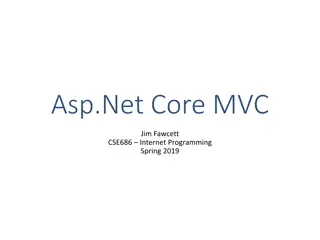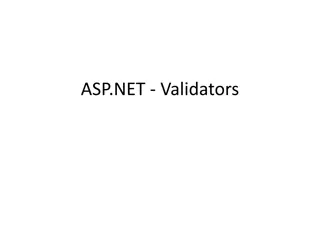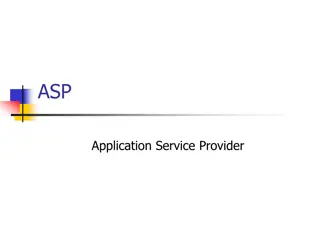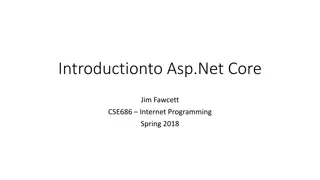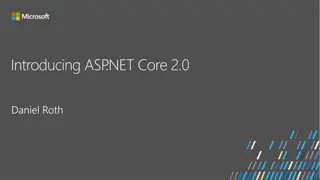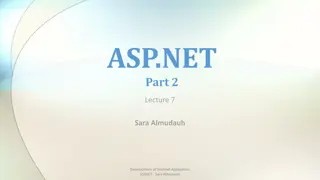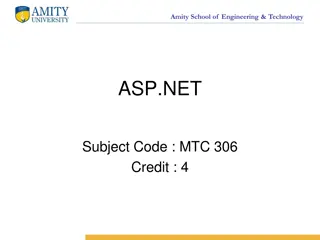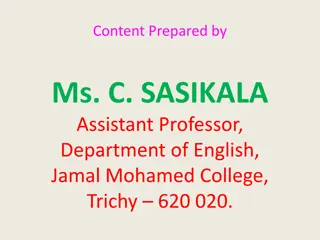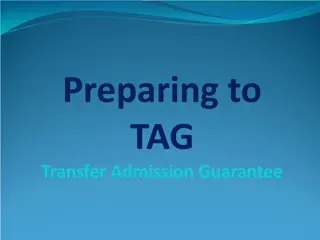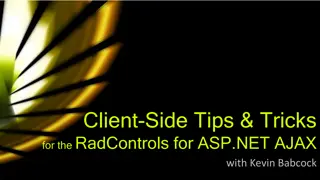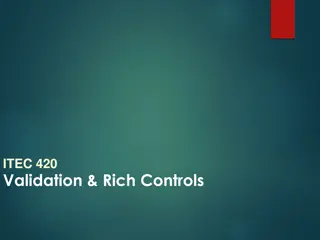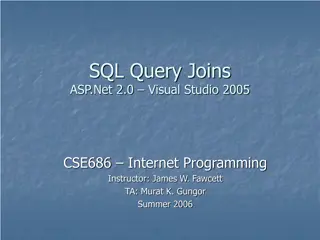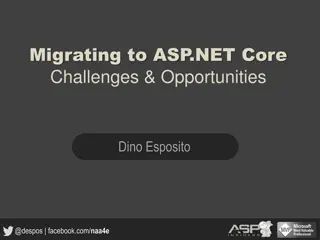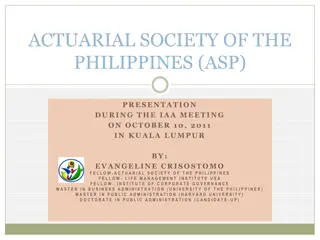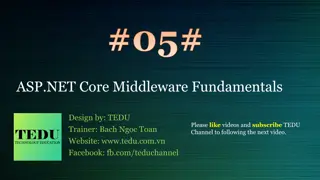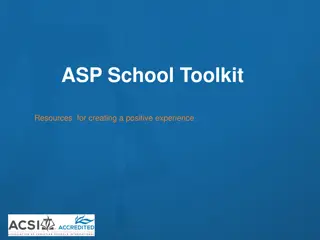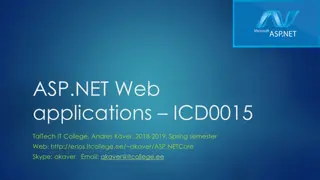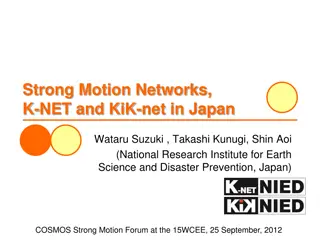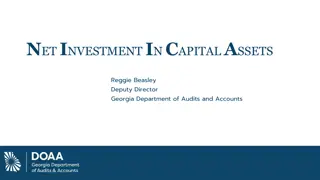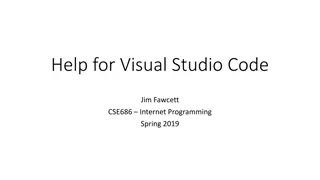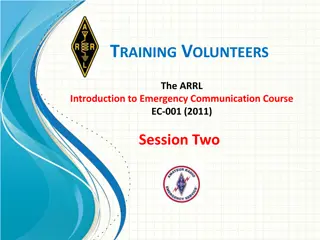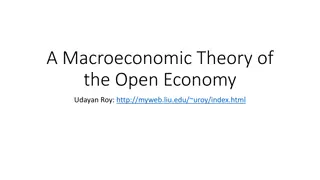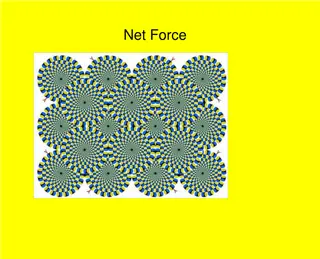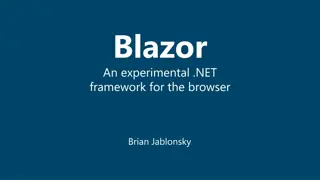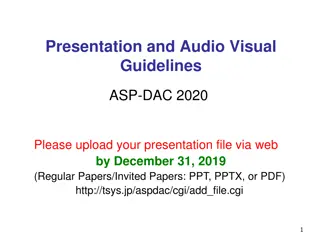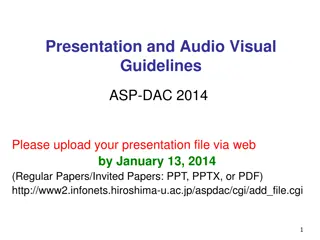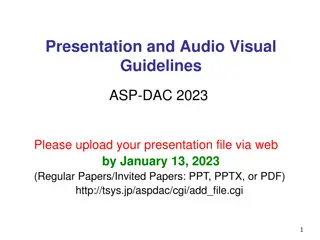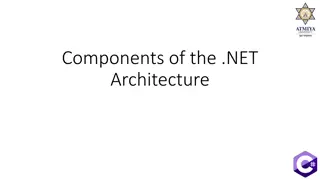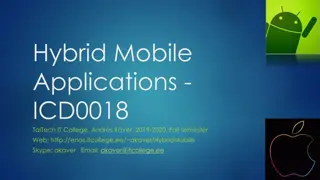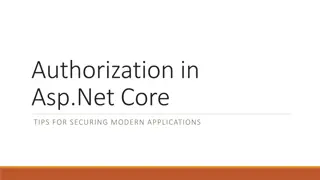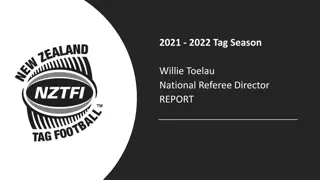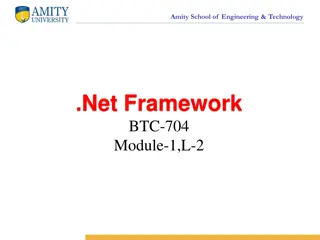Overview of ASP.NET Tag Helpers in Web Applications
Learn about the usage of Tag Helpers in ASP.NET web applications, how they enable server-side code to create and render HTML elements in Razor files, and the benefits they offer in simplifying common tasks like form creation and asset loading. Explore the construction of forms using Tag Helpers, including handling routing, anti-forgery tokens, and routing parameters effectively.
Download Presentation

Please find below an Image/Link to download the presentation.
The content on the website is provided AS IS for your information and personal use only. It may not be sold, licensed, or shared on other websites without obtaining consent from the author. Download presentation by click this link. If you encounter any issues during the download, it is possible that the publisher has removed the file from their server.
E N D
Presentation Transcript
1 ASP.NET Web applications ICD0015 TalTech IT College, Andres K ver, 2018-2019, Spring semester Web: http://enos.Itcollege.ee/~akaver/ASP.NETCore Skype: akaver Email: akaver@itcollege.ee
Views Tag Helpers 2 Tag Helpers enable server-side code to participate in creating and rendering HTML elements in Razor files. There are many built-in Tag Helpers for common tasks - such as creating forms, links, loading assets and more - and even more available in public GitHub repositories and as NuGet packages. Tag Helpers are authored in C#, and they target HTML elements based on element name, attribute name, or parent tag. Tag helpers do not replace Html helpers there is not a Tag helper for every Html helper
Views Tag Helpers - <form> 3 <form asp-controller="Account" asp-action="Login" asp-route-returnurl="@ViewData["ReturnUrl"]" method="post" class="form-horizontal"> Asp-action Asp-all-route-data Asp-antiforgery Asp-area <form method="post" class="form-horizontal" action="/Account/Login"> Asp-controller Asp-fragment Asp-route Asp-route-<parameter name>
Views Tag Helpers - <form> 4 Asp-controller= <Controller Name> Asp-action= <Action Name> Forms target is constructed out of controller and action tag helpers Asp-route= <Route Name from routing table> Forms target is constructed using routing table Asp-route-<parameter name> Parameter name is added to forms target (as query string) Asp-antiforgery= true/false Generate anti-forgery token as hidden value to form. Usually controlled by [ValidateAntiForgeryToken] attribute in Controller <input name="__RequestVerificationToken" type="hidden" value="CfDJ8O3e77kPeG5Fju- exRwNp8_5FUhPiQ-vxSyhpobWy0ORwL1QWwrZfyGSKxe-hClHCByTfSImSXgBIJ- cxSgHrvQsOLluGSIwgAFHclMpAIWaBBB8csOoiW0gS1o_bp_sQlhxrypM37B47MU8I_cfN1A" />
Views Tag Helpers - <form> 5 Asp-all-route-data Give a dictionary for all route/target parameters Asp-area Use area in route/target (usually not needed to specify explicitly) Asp-fragment add #<value> to route/target
Views Tag Helpers - <div> 6 Asp-validation-summary display validation summary in this div ValidationSummary. All property and model ModelOnly only model None - none
Views Tag Helpers - <input> 7 Asp-action, Asp-all-route-data, Asp-area, Asp-controller, Asp-fragment, Asp-route Asp-for= <ModelExpression> Generates id and name attributes used later in model binding Sets the type attribute based on model type and data annotations Sets up client side validation asp-for= property1 becomes in generated code m=>m.property1 Asp-format= <format> use to format value <input asp-for="SomeNumber" asp-format="{0:N4}"/> Input tag helper does not handle collections and templates use Html.XxxxxFor
Views Tag Helpers - <input> 8 Input type is set based on .NET type .NET type Input Type Bool type= checkbox String type= text DateTime type= datetime Byte type= number Int type= number Single, Double type= number
Views Tag Helpers - <input> 9 Or use data annotations Attribute Input Type [EmailAddress] type= email [Url] type= url [HiddenInput] type= hidden [Phone] type= tel [DataType(DataType.Password)] type= password [DataType(DataType.Date)] type= date [DataType(DataType.Time)] type= time
Views Tag Helpers - <span> 10 Asp-validation-for Display validation error (if there is one for this model property) in this span <spanasp-validation-for="LastName" class="text-danger"></span>
Views Tag Helpers - <label> 11 Asp-for Generate label for this model property <labelasp-for="LastName" class="col-md-2 control-label"></label> <label class="col-md-2 control-label" for="FirstName">FirstName</label>
Views Tag Helpers - <textarea> 12 Asp-for Generate textarea input for this model property. Id, name, validation
Views Tag Helpers - <select>, option group <optgroup> 13 Asp-for specifies the model property Asp-items sepcifies option elements (List<SelectListItem>) <select asp-for="Country" asp-items="Model.Countries"></select> You can generate option list from enums <select asp-for="EnumCountry" asp-items="Html.GetEnumSelectList<CountryEnum>()">
Views Tag Helpers - <select>, option group <optgroup> 14 The HTML <optgroup> element is generated when the view model contains one or more SelectListGroup objects. public CountryViewModelGroup() { var NorthAmericaGroup = new SelectListGroup { Name = NA" }; var EuropeGroup = new SelectListGroup { Name = EU" }; Countries = new List<SelectListItem>{ new SelectListItem{ Value = "MEX", Text = "Mexico", Group = NorthAmericaGroup }, new SelectListItem{ Value = "FR", Text = "France", Group = EuropeGroup },
Views Tag Helpers - <select> multi-select 15 The Select Tag Helper will automatically generate the multiple = "multiple" attribute if the property specified in the asp-for attribute is an IEnumerable public class CountryViewModelIEnumerable { public IEnumerable<string> CountryCodes { get; set; } public List<SelectListItem> Countries { get; } = new List<SelectListItem> { new SelectListItem { Value = "MX", Text = "Mexico" }, new SelectListItem { Value = "CA", Text = "Canada" },
Views Tag Helpers - Collections 16 public class ToDoItem { public string Name { get; set; } public bool IsDone { get; set; } } @model List<ToDoItem> @for (int i = 0; i < Model.Count; i++) { <tr> <td> <label asp-for="@Model[i].Name"></label> </td> <td> <input asp-for="@Model[i].IsDone" /> </td> </tr> }
Views Tag Helpers - <a> 17 Asp-action, Asp-all-route-data, Asp-area, Asp-controller, Asp-fragment Asp-route, Asp-route-<parameter name> Asp-host Specify host to use in generated link (default is relative to current host) Asp-protocol Specify protocol to use (default is current protocol)
Views Tag Helpers - <img> 18 Asp-append-version= <true/false> Enable cache busting. Generates file version hash and appends it to source.
Views Tag Helpers - <script> 19 <script src="https://ajax.aspnetcdn.com/ajax/jquery/jquery-2.2.0.min.js" asp-fallback-src="~/lib/jquery/dist/jquery.min.js" asp-fallback-test="window.jQuery" crossorigin="anonymous" integrity="sha384- K+ctZQ+LL8q6tP7I94W+qzQsfRV2a+AfHIi9k8z8l9ggpc8X+Ytst4yBo/hH+8Fk"> </script> Asp-append-version Asp-fallback-src Asp-fallback-src-exclude Asp-fallback-src-include Asp-fallback-test Asp-src-exclude Asp-src-include
Views Tag Helpers - <script> 20 Asp-append-version Asp-fallback-src If asp-fallback-test is negative (no network) then fall back to this location Asp-fallback-test Javascript functionality to test Asp-fallback-src-exclude, Asp-fallback-src-include, Asp-src-exclude, Asp-src-include Comma separated list of sources to include or exclude
Views Tag Helpers - <link> 21 <link rel="stylesheet" href="https:// /3.3.7/css/bootstrap.min.css" asp-fallback-href="~/lib/css/bootstrap.min.css" asp-fallback-test-class="sr-only asp-fallback-test-property="position" asp-fallback-test-value="absolute"/> <link rel="stylesheet" href="~/css/site.min.css" asp-append-version="true"/> Asp-append-version Asp-fallback-href Asp-fallback-href-exclude Asp-fallback-href-include Asp-fallback-test-class Asp-fallback-test-property Asp-fallback-test-value Asp-href-exclude Asp-href-include
Views Tag Helpers - <environment> 22 Names= comma_separated_list asp.net core pre-defines following enviroments Development, Staging, Production. Useful for branching in cshtml files. <environmentnames="Development"> <link rel="stylesheet" href="~/lib/bootstrap/dist/css/bootstrap.css" /> <link rel="stylesheet" href="~/css/site.css" /> </environment> <environmentnames="Staging,Production"> <link rel="stylesheet" href="https://ajax.aspnetcdn.com/ /css/bootstrap.min.css" asp-fallback-href="~/lib/bootstrap/dist/css/bootstrap.min.css" asp-fallback-test-class="sr-only" asp-fallback-test-property="position" asp-fallback-test-value="absolute"/> <link rel="stylesheet" href="~/css/site.min.css" asp-append-version="true"/> </environment>
Views Html helpers 23 Tag helpers are there in addition to Html helpers. Some functionality is only possible with Html helpers. Html helpers generate full html tags harder to read cshtml files, designers cant modify easily Four main categories of helpers Output Input Form Link
Views html helpers 24 Output DisplayFor DisplayForModel DisplayNameFor DisplayNameForModel DisplayTextFor LabelFor LabelForModel
Views html helpers 25 Input helpers EditorFor TextAreaFor TextBoxFor DropDownFor EnumDropDownFor ListBoxFor RadioButtonFor HiddenFor CheckBoxFor PasswordFor
Views html helpers 26 Form helpers BeginForm BeginRouteForm EndForm AntiForgeryToken HiddenFor
Views html helpers 27 Link helpers ActionLink RouteLink
Views html helpers, EditorFor 28 EditorFor(expression) EditorFor(expression, additionalViewData) EditorFor(expression, templateName) EditorFor(expression, templateName, additionalViewData) EditorFor(expression, templateName, htmlFieldName) EditorFor(expression, templateName, htmlFieldName, additionalViewData) Expression - lambda
Views html helpers 29 <dt> @Html.DisplayNameFor(model => model.FirstName) </dt> <dd> @Html.DisplayFor(model => model.FirstName) </dd> @Html.EditorFor( model => model.Participant.FirstName, new { htmlAttributes = new { @class = "form-control" } } ) @Html.ValidationMessageFor( model => model.Participant.FirstName, "", new { @class = "text-danger" } ) @Html.ActionLink("Show items", "Show", new { id = 1}, htmlAttributes: new { @class = "btn btn-primary", role = "button" })
30 It was great! It s the best. Not a fake news! THE END. For now. I ll be back.
Views - TODO 31 HTML helpers View Components