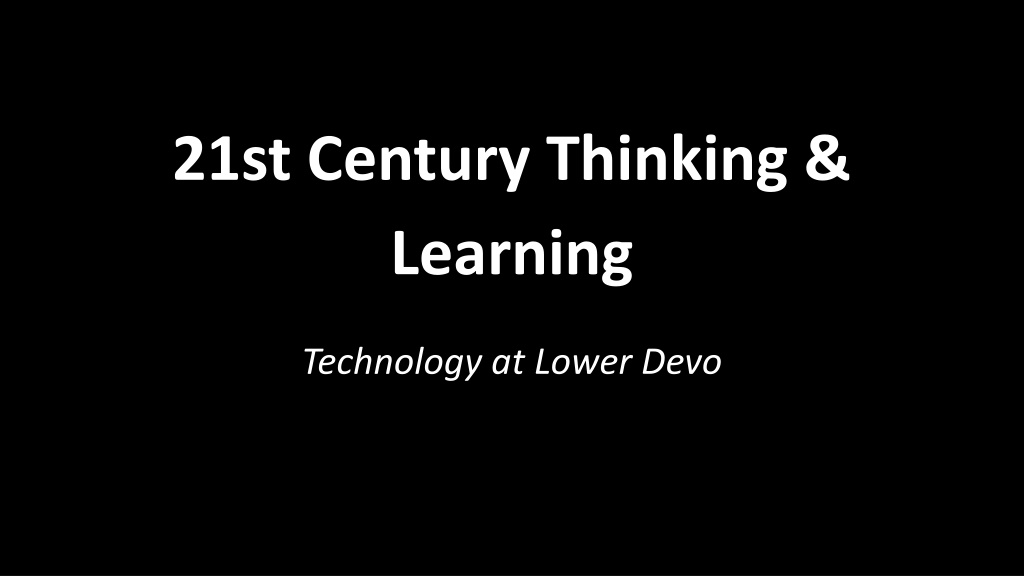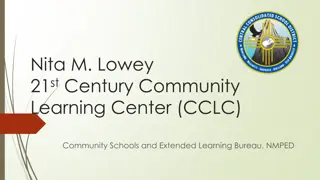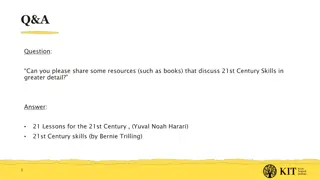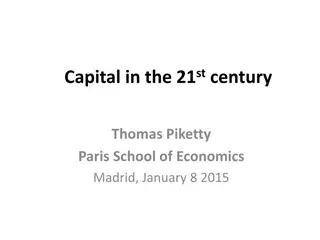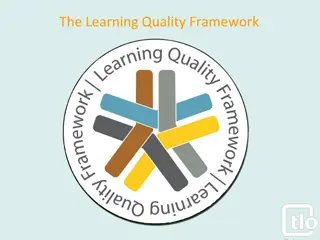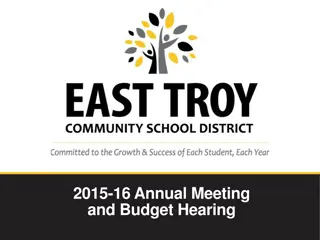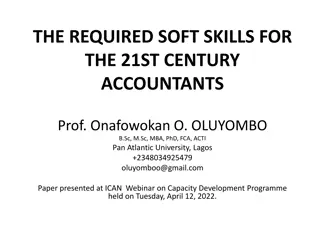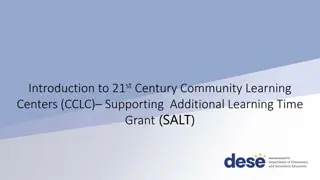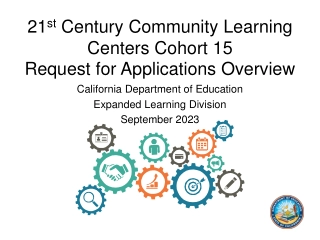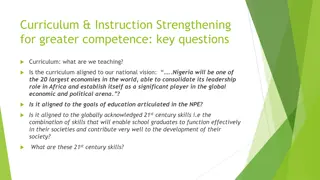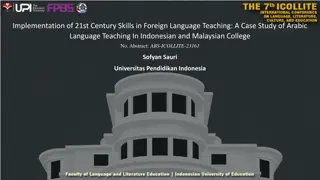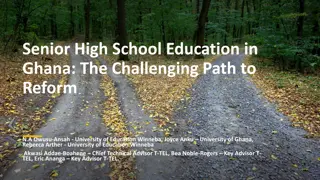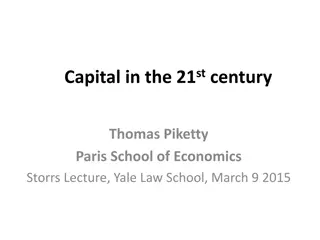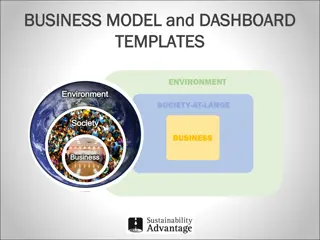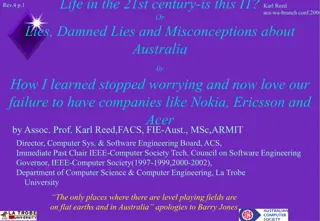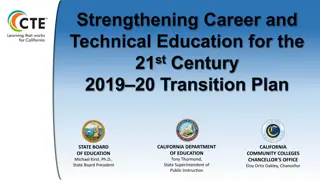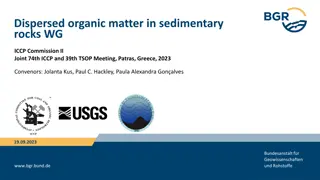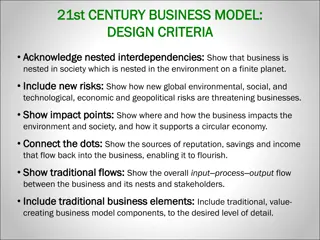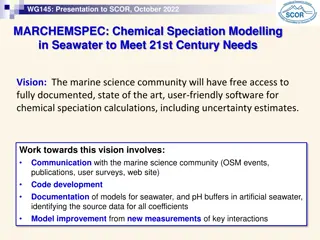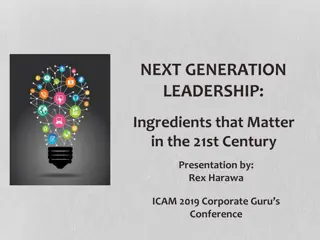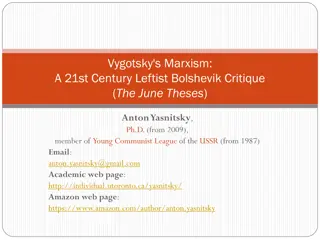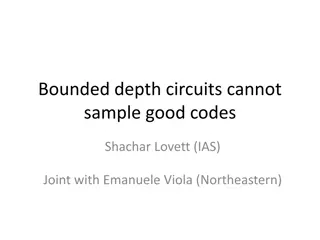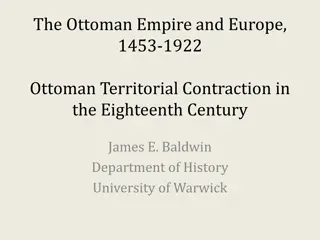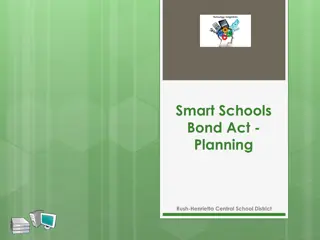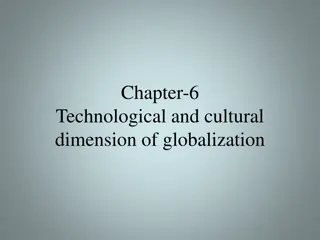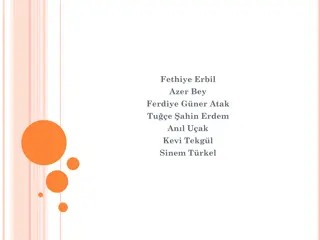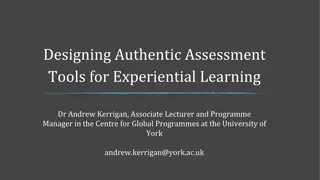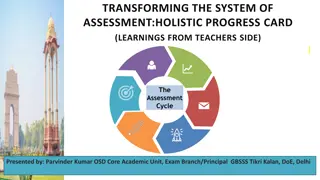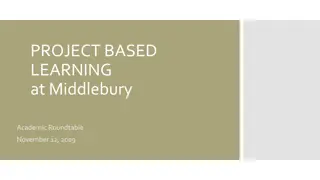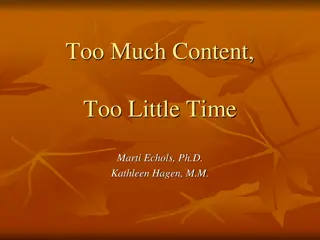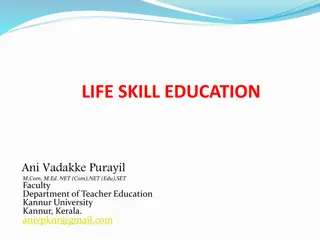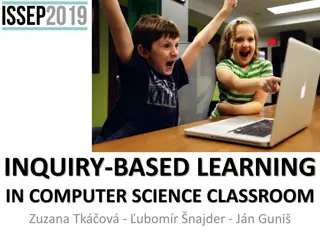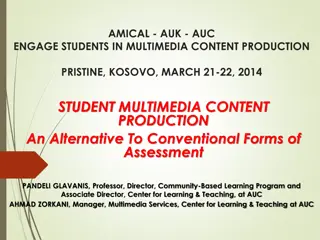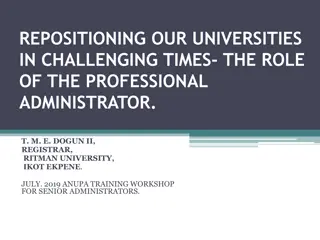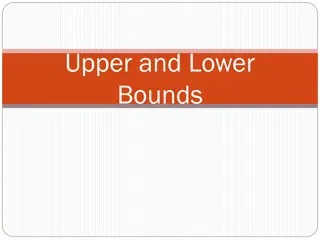21st Century Learning Technology and Skills at Lower Devo
Explore the innovative learning technology and student-centered approach at Lower Devo, emphasizing project-based activities and hands-on learning. Students take charge of their education, engaging in activities that make thinking visible and work public. Roles like scribe, researcher, and interviewer are encouraged, fostering a collaborative and interactive classroom environment. The curriculum focuses on developing 21st-century skills like asking thought-provoking questions, finding answers beyond traditional sources, and preparing for global literacy through cultural understanding. Teachers also engage in professional development sessions to enhance their use of technology in education.
- 21st Century Learning
- Student-Centered Approach
- Project-Based Learning
- Hands-On Education
- Professional Development
Download Presentation

Please find below an Image/Link to download the presentation.
The content on the website is provided AS IS for your information and personal use only. It may not be sold, licensed, or shared on other websites without obtaining consent from the author. Download presentation by click this link. If you encounter any issues during the download, it is possible that the publisher has removed the file from their server.
E N D
Presentation Transcript
21st Century Thinking & Learning Technology at Lower Devo
Devo Demo OSMO Play- Class 1Z- Luke, Sonia, Felix Dash & Dot- Class 3A- Isaak & Tia Virtual Reality Field Trip- 6thGr- Ben & Ade
Students should: Be in charge of own learning Activities are project based, student centered and hands on Make thinking visible Make work public Challenge students to ask Googable questions
Students role in the classroom: 1. Scribe 2. Researcher 3. Photographer/Videographer 4. Interviewer
21st Century Skills: 1. Ask questions: Different Types, Interesting, Provocative Qs Ex: Answer Garden, Padlet 2. Find Answers: Learn beyond the teacher s knowledge, build own network, follow experts in the field. 3. Show what other students can do: there is now a medium that allows students to share their voice to reach across the world. 4. Prepare for global literacy: Leverage resources and tools, learn cultural differences/perspectives/ideas/beliefs 5. Talk to someone in the world: Use Skype/Twitter to reach out to an expert/connect with another class. (Iditarod)
Teachers MassCUE- Oct 2015 (PTO) PLG Groups- 7 offerings each teacher will participate in 2 sessions 1. GAFE- Gdocs, Gforms, Gslides 2. Seesaw- Digital Portfolio 3. Explain Everything- Student led tutorials 4. iMovie 5. LMS- Google Classroom 6. Blogging 7. Twitter
Devotion Technology Model (15-16) K (5) K-B-C K-Chasse K-Maloney K-Gorden K-Nichinello 1st (5) 1-Doane 1-Greco 1-Dugan 1-Salino 1-Beaupre 2nd (5) 2-Lipton 2-Haskett 2-Frane 2-Keefe 2-Rogers 3rd (5) 3-French 3-Bordieri 3-Driscoll 3-Albertini 3-Prikacki 4th (5) 4-Ockene 4-Smith 4-C-D 4-Gelotte 4-Hahn 5th (4) 5-Baran 5-Taggert 5-DeCroix 5-Wolfson 6th (4) 6-Hoerth 6-Klein 6-Deranian 6-Paysnick Additionally: Every classroom has a desktop Every classroom Gr. 1-6 has projection 24 classrooms have SmartBoards (PTO) 5 document cameras (PTO) PRIMARY ACCESS iPads (25) PTO 14-15 iPads (25) PTO 14-15 Chromebook Chromebook Chromebook iPads (25) iPads (25) Cart (25) Cart (25) Cart (25) SECONDARY ACCESS Chromebook MBAir Cart #1 (25) MBAir Cart #2 (25) Cart (25) WHOLE SCHOOL ACCESS Chromebook Lab (25) iPads (25) MBAir Cart #3 (25) New Replace Cart (25)
What does it look like: LMS- Google Classroom/Schoology Flipped classroom
What does it look like: Digital Portfolios- Seesaw app
What does it look like: Interactive Response Systems: Socrative/Kahoot
What does it look like: Social Networking: Websites Twitter (15+classrooms) Blog Skype (3A Iditarod)
What does it look like: QR Codes- (2L)
What does it look like: Web-Based Accounts BrainPOP (PTO) Raz-Kids, Learning A-Z, Science A-Z, Vocabulary A-Z (PTO) Prodigy Math Phanfare (PTO)- photo sharing
What does it look like: Coding
What does it look like: 360 Virtual Reality Field Trips Google Cardboard (PTO) Looking for old Iphone/itouch donations
What does it look like: OSMO Play