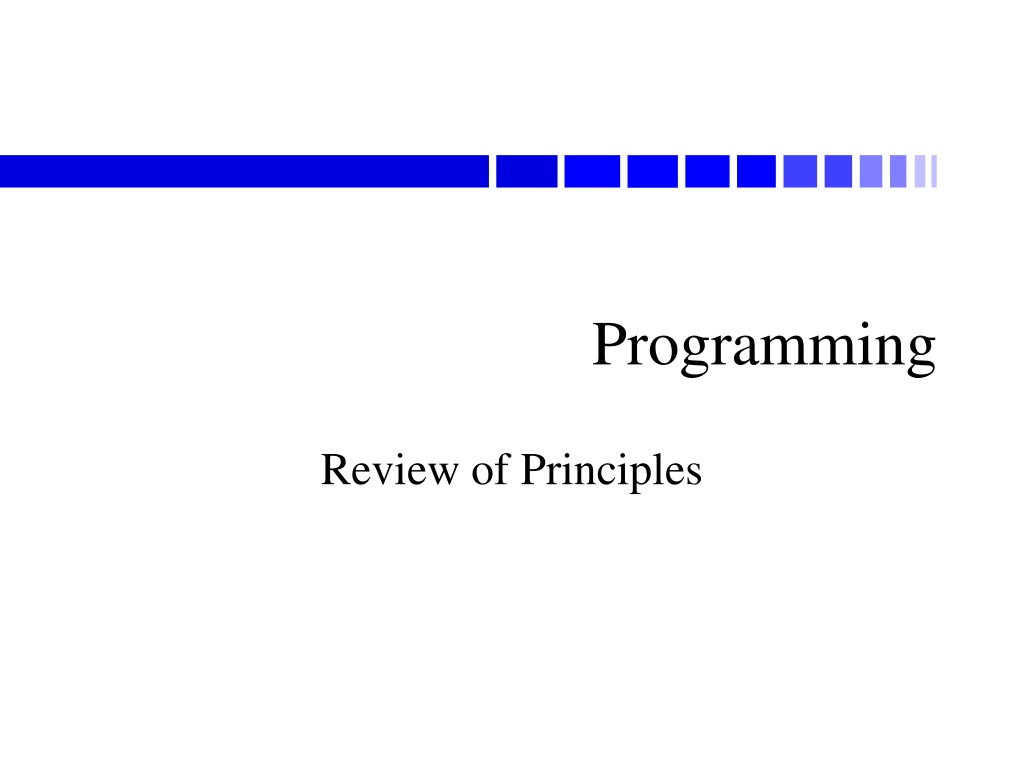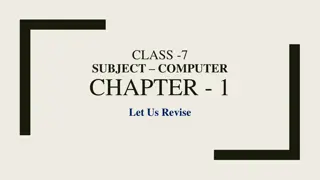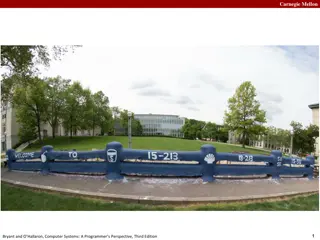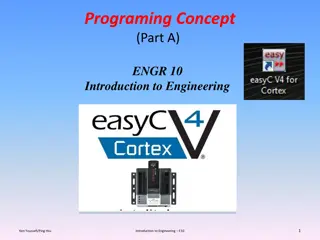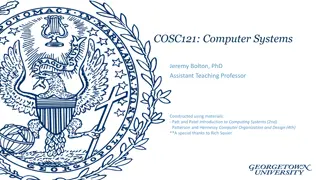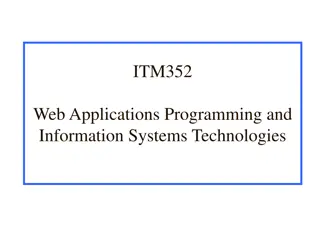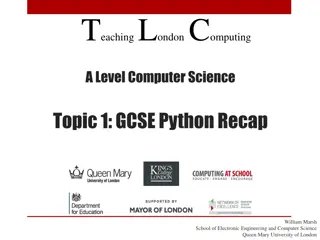Exploring Computer Programming Principles
Dive into the world of computer programming, covering high-level and machine languages, compilers, interpreters, writing programs, top-down design, and the array of programming languages available. Understand the essentials of building code to control computers, the diversity of programming languages, and the various language paradigms like imperative, functional, logical, and object-oriented. Explore Java as an object-oriented and imperative language ideal for internet applications. Gain insights into object-oriented programming, imperative programming, and modern programming languages while learning how Java serves as a stepping stone for mastering other languages.
Download Presentation

Please find below an Image/Link to download the presentation.
The content on the website is provided AS IS for your information and personal use only. It may not be sold, licensed, or shared on other websites without obtaining consent from the author. Download presentation by click this link. If you encounter any issues during the download, it is possible that the publisher has removed the file from their server.
E N D
Presentation Transcript
Programming Review of Principles
Overview Computer Programming and Languages High-Level and Machine Languages Compilers, Emulators, Interpreters Writing Programs PseudoCode Top-Down Design IDEs
Computer Programming Building code to control computers Code must be designed understand what the code is for figure out what it needs to do figure out how to get it to do that and written translate plan into meaningful code track down and correct errors
Lots of Different Languages FORTRAN LISP ALGOL COBOL SNOBOL PL/I BASIC APL Pascal Smalltalk c Prolog Scheme Modula SQL Ada C++ Prograph Perl Python Java Javascript C# Ruby and lots, lots more!
Kinds of Languages Imperative (*) tell it what to do Functional specify processes Logical specify meanings say what you want Object Oriented (*) data & process abstraction Parallel process control Graphical use pictures
Java Java is object-oriented Source code arranged like objects Objects know how to do things that need doing Java is also imperative Tell computer what to do Java is ideal for internet applications Compile once, run anywhere
Object Oriented Objects: the window the labels the fields the buttons more Each object knows how to show itself and how to do things for itself and others
Imperative Tell computer to do things When the Calculate button is clicked: get the numbers from the top four fields adjust them according to the component weights add them up put the result into the bottom field Uses the objects get the numbers by asking the fields what s in them
Modern Programming Languages Most modern languages are similar object oriented and imperative use loops, conditionals, and methods usually even for and while loops usually even if and if-else controls Few languages work on different principles learning Java prepares you to learn most other languages
Machine Languages Humans write code in high-level languages like Java, C++, Python, Ruby, Computers only understand 0s and 1s machine language: bits that control the CPU each kind of CPU has its own binary language High-level code must be compiled i.e. translated into machine language or interpreted
Compiling Programs Compile to native code = translate high- level code into bits the CPU understands different compilers for different CPUs programs won t run on other computers can t run IPhone apps on Android phones Compiled code saved in another file high-level code: MyProg.cpp machine language code: MyProg.exe double-click MyProg.exe to run the program
Emulator Special program that let you run a different computer s programs pretends to be other computer s CPU e.g. Windows emulator on a Macintosh computer other computer s code is data for this program read MyProg.exe and simulate CPU running it Generally much slower than running the code on its own computer
Java Machine Language Java is both compiled high-level code: MyProg.java compiled code: MyProg.class and emulated Java Runtime Environment (JRE) pretends to be a Java-specific CPU Slower than native code but can run on any computer with a JRE
Interpreted Code Some languages are not (usually) compiled Use a special program called an interpreter reads and follows the instructions line by line human can type in a command and see the result immediately Java now has an interpreter allows you to try out code snippets quickly try it out at tryjshell.org
Creating Programs Understand the purpose of the code if you don t know what you re supposed to be doing, how can you tell if you re doing it right? Figure out what needs to be done what is the input? where is it from? what output needs to be produced? where? are there special conditions that need to be handled (e.g. invalid input)?
Pseudocode / Algorithms Program is instructions for computer recipe is instructions for cook Can be in any programming language recipe can be in English, French, Korean, ... Generally start in a mixture of English and some generic programming language called pseudocode( almost code ) make an algorithm (steps to solve the problem)
Top-Down Design Figure out how to do it: make a plan start with high-level goals getting started, going along, ending up break larger goals down into smaller ones to get started we need to create methods for major steps create methods for common operations identify data that needs to be remembered
Grade Calculator Pseudo-Code High-level description Step 1: Get all the component scores Step 2: Do the calculation Step 3: Show the result Lower-level description Step 1a: get the assignment grade Step 1b: get the lab grade Step 1c: get the test grade Step 1d: get the exam grade
Keep Going How to get the assignment grade? GUI? How to read number from a text field Console? How to ask user and get answer Look for similarities same steps to get assignment/lab/test grades create a method to do those steps Look for issues what if number entered is not correct? what if it s not even a number?
Programming Programs We use programs to write programs need to write the code need to compile (translate) the code need to run the code IDE: Integrated Development Environment use to write, compile and run JCreator, NetBeans, Eclipse, ... (can use Notepad) (javac) (java)
NetBeans IDE List of projects Program code Program parts Program output
For This Course Can use any IDE you like (or none) I will be using NetBeans version 8.2 on desktop Can get NetBeans at home see instructions on-line can get later version some differences; mostly cosmetic