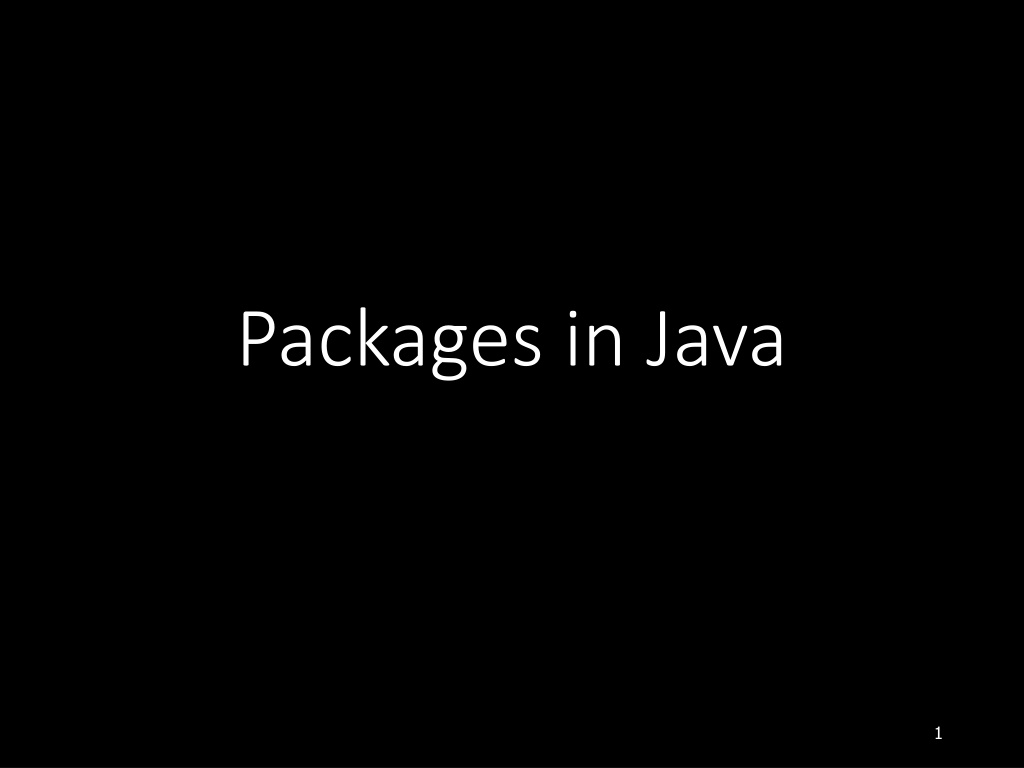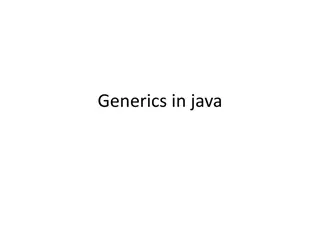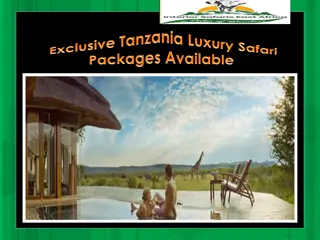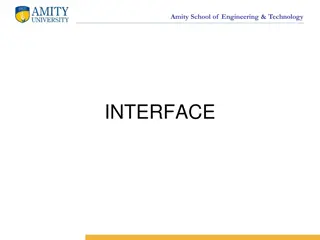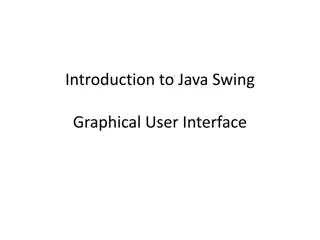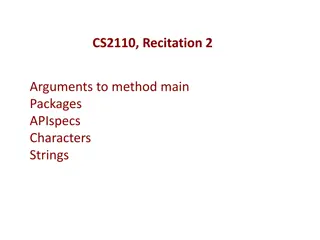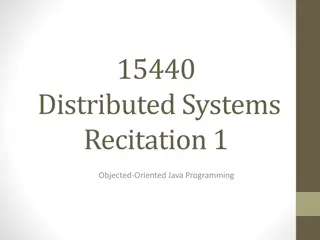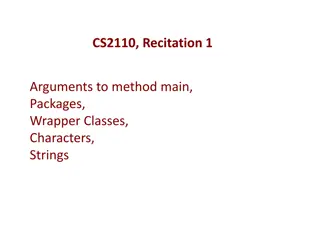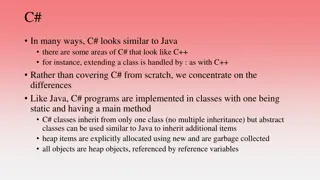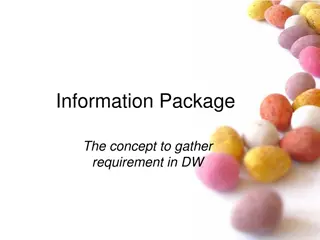Understanding Packages in Java: A Comprehensive Overview
Packages in Java play a crucial role in organizing and structuring code for efficient reuse and maintenance. They allow you to group related classes together, provide encapsulation, and facilitate code organization. This article dives into the basics of Java packages, advantages they offer, different types of packages (built-in and user-defined), and examples of common Java API packages like java.lang, java.util, and java.io. Discover how packages help in modularizing Java programs for better scalability and code management.
Download Presentation

Please find below an Image/Link to download the presentation.
The content on the website is provided AS IS for your information and personal use only. It may not be sold, licensed, or shared on other websites without obtaining consent from the author. Download presentation by click this link. If you encounter any issues during the download, it is possible that the publisher has removed the file from their server.
E N D
Presentation Transcript
Packages: Putting Classes Together Packages: Putting Classes Together One of the main features of OOP is its ability to reuse the code already created. One way is to inheritance limited to reusing the classes within the program. What if we need to use classes from other programs? This can be accomplished in java by using Packages Packages are similar to class libraries in other languages. 2
Packages in java Packages are java s way of grouping a variety of classes and/ or interfaces together. The grouping is usually done according to functionality. Packages act as containers for classes. Examples of packages: lang, awt, util, applet, javax, swing, net, io, sql,etc. 3
Advantages of packages 1. The classes contained in the package can be easily reused. 2. Two classes in two different packages can have the same name. 3. Package provide a way to hide classes thus preventing other programs or packages from accessing classes that are for internal use only. 4. Provide a way of separating design from coding . 4
Different Types of Packages: Different Types of Packages: There are two types of packages in Java: Built-in packages User-defined packages 5
Built-in packages They are also called as Java API Packages. Java API provides a large number of classes grouped into different packages according to functionality. 6
Java Java API Java.lang: lang stands for language. This package has primary classes and interfaces essential for developing a basic Java program. It consists of wrapper classes , String, SttringBuffer, StringBuilder classes to handle strings, thread class. API Packages Packages Java.util: util stands for utility. This package contains useful classes and interfaces like Stack, LinkedList, Hashtable, Vector, Arrays, Date and Time classes. Java.io: io stands for input and output. This package contains streams. A stream represents flow of data from one place to another place. Streams are useful to store data in the form of files and also to perform input-output related tasks. 7
Java Java API Java.awt: awt stands for abstract window toolkit. This helps to develop GUI(Graphical user Interfaces). It consists of , classes which are useful to provide action for components like push buttons, radio buttons, menus etc. Java.net: net stands for network. Client-Server programming can be done by using this package. Classes related to obtaining authentication for network, client and server to establish communication between them are also available in java.net package. API Packages Packages Java.applet: applets are programs which come from a server into a client and get executed on the client machine on a network. Applet class of this package is useful to create and use applets. 8
Using System packages The package name java contains package awt, which contains various classes required for implementing GUI. java awt Color Graphics javajavajava FONT Images Hierarchical representation of java.awt package. 9
Using System Packages Using System Packages Classes stored in packages can be accessed in two ways 1. Use the fully qualified class name of class that we want to use. This is done by using package name containing the class name using dot operator. Example : import java.awt.Color; 2. In many situations we might use class name in number of places in the program or we may like to use many classes of that package then- Example: import java.awt.*; 10
Naming Conventions Naming Conventions Package names are written in lower case to avoid conflict with the names of classes or interfaces. All class names begin with uppercase letters and methods with lower case letters. double y=java.lang.Math.sqrt(x); Class name Method name Package Name 11
User User- -Defined packages: Defined packages: The users of the Java language can also create their own packages. They are called user-defined packages. User-defined packages can also be imported into other classes and used exactly in the same way as the Built-in packages. 12
Creating Packages Creating Packages package packagename; package packagename.subpackagename; //to create a sub package within a package. e.g.:package pack; The first statement in the program must be package statement while creating a package. While creating a package except instance variables, declare all the members and the class itself as public then only the public members are available outside the package to other programs. //to create a package 13
A program to create a package pack with Addition class. A program to create a package pack with Addition class. package pack; public class Addition { private double d1,d2; public Addition(double a, double b) { d1 = a; d2 = b; } public void sum() { System.out.println ("Sum is : " + (d1+d2) ); } } Compile and save .java and .class file in pack directory (folder). 14
Using Package Using Package Write a java program to use the already created package. import pack.Addition; class Use { public static void main(String args[]) { Addition A=new Addition(10.5,5.2); A.sum(); } } Compile and run Use.java program 15
Steps to create a package in java Steps to create a package in java 1. Declare the package at the beginning of a file using form packagepackagename; 2. Define a class that is be put in the package and declare it public. 3. Create a subdirectory under the directory where main source files are stored. 4. Store the listing as the classname.java file in the subdirectory created. 5. Compile the file. This creates .class file in the subdirectory. 16
Access Protection Public Protected Friendly Private Private protected Same class Yes Yes Yes Yes Yes Subclass in same package Yes Yes Yes Yes No Other classes in same package Yes Yes Yes No No Subclasses in other package Yes Yes No Yes No Non subclasses in other package Yes No No No No 17
Static Import Eliminates the need of qualifying a static member with the class name. The static import declaration is similar to that of import. We can use static import statement to import static members from classes and use them without qualifying class name. import static package-name.sub-package-name. class-name.Staticmember-name; Or import static package-name.subpackage-name. class-name.*; 18
Use of Static import Use of Static import import static java.lang.Math.*; public class mathop { public void Circle(double r) { double area=PI*r*r; System.out.println( The area of Circle is : +area); } public static void main(String args[]) { mathop obj=new mathop(); obj.Circle(2.3); } } 19