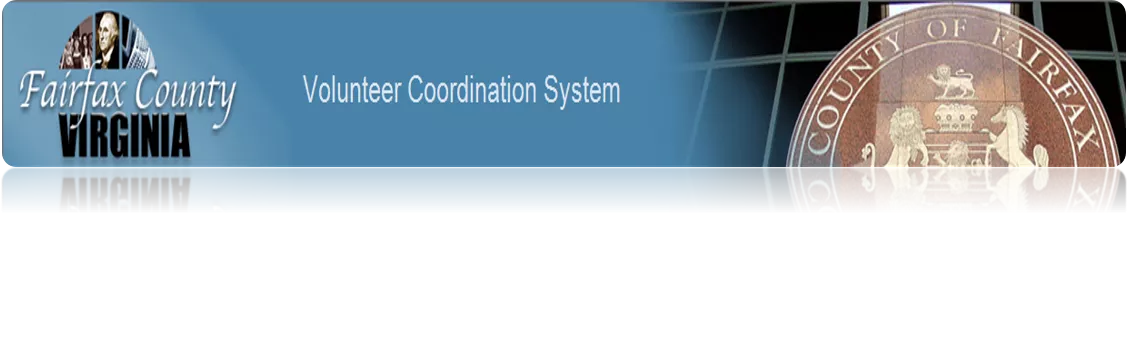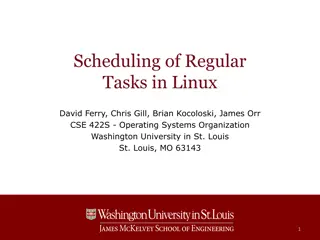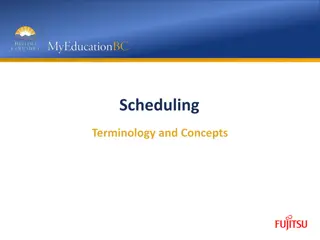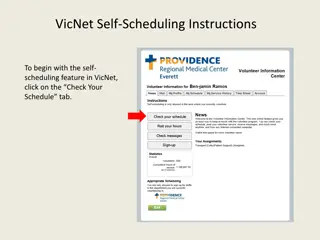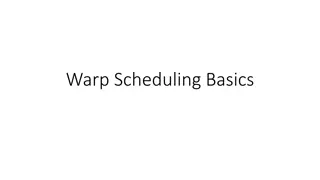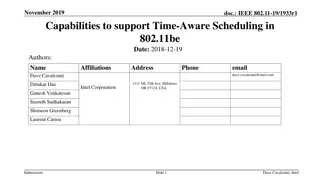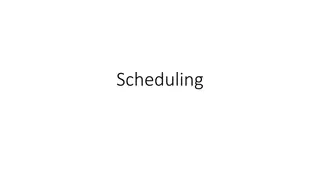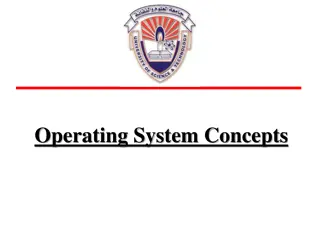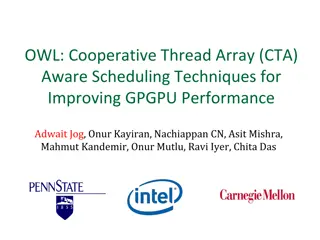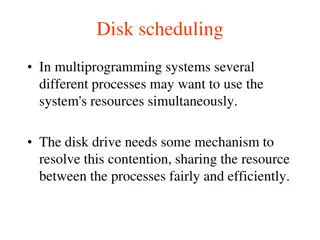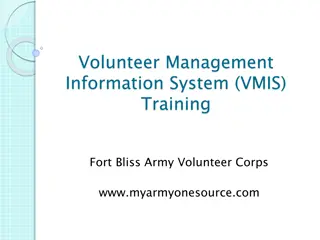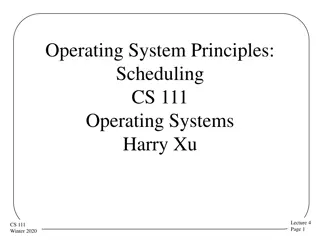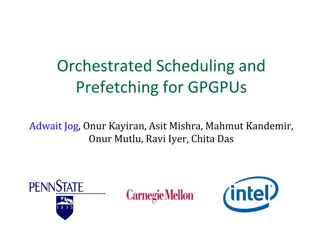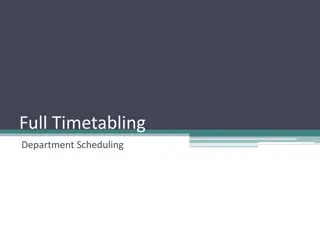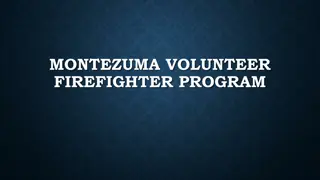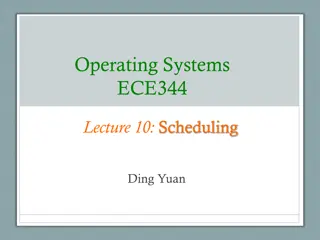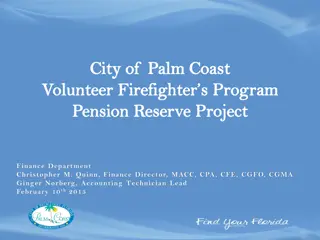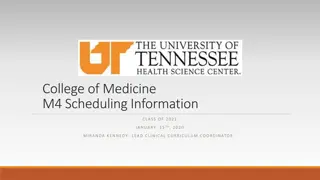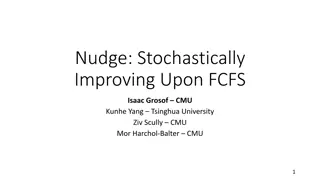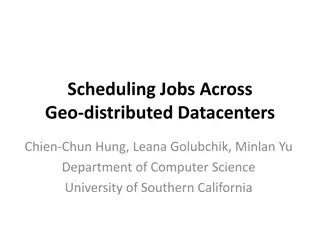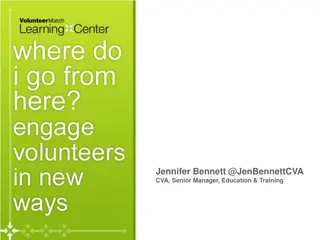Insights into Volunteer Scheduling and Management
Exploring the intricacies of volunteer scheduling, this informative guide covers topics such as creating schedule slots, weighing the pros and cons of scheduling, opportunity scheduling, monthly calendars, slot summaries, volunteer and opportunity listings, and more. Dive into the world of volunteer management to optimize your scheduling strategies effectively.
Download Presentation

Please find below an Image/Link to download the presentation.
The content on the website is provided AS IS for your information and personal use only. It may not be sold, licensed, or shared on other websites without obtaining consent from the author.If you encounter any issues during the download, it is possible that the publisher has removed the file from their server.
You are allowed to download the files provided on this website for personal or commercial use, subject to the condition that they are used lawfully. All files are the property of their respective owners.
The content on the website is provided AS IS for your information and personal use only. It may not be sold, licensed, or shared on other websites without obtaining consent from the author.
E N D
Presentation Transcript
WELCOME SCHEDULING, PART 1
Todays Learning Objectives Determine whether or not an opportunity should be set up with schedule slots Know what volunteers see on eRecruiter Create schedule slots and understand their elements
Do You Have to Schedule? Pros: Cons: Erratic volunteer schedules When and where established Repeating schedule slots Maintenance of repeating slots Log book entry editing when changes occur Reports not customizable Automatic log book entries Schedule slot reports
Hours and Log Book Entries Volunteers use a Sign In station: Select Do not allow volunteers to record their hours for this opportunity Special circumstance to automatically log hours: Select both check boxes You manually enter hours in eCoordinator: Select Do not allow volunteers to record their hours for this opportunity 1. 2. 3.
Web Site View Sign Up Opportunity Sign Up for Slot Schedule Slot + Opportunity
Practice Click the Calendar button Familiarize yourself with calendar views: Month Week Day Volunteer Day Grid Drag and drop an opportunity on to the calendar Fill out and create the schedule slot Practice assigning from within the schedule slot profile. Hint: drag and drop. Click Play to continue 1. 2. 3. 4. 5. 6.
Conclusion Some tips and reminders: Start small with your best volunteers and go from there Schedule slots appear on eRecruiter Use drag-and-drop Use the Refresh button
Thank You CONGRATULATIONS! Start this module again

 undefined
undefined