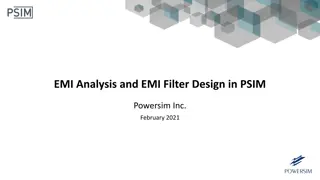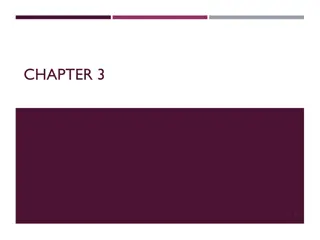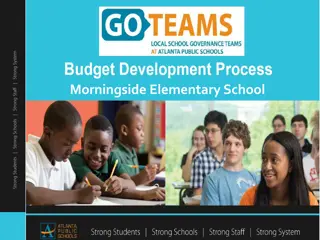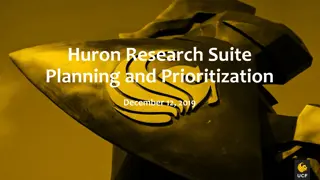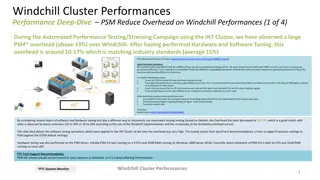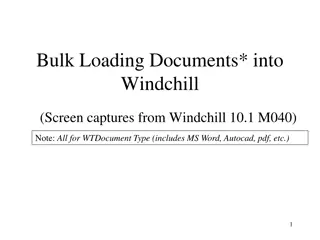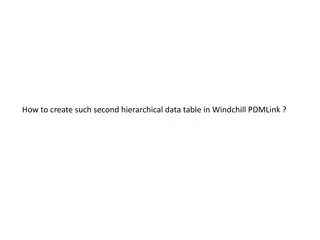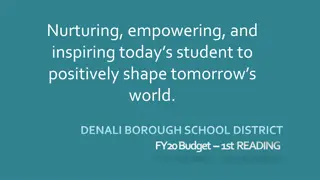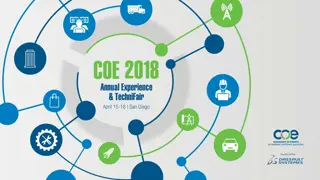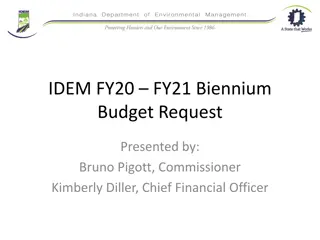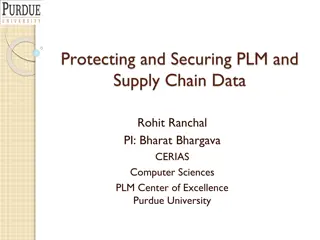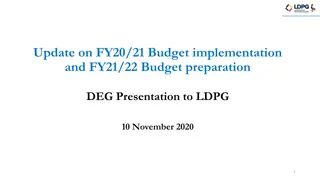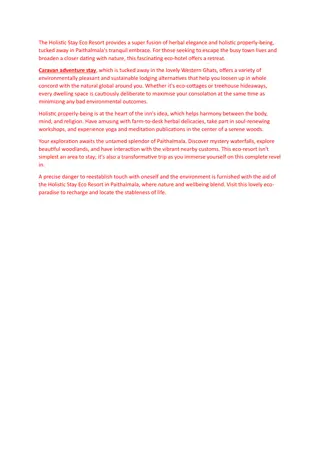Windchill PLM Suite Overview for FY20
Windchill PLM Suite for FY20 offers a range of core and add-on products for expert and non-expert users. It includes features such as requirement and validation models, systems engineering, software management, secure collaboration, supplier part management, and more. The suite also offers various packages for design collaboration, project planning, document management, and integration with business systems. Additionally, a la carte add-ons are available for parts classification, supplier management, and secure collaboration for enhanced functionality.
Download Presentation

Please find below an Image/Link to download the presentation.
The content on the website is provided AS IS for your information and personal use only. It may not be sold, licensed, or shared on other websites without obtaining consent from the author.If you encounter any issues during the download, it is possible that the publisher has removed the file from their server.
You are allowed to download the files provided on this website for personal or commercial use, subject to the condition that they are used lawfully. All files are the property of their respective owners.
The content on the website is provided AS IS for your information and personal use only. It may not be sold, licensed, or shared on other websites without obtaining consent from the author.
E N D
Presentation Transcript
FY20 CORE PRODUCTS PACKAGING OVERVIEW
FY20 NEW PLM SUITE Windchill Add-Ons (Role & Industry Add-Ons) Expert PLM Users (Windchill Enterprise Packages) Requirement & Validation* Models-based Systems Engineering* Systems & Software Windchill Premium Source Code Management* XBOM Management BOM Transformation Software Modeling* Creo Data Management & Visualization Component Management Parts Classification Supplier Part Management Non-Expert PLM Users (ThingWorx Navigate Packages) Multi-MCAD Data Management & Vis Essentials Windchill Advanced Design Multi-MCAD Data Management & Visualization Secure Collaboration Security Labels Agreements Secure Collaboration Security Labels Agreements ThingWorx Navigate Contribute Platform Structure Management ADU Contribute App: Review & Approve Change Request EBOM Management BOM Management Enterprise Change Mgmt. Basic O&V EBOM Management BOM Management Enterprise Change Mgmt. Basic O&V MFG Process Plans & Instructions MFG ThingWorx Navigate View Windchill Contribute Access Thru profiled Windchill UI Service Parts Information & Instructions Service Windchill Base Surveillance and Corrective Action View Apps: View Design Files, View Part Properties, View Document, View Drawing, View Parts List, View Document Structure, View Part Structure, View and Measure in 3D, Download Drawing Bundle Windchill View Access: View all content except Platform Structures and download of all non-cad content thru profiled Windchill UI Creo View Lite View Apps: View Design Files, View Part Properties, View Document, View Drawing, View Parts List, View Document Structure, View Part Structure, View and Measure in 3D, Download Drawing Bundle Windchill View Access: View all content except Platform Structures and download of all non-cad content thru profiled Windchill UI Creo View Lite Base Package Core PDM Visualization (AR, 3D, 2D) Design Collaboration Project Planning/Execution Doc Management Business systems Integration Change Mgmt. PTC Non-CAD Integration Creo View Lite Base Package Core PDM Visualization (AR, 3D, 2D) Design Collaboration Project Planning/Execution Doc Management Business systems Integration Change Mgmt. PTC Non-CAD Integration Creo View Lite Base Package Core PDM Visualization (AR, 3D, 2D) Design Collaboration Project Planning/Execution Doc Management Business systems Integration Change Mgmt. PTC Non-CAD Integration Creo View Lite Document Control & Training Tracking Regulatory Hub Quality Audit Risk & Reliability* Medical Devices Industry Aerospace & Defense Custom Apps ThingWorx Connected PLM/ThingWorx Connected PLM View *These have no prerequisites 3 3
AVAILABLE A LA CARTE ADD-ONS Windchill Parts Classification ALL Base and Advanced users need to own an add-on license if implemented (already included in Premium) Domain A-la-Carte Enterprise Windchill Parts Classification Parts and documents Classification and Reuse Must be added to all Base and Advanced users if implemented (already included in Premium) View and Contribute access Windchill Supplier Management ALL Advanced users needs to own a license if implemented(already included in Premium) Windchill Supplier Management Supplier Part Management Must be added to all Advanced users if implemented View and Contribute access Secure Collaboration ALL Base need to own a license if implemented (already included in Advanced and Premium) if implemented Windchill Secure Collaboration Security Labels Agreements Must be added to all Base users if Implemented Design, MFG, & Service Windchill xBOM Management MBOM/SBOM Transformation Can be added to Advanced Windchill XBOM Transformation Single module for both MBOM and SBOM creation. 4 4
PLM FEATURES: NAVIGATE VIEW & NAVIGATE CONTRIBUTE & WINDCHILL BASE Navigate View Navigate Contribute Windchill Base Detailed Capabilities Feature Group Search indexed and non-indexed content Define and execute user-specific saved searches (but not global searches) View any web page and web page content to which the viewer user is granted authorization (including Projects) View reports (does not include creating or editing reports) Search View page content Download and view any office document content Download any pre-published derived formats (PDF, IGES, STL) View and Download non-CAD content View thumbnails and 2-D and 3-D images Pan, zoom, rotate Measure, section, explode View but do not create/edit annotations Create/edit folders Create/edit links Request publishing of derived formats on demand (for those supported) List, open and complete workflow tasks Access and edit/update/complete project tasks and action items Create topics and discussion postings Create annotations (such as to 3-D viewables or 2-D Drawings) Create/attach/edit office documents (including use of DTI) Create and update meetings Create/update problem report Create deviation or waiver Create/edit office documents (including use of DTI) Associate documents parts and product structures Create and update non-conformances (if PTC Quality Management module is purchased) Create Promotion Requests Create and manage change objects of all types Create and manage baselines Initiate and manage release processes Initiate and manage general workflow processes Create and manage collaboration projects, project plans, schedules, and resources View 2-D and 3-D models Organize Participate in assigned tasks Collaborate Create/update documents and simple changes Manage Changes and configurations Create, manage, & execute collaboration projects Create/update reports and global saved searches, Create update templates for documents, lifecycles, workflows Create and manage reports and templates 5 5
PLM FEATURES WITH WINDCHILL ENTERPRISE PACKAGES Windchill Enterprise PLM Packages Detailed Capabilities Windchill Base Windchill Advanced Windchill Premium Create and manage baselines Manage and view Engineering product content with lifecycle and version control Collaborate through workflows, review and markup Initiate workflow requests as part of change process Manage users, roles and access control Access to Creo View Lite Create and store annotations Publish up to 5 AR experiences per user, standard fees apply after 5 Create and manage collaboration projects to facilitate sharing of data with internal and external members Create Packages Core PDM Visualization (AR, 3D, 2D) Design Collaboration Create and manage project plans, schedules, and resources Import/Export plans with Microsoft Project Workflow driven project execution Project Planning/Execution Create and edit documents (e.g., specification, requirement, etc.) Associate documents to parts and product structures Direct integrations with Arbortext and Creo Illustrate Support for integrating Windchill to other business systems Access to RESTful APIs, JAVA APIs, ERP Connector Doc Management Business Systems Integration Participate in the change management process: create problem reports, engineering change request and change notices Change Management Leverage a product structure and change management to configuration control a cross discipline Bill of Information Create and manage parts and product structure hierarchies Manage product instances and serialized products and effectivity Create and manage configurable parts and part structures Create and manage options, option pools and sets and choices and filtering Control access to IP with security classifications and agreements (e.g., ITAR or NDA) Enterprise Change Mgmt. eBOM Management Secure Collaboration Classify parts to facilitate reuse Manage referred vendors and manufacturers for supplied parts Ensure components from preferred vendors are selected in designs Ensure preferred manufacturers are used for outsourced part production Component Management Transform an engineering BOM to multiple downstream BOMs (mBOM, sBOM, etc.) xBOM Management 6 6
CREO 7
T1 T2 T3 T4 T5 NEW CREO PACKAGES Package Highlights Creo Parametric Collaboration Extensions for Inventor and SolidWorks Simulation Elite (Linear Structural Analysis) Flexible Modeling Extension Design Exploration Extension Piping and Cabling Extension Render Studio Extension Intelligent Fastener Extension Advanced Framework Extension Legacy Data Migration Extension Human Factors Extension Human Factors Analysis Extension Mathcad Express Advanced Assembly Extension Prismatic and Multi-Surfaces Milling Extension Additive Manufacturing Extension Standard Interactive Surface Design Extension II (ISDX II) Behavioral Modeling Extension Mechanism Dynamics Extension (MDO) Tolerance Analysis Extension powered by CETOL Technology GD&T Advisor Extension Tool Design Extension (TDO) Expert Moldbase Extension (EMX) Mold Machining Extension Layout Extension Collaboration Extensions for CATIA V4 and V5 Collaboration Extension for NX Simulation Extension Fatigue Advisor Extension Flow Analysis GD&T Advisor Plus Production Machining Extension NC Sheetmetal Extension Mathcad Advanced Simulation Extension Complete Machining Extension Flow Analysis Plus Options Modeler Extension Topology Optimization Additive Manufacturing Extension - Plus Note: In T4 and T5 packages, Creo Simulation Extension replaces Simulation Elite Creo Design Essentials (T1) Core functionality to design with confidence Creo Design Advanced (T2) Top-down design and concurrent engineering Prismatic and multi-surface milling Creo Design Advanced Plus (T3) Advanced surfacing and additive manufacturing Mechanism dynamics and behavioral modeling GD&T Advisor and tolerance analysis Mold design and mold machining Creo Design Premium (T4) Extended collaboration and mathcad Simulation, flow analysis and fatigue advisor Production machining Creo Design Premium Plus (T5) Advanced simulation and flow Analysis Options modeler and topology optimization Metal printing and complete machining 8
ADDITIONAL CREO EXTENSIONS AND OPTIONS Multi-CAD Consolidation and Collaboration CAID CAE Simulation CAD CAM Concept Design 2D Design 3D Design Tooling Design Manufacturing PTC Creo Solutions Creo Parametric Extensions and Products Creo Simulation Live Extension Creo Product Insight Extension Creo AR Design Share Creo Direct Creo Sketch Creo Render Studio (App) Creo REX Creo Schematics Creo HMX (Standard/Advanced) Creo CCX Creo Flow Analysis Premium (CFD) Creo CMA Creo PDX Creo Topology Optimization Plus Creo Computer-Aided Verification For changes and updates please contact jraether@ptc.com 9 9