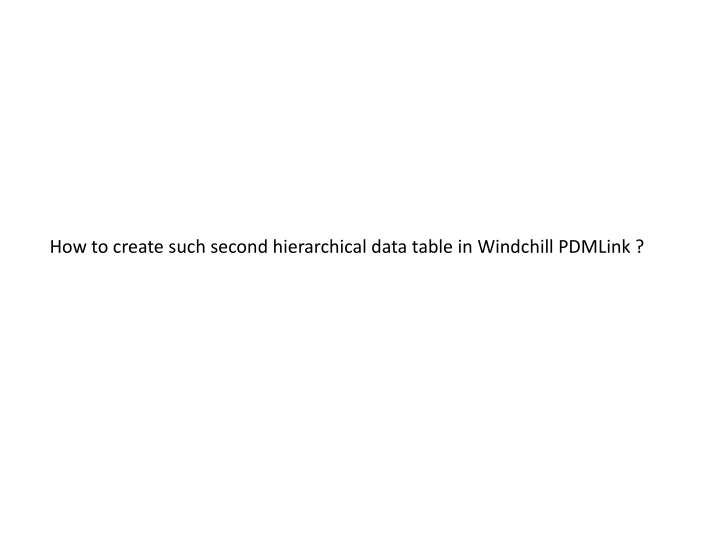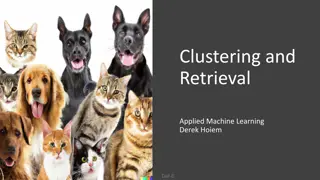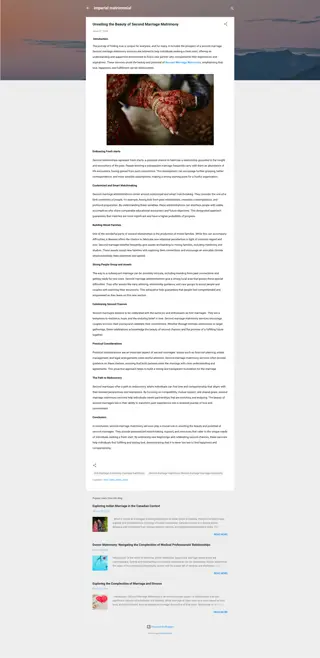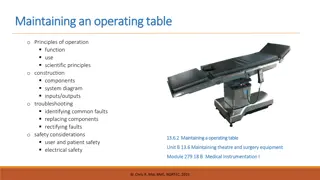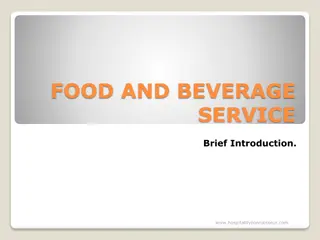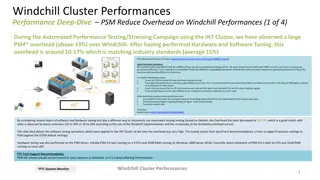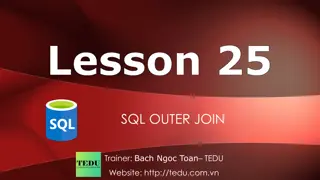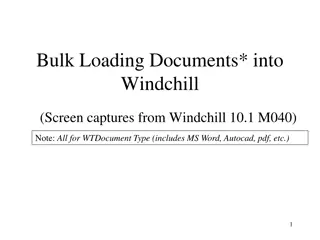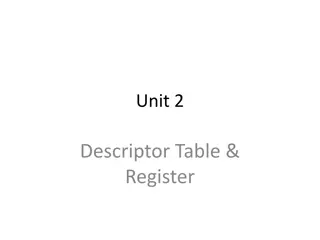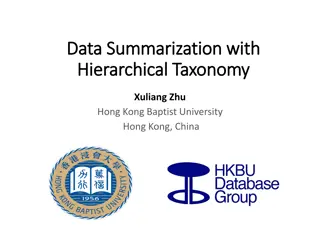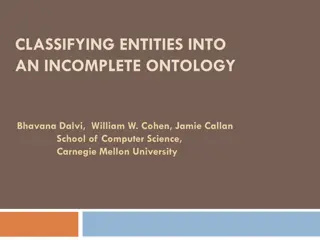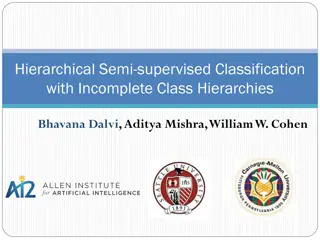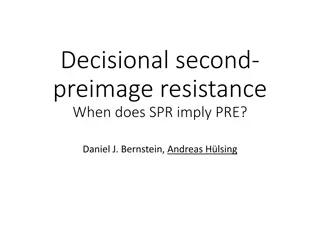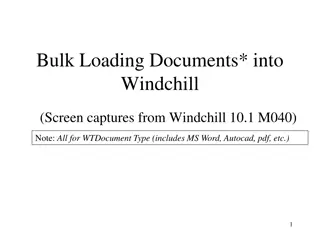Creating Second Hierarchical Data Table in Windchill PDMLink
Learn how to set up a second hierarchical data table in Windchill PDMLink by selecting rows from the first table to view and interact with related objects in a structured manner. The process involves customization and user actions within the tables to manage parts and documents efficiently.
Uploaded on Sep 17, 2024 | 0 Views
Download Presentation

Please find below an Image/Link to download the presentation.
The content on the website is provided AS IS for your information and personal use only. It may not be sold, licensed, or shared on other websites without obtaining consent from the author.If you encounter any issues during the download, it is possible that the publisher has removed the file from their server.
You are allowed to download the files provided on this website for personal or commercial use, subject to the condition that they are used lawfully. All files are the property of their respective owners.
The content on the website is provided AS IS for your information and personal use only. It may not be sold, licensed, or shared on other websites without obtaining consent from the author.
E N D
Presentation Transcript
How to create such second hierarchical data table in Windchill PDMLink ?
... the second data table shows up the second level of hierarchical objects. In the screen below, it has been selected objects number 0000000070, 0000000071, 0000000073, 0000000076. Just to clarify, the red arrows illustrates the items related to the 0000000076 object number. It means by selecting 0000000076 the second table shows up items 00010, 00020, 00030 in this sample. My question is: How to create such second table ?
Tables and relationship description In order to better explain the mechanism and tables hierarchy, the second table will be detailed first. The relationship to the first table will be explained next. The most user actions takes place into the second table.
The second table contains only Part as Objects as illustrated bellow. May be it will contain others Object Type as CAD Part, Assembly, for now it is supposed to deal just Parts. The user takes action in this table, on each individual row, or multiple rows as PDMLink already does as Handling Actions (sort, select, pagination, scroll, hide column, freeze column) and Data Changing Actions (change, delete, post comment, set state) to be done individually or mass operation (download, upload). Such actions does not affect the first table directly. So, the second table is a standard data table we have in PDMLink and then we will customize that as PDMLink supports. Some columns will host data managed in PDMLink as Material definition (Code, Name, Thumbnail) and functionality as Crew View visualization will be in place. Most of the 40 columns contains object captured outside the Windchill. Such data are supposed to be mapped onto PDMLink however the contents will not be populated in PDMLink, just in external system. So most of the user action will result into an external system recording data. Document (Number and Item) are the key address to hold such table in the web working section to be held in Windchill.
The fist table will contain just Document as Object Type in such a way the Handling Actions (sort, select, pagination, scroll, hide column, freeze column) take place. However, there is no Data Change Action such as the first table main functionality is to select Document to work with in the second table. The hierarchy I have mentioned before is just the selection relationship may be I would better refers to that as selection instead of hierarchy. The first table addresses handling and selecting document and not focusses on Data Actions. Each Document may have one or more item to be shown in the second table Most of the 30 columns contains object captured outside the Windchill. Such data are supposed to be mapped onto PDMLink however the contents will not be populated in PDMLink, just in external system. Upon selecting rows (individually or mass selecting) the second table is populated with all the Items for the selected Document for user interaction.
Further considerations Even though the Windchill PDMLink will be configured to support both tables (objects, attributes, and functionalities) the data itself will be hold outside Windchil mainly SAP-ERP system in order to keep an unique data base. I have also to figure out how to exchange data with SAP, the most probably mechanism is to use the ERP Connector is available in Windchill. The Java connector based SAP integration leverages the ERP Connector and Windchill ESI services. I expect to get data from SAP to populate the Windchill based web collaboration and then record data back into SAP. By doing so, it will be able to migrate several web collaboration to Windchill platform. Maybe the table hierarchy will not be an issue from the Windchill viewpoint. As a matter of fact, by selecting Documents in the first table, a Java code is supposed to inquire SAP for available Items for each selected Document. So, the SAP will answer the Document and Item to populate de second table. By the other hand, Master Data as Material geometry is supposed to be recorded into Windchill (it is not available in SAP).
SAP integration a architecture I have found in the PDS-Advisor some material regarding to SAP integration SAP Synchronous publishing. SAP JCO API used to call SAP BAPI Functions Connection pooling used Return messages from SAP are stored in Transaction log Workflow Expression Robot Windchill Foundation Info Engine ESI Services SAP Jco SAP export API callGetXXX GetXXX.xml BAPI Functions startPublish postResult OOTB Custom