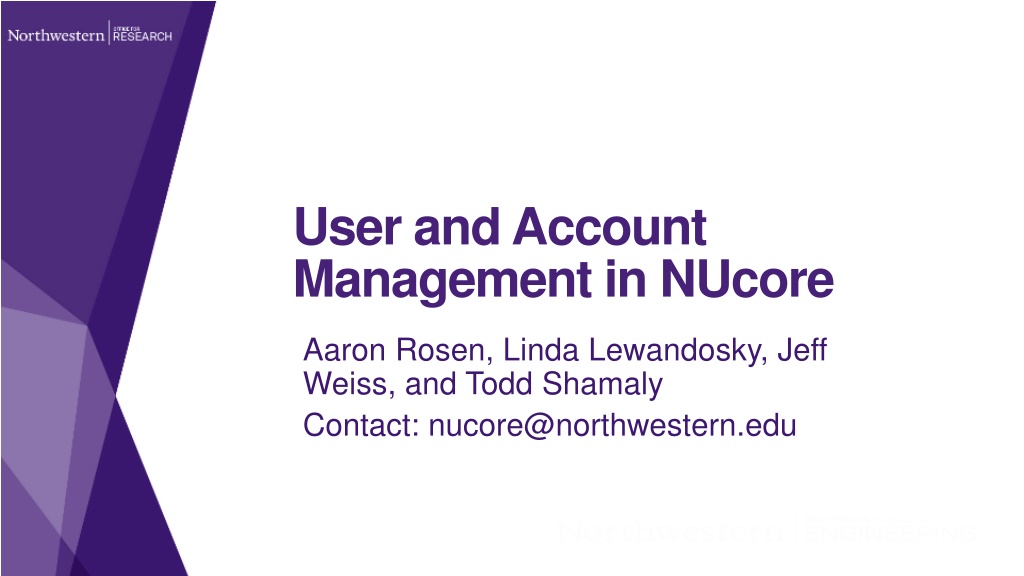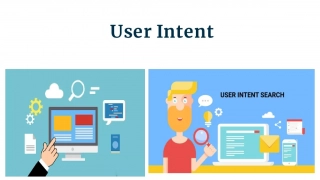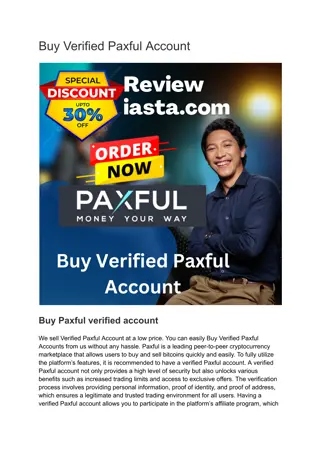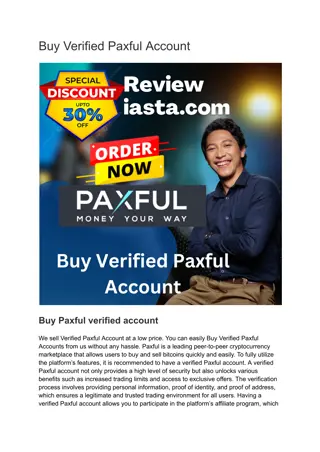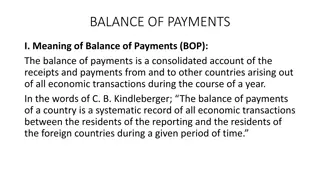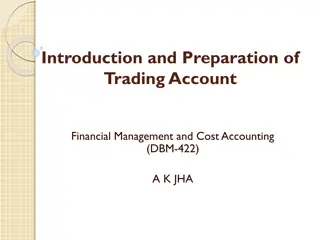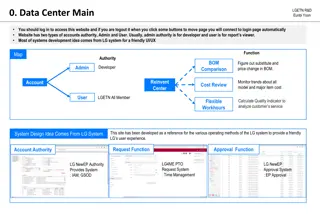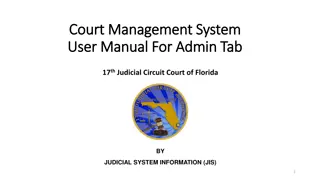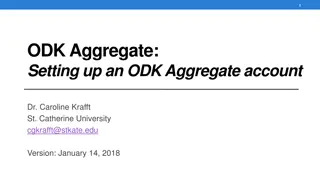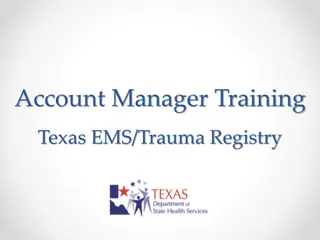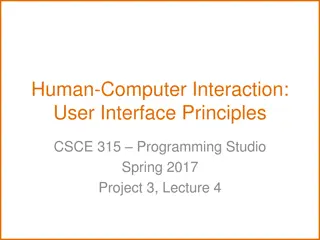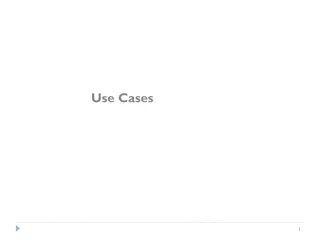Understanding NUcore User and Account Management System
NUcore is a transaction processing system for core facilities at Northwestern University, comprising key components like Products, Payment Sources, and People roles. The system involves managing user accounts, payment sources, and different system roles such as Global Admins, Core Staff, and Purchasers/Users. The roles include responsibilities like managing core activities, creating user accounts, handling payment sources, and running reports on payment source activity. Additionally, there are original department roles like Business Administrator and new department roles like Account Manager to streamline account management processes.
Download Presentation

Please find below an Image/Link to download the presentation.
The content on the website is provided AS IS for your information and personal use only. It may not be sold, licensed, or shared on other websites without obtaining consent from the author. Download presentation by click this link. If you encounter any issues during the download, it is possible that the publisher has removed the file from their server.
E N D
Presentation Transcript
User and Account Management in NUcore Aaron Rosen, Linda Lewandosky, Jeff Weiss, and Todd Shamaly Contact: nucore@northwestern.edu
NUcore A transaction processing system for core facilities at Northwestern 2
Three Key Components Products (managed by cores) Payment Sources People (NUcore System Roles) 3
Payment Sources Chartstrings Split Payment Sources (multi-chart string) Purchase Orders (managed by cores) Credit Cards (managed by cores) 4
People (System Roles) Global Admins (NUcore Team) Core Staff, Managers & Directors Payment Source Owners (PIs) Purchasers/Users: Grad Students, Post-Docs Department/Center Administrators 5
Original Roles Core Manager/Director In addition to managing the core s products, activity and finances Manage Payment Source access Create User accounts Create all Payment Source types Payment Source Owner Receive Billing Notifications and Payment Source User update emails Can update an in-process order s Payment Source and dispute charges Manage Payment Source access (membership) Run reports on Payment Source activity Suspend Payment Sources Purchaser/User Purchase, review their own activity on individual Payment Sources 6
Original Department Role Business Administrator Attached to specific payment sources Receive Billing Notifications Can update an in-process order s Payment Source and dispute charges Manage Payment Source access (membership) Run reports on Payment Source activity Suspend Payment Sources 7
New Department Role Account Manager Independent of specific Payment Sources or Cores, this is a new Global role Create new User accounts Create Chartstrings Manage Payment Source access Note: The Account Manager role creates Users and Chartstrings and sets up relationships between the two; the Business Administrator role is a specific relationship between a User Account and a Chartstring 8
Advantages of Department/Center User & Account Management Receive billing notifications (change PS & Dispute) Prevent unauthorized usage (suspend Chartstrings) Manage access during onboarding/exiting of students Run usage reports Avoid cost transfers (front load the work in NUcore) 9
What you still cant do NUcore Team (Global Admin) functionality Update user information (External User accounts, internal/external pricing flag) Review Activity Log (chartstring adds and removals) Review all transactions across all facilities Centrally locked functionality Chartstring Expiration (governed by NUFinancials; contact OSR/ASRSP!) Cannot remove User accounts (User deactivation is coming) Pre-Spend chartstrings should be available at this time 10
Contacts NUcore Team: nucore@northwestern.edu Linda Lewandosky Aaron Rosen Todd Shamaly Jeff Weiss 11