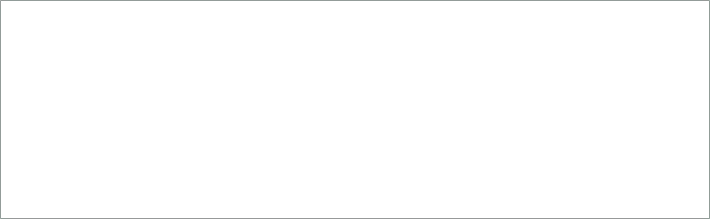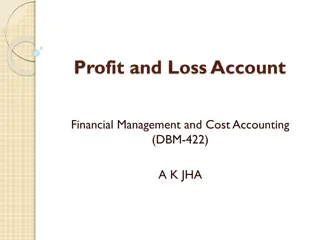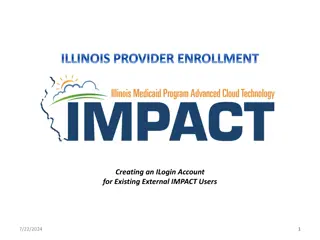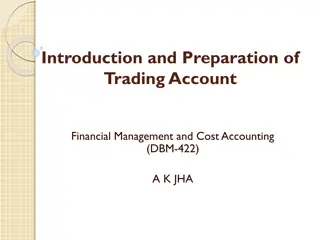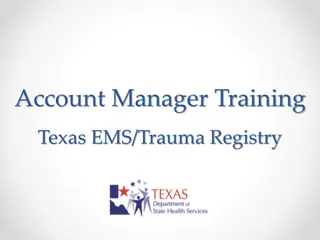Comprehensive Account Management Training Unit
This unit focuses on account management in the context of the National Enterprise Support Service (NESS) Application Portal (NAP) and the ROSS system. Trainees will learn how to request new NAP accounts, add ROSS users, assign user roles, manage access permissions, and more. The content covers different types of user accounts, such as Standard and Administrator Accounts, and provides detailed objectives for trainee completion. Through practical exercises, trainees will gain hands-on experience in managing accounts effectively within the ROSS Version 2.15.1.8/17/2024 system.
Download Presentation

Please find below an Image/Link to download the presentation.
The content on the website is provided AS IS for your information and personal use only. It may not be sold, licensed, or shared on other websites without obtaining consent from the author.If you encounter any issues during the download, it is possible that the publisher has removed the file from their server.
You are allowed to download the files provided on this website for personal or commercial use, subject to the condition that they are used lawfully. All files are the property of their respective owners.
The content on the website is provided AS IS for your information and personal use only. It may not be sold, licensed, or shared on other websites without obtaining consent from the author.
E N D
Presentation Transcript
ACCOUNT MANAGEMENT UNIT 3
OBJECTIVES Upon completion of this unit, the trainee will be able to: Request a new NAP account. Add a ROSS user. Identify the different roles a user may have in ROSS and how the roles affect user access permissions. Assign user roles. Assign Web access to an Overhead User, a Supervisor, a Vendor Representative, and a Government Representative. Remove a ROSS user. ROSS Version 2.15.1 8/17/2024 03-02-ROSSA-EP
THE NAP National Enterprise Support Service (NESS) Application Portal (NAP). NAP User account management, password resets, and access to Fire FAM applications. ROSS Version 2.15.1 8/17/2024 03-03-ROSSA-EP
TYPES OF USER ACCOUNTS Standard. Example standard account user name: jthompson ROSS user or Web status user must have: A Standard NAP User Account. Access to ROSS for that user name account. Defined as a ROSS User. A dispatcher role or Web status granted under that user name. ROSS Version 2.15.1 8/17/2024 03-04-ROSSA-EP
TYPES OF USER ACCOUNTS Administrator Account. Example administrator account user name ad.jthompson. ROSS Account Manager must have: A Privileged NAP User Account. Access to ROSS for that user account. Defined as a ROSS User. The Account Manager role granted to that user name. ROSS Version 2.15.1 8/17/2024 03-05-ROSSA-EP
UNIT 3 ACCOUNTS MANAGEMENT REVIEW OBJECTIVES Request a new NAP account. Add a ROSS user. Identify the different roles a user may have in ROSS and how the roles affect user access permissions. Assign user roles. Assign Web access to an Overhead User, a Supervisor, a Vendor Representative, and a Government Representative. Remove a ROSS user. ROSS Version 2.15.1 8/17/2024 03-06-ROSSA-EP
QUESTIONS? ROSS Version 2.15.1 8/17/2024 03-07-ROSSA-EP
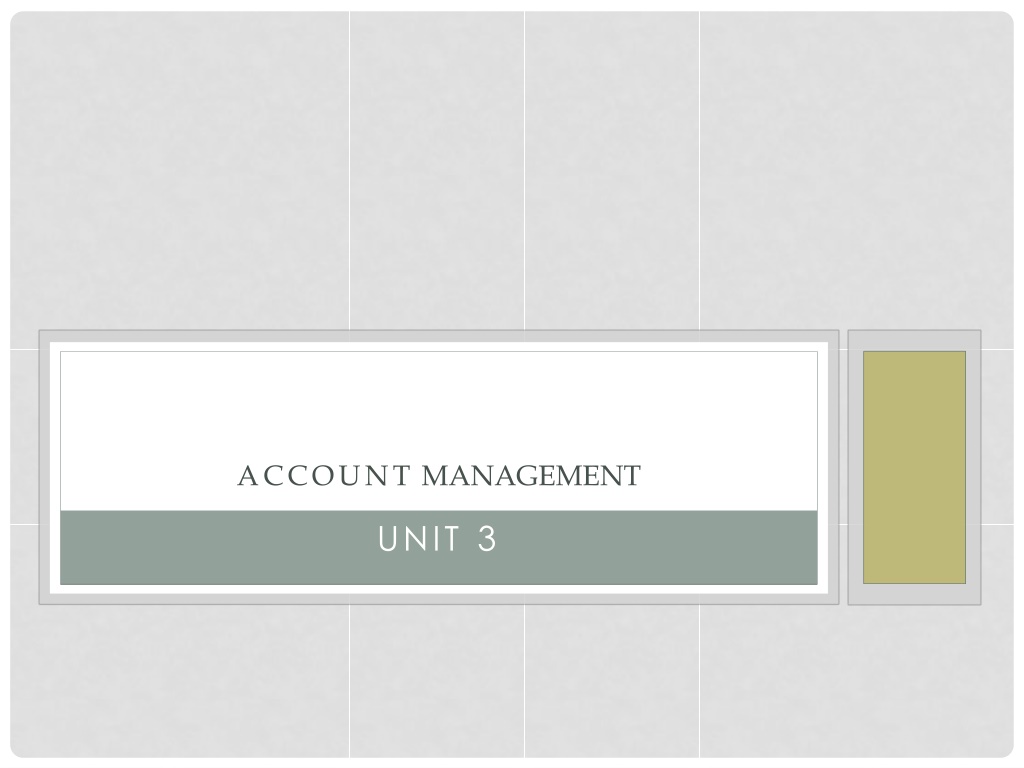
 undefined
undefined