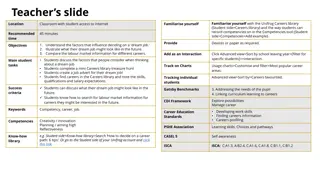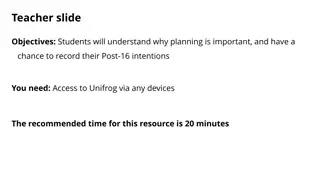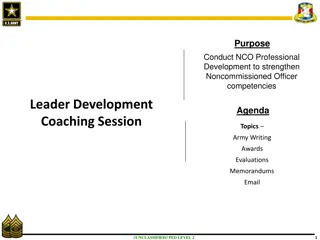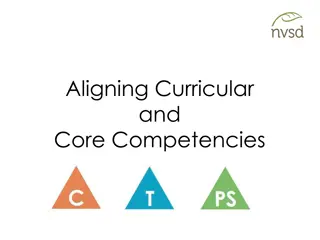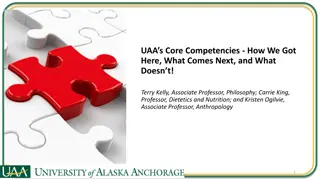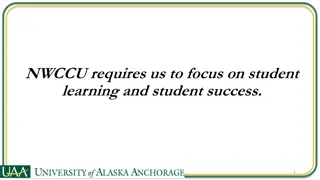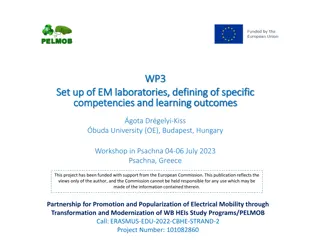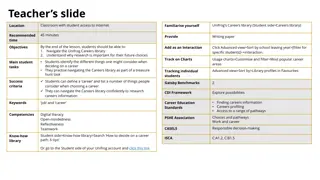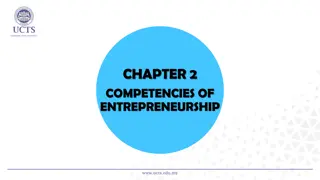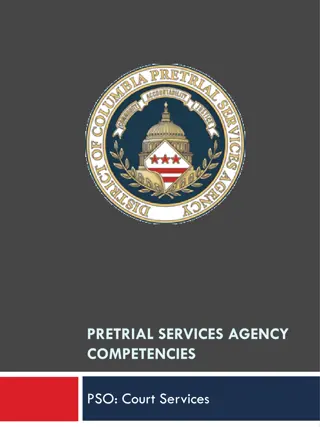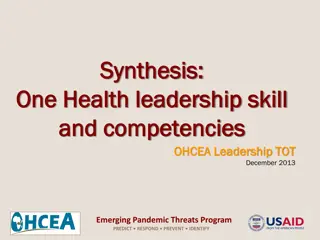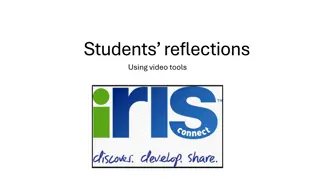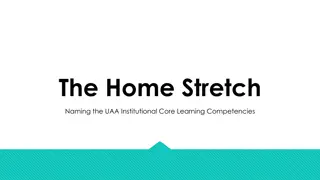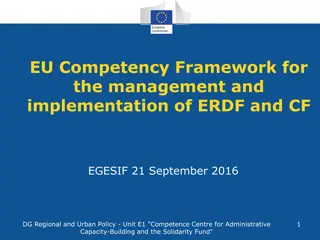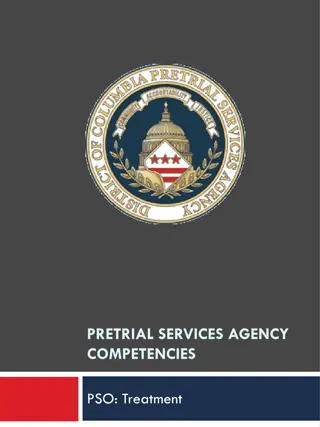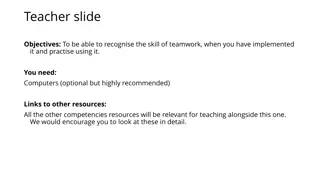Understanding Competencies and Unifrog Tool for Student Development
This educational session focuses on helping students identify and present competencies confidently, using the Unifrog tool. Students will learn to recognize their competencies, discuss examples with peers, and reflect on improving their descriptions. The session covers the 12 Unifrog competencies, such as leadership, teamwork, and problem-solving, to enhance students' soft skills for future success. By the end, students will be able to record their competencies in Unifrog and track their progress.
Download Presentation

Please find below an Image/Link to download the presentation.
The content on the website is provided AS IS for your information and personal use only. It may not be sold, licensed, or shared on other websites without obtaining consent from the author. Download presentation by click this link. If you encounter any issues during the download, it is possible that the publisher has removed the file from their server.
E N D
Presentation Transcript
Teacher slide Location: Classroom where students have access to devices and the internet Recommended Time: 45 minutes Objectives: To enable students to identify when they have demonstrated a competency, and give them confidence in presenting these instances. To become familiar with the competencies tool on Unifrog. Main student tasks: Write/record up to 5 competencies with examples to discuss with classmates Reflect on how to improve their competency descriptions Record competencies in Unifrog Success criteria: Students will be familiar with the competencies tool on Unifrog and will record several competencies there Teacher Prep: Familiarise yourself with the Unifrog competency tool(Student side>Competencies). Check that all students have logged in previously to their Unifrog accounts and have a device for the lesson Add as an interaction by clicking Advanced view>Sort by school leaving year>[filter for specific students]>+interaction. You will be able to add an interaction based on the focus of World of Work, see benchmarks listed. Keywordsare hard skills and soft skills . Gatsby Benchmarks CDI Framework 1, 5 Grow throughout life Developing work skills Speaking Listening Writing Career Education Standards Competencies Tracking Progress: Advanced view>Sort by school leaving year>filter by Competencies: total examples recorded Use the platform s Usage charts to see a graph of students recorded competencies once they ve completed the lesson (Usage charts>Customise and filter> Competencies logged) Know-how library: Student side>Know-how library>Search Competencies: What are they and why do they matter?
Discovering your competencies
What are the 12 Unifrog Competencies? (5 mins) Aiming high Used your imagination to come up with new ideas Creativity Shown strong skills in receiving and processing information or ideas Leadership Used strategies to overcome a setback Listening Shown strong skills in reading Speaking Set a clear goal and devise a plan to achieve it Problem solving Found a solution to a situation or challenge Staying positive Worked cooperatively with others to get something done Teamwork Shown strong skills in orally transmitting information or ideas Reading Worked on your own to achieve something Numeracy Shown particularly strong skills in writing Independence Successfully worked with numbers Writing Motivated others to achieve a shared goal
What is a competency? Competency is another word for skill. It is the ability to do something successfully or efficiently. Competencies can also be known as soft skills. Soft skills are those that help us interact with others in a harmonious manner. Everyone can demonstrate them to some extent, with each person being stronger at some than others. For example, teamwork or being a good listener.
Unifrog competencies (10 minutes) There are 12 Unifrog competencies: Leadership: Motivating people to do something positive Aiming high: Setting big goals and making plans to achieve them Creativity: Using your imagination to come up with new ideas Listening: Skills in processing information or ideas Staying positive: Overcoming setbacks Teamwork: Working well with others Literacy: Skills in reading or writing Speaking: Shown strong skills in orally transmitting information or ideas Independence: Working on your own to achieve something Writing: Shown particularly strong skills in writing Numeracy: Working with numbers Problem solving: Displaying strong critical reasoning skills
Speed competencies Using the examples you ve prepared, explain to your classmates when and how you demonstrated this skill. But be quick! You only have one minute! Instructions on the next slide Good luck!
Speed competencies Instructions (20 minutes) 1. Get into pairs; decide who is partner A and B. As a class, sit in two long rows. All As on one side, and Bs on the other 2. Partner A spends 1 minute telling Partner B about how and when they have demonstrated their first competency. 3. Partner B spends 1 minute giving feedback to Partner A (see the next slide) 4. Now swap roles and repeat the exercise! After 4 minutes, Partner A will move one seat to their left. Partner B remains seated.
Giving feedback - Instructions If you are the partner giving feedback, keep the following in mind: What is relevant about the example? Does it show your classmate in a great light? Can they improve anything about their explanation? When you are sharing your competencies, write down the feedback you receive. Once you have gathered all of your feedback, you can make improvements to the way you explain your skills!
Why so fast? (5 minutes) Why do you think being speedy and having limited time to answer was important in this activity? There often isn t a lot of time to spend on each question in a job interview or on a CV Reduces the chance to waffle just say what you need to say Staying concise is a skill in itself!
Recording skills on Unifrog Select the Competency and level. If you need help with working out what level you are working at, press the green Level guide button. Select a situation and date from the drop down menus. Use the prompts, bullet points and example to help write your description.
CAR method This method is a way of recording and presenting your competencies. It can be helpful when you re writing them down or speaking about them at interview. C ontext What was the situation or task? A ction What did you do? R esult What was the outcome?
Final word (2 minutes) Go around the class quickly (there s a theme here ), and share one thing you have learned today. It could be: One of your competencies A way you could improve how you speak about a competency Something you didn t know you were good at, but really are!