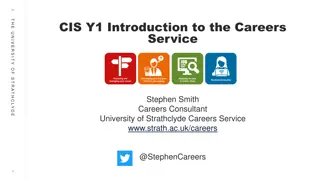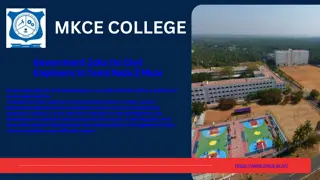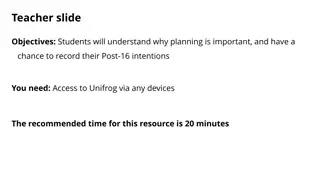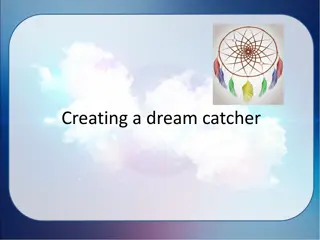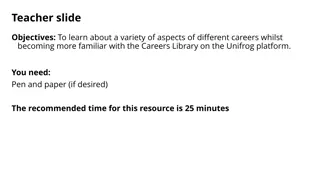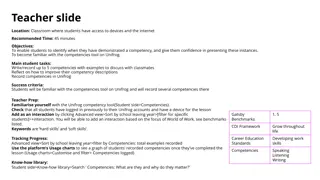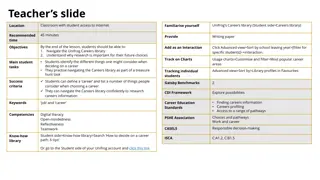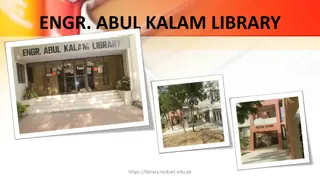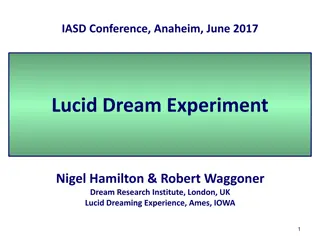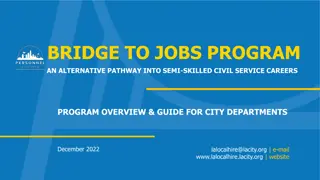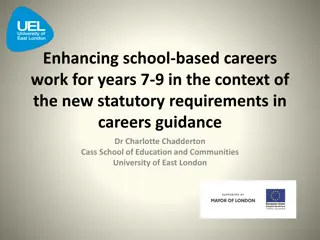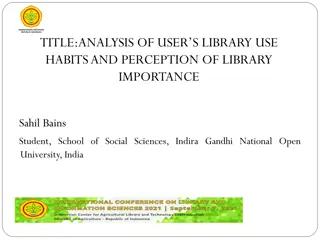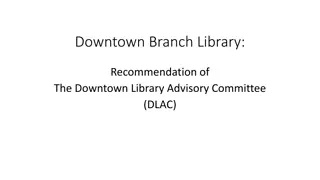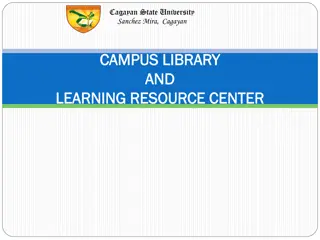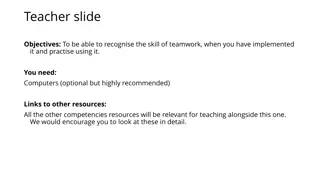Exploring Dream Jobs with Unifrog Careers Library
Engage students in discovering their dream careers through interactive activities using the Unifrog Careers library. Encourage students to think about their future job prospects, compare labor market information, and create job adverts. Foster skills development and career exploration within the classroom setting.
Download Presentation

Please find below an Image/Link to download the presentation.
The content on the website is provided AS IS for your information and personal use only. It may not be sold, licensed, or shared on other websites without obtaining consent from the author. Download presentation by click this link. If you encounter any issues during the download, it is possible that the publisher has removed the file from their server.
E N D
Presentation Transcript
Teachers slide Familiarise yourself with the Unifrog Careers library (Student side>Careers library) and the way students can record competencies on in the Competencies tool (Student side>Competencies>Add example). Location Classroom with student access to internet Familiarise yourself Recommended time 45 minutes Provide Devices or paper as required. 1. Understand the factors that influence deciding on a 'dream job.' 2. Illustrate what their dream job might look like in the future. 3. Compare the labour market information for different careers. Objectives Add as an Interaction Click Advanced view>Sort by school leaving year>[filter for specific students]>+interaction. Students discuss the factors that people consider when thinking about a dream job Students complete a mini Careers library treasure hunt Students create a job advert for their dream job! Students find careers in the Careers library and note the skills, qualifications and salary expectations. Main student tasks Track on Charts Usage charts>Customise and filter>Most popular career areas. Advanced view>Sort by>Careers favourited. Tracking individual students Success criteria Students can discuss what their dream job might look like in the future. Students know how to search for labour market information for careers they might be interested in the future. Gatsby Benchmarks 3. Addressing the needs of the pupil 4. Linking curriculum learning to careers Explore possibilities Manage career CDI Framework Keywords Competency, career, job. Developing work skills Finding careers information Careers profiling Career Education Standards Creativity / innovation Planning / aiming high Reflectiveness Competencies PSHE Association Learning skills, Choices and pathways e.g. Student side>Know-how library>Search How to decide on a career path: 6 tips . Or go to the Student side of your Unifrog account and click this link. Know-how library CASEL 5 Self awareness ISCA ISCA: C:A1.3, A:B2.4, C:A1.6, C:A1.8, C:B1.1, C:B1.2
Three, two, one! (3 mins) Think about what your dream job would be. Discuss with the person next to you: Three things you already know about this job Two skills you need to do this job One question you have about doing this job You ve got three minutes go!
Finding your dream job (2 mins) When you re deciding on a dream job, what could you consider? Favourite school subjects More general career areas Things that might be important to you, like community or tackling climate change Competencies These are some of the ways you can search for career profiles on Unifrog!
Treasure hunt (5 mins) Log into Unifrog. Working in pairs, use the Careers library to find the answers to these questions: 1. What are three skills you might need as a landscape architect? 2. Name three things a police officer might do day-to-day. 3. Imagine you want to be a hospital doctor, but aren t exactly sure. What are two other similar careers you could do?
Dream job advert (10 mins) Imagine you re hiring someone for a job. This job is your dream job though, so you get to decide all the details! Write an advert for the role, starting with the following questions: What is the job title? What will the job involve day-to-day? What skills would someone need to do this job well? You could choose anything from a high fashion dog groomer, to an astronaut that specialises in alien medicine!
Unifrog task (15 mins) Using the Careers library, find five careers you like and list their job titles. For each career, favourite it and make a note of: The skills you d need to do this job The qualifications or route into this job What you might be paid when you first start out? Remember to search the Careers library when you want to learn about other jobs in future!
Homework (5 mins) Choose one of your five career profiles from the last task and look at the skills needed to do this job. What do you know about these skills? Are there any you can already demonstrate? Choose one skill and write an example of it in the Competencies section of your Unifrog profile.
Reminder of recording skills on Unifrog Find the Competencies tool on the Unifrog homepage. Choose your skill from the list (choose Other if it s not there). Add the level, situation, date, and a description.
Reminder of the CAR method This method is a way of recording and presenting your competencies. It can be helpful when you re writing them down or speaking about them at interview. C ontext What was the situation or task? A ction What did you do? R esult What was the outcome?
Exit slip (5 mins) Finish the session with a pop quiz! 1. What things might you consider when you re choosing a dream job? 2. Which part of Unifrog tells you all about different jobs? 3. How can you filter for different jobs in this part of the Unifrog platform?