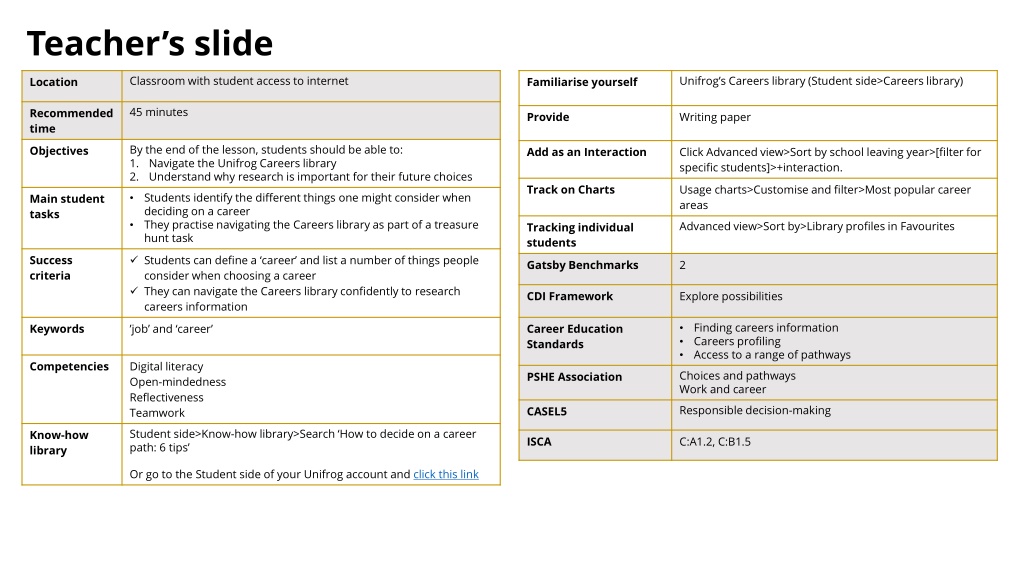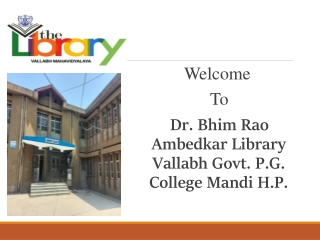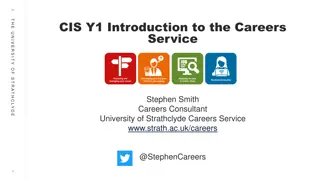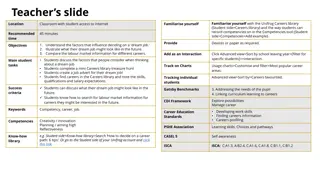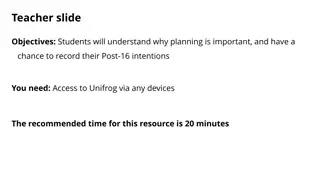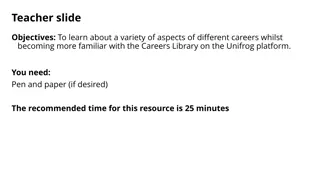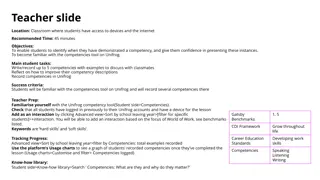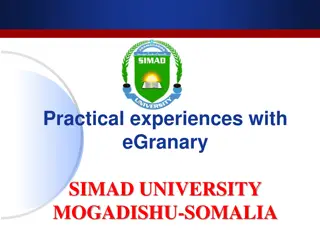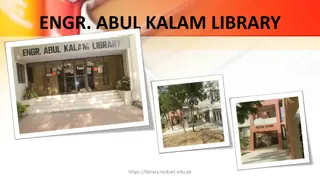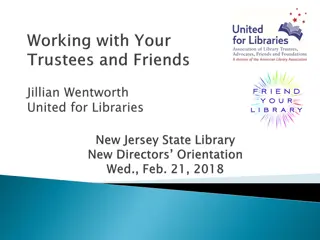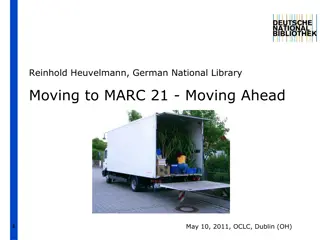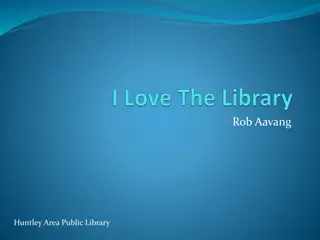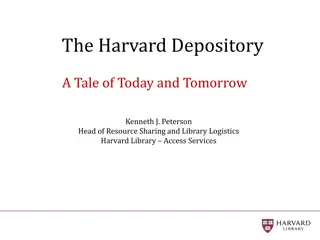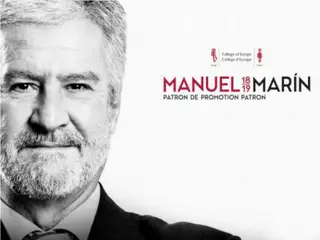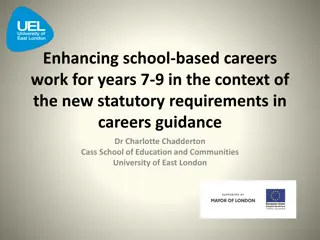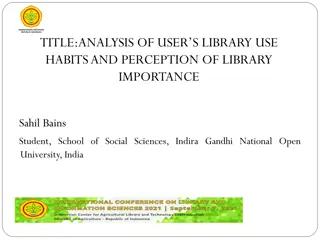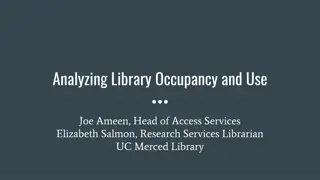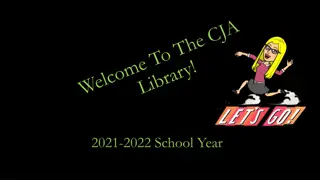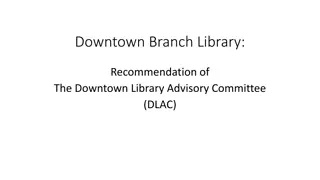Exploring Careers with Unifrog: Navigating the Careers Library
In this interactive classroom lesson, students will delve into the Unifrog Careers library to understand the importance of career research for their future choices. Through engaging activities like word trains and discussions on careers versus jobs, they will enhance their ability to navigate the library efficiently and learn about various factors to consider when choosing a career. By the end of the session, students will be adept at researching career information and reflecting on their future pathways.
Download Presentation

Please find below an Image/Link to download the presentation.
The content on the website is provided AS IS for your information and personal use only. It may not be sold, licensed, or shared on other websites without obtaining consent from the author. Download presentation by click this link. If you encounter any issues during the download, it is possible that the publisher has removed the file from their server.
E N D
Presentation Transcript
Teachers slide Classroom with student access to internet Unifrog s Careers library (Student side>Careers library) Location Familiarise yourself 45 minutes Recommended time Provide Writing paper By the end of the lesson, students should be able to: 1. Navigate the Unifrog Careers library 2. Understand why research is important for their future choices Objectives Add as an Interaction Click Advanced view>Sort by school leaving year>[filter for specific students]>+interaction. Track on Charts Usage charts>Customise and filter>Most popular career areas Students identify the different things one might consider when deciding on a career They practise navigating the Careers library as part of a treasure hunt task Main student tasks Advanced view>Sort by>Library profiles in Favourites Tracking individual students Success criteria Students can define a career and list a number of things people consider when choosing a career They can navigate the Careers library confidently to research careers information Gatsby Benchmarks 2 CDI Framework Explore possibilities Finding careers information Careers profiling Access to a range of pathways Keywords job and career Career Education Standards Competencies Digital literacy Open-mindedness Reflectiveness Teamwork Choices and pathways Work and career PSHE Association Responsible decision-making CASEL5 Student side>Know-how library>Search How to decide on a career path: 6 tips Know-how library ISCA C:A1.2, C:B1.5 Or go to the Student side of your Unifrog account and click this link
Careers library Treasure hunt #4
Word train (5 mins) Go round the class, each saying aloud a job or company name. You can choose any name, but it must begin with the last letter of the previous student s word. If the person next to you says firefighter , for example, you would continue the word train by saying receptionist . If you can t think of a word fast enough, you ll break the word train! Win the game by being the final person continuing the word train.
What is a career? (5 mins) Turn to the person next to you and discuss the following questions. Be ready to share with the class! 1. What is a career? 2. How is a job different from a career?
Looking for a career (5 mins) A friend of yours asks for advice on how to choose a career. What steps would you suggest? 1. What do you think is important for them to consider when they re looking for a career? 2. Is choosing a career different to choosing a job? Why?
Unifrog Careers library (5 mins) The Careers library on Unifrog makes searching for a job simple! Log in and find the Careers library in the Exploring pathways section. Click Go to tool once you ve found it.
Unifrog Careers library You are now on the front page of the Careers library! There are lots of different ways for you to filter careers profiles how many can you see on the front page?
Dont forget! If you particularly like a profile, make sure to favourite it! You can then refer to your favourites in future. See your favourites in the Careers library banner. Or look at the full list by clicking Favourites at the top of your screen.
Treasure hunt! (10 mins) Use the Careers library to find the answers to the following questions: 1. What would be the top two career suggestions for someone who wants to have a social impact and is interested in Business and Finance? 2. What career would you recommend to someone who enjoys teamwork and is interested in Education and Training?
Treasure hunt! Use the Careers library to find the answers to the following questions: 3. Watch the video for Web developer and look at the job profile. Answer the following questions: Name two skills required to do this job. What are the two key elements of Alexa s job? What has surprised Alexa about her career path?
Treasure hunt! Use the Careers library to find the answers to the following questions: 4. If you want to become a Fine Artist, what four other career profiles might be of interest to you? 5. If a friend has an ESTJ personality type and wants to work in Social services, which job would you recommend to them?
Unifrog task (10 mins) Using the Careers library, find three careers you might be interested in. For each career, favourite it and make a note of: Three pathways into that career The salary you might expect to earn Whether or not there will be growth in this industry. How will you know this? Remember to search the Careers library when you want to learn about other jobs in future!
Word train (5 mins) Once again, go round the class, each saying aloud a job or company name. You can choose any name, but it must begin with the last letter of the previous student s word. Make sure not to break the word train! Can you think of more words now that you ve completed the lesson?