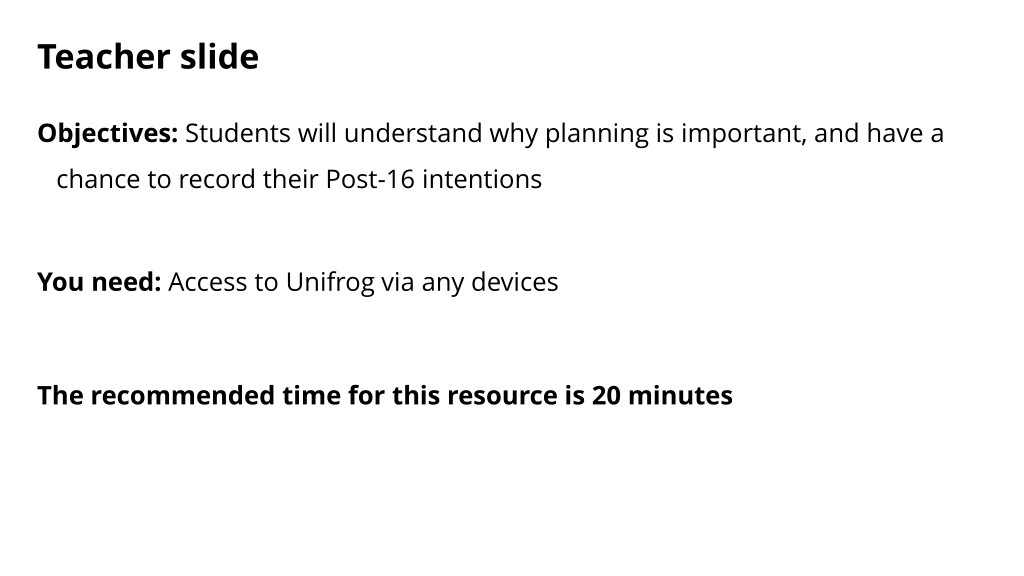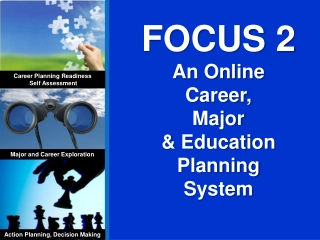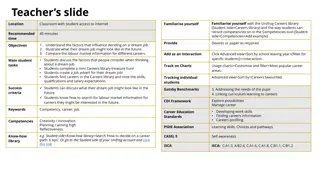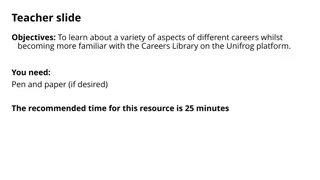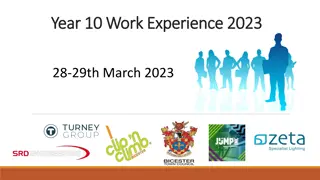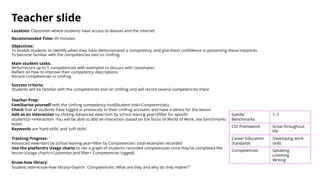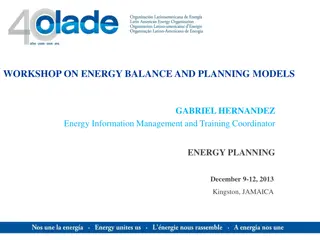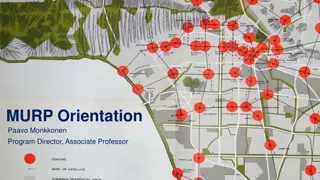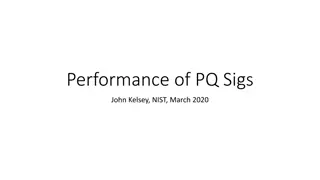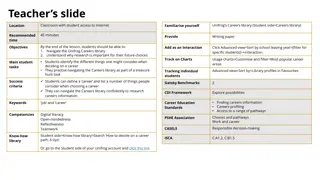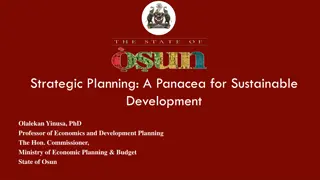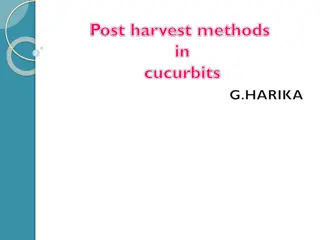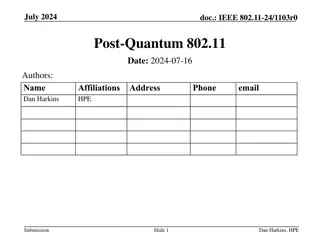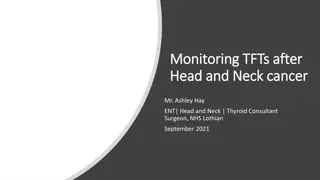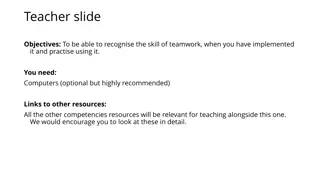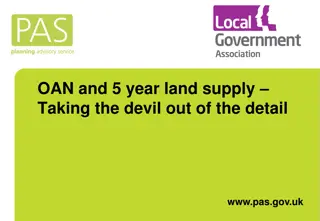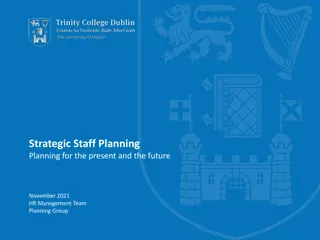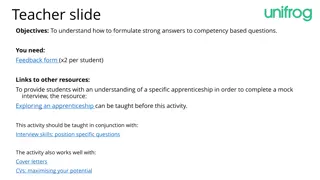Importance of Post-16 Planning and Using Unifrog
Understanding the significance of post-16 planning for future success and utilizing Unifrog tools to create a pathway for achieving goals. Access Unifrog to record Post-16 intentions and gain guidance on career planning. Engage with educational resources to develop a strategic plan for post-16 aspirations.
Download Presentation

Please find below an Image/Link to download the presentation.
The content on the website is provided AS IS for your information and personal use only. It may not be sold, licensed, or shared on other websites without obtaining consent from the author. Download presentation by click this link. If you encounter any issues during the download, it is possible that the publisher has removed the file from their server.
E N D
Presentation Transcript
Teacher slide Objectives: Students will understand why planning is important, and have a chance to record their Post-16 intentions You need: Access to Unifrog via any devices The recommended time for this resource is 20 minutes
P16 intentions Lesson version
Starter for 10 Log into Unifrog, and go to the Know-how library. Read Getting prepared: 5 things to put in place in Key Stage 4 (ages 14-16), and watch the short video.
Talk it through 1. What are the fivethings to put in place while you re planning for post-16? 2. Name three Unifrog tools that will help you to plan for your future goals 3. How can you find out which qualifications you need for your dream career/industry? 4. Which Unifrog tool contains guides on improving your revision skills? 5. How will you communicate your Post-16 plans to your tutors?
Post-16 intentions Why planning is important: The better your plan is for the future, the more likely you are to achieve it A big challenge (getting onto your intended career path) is much less scary when it s broken down into smaller pieces By telling the right people about your plans (in this instance, your tutors and teachers) you can use their knowledge, experience and contacts to help you along in your journey
Using the Post-16 intentions tool on Unifrog From your student homepage, click on the Post-16 Intentions box under the Making applications subheading.
Using the Post-16 intentions tool on Unifrog It s time to type in your dream career! Keep it short and simple and remember you can change this at anytime. If you re not sure, you can just type in Not sure and press Next .
Using the Post-16 intentions tool on Unifrog Work your way through the boxes to create your Plan A and Plan B pathways. Make sure you press save!
Using the Post-16 intentions tool on Unifrog You can change any of the options at anytime by clicking on the dustbin next to each box.
Using the Post-16 intentions tool on Unifrog Click next when you are done and you will complete the tool - you can update this at anytime. You can share your plans with your form tutor or type in another email address. You can also attach a note to the person you re emailing.
Next steps 1. Spend some time researching your ideal career, using as many Unifrog tools as you can 2. Record your Post-16 intentions using Unifrog 3. Keep this updated whenever your thoughts or plans change your teachers can use this information to make sure you re accessing the best opportunities!