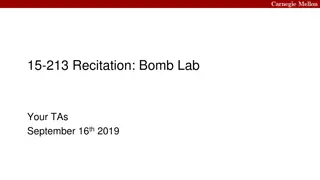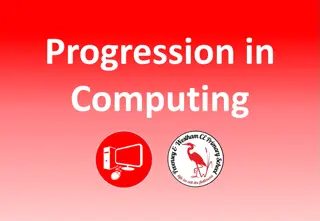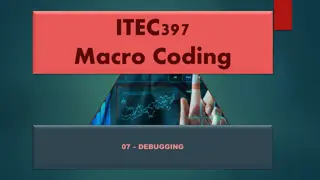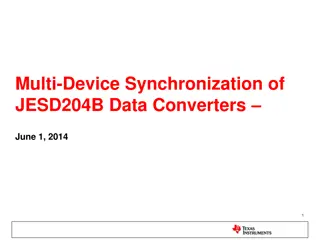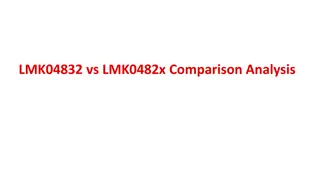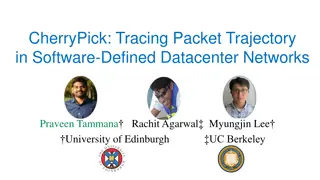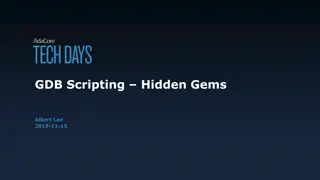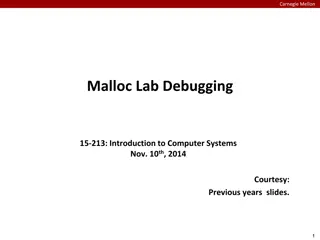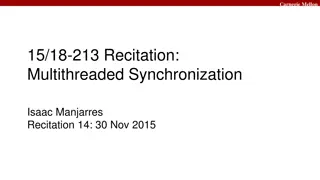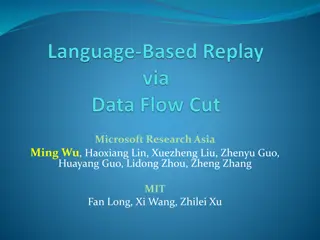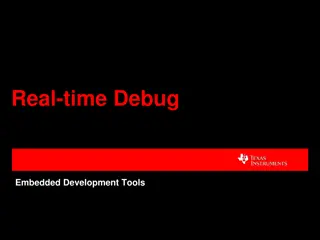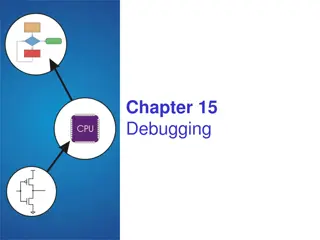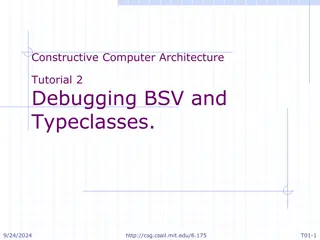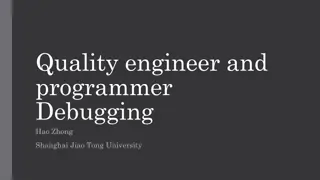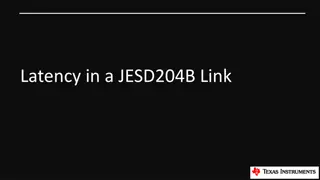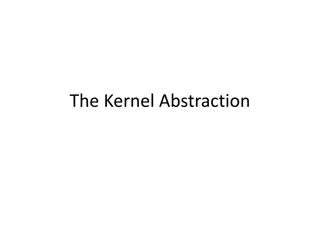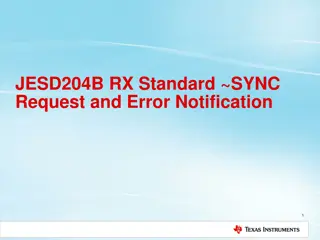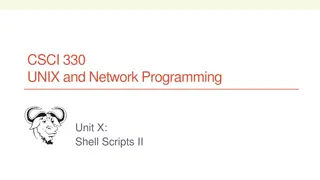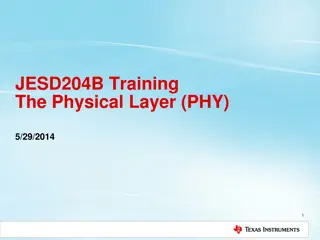Understanding and Debugging JESD204B: Practical Guide
This guide provides a comprehensive overview of understanding and debugging JESD204B interfaces. From achieving CGS and ILAS phases to troubleshooting user data alignment issues, it covers essential steps and tips for successful implementation and debugging. The content includes an introduction to the testbench setup, configuration parameters, and detailed instructions for initiating and maintaining proper link functionality. Whether you are working with FPGA, DAC, or ADC, this guide offers practical insights and solutions for ensuring a smooth JESD204B link operation.
Download Presentation

Please find below an Image/Link to download the presentation.
The content on the website is provided AS IS for your information and personal use only. It may not be sold, licensed, or shared on other websites without obtaining consent from the author. Download presentation by click this link. If you encounter any issues during the download, it is possible that the publisher has removed the file from their server.
E N D
Presentation Transcript
JESD204B Link Bring UP and Debug June 2014
content Introduction TestBench description Getting started: Achieving CGS What to expect Debugging tips during CGS phase Getting pass ILAS What to expect during ILAS Tips for debugging ILAS phase User data phase Understanding alignment character insertion and replacement Tips for debugging user data phase
Introduction: TESTBENCH Receiver = FPGA / DAC Transmitter = FPGA / ADC A 16bits ramp will be transmitted through the JESD link and the state of the data at various points in the link will be observed JESD device clock txlink_clk = rxlink_clk Sysref period = 100/txlink_clk (max is 20/txlink_clk, integer of 5 divide)
INTRODUCTION: CONFIGURATION PARAMETERS L no. of lanes M no. of devices F no. of octets in a frame K no. of frames in a multiframe N data converter resolution N no. of bits per sample = sum (N,CS) S no. of samples per frame clock CS no. of control bits per sample CF no. of control words per link per frame clock HD High density Parameter Transmitter/Receiver L 2 M 2 Arrangement of octets on lanes F 2 Lane# Data0 Data1 K 10 Lane0 A0[15:8] A0[7:0] N 16 Lane1 A1[15:8] A1[7:0] N 16 S 1 CS 0 CF 0 HD 0
Getting Started: ACHIEVING CGS STEP1: Receiver de-asserts syncn The receiver is required to de-assert syncn at startup. Contact the JESD IP vendor if syncn does not de-assert at startup.
Getting Started: ACHIEVING CGS STEP2: Transmitter must respond to syncn de-assertion by sending K28.5 characters K28.5 (or /K/) is also referred to as comma character or simply BC character If transmitter fails to send K28.5, verify the voltage level at the transmit syncn pin meets the minimum level for a logic 0.
Getting Started: ACHIEVING CGS STEP3: Receiver must respond to K28.5 transmission by asserting syncn Receiver may fail to assert syncn because Receiver CDR may not be locked to transmitter s bit stream Ensure the receiver and transmitter serdes are both running at the same bit rate. Bit rate = F*10*fs/C C=conversion factor, fs=sampling frequency, F=no of octets in a frame C = Interpolation factor or 1/(decimation factor) Bad Signal integrity Use of clock jitter cleaners like the LMK04828 for clock distribution is strongly encouraged
Getting Started: ACHIEVING CGS Bad signal integrity Check the eye opening at the receiver HSDCPRO software will include in the near future an easy to use eye-scan feature to help diagnose the eye opening of the receiver CDR circuit. ADC12J4000, bypass mode, 8Gbps Recommendations for PCB materials FR4 has been successfully used up to 6.5Gbps on our TSW14J50 low cost solution board. Megtron 6 has been used successfully up to 12.5Gbps on our TSW14J56 solutions board
Getting Started: ACHIEVING CGS STEP4: CGS ends when the receiver asserts syncn. The transmitter continues sending K28.5 until it detects the rising edge of the LMFC clock. At this rising edge, ILAS begins. The minimum duration from CGS to ILAS is F + 9octets. when receiver asserts syncn but transmitter does not start ILAS check whether sysref is present. The LMFC clock is enabled when sysref signal is sampled high in subclass 1 devices. syncn asserted ILAS
Getting pass ILAS-What to expect STEP5: ILAS is exactly 4 multi-frames (F*K octets) long for subclass 1 and 2 devices For our testbench, a multiframe = 20 octets (K =10) Device configuration parameters (slide 5) are always transmitted in the 2nd multiframe of ILAS Multiframe-1 Multiframe-2 Multiframe-3 Multiframe-4 User data
Getting pass ILAS-What to expect The first and last octet in a multiframe which is part of an ILAS is always K28.0 (or /R/) and K28.3 (or /A/) respectively The 2nd octet of the 2nd multiframe during ILAS is always K28.4 K28.0=0x1c K28.3=0x7c K28.4=0x9c
Getting pass ILAS-What to expect During ILAS, device configuration parameters are transmitted starting from the 3rd octet in the 2nd multi-frame in the order shown in the table below Octet 5=K-1 Octet 6=M-1
Getting pass ILAS STEP6: Transition from ILAS to user data phase In the transmitter, this transition occurs at the next rising edge of frame clock after the last octet (K28.3 or /A/) of ILAS is transmitted. In the receiver this transition occurs at the rising edge of the LMFC clock when the last ILAS octet (K28.3 or /A/) is detected in the elastic buffers of all active lanes. The release point for the elastic buffers in the receiver can also be programmed to be RBD (Release Buffer Delay) frame clock cycles from an LMFC rising edge. The elastic buffers in the receiver may overflow when inter-lane skew or LMFC clock period is too large compared to the buffer depth. Keep the inter-lane (or interconnect) skew below 3* max(UI,320ps) Reduce K (no of frames per multi-frame) when elastic buffer overflow occurs
USER DATA PHASE-Alignment character insertion STEP7: Transmitter sends user data and it becomes available at the output of the receiver For the testbench, a 16bit ramp is transmitted on lane1 and zero is transmitted on lane 0 Transmitter inserts alignment characters for monitoring frame and multi- frame alignment. Receiver replaces the alignment characters with the previous octet received at the same position
USER DATA PHASE-Alignment character insertion Rules for alignment character insertion When the octet at the end of frame (eof) is the same as the eof octet in the previous frame, it is replaced by a frame alignment character (/F/ or K28.7) When the octet at the end of a multi-frame (eomf) is the same as the eomf octet in the previous multi-frame, it is replaced by a lane alignment character (/A/ or K28.3) eof eomf
USER DATA PHASE-Alignment character replacement The receiver replaces the alignment characters and adjusts its end of frame and multi-frame positions if necessary to the octet position of the alignment characters Frame (multi-frame) alignment error occurs when a frame (multi frame) alignment character appears at a position that is not at the receivers current end of frame (multi-frame) eof eomf
content Introduction TestBench description for physical link debug 8B10B encoder/decoder Word alignment in receiver
PHYSICAL LINK The output data from a JESD204B transmitter is passed through a physical link. The physical link consists of 8B10B encoder, serializer, de-serializer, word alignment, and 8B10B decoder More advanced physical links will include signal conditioning circuits for pre- emphasis and equalization.
8B10B ENCODER The output from the JESD204B transmitter is encoded using an 8B10B encoder This ensures enough 1 to 0 transitions in the transmitted bit stream to guarantee the CDR in receiver stays locked. Also removes DC content in the bit stream that can disturb the common mode level of the receiver CDR circuit Most encoders in an FPGA will normally run in a different clock domain from the clock domain of the JESD204B transmitter or receiver. Ensure data is not lost inside the FPGA especially when transitioning between different clock domains. If necessary, use FIFO s to ensure a lossless transition between the different clock domains
8B10B DECODER The transmitted bit stream is decoded after de-serialization before it goes to the JESD204B receiver Common errors that may be encountered at the decoder are: Running disparity error: unequal number of zeros and ones in the bit stream Ensure data is not lost inside the FPGA especially when transitioning between different clock domains Try to reverse the byte order going into the decoder especially in a cascade structure: when two or more decoders are connected in parallel Code not in table error: caused by random bit errors in the physical link Ensure there is sufficient eye opening at the receiver If available use pre-emphasis to compensate for ISI (inter symbol interference) and high frequency loss in the physical channel
WORD ALIGNMENT Word alignment at the output of the de-serializer is necessary to ensure correct decoding of data The de-serialized data may be shifted by several clock cycles due to the path delay from the transmitter to the receiver. Example: Transmitter sends K28.3 = 0xA0D7C At receiver, data may be shifted = 0x835F2 (left shift by 2clock cycles) 8B10B encoder cannot correctly decode 0x835F2 as K28.3 The word alignment block shifts the received 0x835F2 to the right by 2 clock cycles so that it can be correctly decoded.
PART 3 : WORKING WITH TI DATA CONVERTERS AND COMMON FPGAs
content Working with Altera FPGA Parameterize and Instantiate JESD204B IP Clocking Recommended pin constraint settings Working with Xilinx FPGA Description of JESD204B IP Clocking Recommended pin constraint settings
WORKING WITH ALTERA FPGA STEP1 : Create a project in Quartus II 13.1 or higher and start Qsys from the tools menu STEP2: In Qsys, add the JESD204B IP from the interfaces library. This also automatically opens the user interface for the IP STEP3: On the main tab of JESD204B user interface, specify desired data rate and select the PLL/CDR reference frequency from the available options. Keep all other settings as their default
WORKING WITH ALTERA FPGA STEP5 : On the JESD204B Configurations tab specify the device configuration parameters Configuration settings for ADS42JB69 in L-M-F=4-2-1 mode STEP6 : Leave all other settings as their default and close the user interface STEP7: Whiles in Qsys, click on the generate menu >> generate HDL and specify the directory to generate the source files and also whether to generate verilog or VHDL
WORKING WITH ALTERA FPGA STEP8 : From the generate menu, click on HDL example to generate an instantiation template that will be used later in Quartus. Copy this template and close Qsys STEP9: In Quartus, browse to the directory where the JESD204B files were generated and add the .qip and .sip files to the project. STEP10: Instantiate the JESD204B IP in your system with the instantiation template generated in step 8. STEP11: Connect the PLL reference clock (specified in step 3) and the output of the transceivers to their dedicated pins. Connect sync and sysref to corresponding pins from the data converter. Connect rx_link_clk (or tx_link_clk) to a clock source at data rate / 40. For this design since data rate is selected as 2500Mbps (in step 3), rx_link_clk will be connected to a 62.5MHz source STEP 12: In the .qsf file for the project, specify I/O standards for the transceiver pins as 1.5V or 1.4V PCML, LVDS for the sysref and syncn pin. Sync can also be 2.5V/3V CMOS if the data converter supports this. STEP13: Compile the design and generate the programming files in Quartus
WORKING WITH XILINX FPGA STEP1 : Create a project in vivado, 2013.4 or higher STEP2: While in vivado environment, click on IP catalog and locate the JESD204 IP in the Communications and Networking >>Wireless directory. Right click and select customize IP to bring up the user interface for JESD204 IP Specify to generate either transmit or receive and the desired number of lanes and leave all other settings as default. On the shared logic tab select Include shared logic in example design option
WORKING WITH XILINX FPGA STEP4: From the IP catalog >> IO interfaces, double click on 7 series FPGA s transceiver wizard to open the user interface for the transceiver On the Line Rate, Refclk selection tab select JESD204 as the desired protocol Enter the desired line rate and select from the list of available reference clock frequencies. Choose whether to use a QPLL or CPLL and enable the transceiver and reference clock source to use. Leave all other settings as their default
WORKING WITH XILINX FPGA STEP5 : Use the generated instantiation templates to create instances of the JESD204 and transceiver in your design. STEP6 : Connect the JESD204 serdes ports to the transceiver. The rx_core_clk or tx_core_clk clock input of the JESD204B instance should be connected to a clock source at a frequency of lane rate/ 40. STEP7 : Open the .xdc file for the project and specify the pin names and IO standards for the transceiver, sysref, syncn and reference clocks. STEP8 : Compile the design and generate the needed programming file.