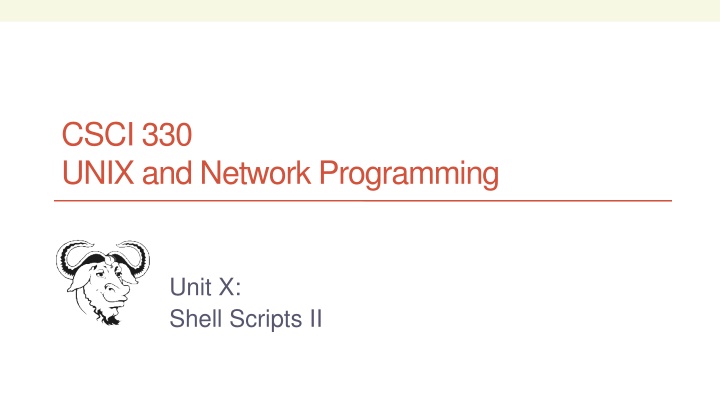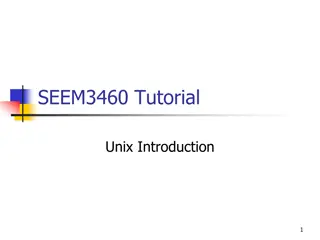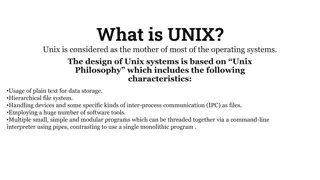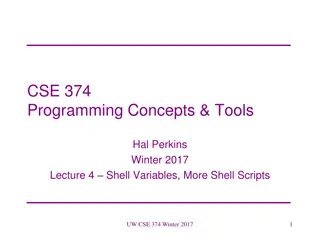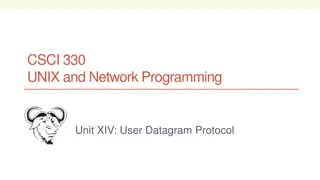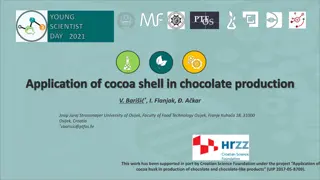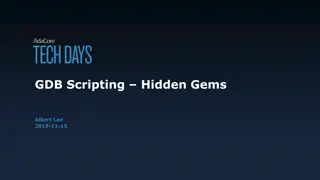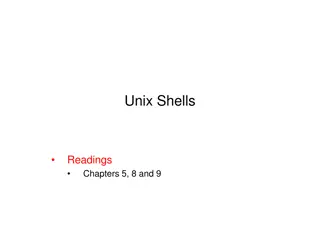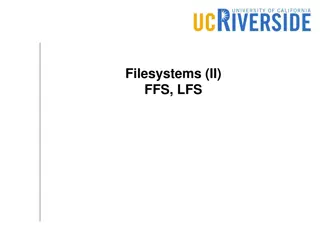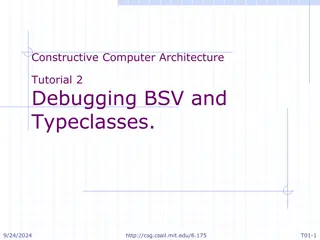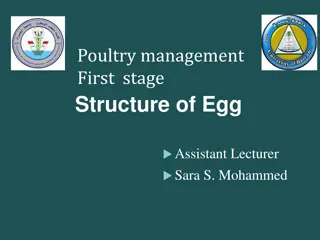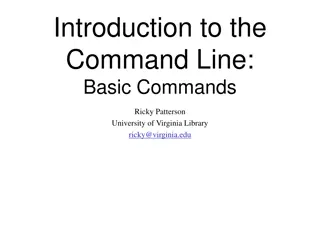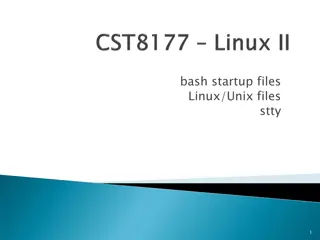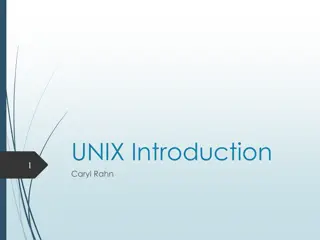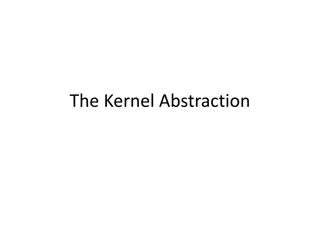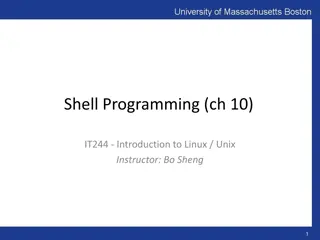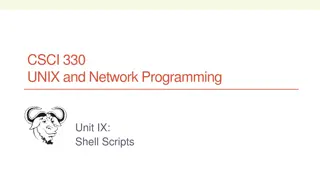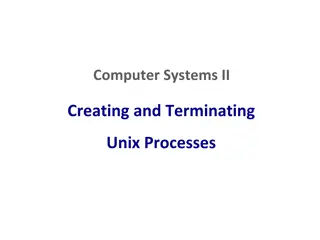Debugging Techniques in Shell Scripting: CSCI 330 UNIX and Network Programming Overview
Explore the debugging techniques presented in the CSCI 330 UNIX and Network Programming course, including using echo statements, the set command for tracing execution, and the case statement for decision making. Learn how to troubleshoot errors in shell scripts efficiently.
Download Presentation

Please find below an Image/Link to download the presentation.
The content on the website is provided AS IS for your information and personal use only. It may not be sold, licensed, or shared on other websites without obtaining consent from the author.If you encounter any issues during the download, it is possible that the publisher has removed the file from their server.
You are allowed to download the files provided on this website for personal or commercial use, subject to the condition that they are used lawfully. All files are the property of their respective owners.
The content on the website is provided AS IS for your information and personal use only. It may not be sold, licensed, or shared on other websites without obtaining consent from the author.
E N D
Presentation Transcript
CSCI 330 UNIX and Network Programming Unit X: Shell Scripts II
CSCI 330 - UNIX and Network Programming 2 Unit Overview how to debug ? Decision case Repetition while, until for Functions
CSCI 330 - UNIX and Network Programming 3 Debug shell Scripts Debugging is troubleshooting errors that may occur during the execution of a program/script 2 commands can help to debug: echo use explicit output statements to trace execution set trace execution path
CSCI 330 - UNIX and Network Programming 4 Debugging using set set command is a shell built-in command has options to allow tracing of execution -v print shell input lines as they are read -x option displays expanded commands and its arguments -n read commands but do not execute, checks for syntax errors options can turned on or off To turn on the option: set -xv To turn off the options: set +xv options can also be set via she-bang line #! /bin/bash -xv
CSCI 330 - UNIX and Network Programming 5 The case Statement to make decision that is based on multiple choices Syntax: case word in pattern1) command-list1 ;; pattern2) command-list2 ;; patternN) command-listN ;; esac
CSCI 330 - UNIX and Network Programming 6 case pattern checked against word for match may also contain: * ? [ ] [:class:] multiple patterns can be listed via: |
CSCI 330 - UNIX and Network Programming 7 Example: case Statement #! /bin/bash echo "Enter Y to see all files including hidden files" echo "Enter N to see all non-hidden files" echo "Enter Q to quit" read -p "Enter your choice: " reply case "$reply" in Y|YES) echo "Displaying all (really ) files" ls -a ;; N|NO) echo "Display all non-hidden files..." ls ;; Q) exit 0 ;; *) echo "Invalid choice!"; exit 1 ;; esac
CSCI 330 - UNIX and Network Programming 8 The while Loop executes command-list as long as test-command evaluates successfully Syntax: while test-command do command-list done
CSCI 330 - UNIX and Network Programming 9 Example: Using the while Loop #!/bin/bash # script shows user s active processes cont="y" while [ "$cont" = "y" ]; do ps read -p "again (y/n)? " cont done echo "done"
CSCI 330 - UNIX and Network Programming 10 Example: Using the while Loop #! /bin/bash # copies files from home- into the webserver- directory # a new directory is created every hour PICSDIR=/home/carol/pics WEBDIR=/var/www/carol/webcam while true; do DATE=`date +%Y%m%d` HOUR=`date +%H` mkdir $WEBDIR/$DATE while [ "$HOUR" != "00" ]; do mkdir $WEBDIR/$DATE/$HOUR mv $PICSDIR/*.jpg $WEBDIR/$DATE/$HOUR sleep 3600 HOUR=`date +%H` done done
CSCI 330 - UNIX and Network Programming 11 The until Loop executes command-list as long as test-command does not evaluate successfully Syntax: until test-command do command-list done
CSCI 330 - UNIX and Network Programming 12 Example: Using the until Loop #!/bin/bash # script shows user s active processes stop="n" until [ "$stop" = "y" ]; do ps read -p "done (y/n)? " stop done echo "done"
CSCI 330 - UNIX and Network Programming 13 The for Loop executes commands as many times as the number of words in the word-list Syntax: for variable in word-list do commands done
CSCI 330 - UNIX and Network Programming 14 Example 1: for loop #!/bin/bash for index in 7 6 5 4 3 2 do echo $index done
CSCI 330 - UNIX and Network Programming 15 Example 2: Using the for loop #!/bin/bash # compute average weekly temperature TempTotal=0 for day in 1 2 3 4 5 6 7 do read -p "Enter temp for $day: " Temp TempTotal=$((TempTotal+Temp)) done AvgTemp=$((TempTotal/7)) echo "Average temperature: " $AvgTemp
CSCI 330 - UNIX and Network Programming 16 Example 3: Using the for loop #!/bin/bash # compute average weekly temperature TempTotal=0 for day in `seq 7` do read -p "Enter temp for $day: " Temp TempTotal=$((TempTotal+Temp)) done AvgTemp=$((TempTotal/7)) echo "Average temperature: " $AvgTemp
CSCI 330 - UNIX and Network Programming 17 Example 4: Using the for Loop #!/bin/bash # compute average weekly temperature TempTotal=0 for day in Mon Tue Wed Thu Fri Sat Sun do read -p "Enter temp for $day: " Temp TempTotal=$((TempTotal+Temp)) done AvgTemp=$((TempTotal/7)) echo "Average temperature: " $AvgTemp
CSCI 330 - UNIX and Network Programming 18 Example 5: Using the for Loop #!/bin/bash # compute average weekly temperature TempTotal=0 for day in `cat day-file` do read -p "Enter temp for $day: " Temp TempTotal=$((TempTotal+Temp)) done AvgTemp=$((TempTotal/7)) echo "Average temperature: " $AvgTemp
CSCI 330 - UNIX and Network Programming 19 looping over arguments simplest form will iterate over all command line arguments: #! /bin/bash for parm do echo $parm done
CSCI 330 - UNIX and Network Programming 20 break and continue interrupt for, while or until loop break statement terminate execution of the loop transfers control to the statement AFTER the done statement continue statement skips the rest of the current iteration continues execution of the loop
CSCI 330 - UNIX and Network Programming 21 Shell Functions must be defined before they can be referenced usually placed at the beginning of the script Syntax: function-name () { statements }
CSCI 330 - UNIX and Network Programming 22 Example: function #!/bin/bash funky () { # This is a simple function echo "This is a funky function" } # declaration must precede call: funky
CSCI 330 - UNIX and Network Programming 23 Function parameters Need not be declared Arguments provided via function call are accessible inside function as $1, $2, $3, $# $0 reflects number of parameters still contains name of script (not name of function)
CSCI 330 - UNIX and Network Programming 24 Example: function with parameters #! /bin/bash checkfile() { for file do if [ -f "$file" ]; then echo "$file is a file" else if [ -d "$file" ]; then echo "$file is a directory" fi fi done } checkfile . funtest
CSCI 330 - UNIX and Network Programming 25 Local Variables in Functions Variables defined within functions are global, i.e. their values are known throughout the entire script Keyword local inside a function defines variables that are local to that function, i.e. not visible outside
CSCI 330 - UNIX and Network Programming 26 Example: function #! /bin/bash global="pretty good variable" foo () { local inside="not so good variable" echo $global echo $inside global="better variable" } echo $global foo echo $global echo $inside
CSCI 330 - UNIX and Network Programming 27 return from function Syntax: return [status] ends execution of function optional numeric argument sets return status default is return 0
CSCI 330 - UNIX and Network Programming 28 return example #! /bin/bash testfile() { if [ $# -gt 0 ]; then if [ ! -r $1 ]; then return 1 fi fi } if testfile funtest; then echo "funtest is readable" fi
CSCI 330 - UNIX and Network Programming 29 Unit Summary Debugging Decision case Repetition while, until for Functions