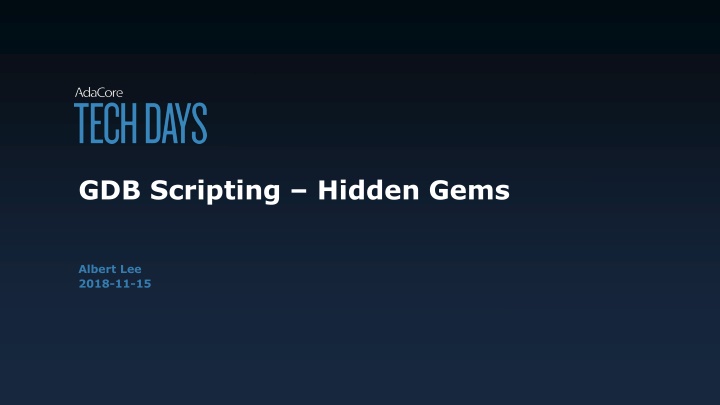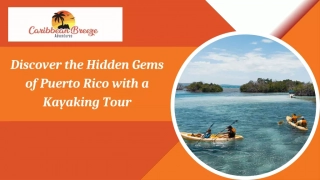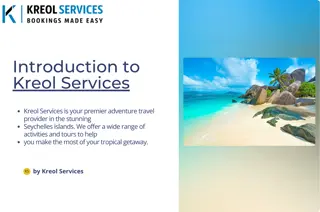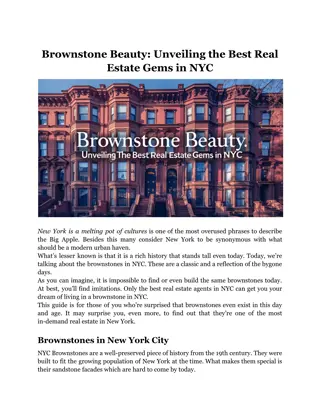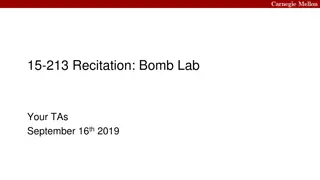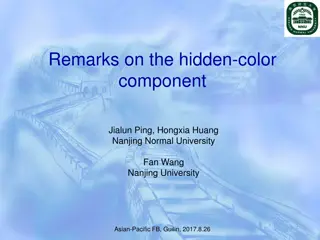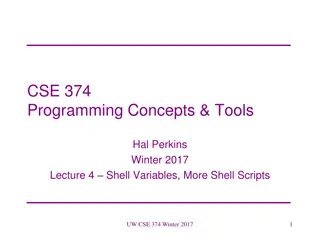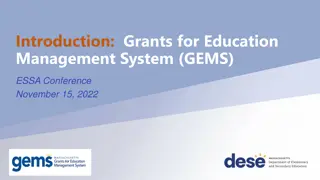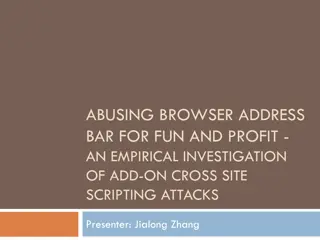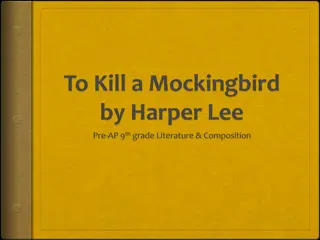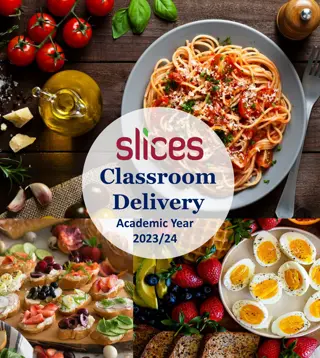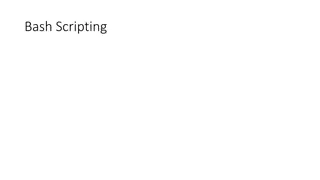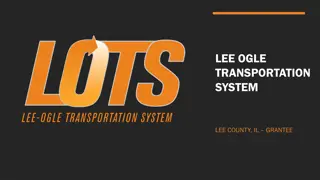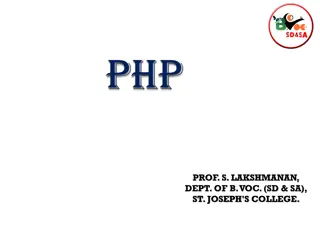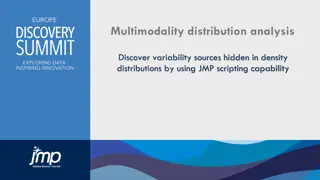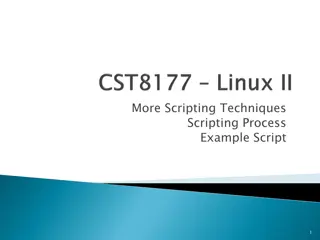A Dive into GDB Scripting Hidden Gems with Albert Lee
Delve into the world of GDB scripting hidden gems with Albert Lee on November 15, 2018. Explore essential features like debugging, register inspection, low-level memory views, and source-level code analysis. Understand techniques to enhance your debugging skills through the exploration of assembly code and program memory.
Download Presentation

Please find below an Image/Link to download the presentation.
The content on the website is provided AS IS for your information and personal use only. It may not be sold, licensed, or shared on other websites without obtaining consent from the author.If you encounter any issues during the download, it is possible that the publisher has removed the file from their server.
You are allowed to download the files provided on this website for personal or commercial use, subject to the condition that they are used lawfully. All files are the property of their respective owners.
The content on the website is provided AS IS for your information and personal use only. It may not be sold, licensed, or shared on other websites without obtaining consent from the author.
E N D
Presentation Transcript
GDB Scripting Hidden Gems Albert Lee 2018-11-15
Print people Put_Line ( IN CONNECT... ); Put_Line ( credentials: & Image (Credentials)); if Check_Credentials (Session, Credentials) then Put_Line ( credentials accepted ); Session.Authenticated := True; end if; Put_Line ( <-- ); 2
Debugger people $ gdb ./test_connect (gdb) break connect (gdb) run (gdb) print credentials (gdb) next (gdb) next 3
GDB Tour GDB lets you inspect the program as it runs Low-level aspects (registers, assembly, ) Source-level aspects (source locations, variables, ) 4
GDB Tour: low-level view (1/3): registers (gdb) (gdb) info registers rax rbx rcx rdx rsi [ ] r15 rip <main+9> eflags 0x1 0x0 0xfbad0087 0x0 0x7ffff7f8e710 1 0 4222419079 0 140737353672464 0x0 0x403d01 0 0x403d01 0x206 [ PF IF ] 5
GDB Tour: low-level view (2/3): ASM code (gdb) (gdb) disassemble Dump of assembler code for function _ada_main: 0x0000000000403cf8 <+0>: 0x0000000000403cf9 <+1>: 0x0000000000403cfc <+4>: 0x0000000000403cfd <+5>: => 0x0000000000403d01 <+9>: $0x428248,%eax 0x0000000000403d06 <+14>: $0x428258,%edx 0x0000000000403d0b <+19>: 0x0000000000403d0e <+22>: [ ] push %rbp mov push %rbx sub mov %rsp,%rbp $0x8,%rsp mov mov mov %rax,%rcx %rdx,%rbx 6
GDB Tour: low-level view (3/3): memory (gdb) (gdb) x/3gx $rax 0x428248: 0x428258: 0x77202c6f6c6c6548 0x0000000d00000001 0x00000021646c726f (gdb) (gdb) x/14bo $rax 0x428248: 0110 0167 0x428250: 0157 0145 0154 0154 0157 054 040 0162 0154 0144 041 0 (gdb) (gdb) x/1s $rax 0x428248: "Hello, world!["00"]" 7
GDB Tour: source-level view Corresponding location in sources: (gdb) (gdb) list 8 9 procedure Initialize 10 11 I : Integer; C : Character) is 12 begin 13 R.A := I; 14 R.B := 2 * I; 15 R.C := C; 16 end Initialize; (R : out Record_Type; 8
GDB Tour: source-level view Inspection of arguments and local variables, evaluation of arbitrary expression: (gdb) (gdb) info args r = (a => -8864, b => 32767, c => 84 'T') i = 10 c = 65 'A' (gdb) (gdb) info local b = 75 (gdb) (gdb) print r.b $1 = 32767 9
GDB Tour: source-level view Inspection of the call stack: (gdb) (gdb) info local b = 75 (gdb) (gdb) backtrace #0 main.initialize (r=..., i=10, c=65 'A') at main.adb:17 #1 0x0000000000403dd3 in main () at main.adb:23 (gdb) (gdb) up #1 0x0000000000403dd3 in main () at main.adb:23 23 Initialize (R, 10, 'A'); (gdb) (gdb) info local r = (a => -8864, b => 32767, c => 100 'd') 10
GDB Tour: source-level view Pause on interesting events: when specific code is executed (gdb) (gdb) catch exception (gdb) (gdb) break engine.adb:549 (gdb) (gdb) break Display.Text.Show_Line (gdb) (gdb) run Breakpoint 3, display.text.show_line (line=...) at display-text.adb:123 123 Line_Length : constant Natural := Line Length; 11
GDB Tour: source-level view Pause on interesting events: when data changes (gdb) (gdb) watch Display.Text.Current_Line (gdb) (gdb) continue Hardware watchpoint 4: Display.Text.Current_Line Old value = 56 New value = 57 display.text.show_line (line=...) at display-text.adb:130 130 Current_Line := Current_Line + 1; 12
GDB Scripting (finally) GDB makes the state of your program available via a programming interface You can extend GDB with scripts! Programmatic access to program state Custom breakpoints, custom commands Pretty-printers Auto-loading extensions You can also run Python code directly inside GDB: (gdb) python-interactive Hello, {}! .format( world ) Hello, world! (gdb) pi import antigravity (gdb) source my_gdb_extensions.py 13
GDB Scripting: programmatic inspection For instance, a Python re-implementation of the info local command: (gdb) (gdb) pi frame = gdb.selected_frame() (gdb) (gdb) pi {symbol.name: str(symbol.value(frame)) for for symbol in in frame.block() if if symbol.is_variable} {'r': "(a => 10, b => 75, c => 65 'A')"} 14
GDB Scripting: custom breakpoints Have you ever wanted to do something like this? (gdb) (gdb) break buggy_function if the caller is some_function i.e. put a breakpoint on buggy_function but don t stop unless some_function is the caller. Using the Python API, you can implement this feature. 15
GDB Scripting: custom breakpoints class BreakIfCaller(gdb.Breakpoint): def __init__(self, spec, caller_name): super(BreakIfCaller, self).__init__(spec) self.caller_name = caller_name def stop(self): try: caller_name = (gdb.selected_frame() .older().function().name) except gdb.error: return False return caller_name == self.caller_name # And then in GDB: (gdb) (gdb) pi BreakIfCaller( buggy_function , other_function ) 16
GDB Scripting: custom commands The Python API lets you create new commands Subclass gdb.Command and override .invoke The previous example could be exposed as: (gdb) (gdb) break-if-caller buggy_function some_function 17
GDB Scripting: pretty-printers Have you ever tried to inspect the content of a vector? -- package Int_Vectors is new Ada.Containers.Vectors (Index_Type => Positive, Element_Type => Integer); V : Int_Vectors.Vector; In your Ada source code # then in GDB: (gdb) (gdb) print v $1 = (elements => 0x459260, last => 3, tc => (busy => 0, lock => 0)) # Whereas we want: (gdb) (gdb) print v $1 = break.int_vectors.vector of length 3 = {1, 2, 3} 18
GDB Scripting: pretty-printers GDB pretty-printers are Python objects Register them to GDB and override their methods to: make them match objects to pretty-print yield text to display They automatically compose (e.g. nested containers) Pretty-printers for standard containers in GNAT Pro (https://github.com/AdaCore/gnat-gdb-scripts) 19
GDB Scripting: auto-loading extensions Writing extensions is cool Have GDB automatically load them is even better: my_program-gdb.py OR my_shared_lib-gdb.py .debug_gdb_script section in executables Requires some safe path tuning for security 20
GDB Scripting The Python API offers much more API reference in GDB s documentation The sky s the limit! 21